Introduction:

In today’s digital age, email marketing has become a cornerstone of effective communication and business growth. Leveraging email automation can take your marketing strategy to the next level by saving time, increasing efficiency, and delivering personalized experiences to your subscribers. In this blog post, we will explore what email marketing and email automation entail, how email marketing works, why email automation is crucial, and provide a comprehensive guide to mastering email automation using Zoho Campaign.
What is Email Marketing?
- Email marketing is a digital marketing strategy that involves sending commercial messages to a group of individuals through email.
- It is a powerful tool for building relationships, promoting products or services, and driving customer engagement and conversions.
- By utilizing targeted campaigns and personalized content, email marketing helps businesses stay connected with their audience and achieve their marketing goals.
What is Email Automation?
- Email automation refers to the process of sending emails to subscribers automatically based on predefined triggers or actions.
- It eliminates the need for manual intervention, allowing marketers to send relevant messages at the right time without continuous effort.
- Email automation enables businesses to nurture leads, onboard new customers, re-engage inactive subscribers, and more, effectively enhancing the customer journey.
How Email Marketing Works?
- Build an Email List: Collect email addresses from interested individuals through opt-in forms, landing pages, or lead generation campaigns.
- Segment Your Audience: Categorize your subscribers based on demographics, interests, or behavior to send targeted and personalized emails.
- Create Engaging Content: Craft compelling subject lines, valuable content, and visually appealing designs that resonate with your audience.
- Schedule and Send: Determine the optimal time to deliver your emails and use email marketing software like Zoho Campaign to schedule and automate the process.
- Analyze Results: Track key metrics such as open rates, click-through rates, conversions, and ROI to measure the success of your campaigns and make data-driven improvements.
Why Email Automation is Important?
- Time Efficiency: Automating repetitive tasks saves time and resources, allowing you to focus on other essential aspects of your business.
- Personalization: Email automation enables you to deliver tailored content to individual subscribers based on their preferences, behaviors, or demographics.
- Nurturing Leads: Automated email sequences can guide leads through the sales funnel, nurturing them with relevant information and incentives.
- Customer Retention: Stay connected with your existing customers through automated campaigns, fostering loyalty and encouraging repeat purchases.
- Improved Engagement: Sending timely and targeted emails boosts engagement rates, leading to higher open and click-through rates.
- Scalability: As your subscriber list grows, email automation ensures consistent and personalized communication with each individual.
- Enhanced Conversion Rates: By sending the right message to the right person at the right time, email automation increases the likelihood of conversions.
Email Automation in 8 step using ZOHO
1. Sign up for Zoho Campaign:
- Create an account on Zoho Campaign’s website.
- Provide the necessary information to set up your account.
- Get access to the suite of email automation tools offered by Zoho Campaign.
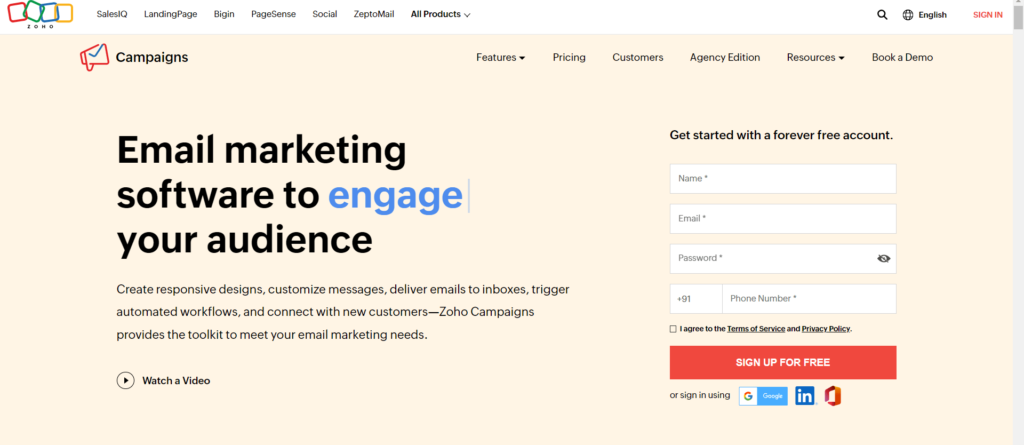
2. Import and segment your email list:
- Import your existing email list into Zoho Campaign.
- Organize your subscribers into segments based on demographics, interests, or past interactions.
- This segmentation allows you to deliver targeted and personalized emails to specific groups.
Example: Segment your list into “New Subscribers,” “Engaged Customers,” and “Inactive Subscribers” to send tailored messages that cater to each group’s needs.
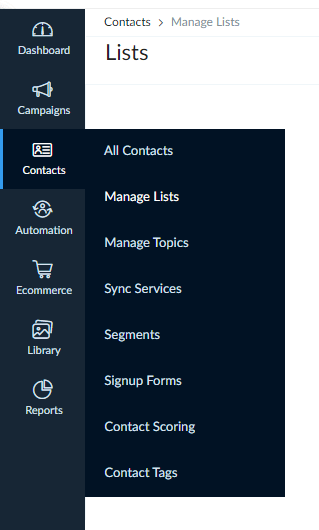
3. Design visually appealing email templates:
- Utilize Zoho Campaign’s drag-and-drop editor to create visually stunning email templates.
- Customize the templates to reflect your brand’s identity and maintain consistency.
- Craft compelling subject lines, engaging content, and include eye-catching visuals to capture your recipients’ attention.
Example: Incorporate your brand’s logo, vibrant colors, and clear call-to-action buttons to create an appealing template that reflects your brand’s personality.
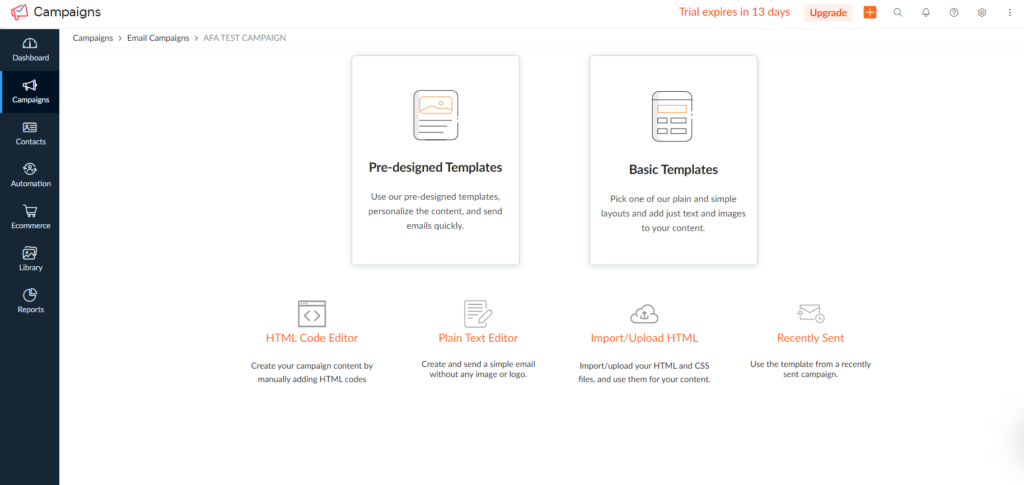
4. Set up automated workflows:
- Use Zoho Campaign’s workflow builder to define triggers that initiate automated email sequences.
- Map out the sequence of emails to be sent at different intervals or based on specific actions.
- Create workflows that cater to different stages of the customer journey, such as welcome emails, abandoned cart reminders, or post-purchase follow-ups.
Example: Set up a workflow triggered by a purchase. Send a confirmation email immediately, followed by a personalized thank-you email a few days later, and finally, a request for feedback after a week.
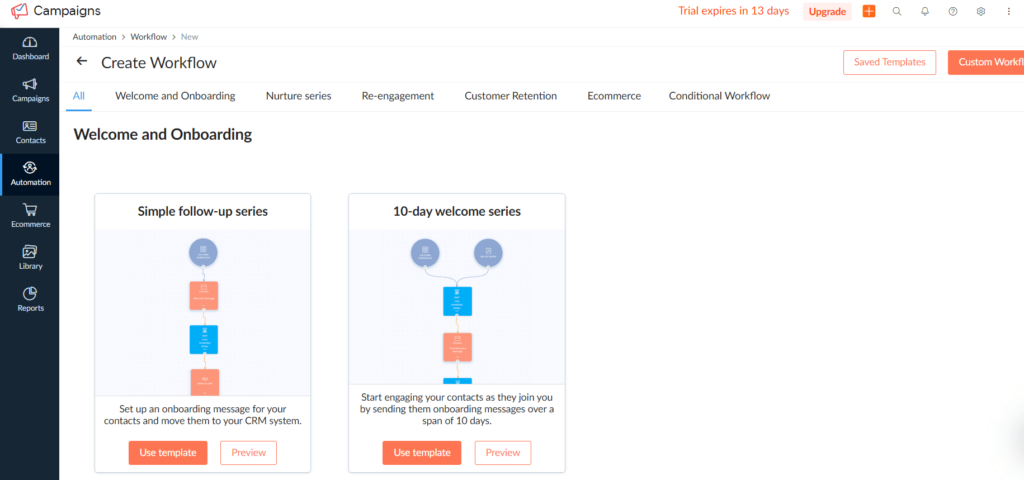
5. Personalize your emails using merge tags:
- Leverage Zoho Campaign’s merge tags to insert recipient-specific information into your emails.
- Personalize emails with the recipient’s name, location, or past interactions.
- This personal touch enhances engagement and makes subscribers feel valued.
Example: Include merge tags to greet recipients by their first name in the email’s introduction, creating a personalized connection from the start.
6. Schedule and send automated emails:
- Choose the appropriate timing for your automated emails to be sent.
- Set up schedules within Zoho Campaign to ensure your messages reach recipients at the optimal time.
- Consider time zones and the behavior of your target audience when determining the best sending time.
Example: Schedule your weekly newsletter to be delivered every Monday morning when subscribers are more likely to check their inboxes.
7. Monitor performance and analyze data:
- Utilize Zoho Campaign’s analytics and reporting features to track the performance of your automated email campaigns.
- Monitor metrics such as open rates, click-through rates, conversions, and unsubscribe rates.
- Analyze the data to identify trends, strengths, and areas for improvement.
Example: Track open rates and click-through rates to determine which email subject lines or content variations generate the highest engagement and refine your future campaigns accordingly.
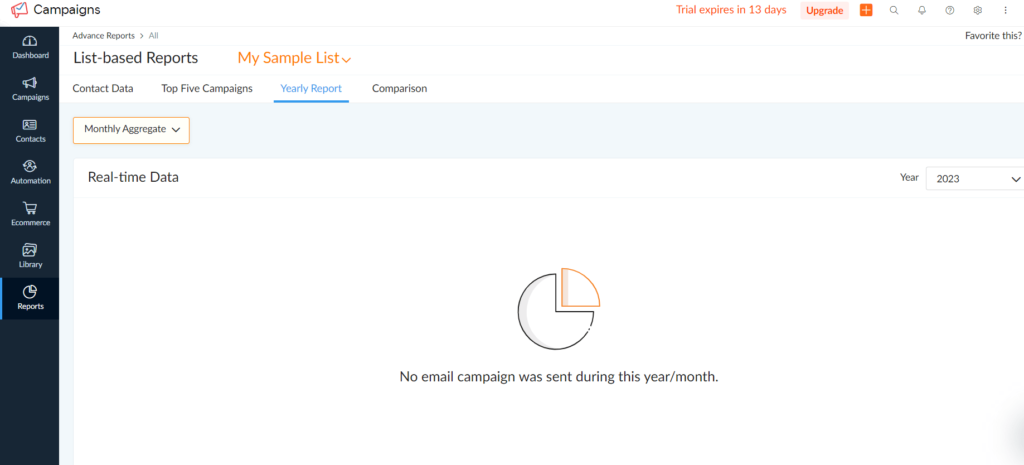
8. Optimize and refine your campaigns:
- Based on your analysis, make data-driven optimizations to enhance the effectiveness of your automated email marketing.
- Test different elements, such as subject lines, content variations, or send timings, to identify what resonates best with your audience.
- Continuously refine your automation workflows for better results.
Example: A/B test two subject lines for your next campaign to determine which one drives higher open rates, then implement the winning subject line in future campaigns.
Conclusion:
Email marketing and automation are invaluable tools for businesses to connect with their audience, nurture leads, and drive conversions. By mastering email automation with Zoho Campaign, you can streamline your marketing efforts, deliver personalized experiences, and achieve impressive results. Embrace the power of email automation and propel your marketing strategy to new heights, leaving a lasting impact on your subscribers and business success.
NOTE: Thank you for exploring email automation with Zoho Campaigns! To dive deeper into the topic, check out our next blog on “Email Automation Using Zoho Campaign” at https://aforanalytic.com/email-automation-workflow/. Discover advanced techniques and strategies to elevate your email marketing game.

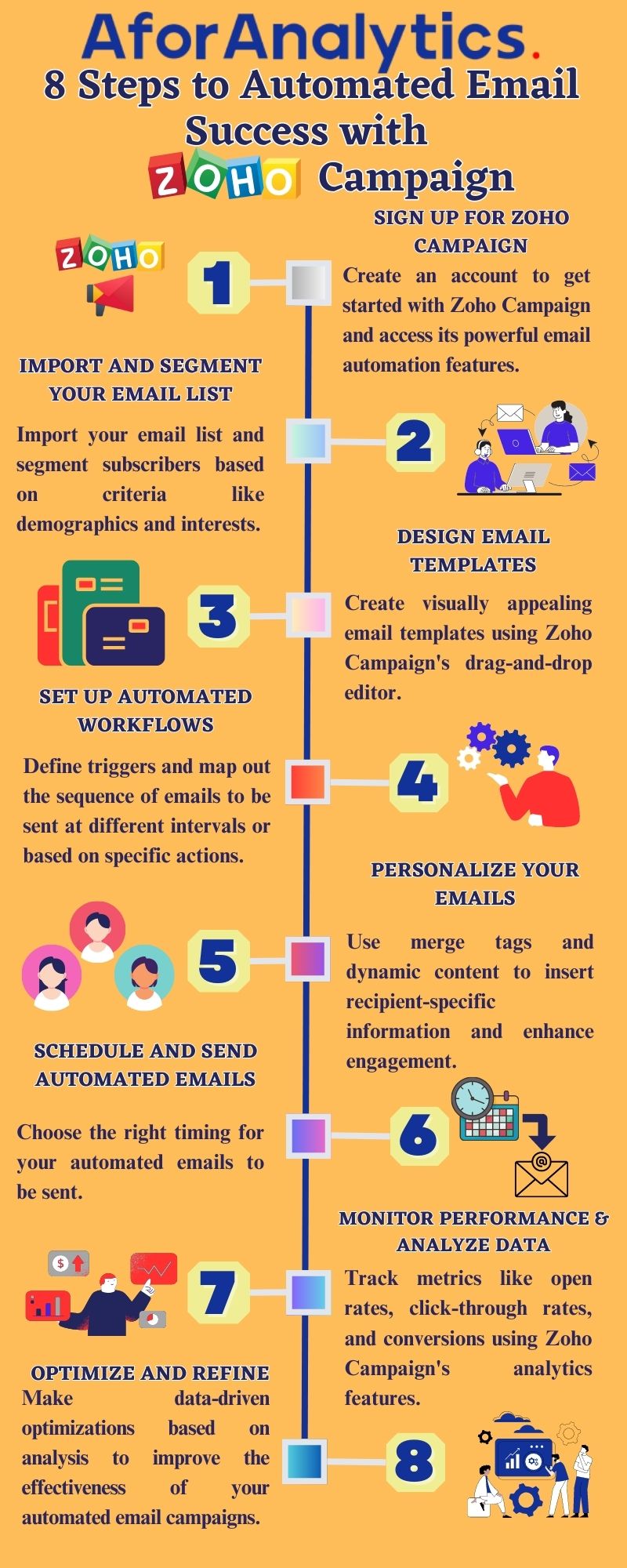
Pingback: Email Automation Workflow Using ZOHO Campaign