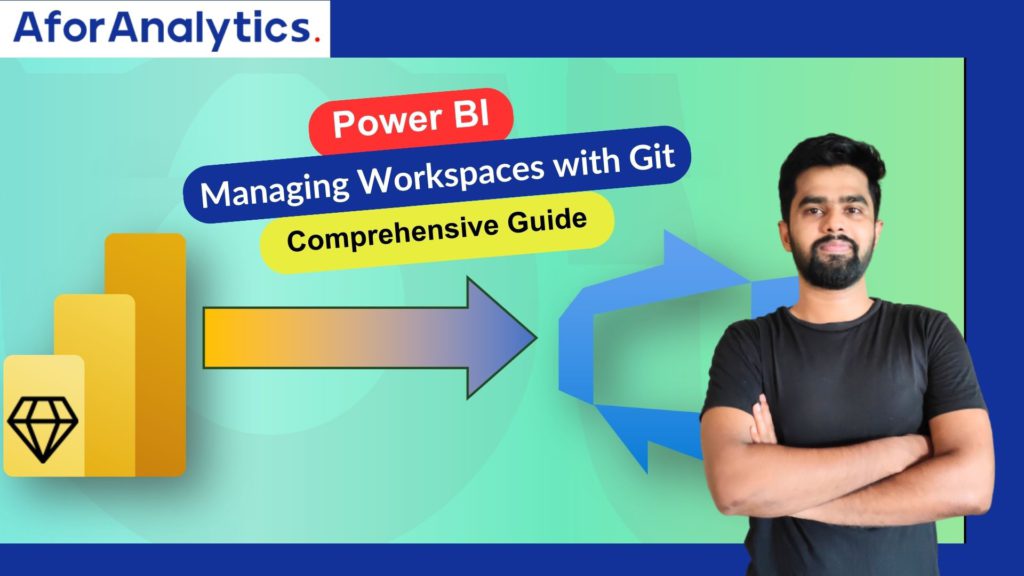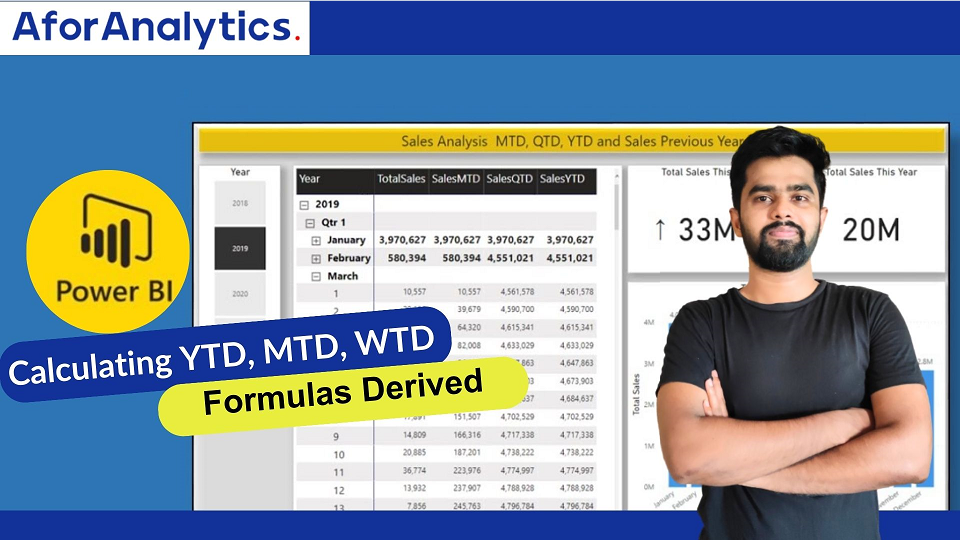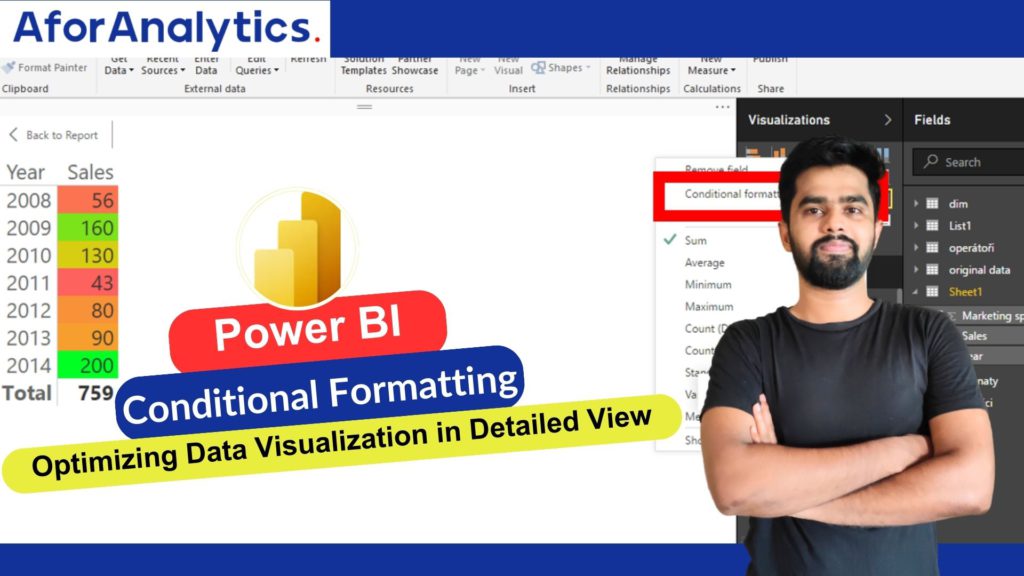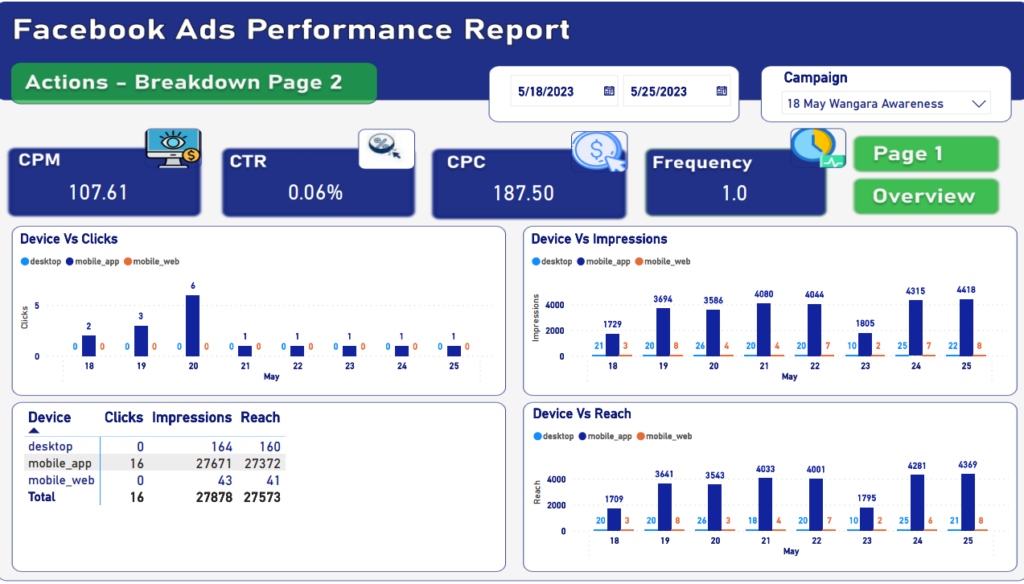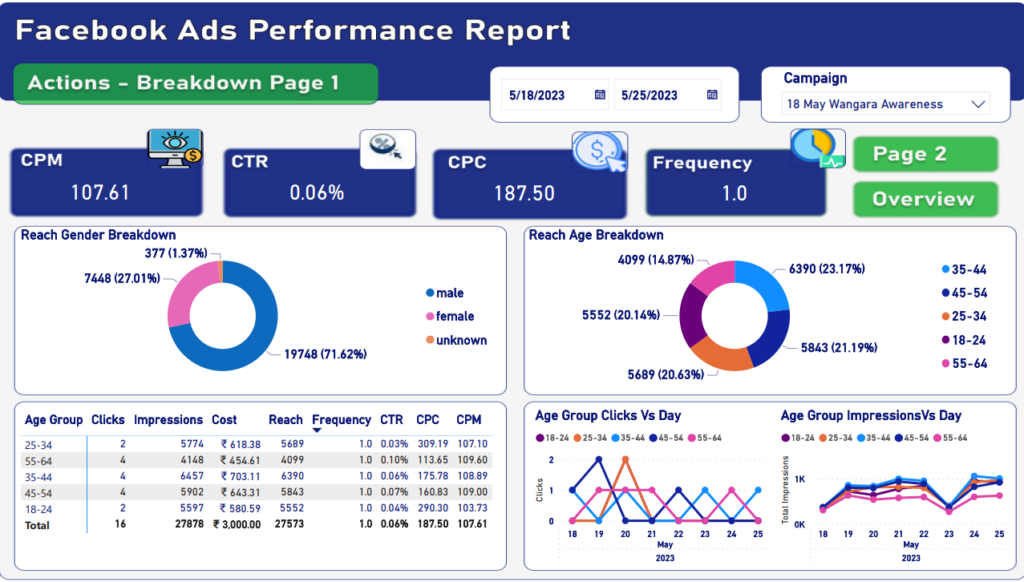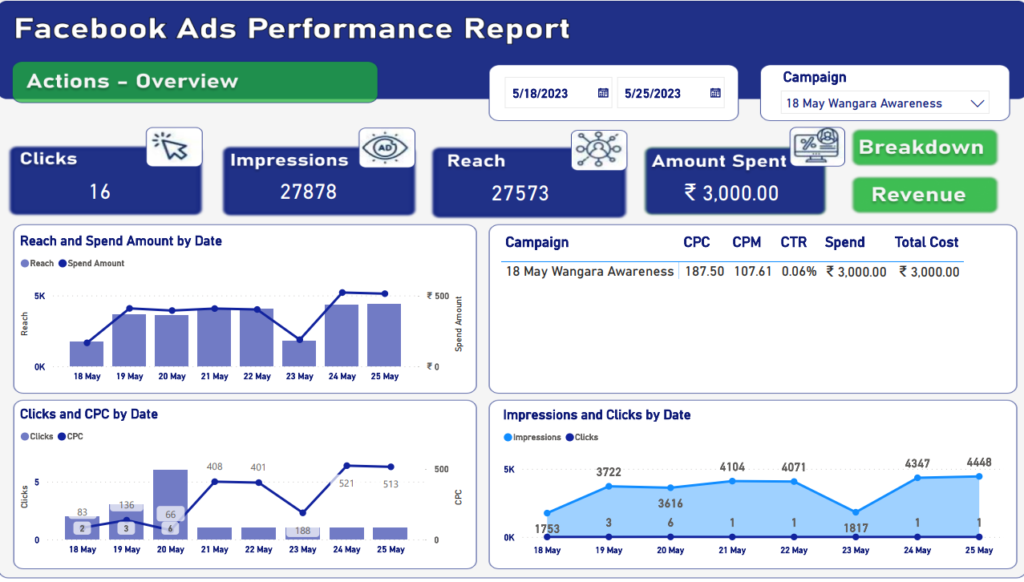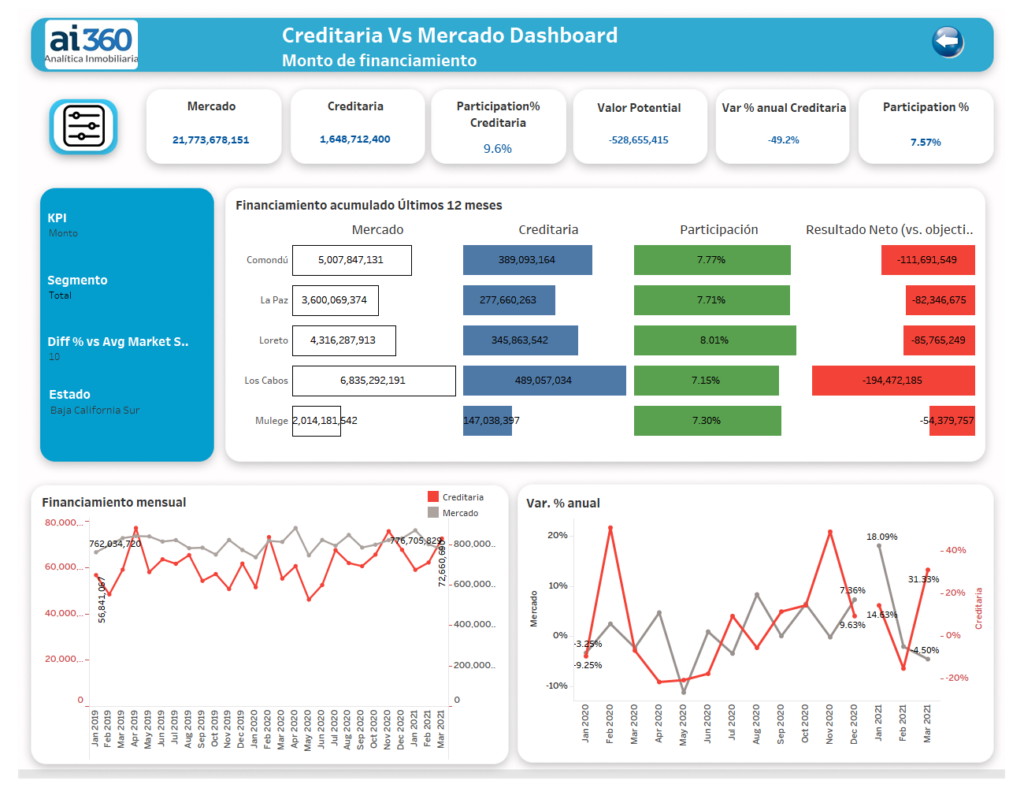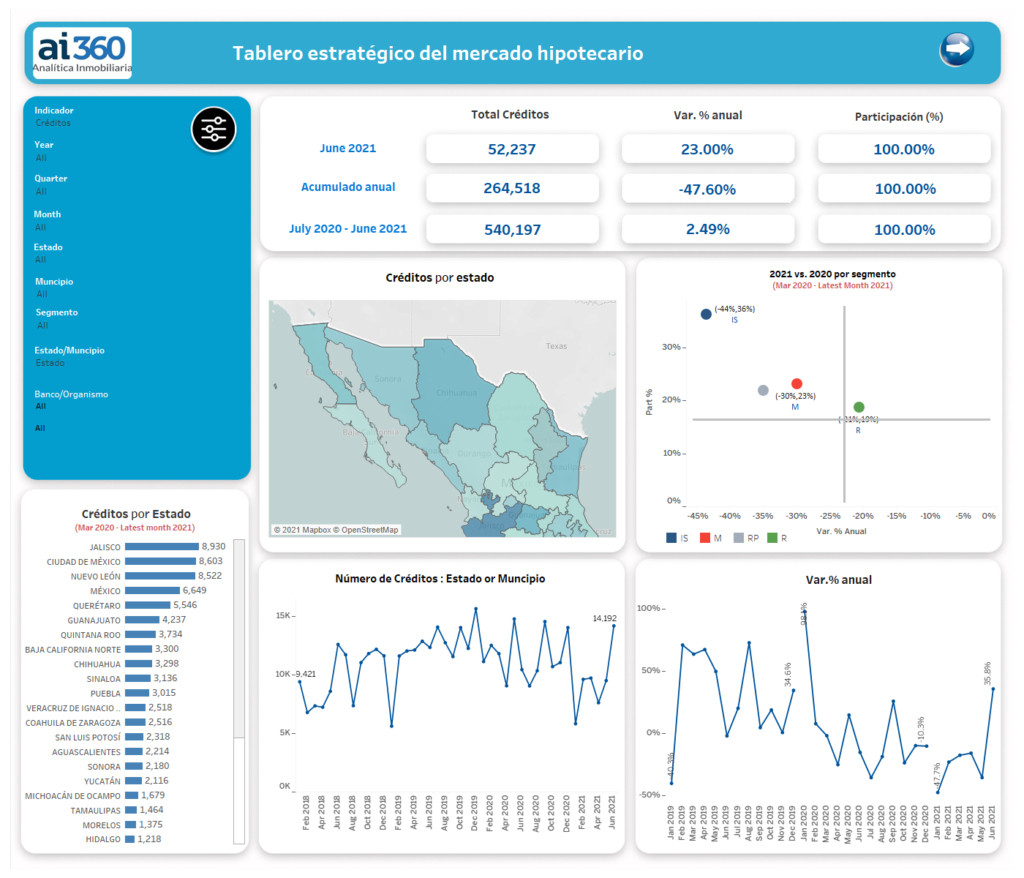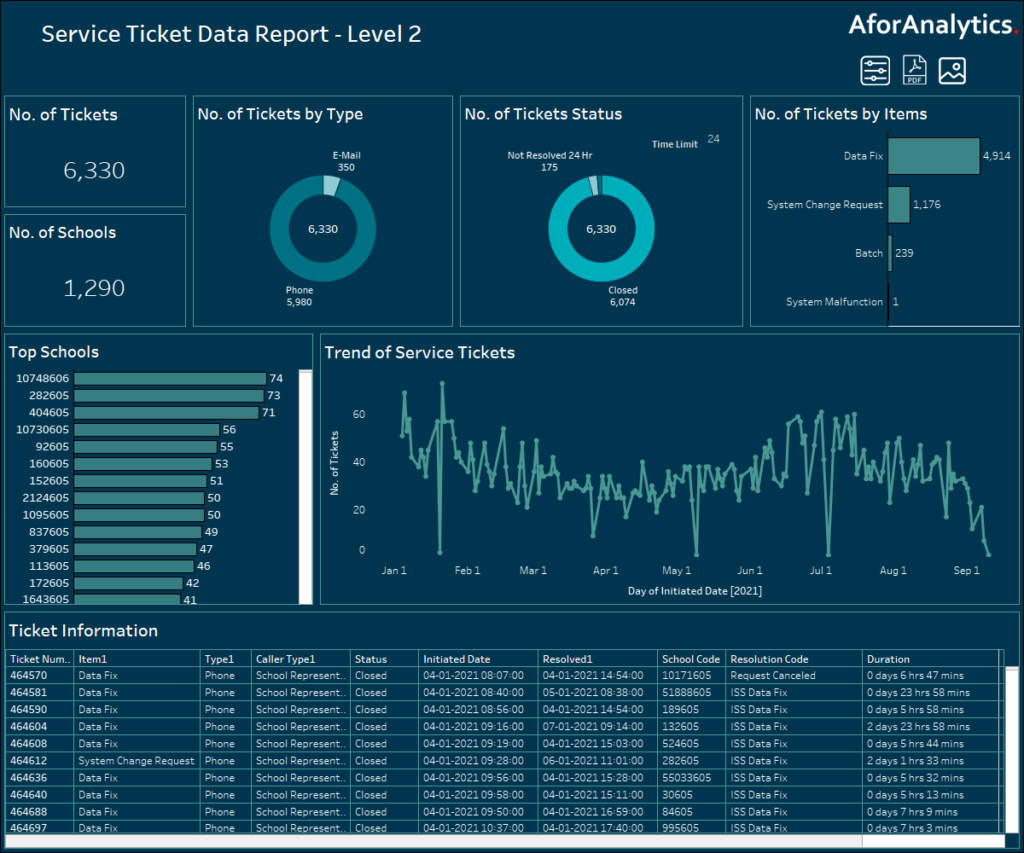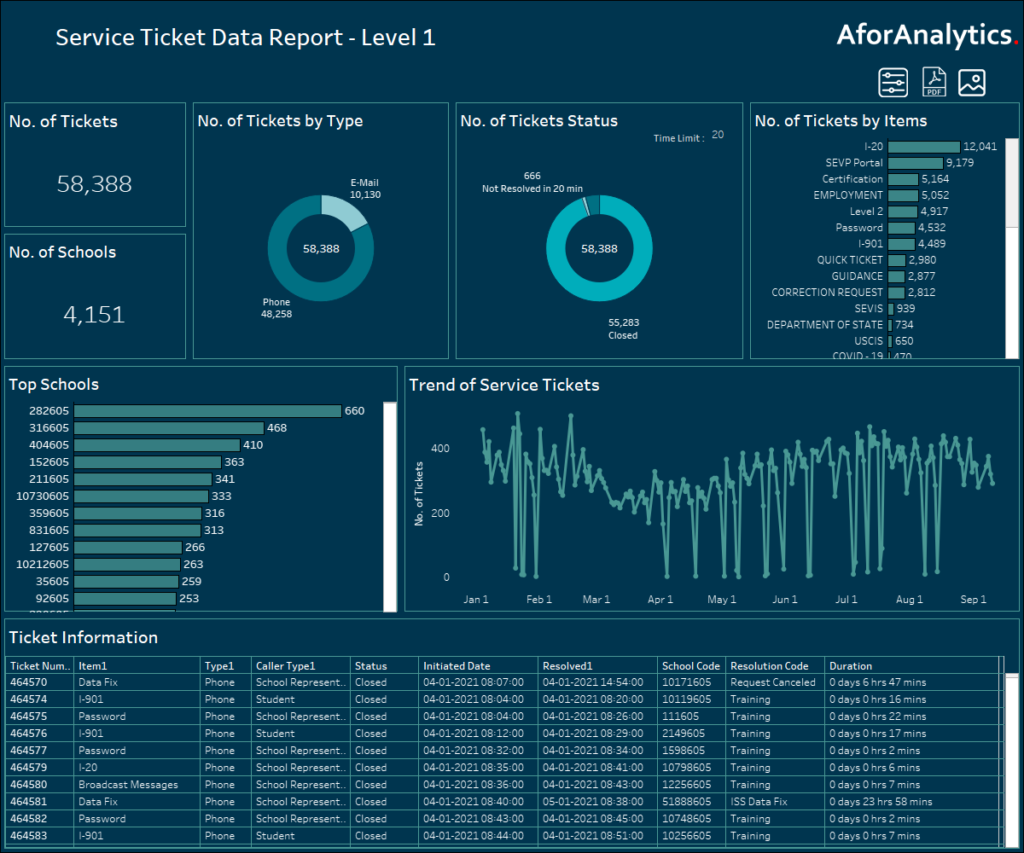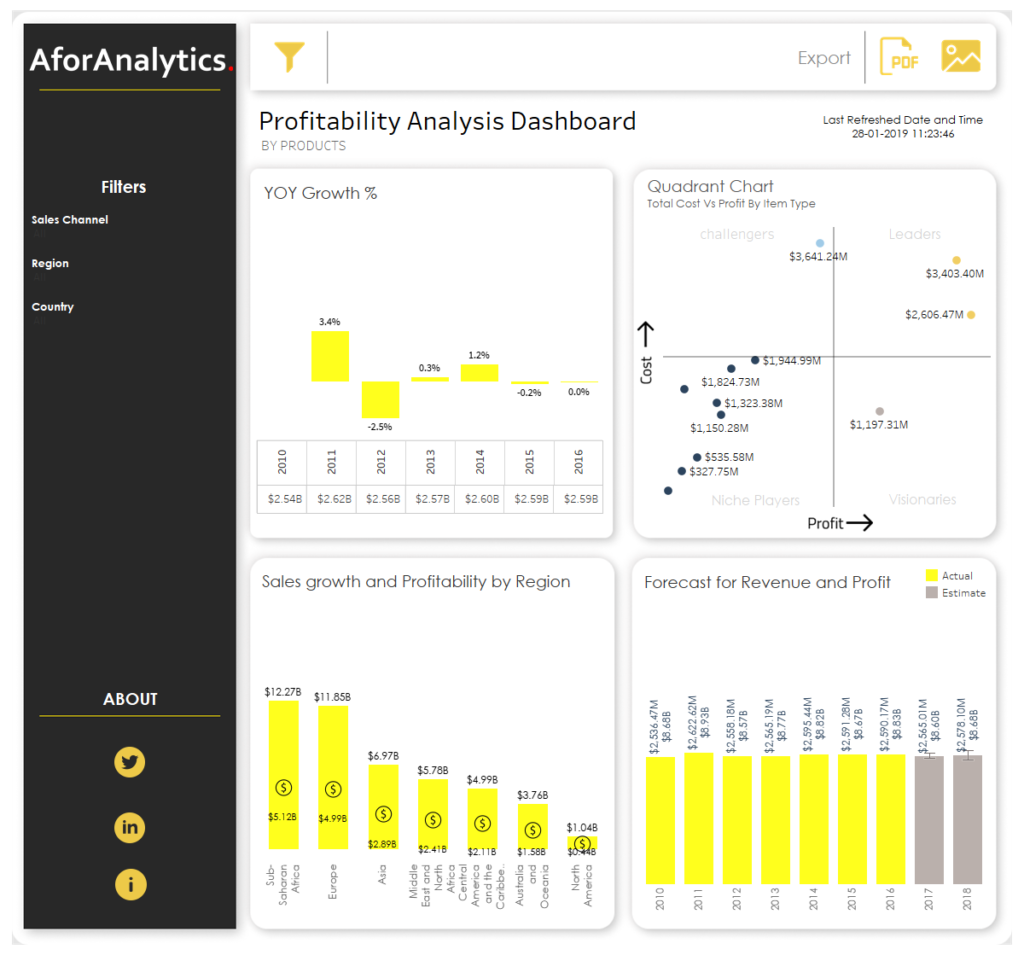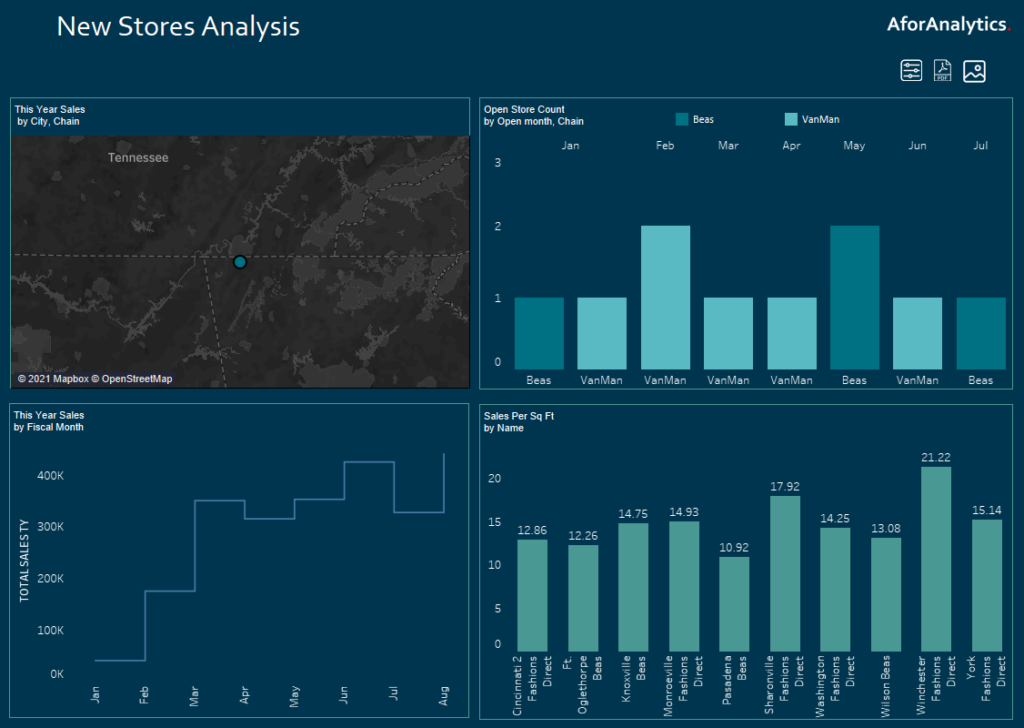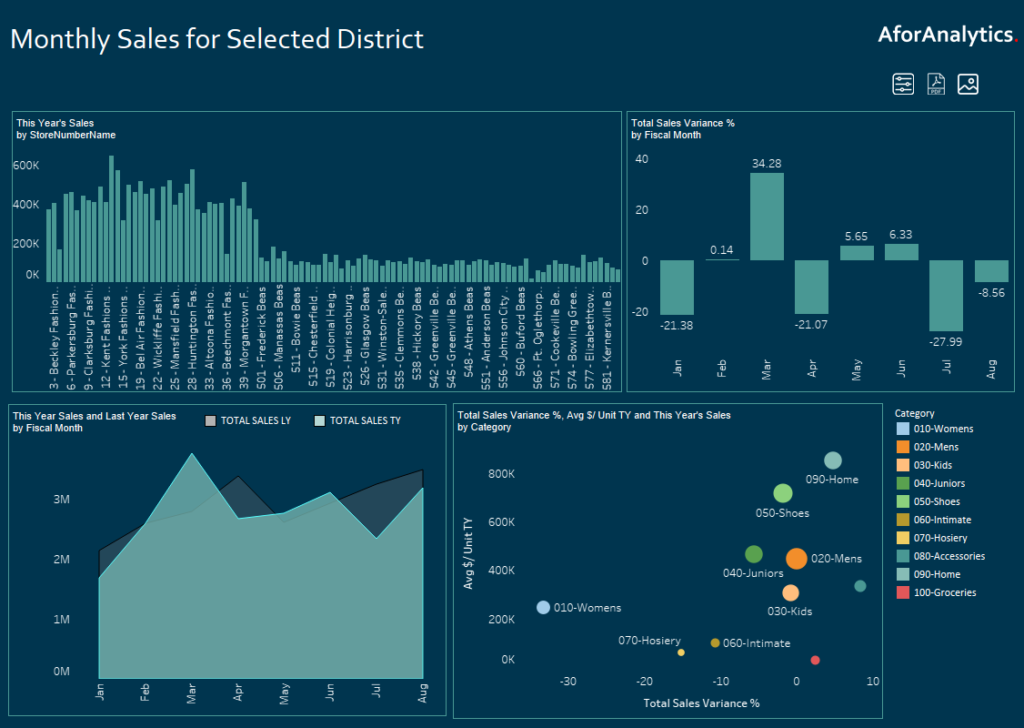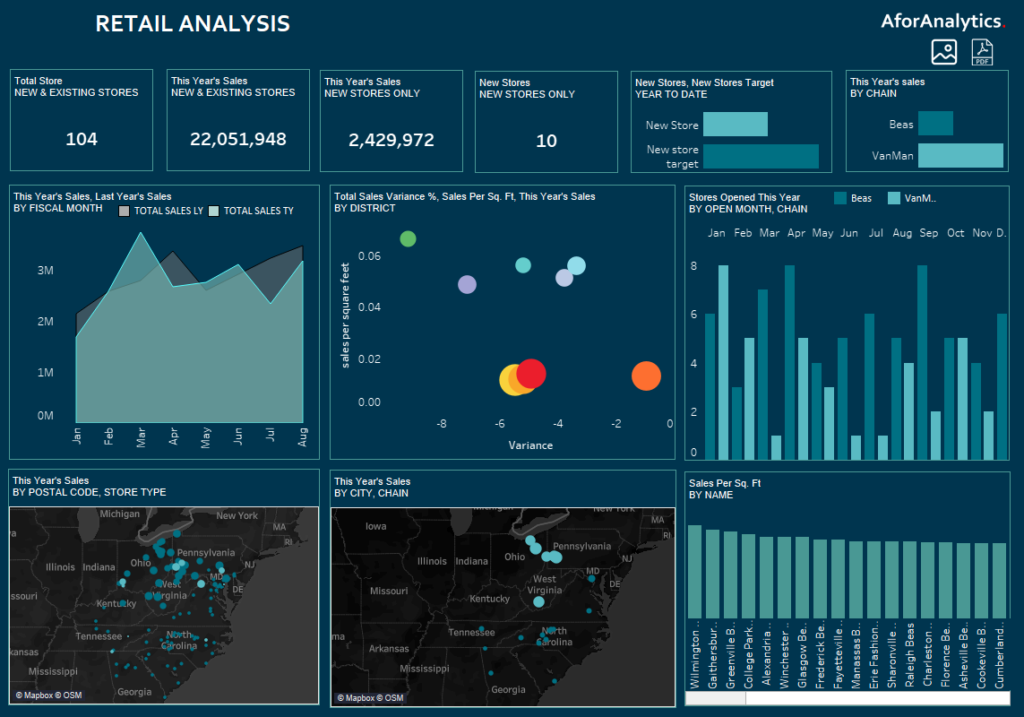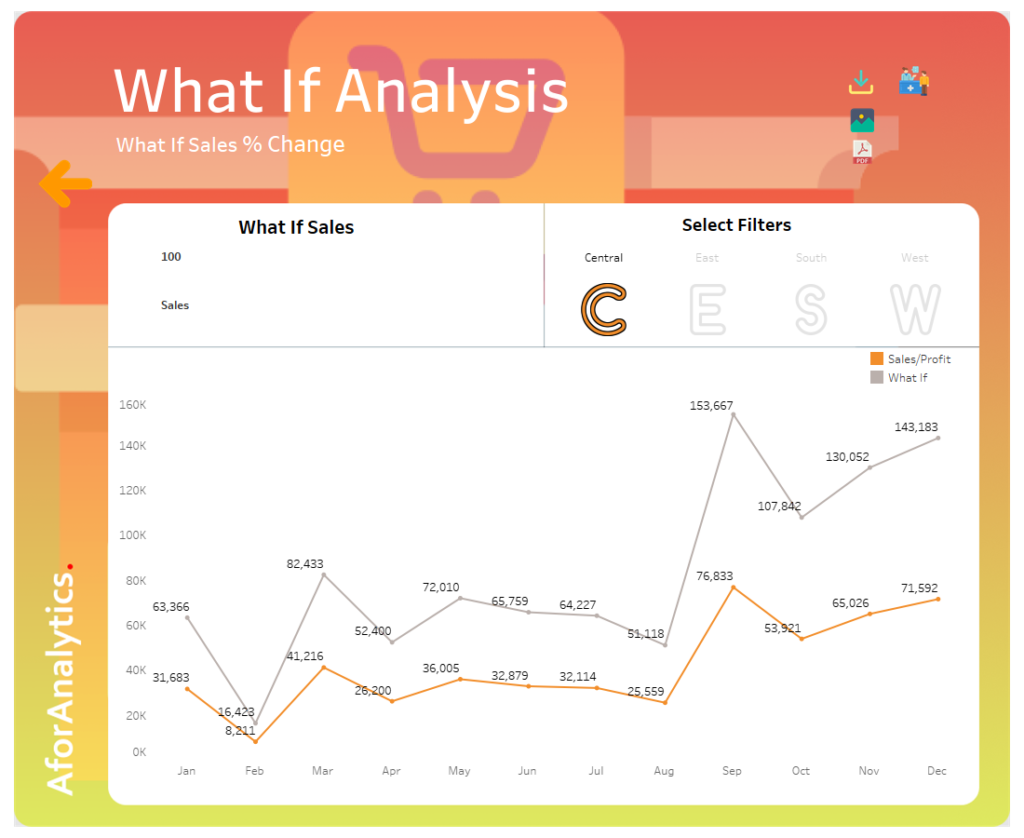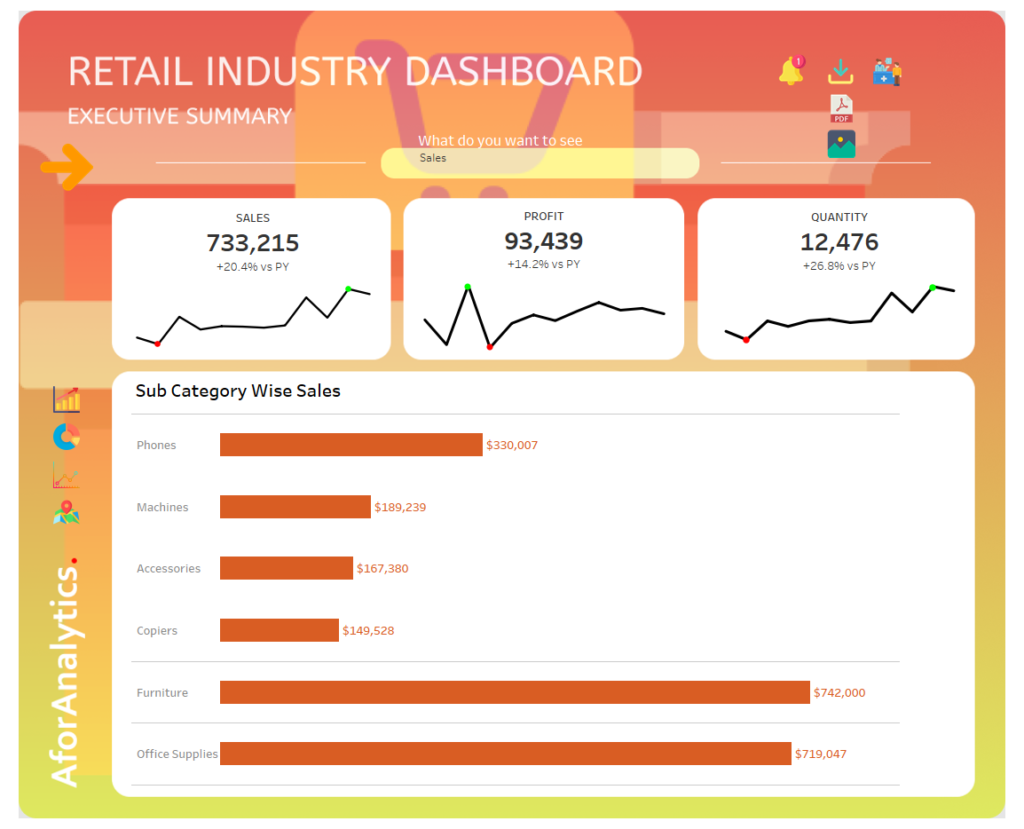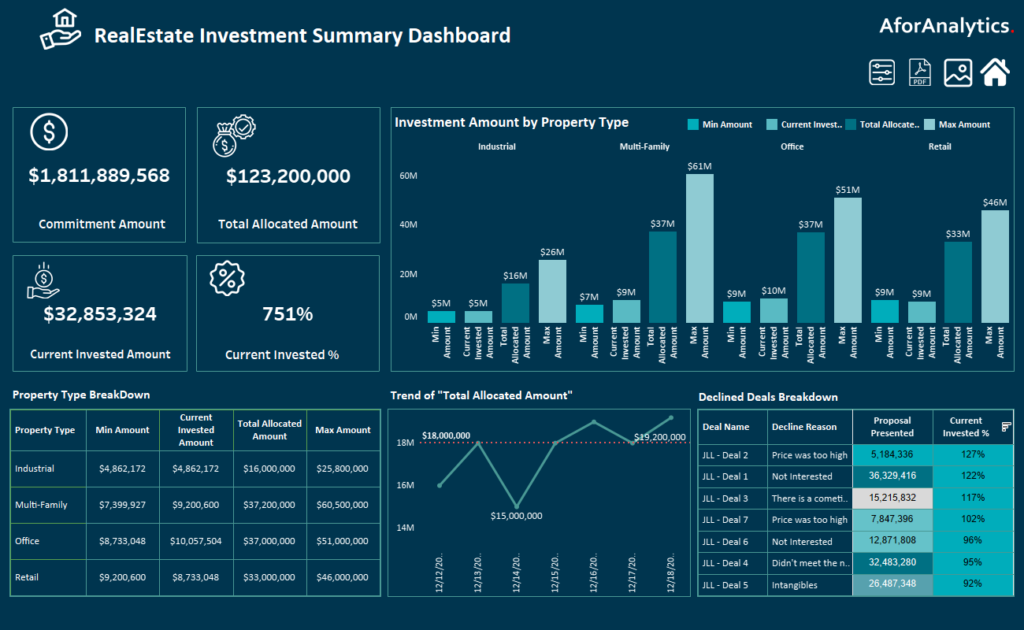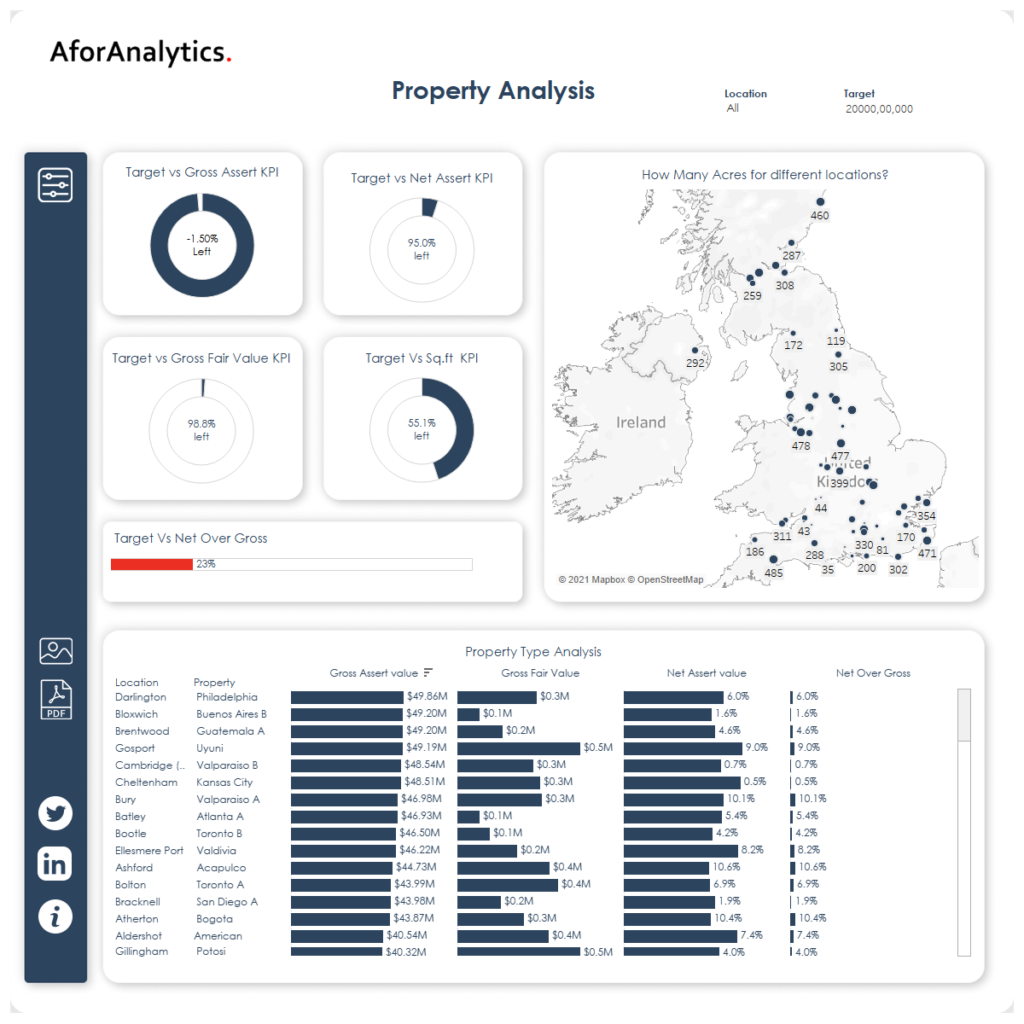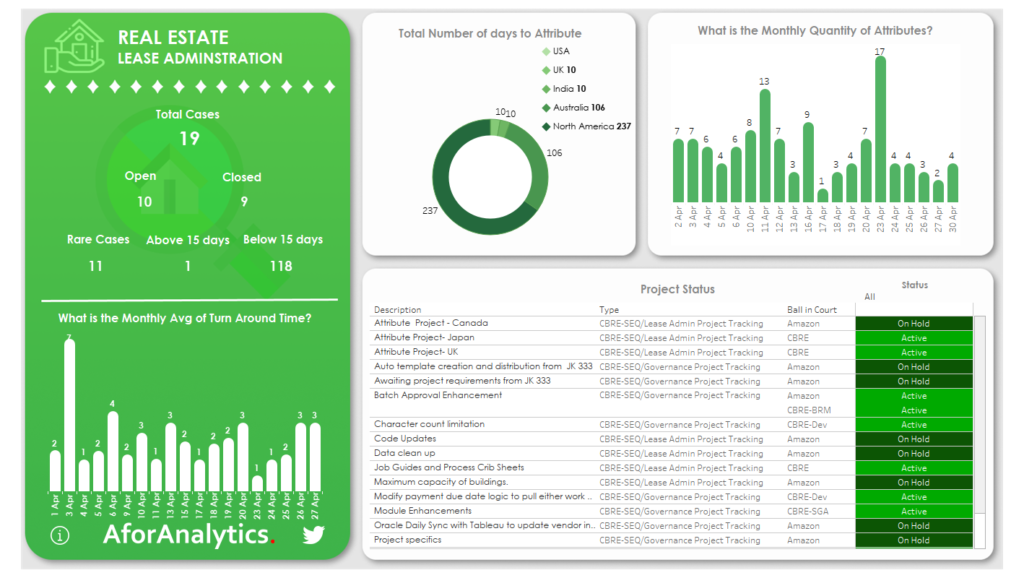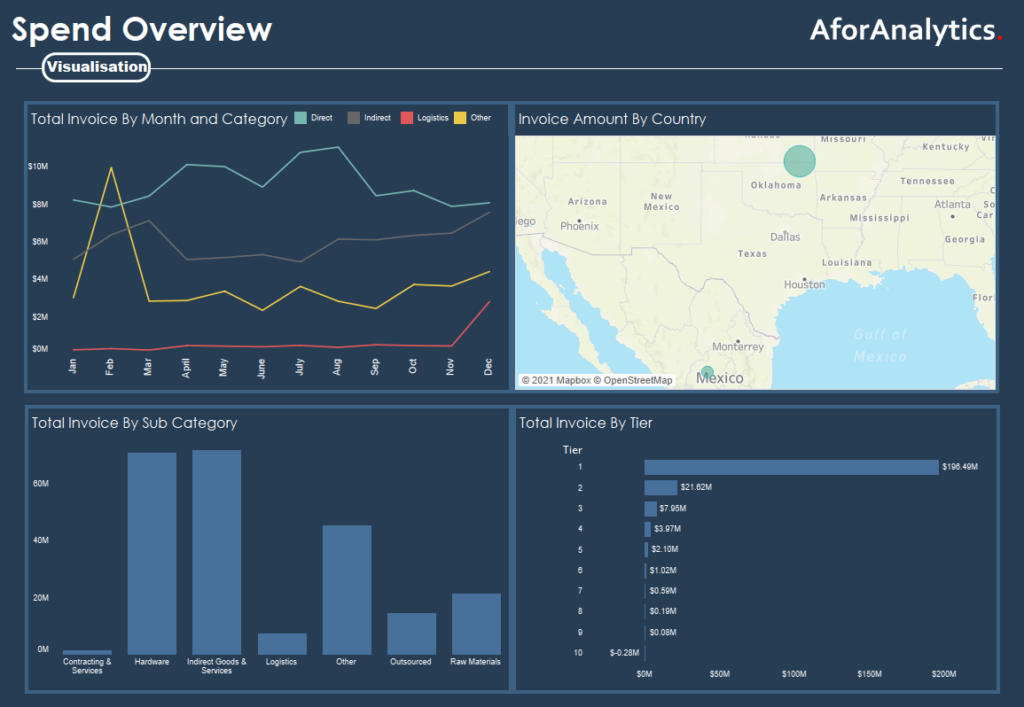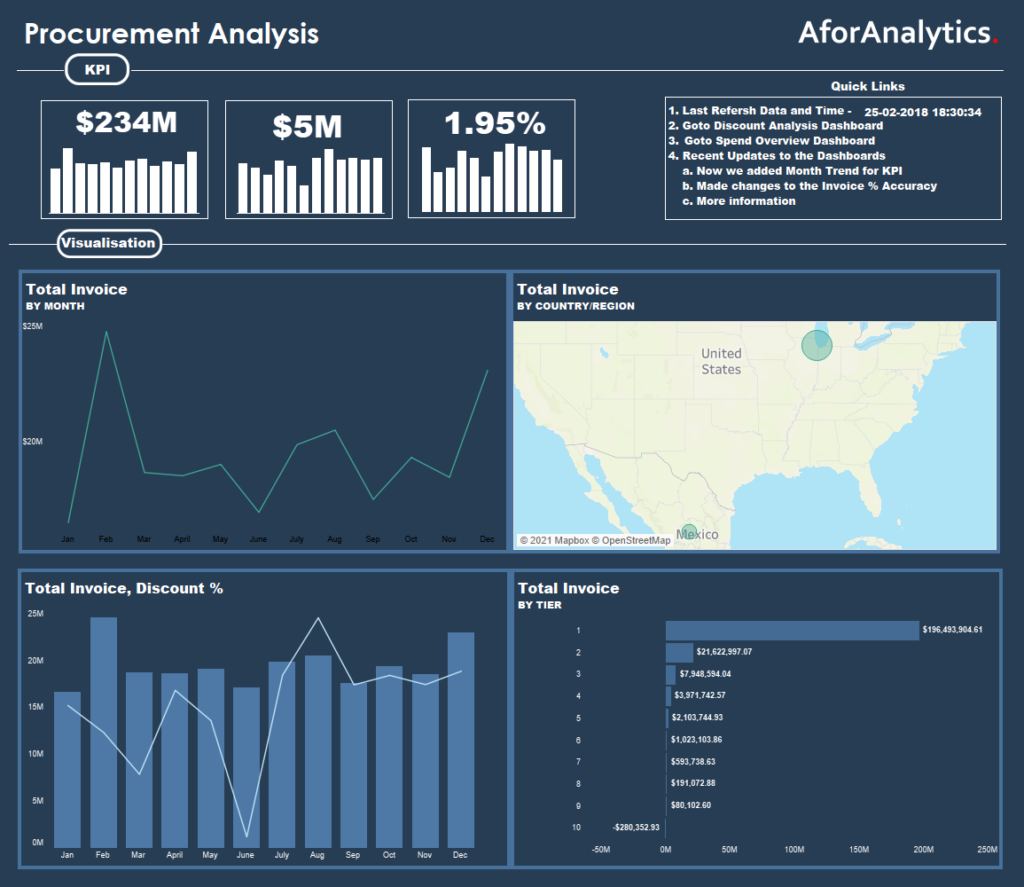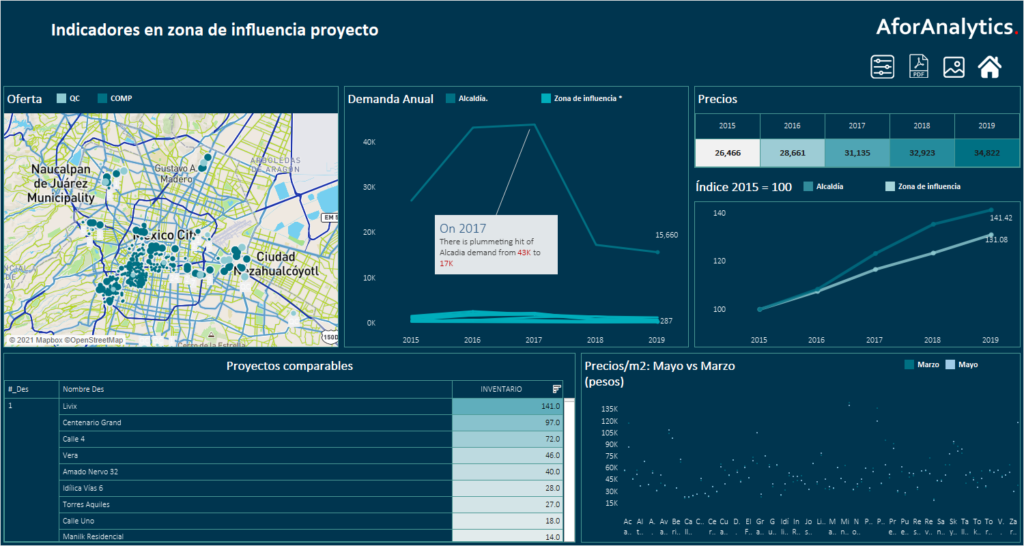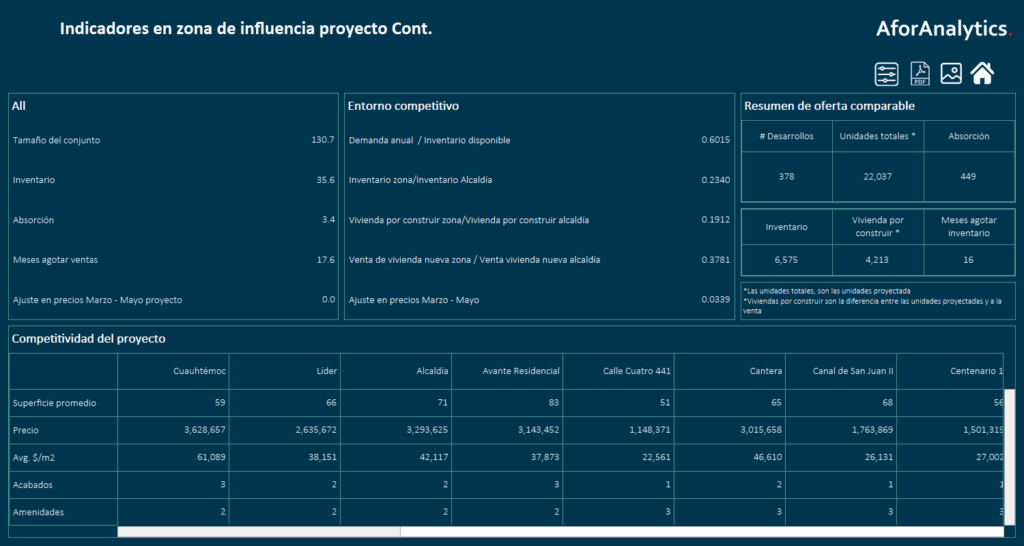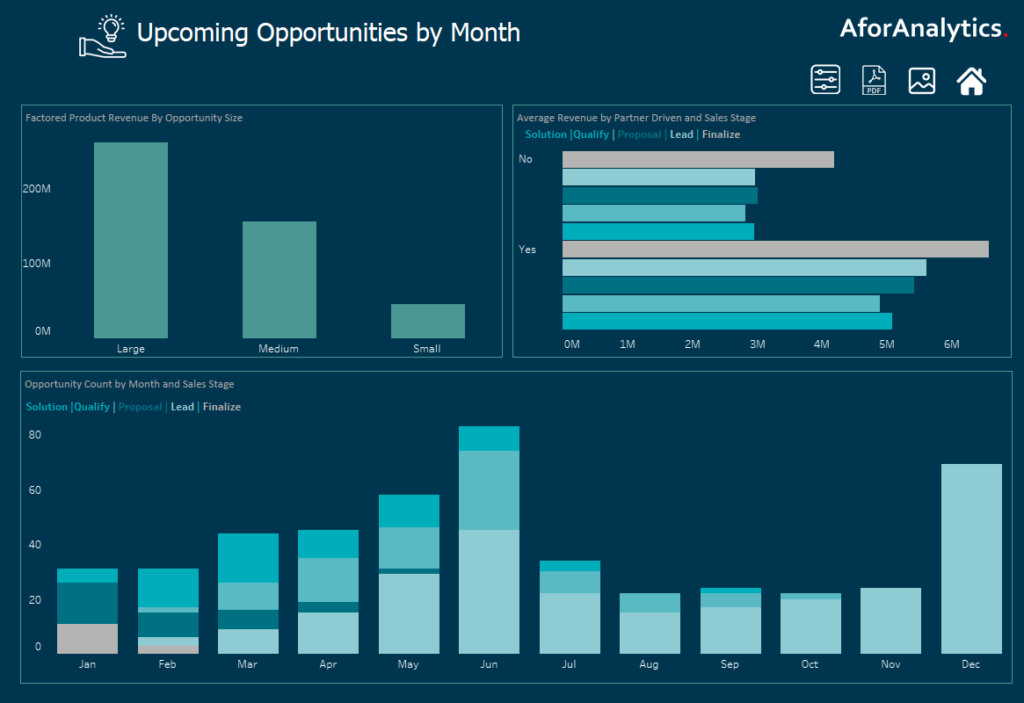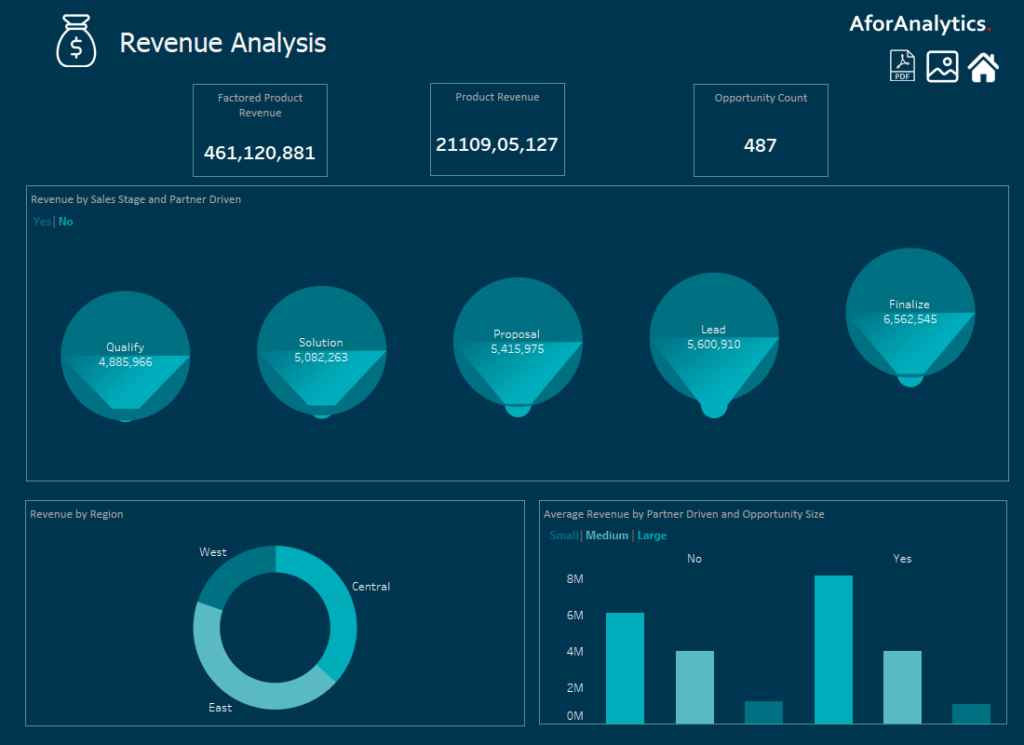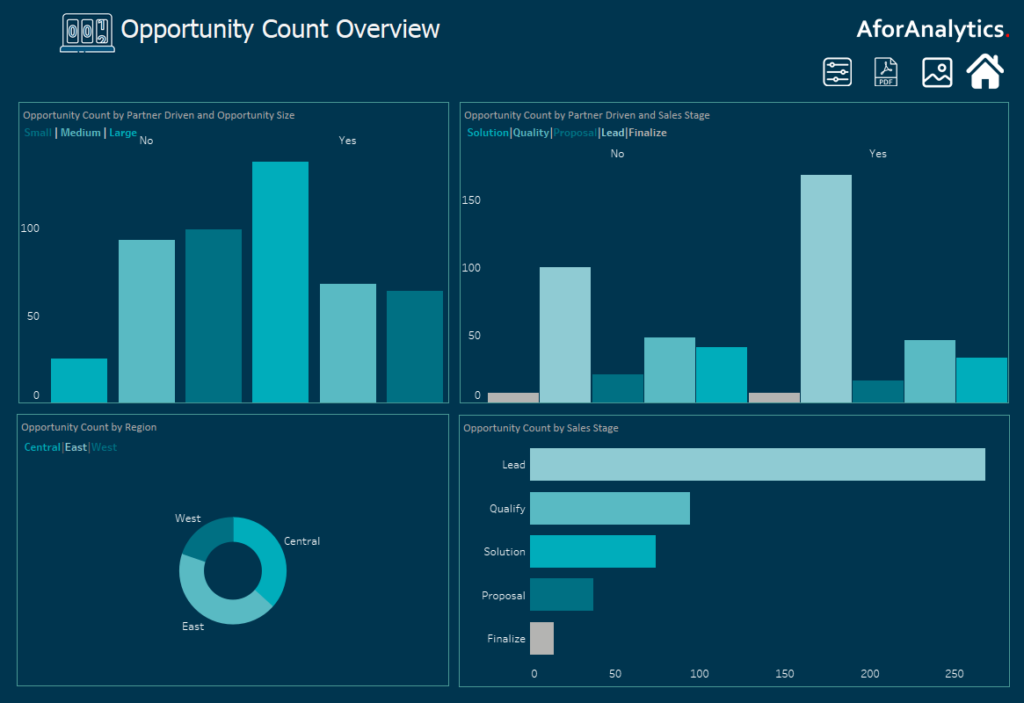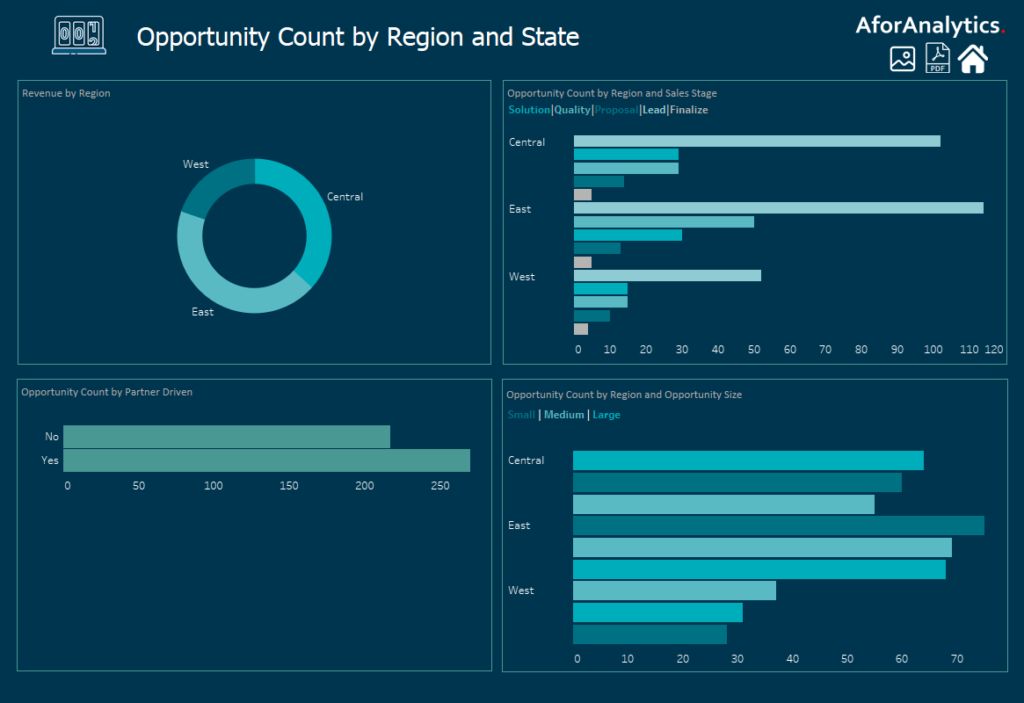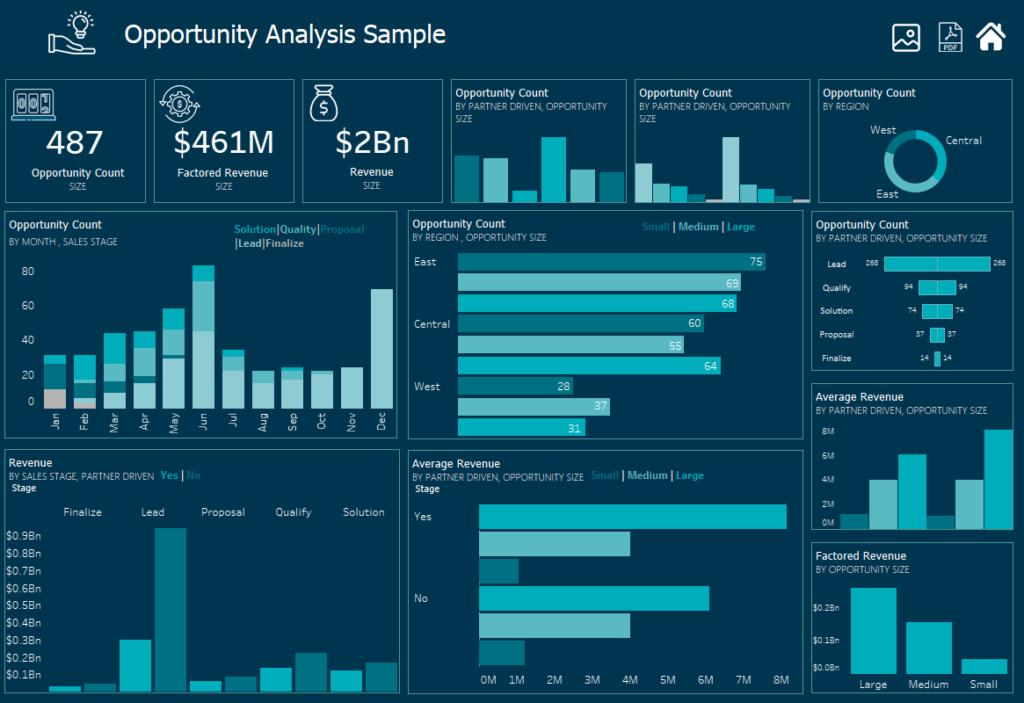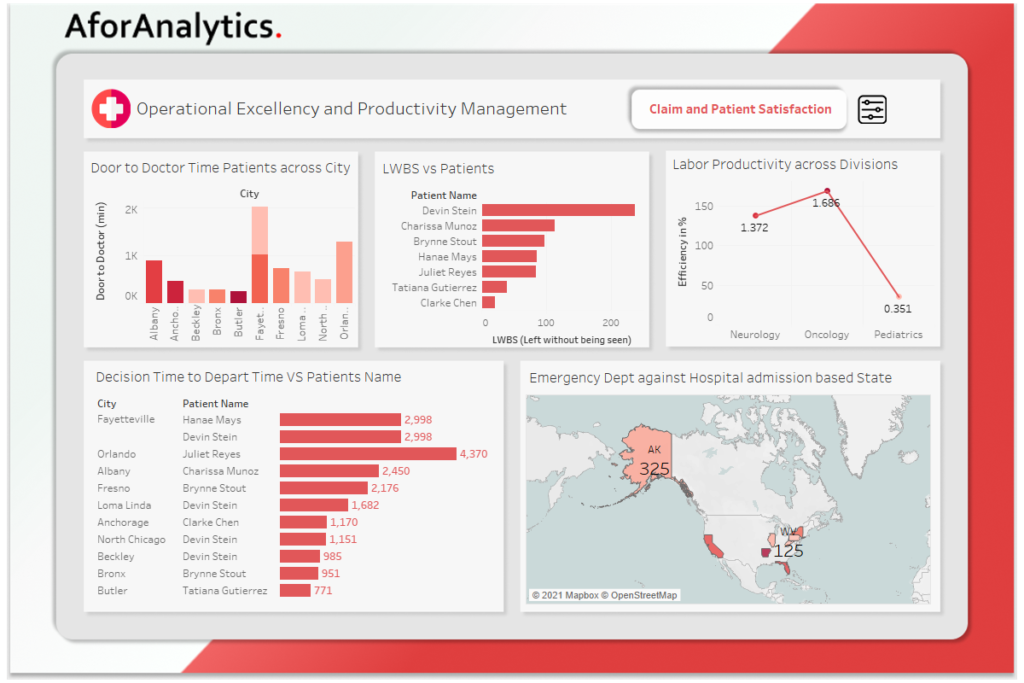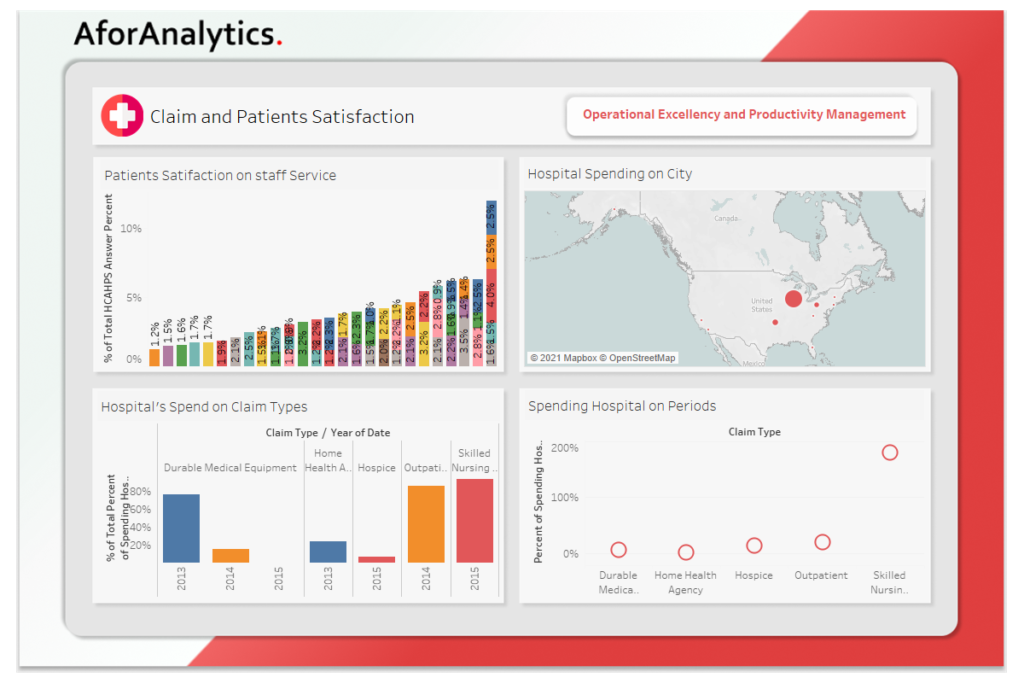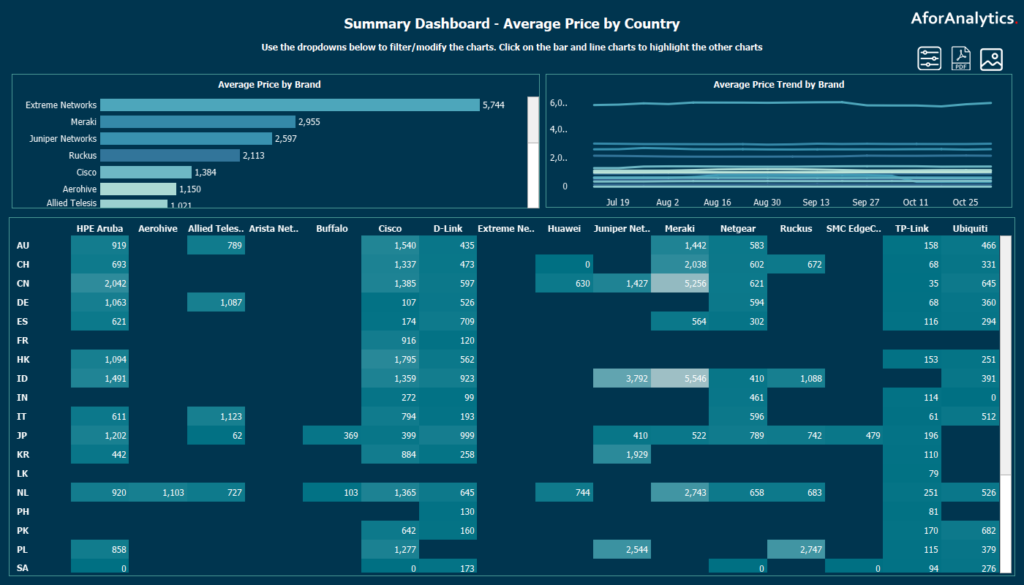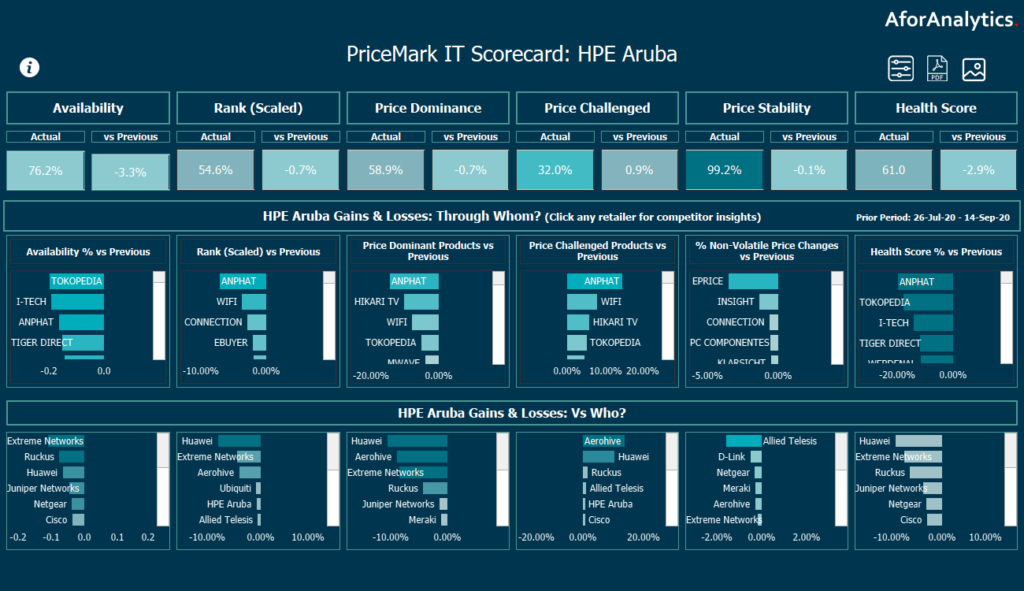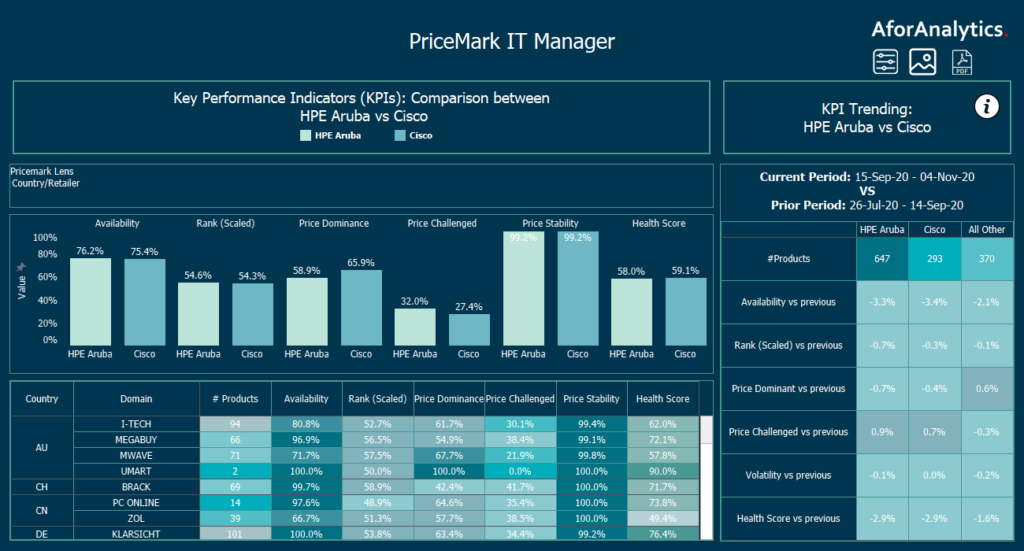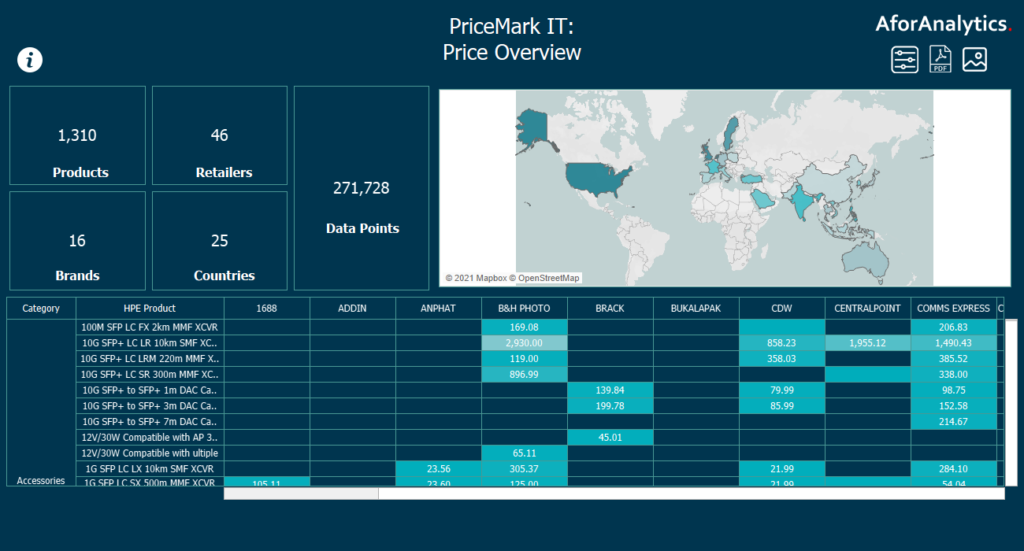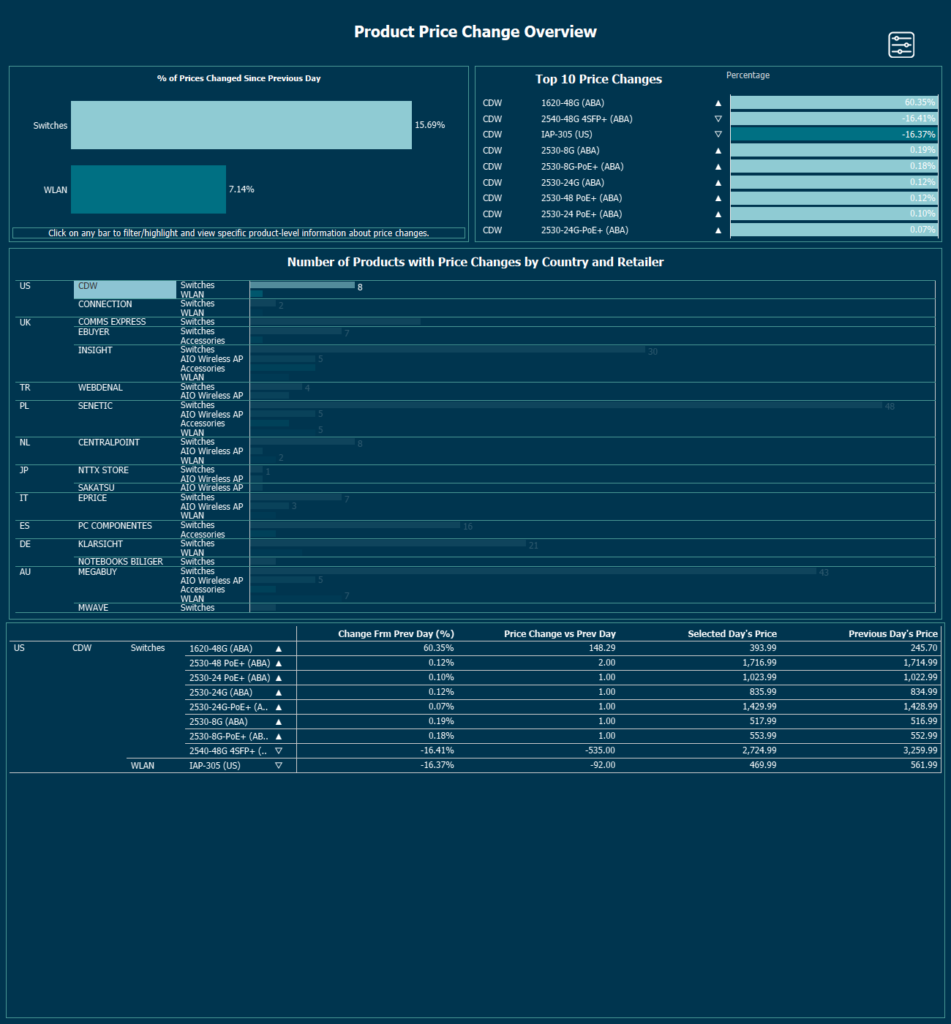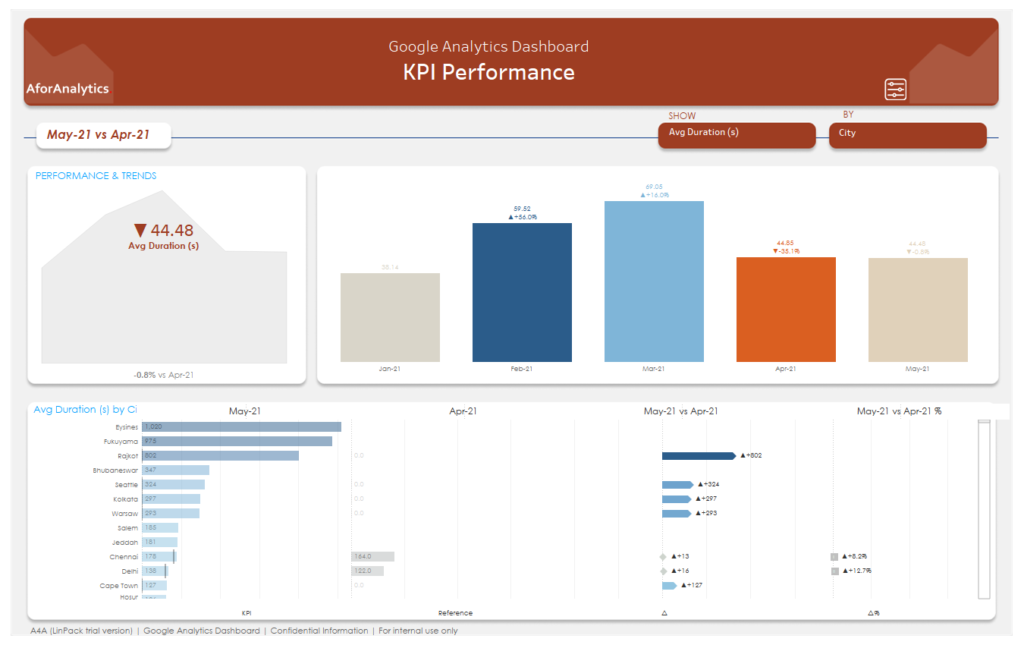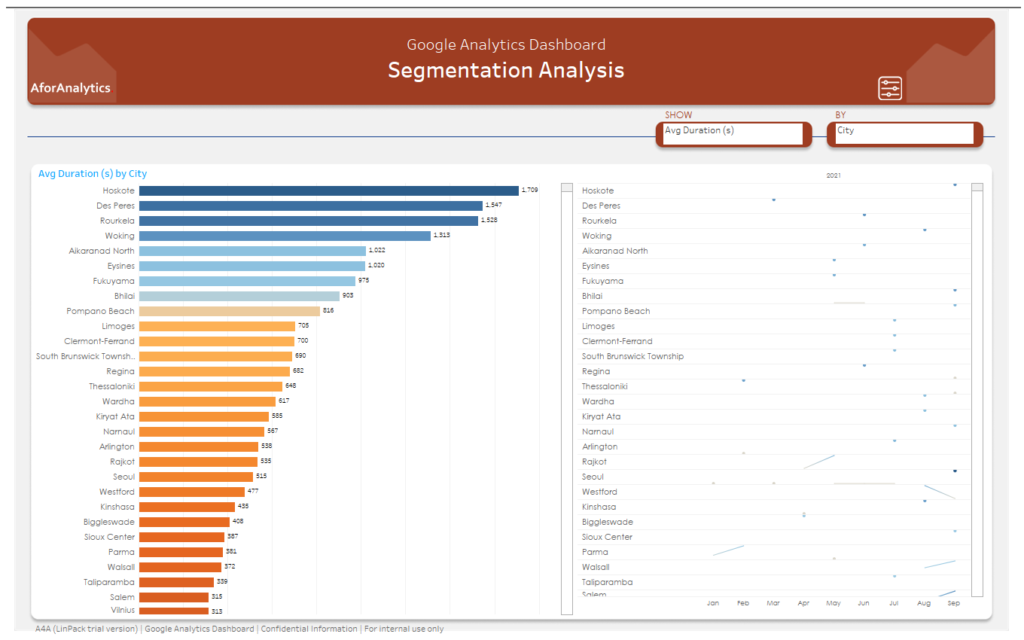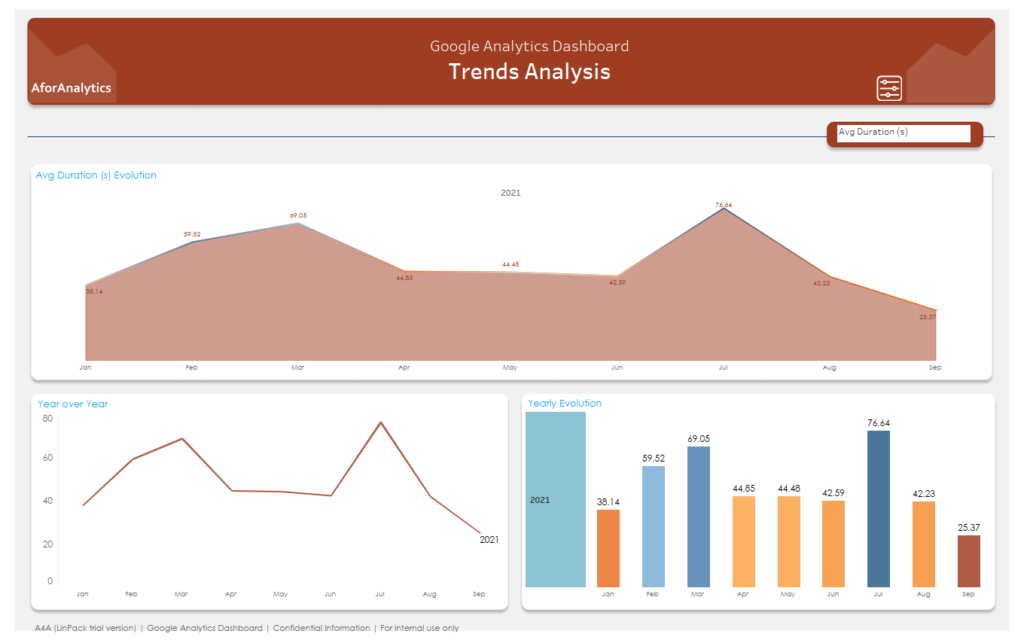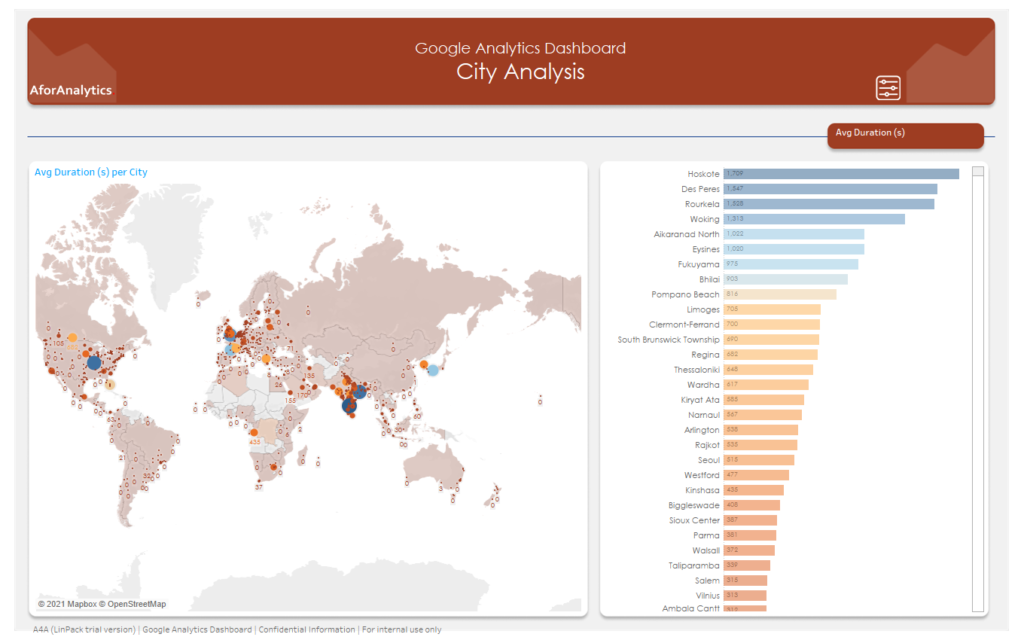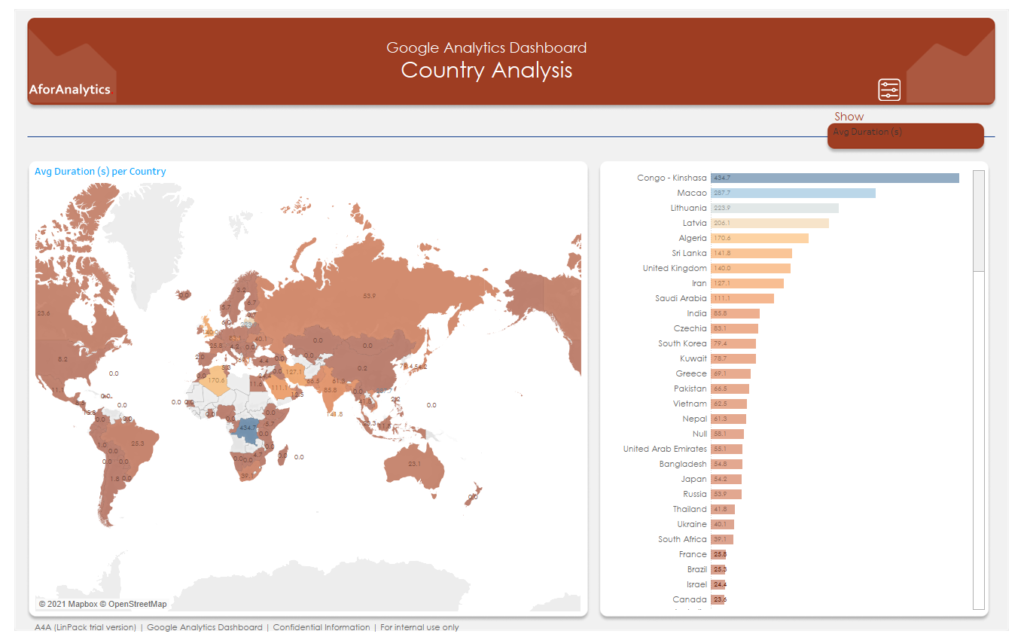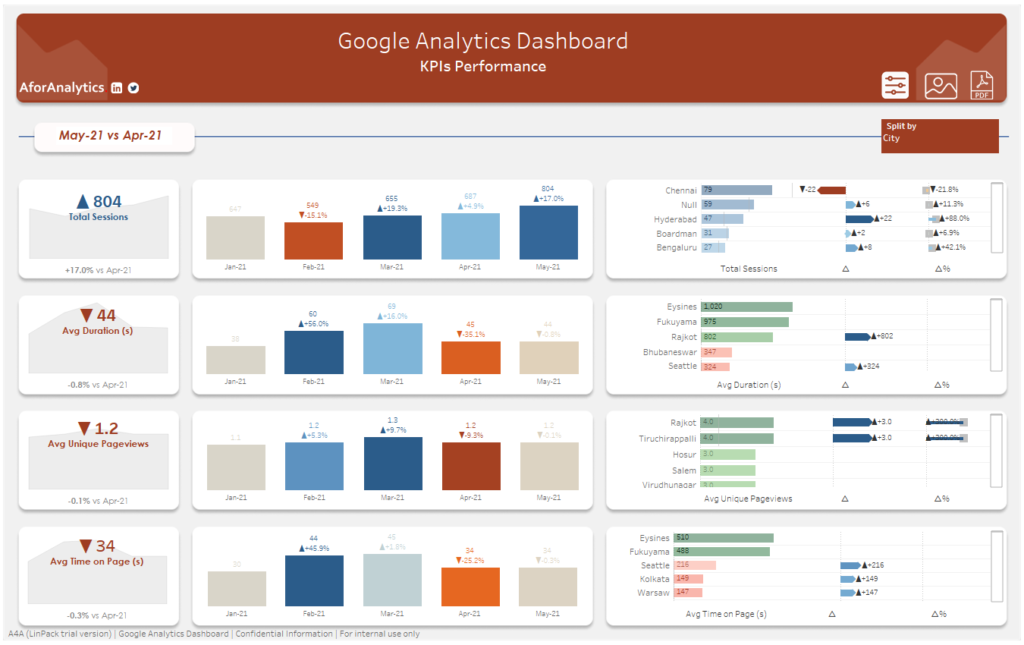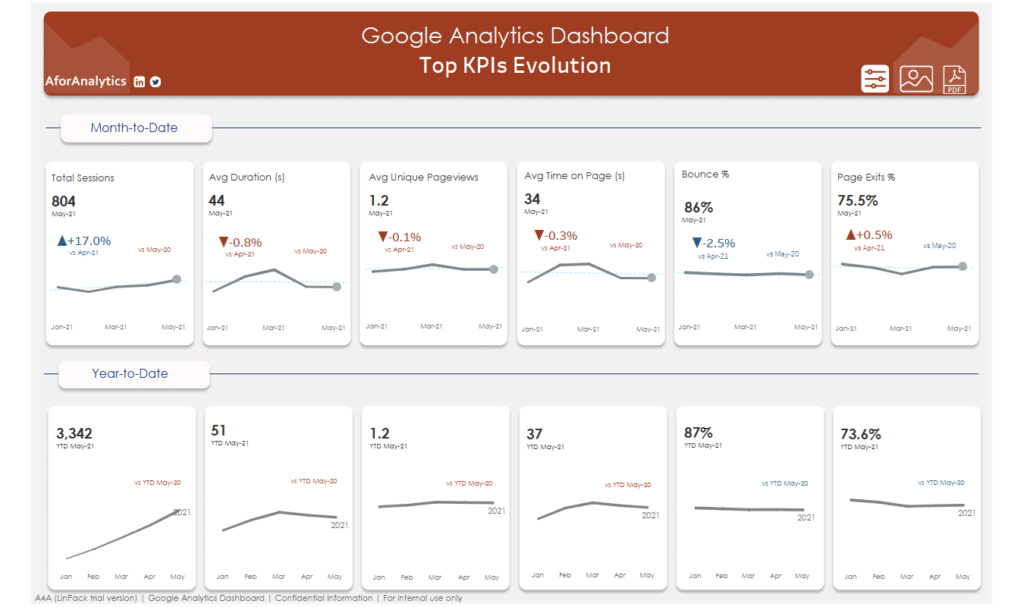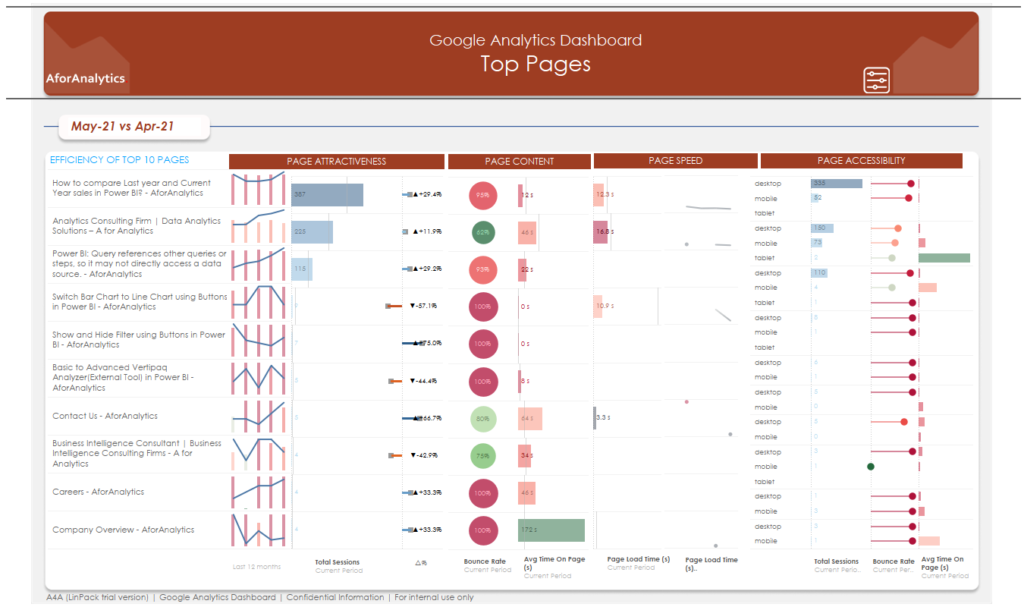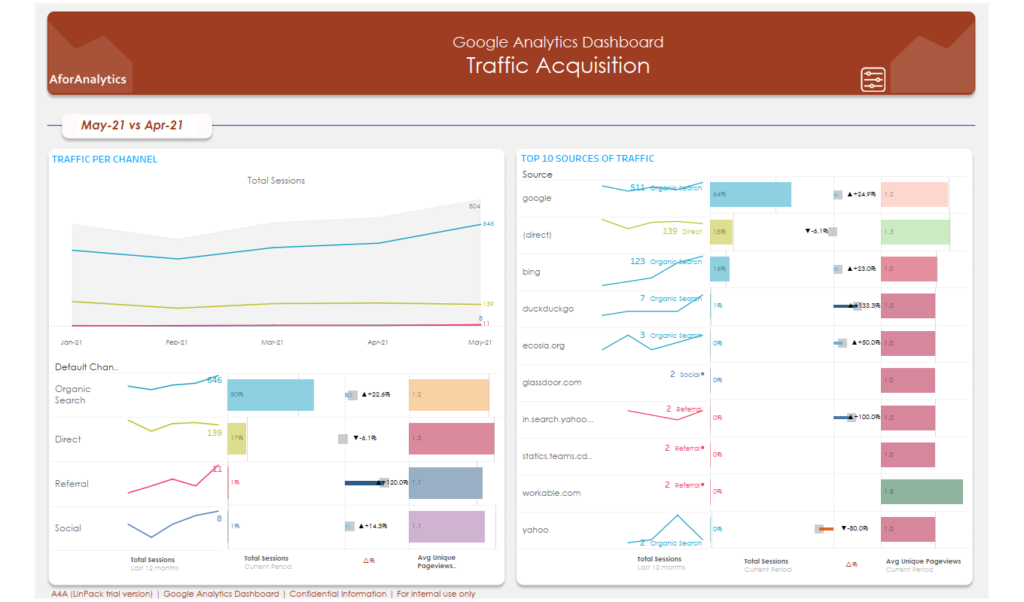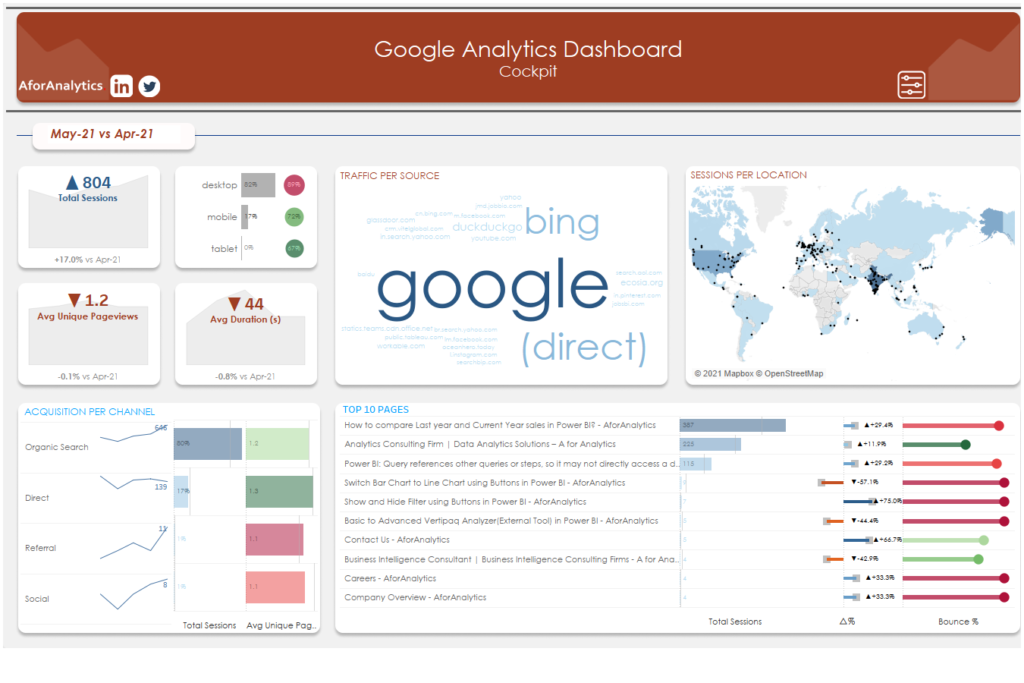How to do Revenue recognition on Microsoft Dynamics 365?
Understanding Revenue Recognition Revenue recognition on sales orders and invoices is a multifaceted process, encompassing several key components: Determine the Revenue Price: The revenue price is a fundamental element in this process. It is calculated based on the setup of the released products and is not revealed to the customer. Instead, it is used exclusively […]
How to do Revenue recognition on Microsoft Dynamics 365? Read More »