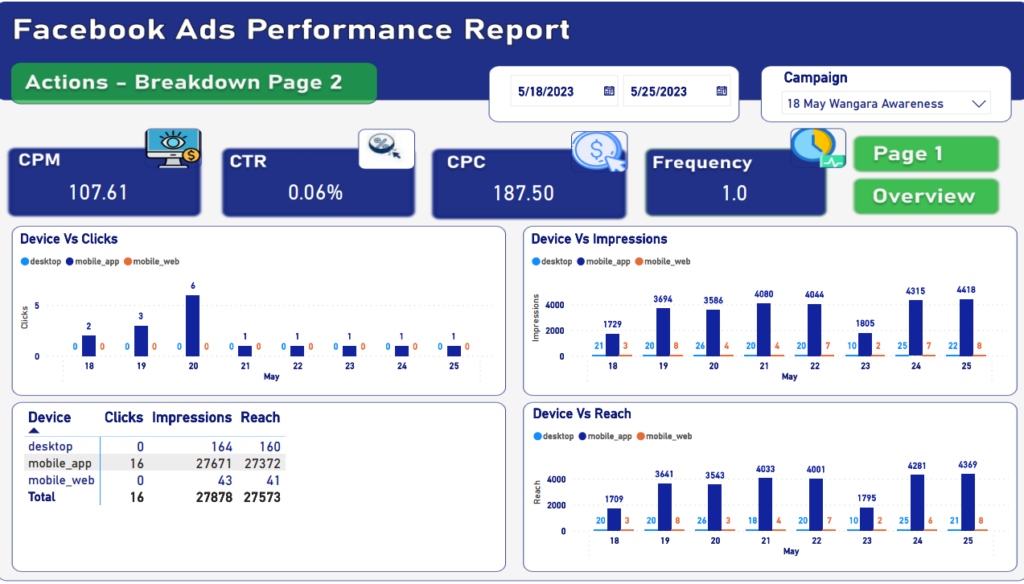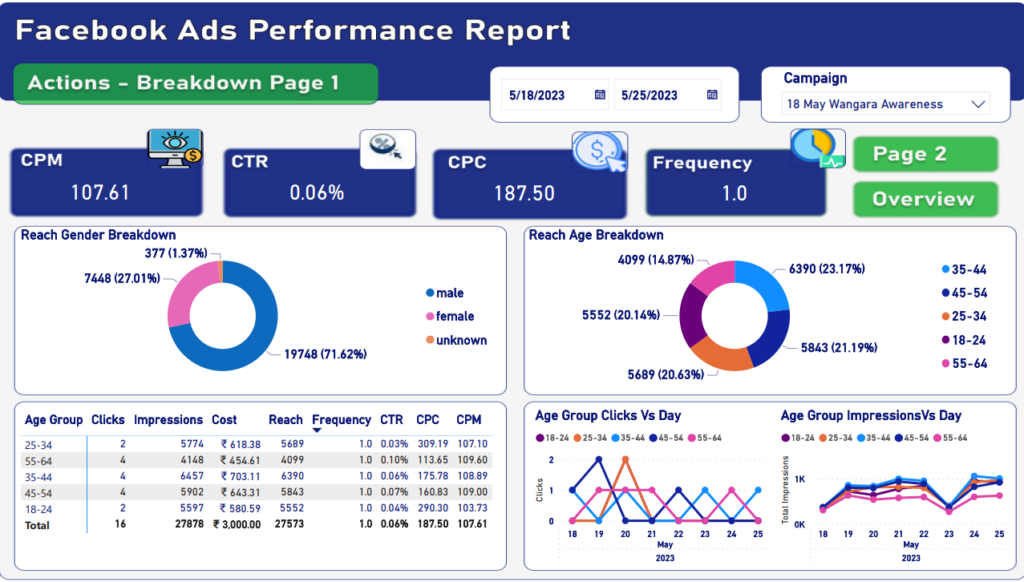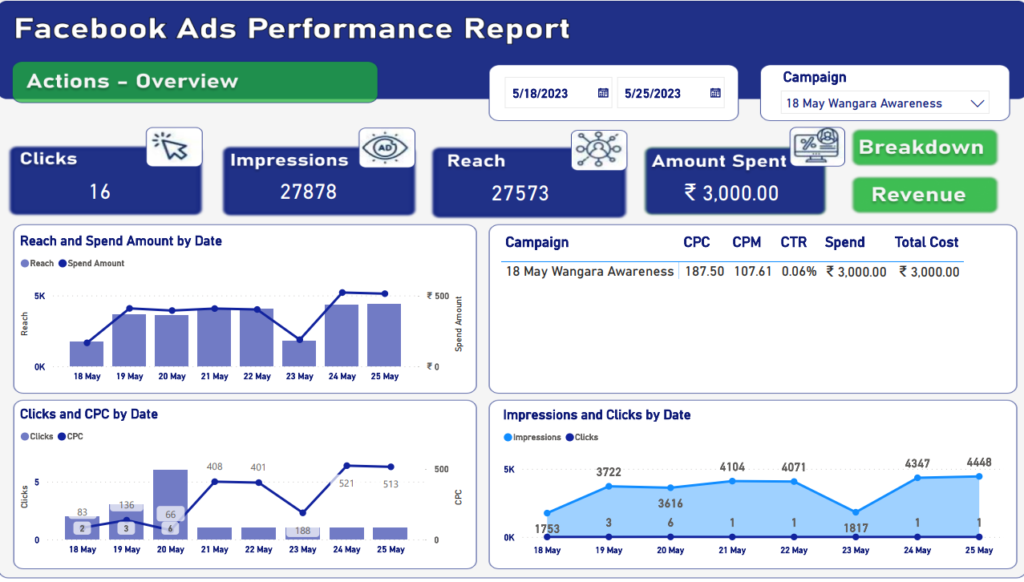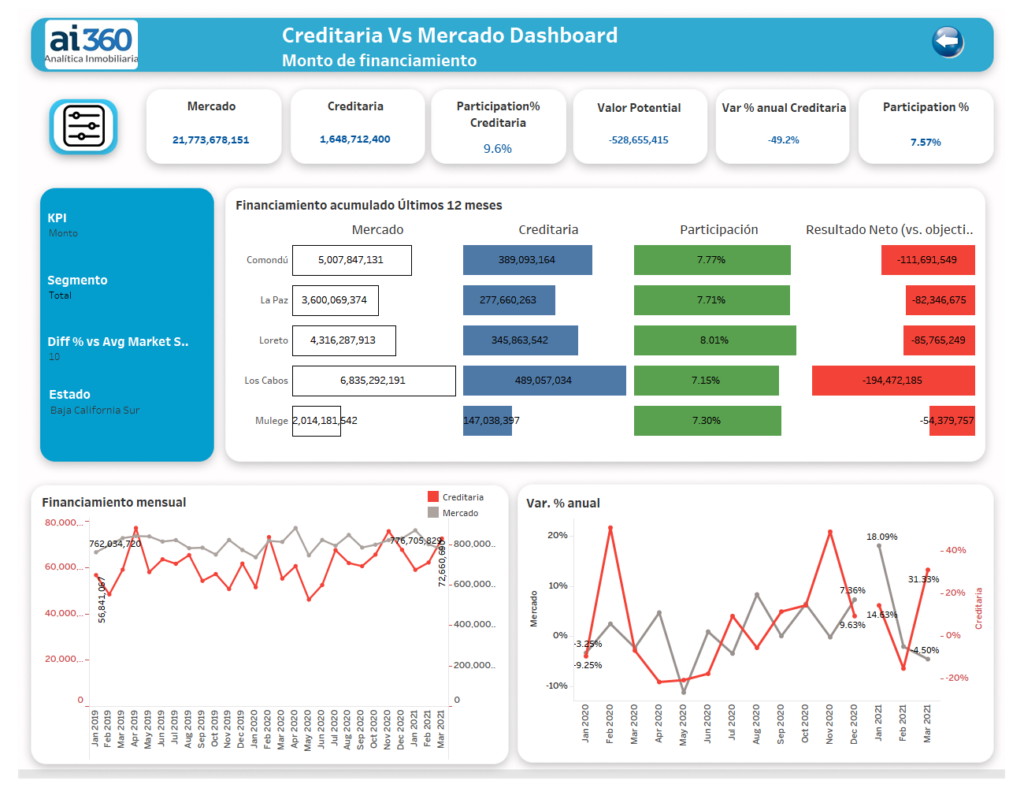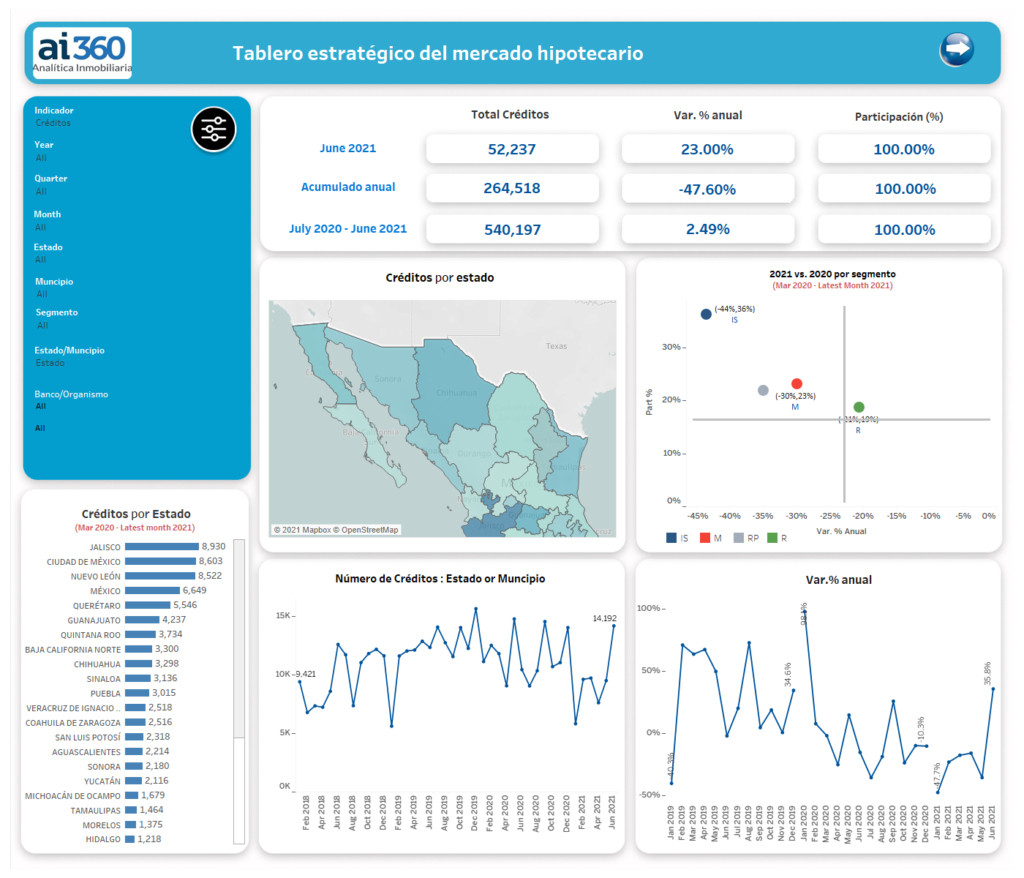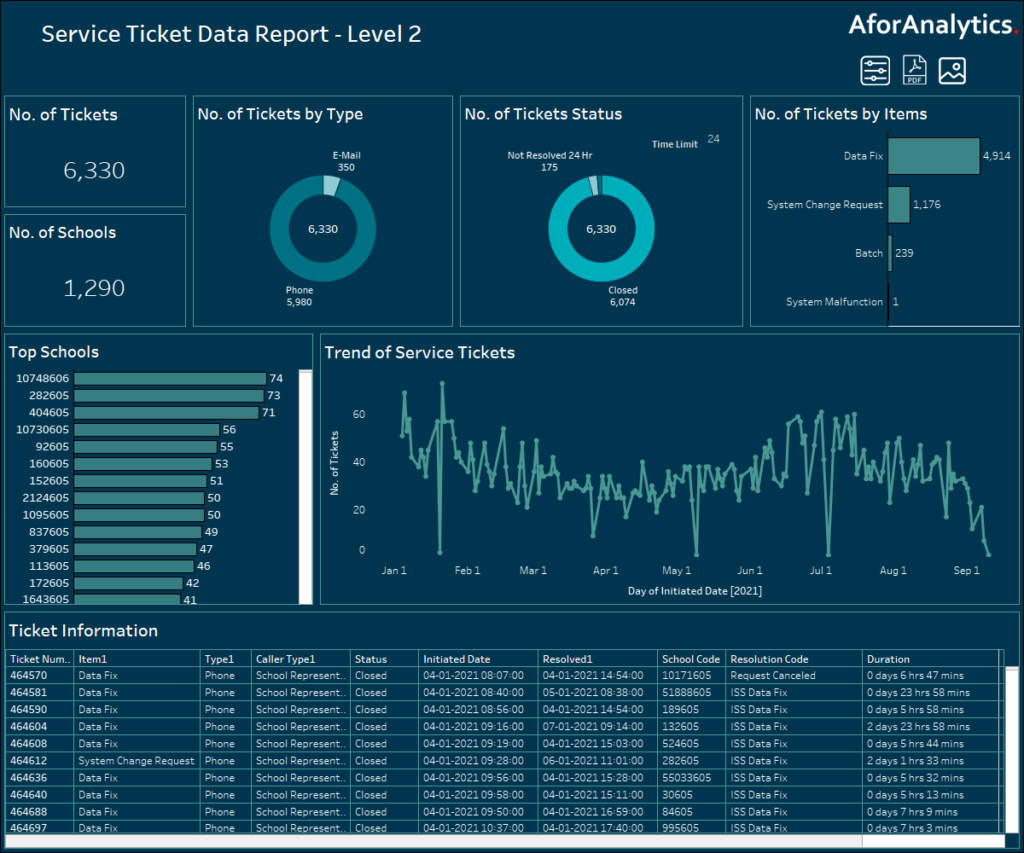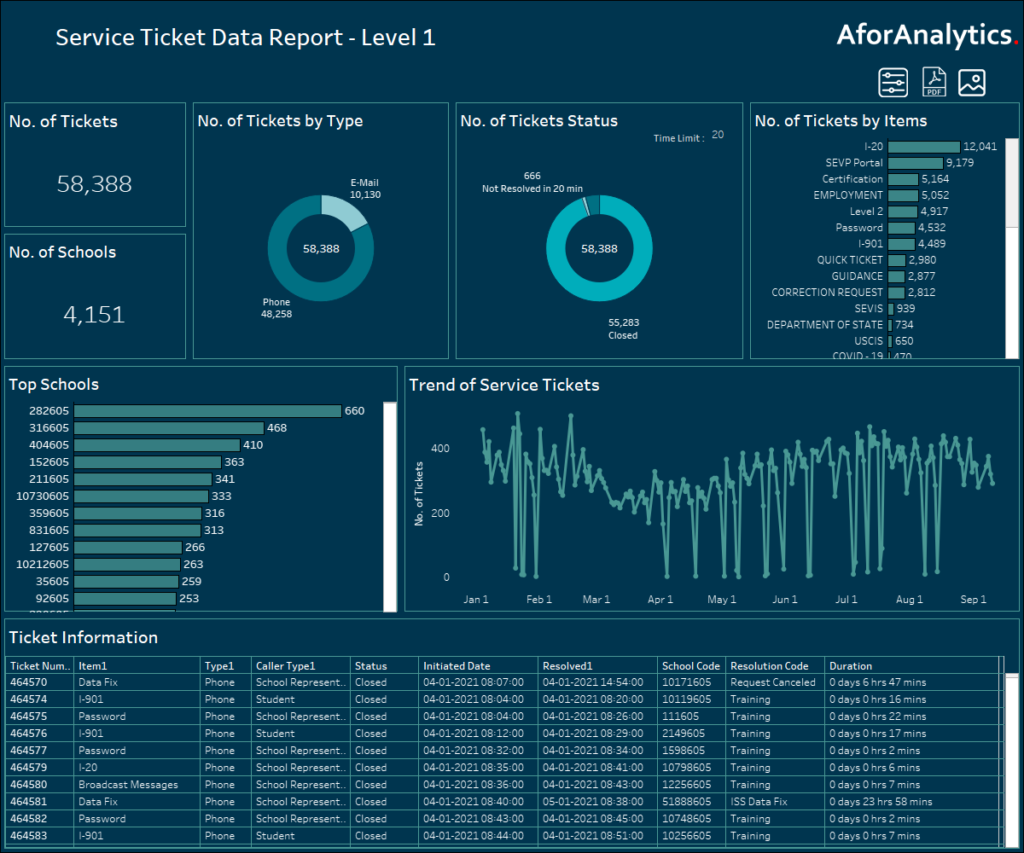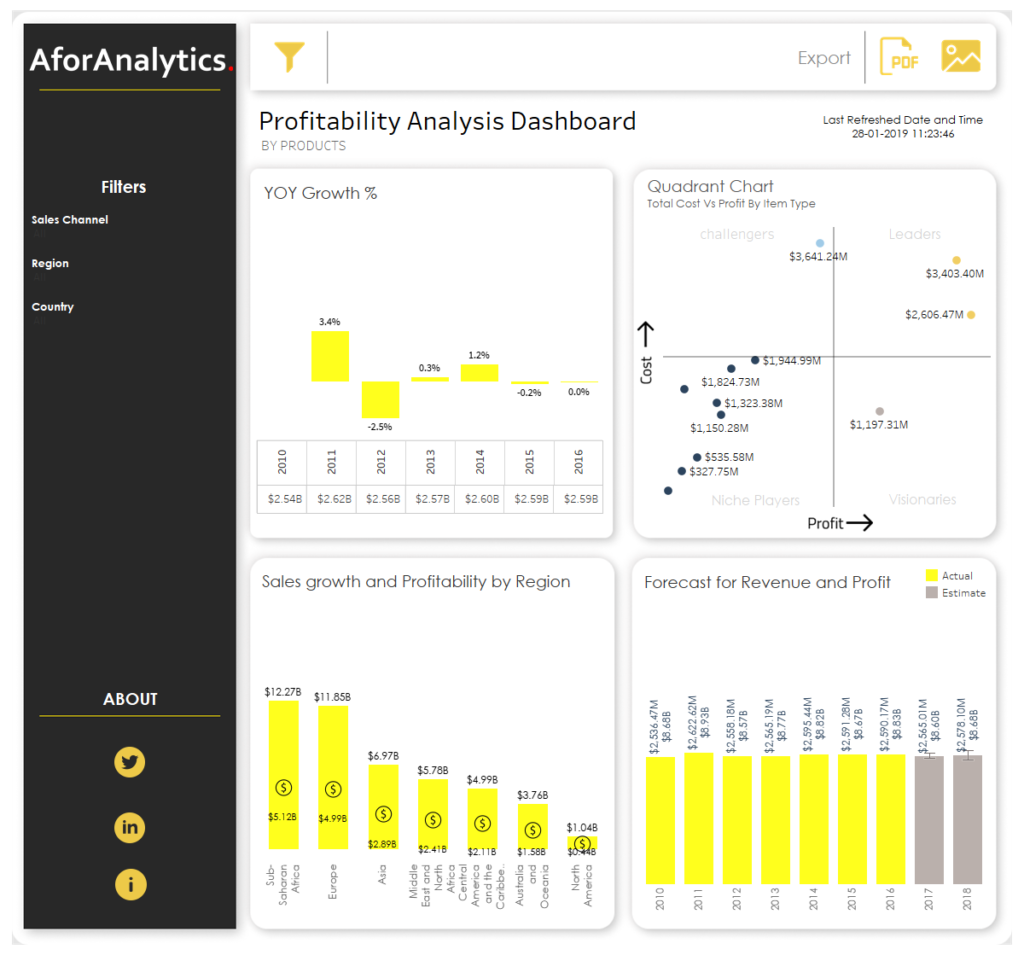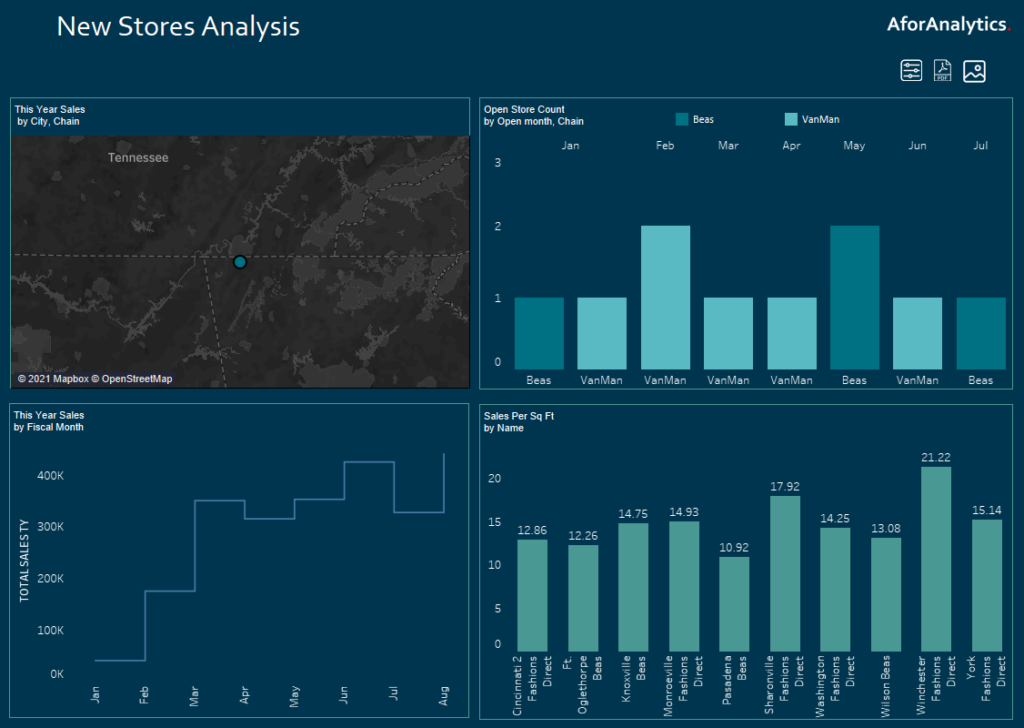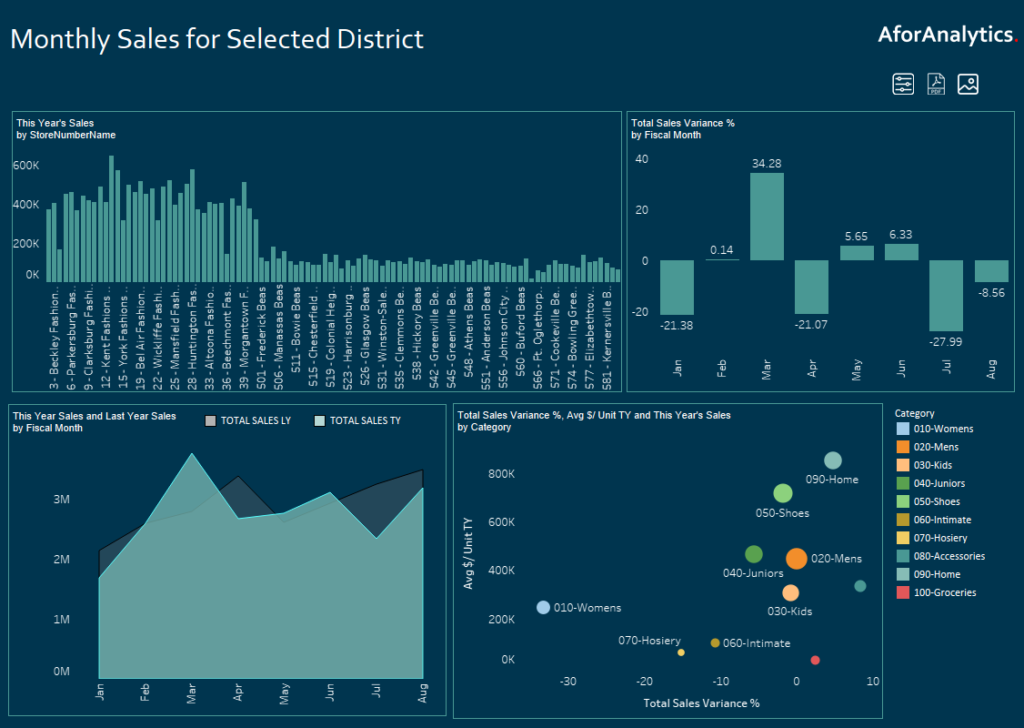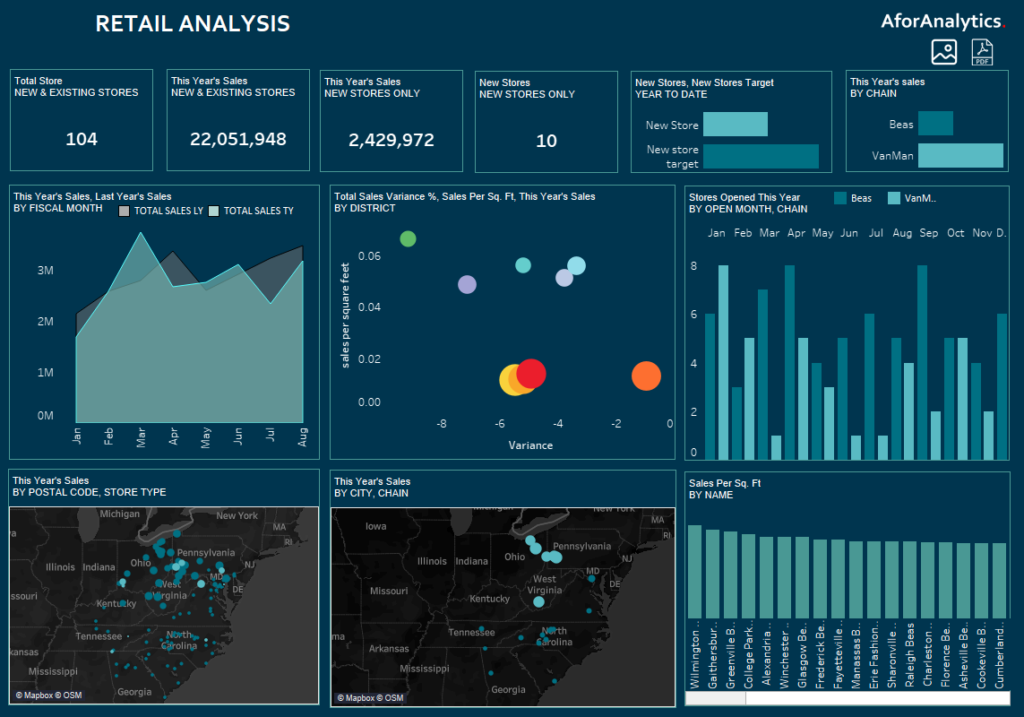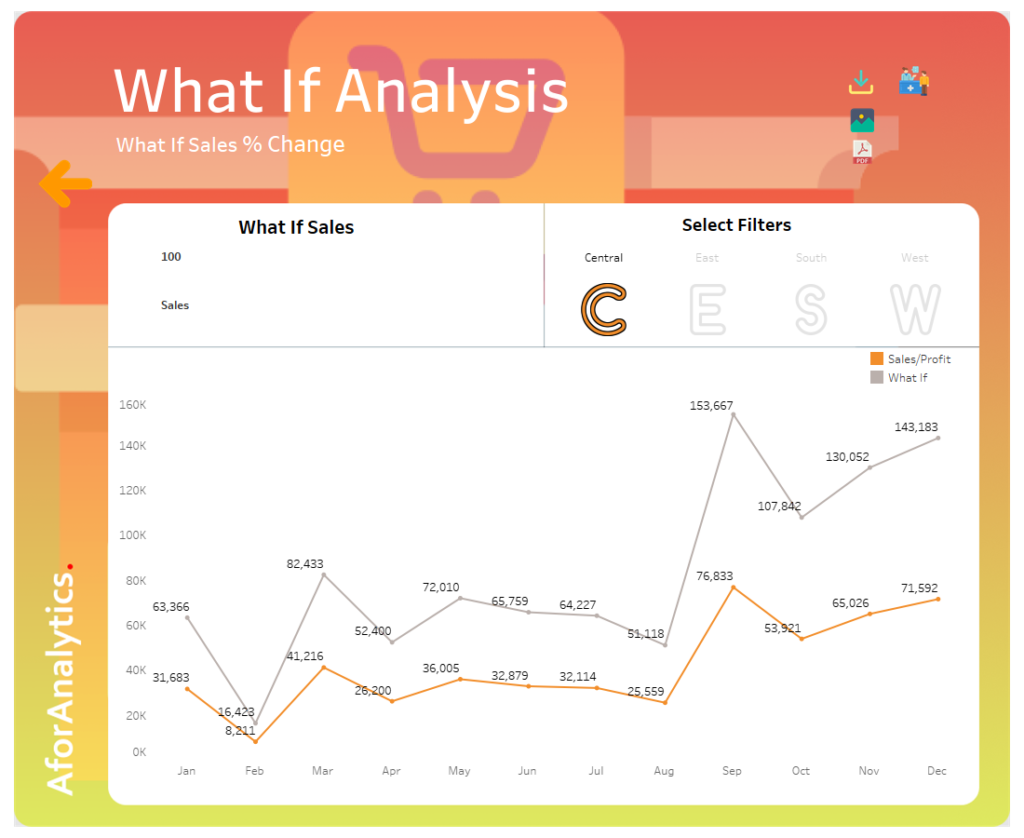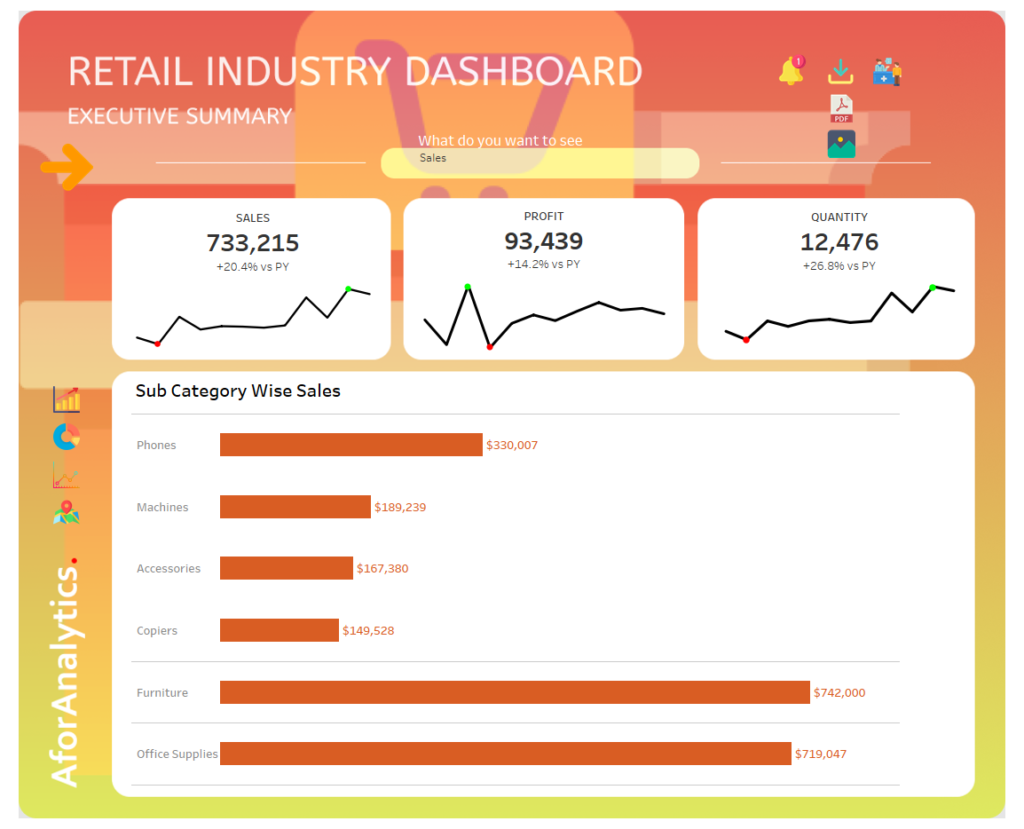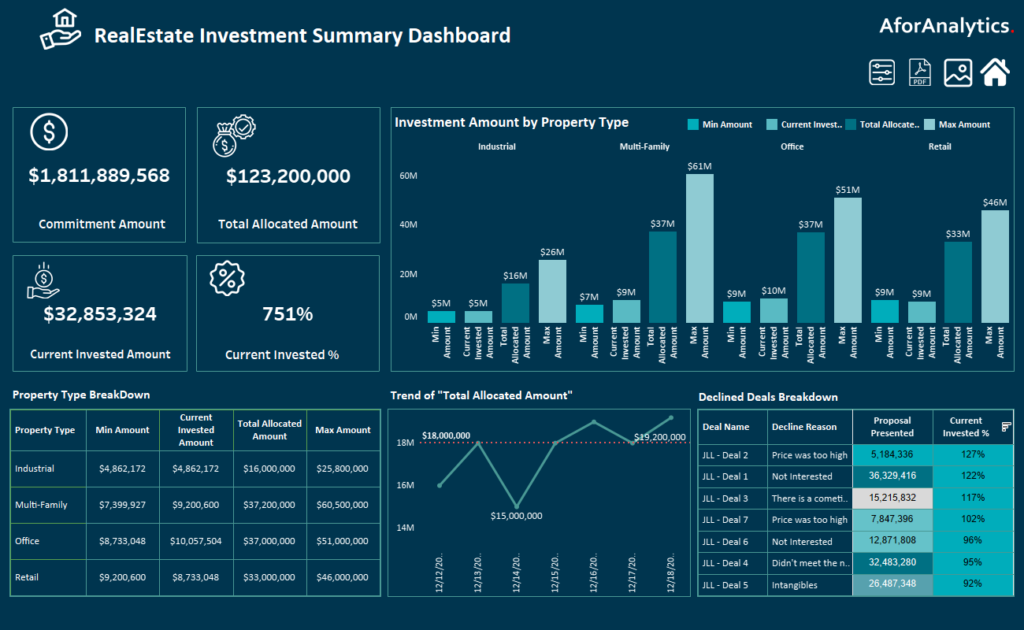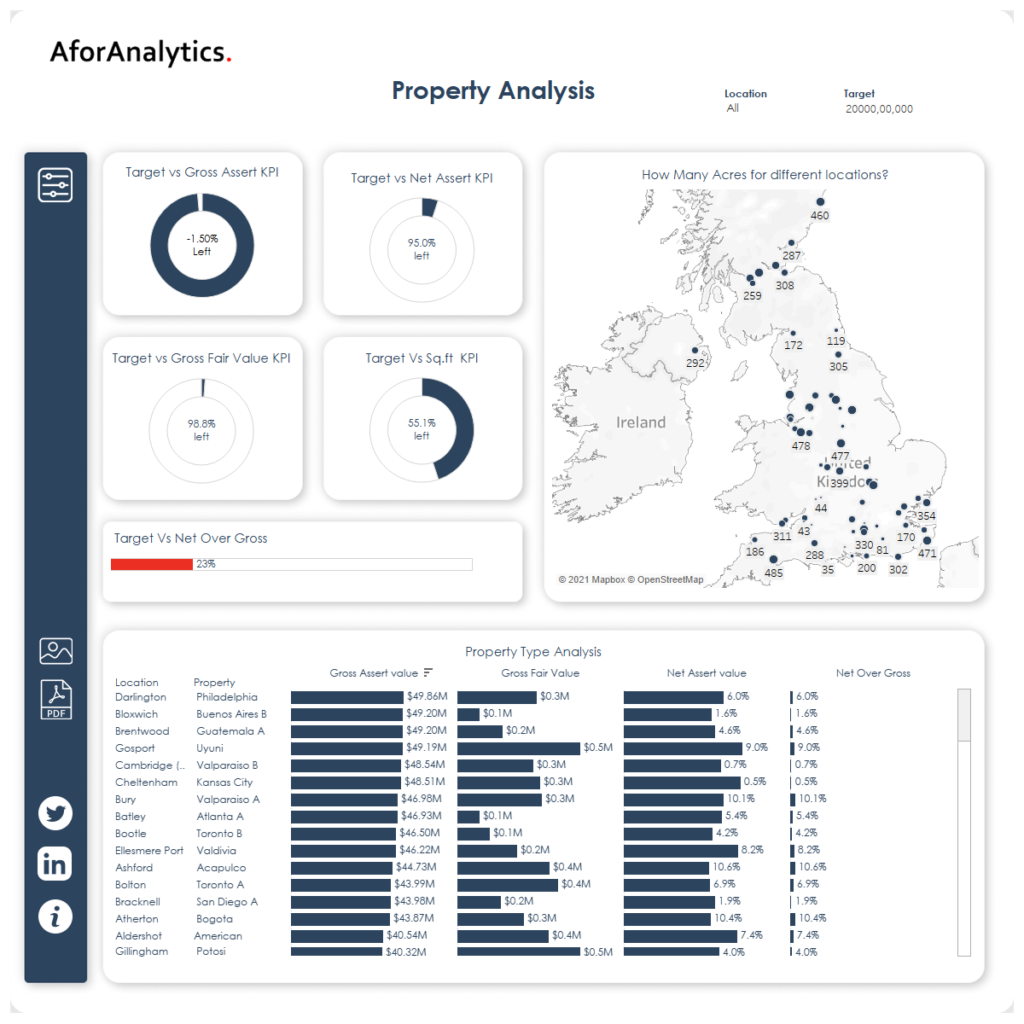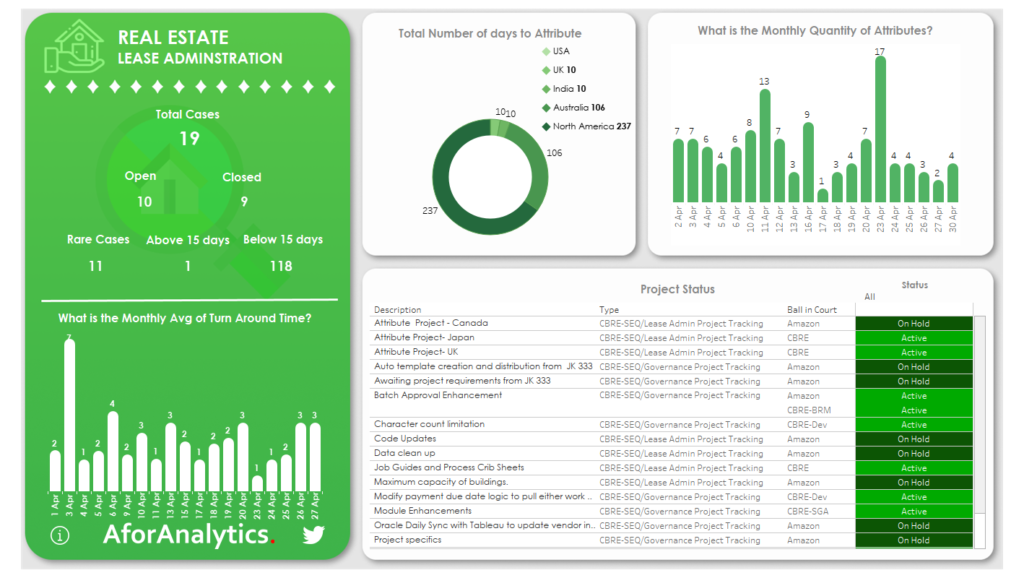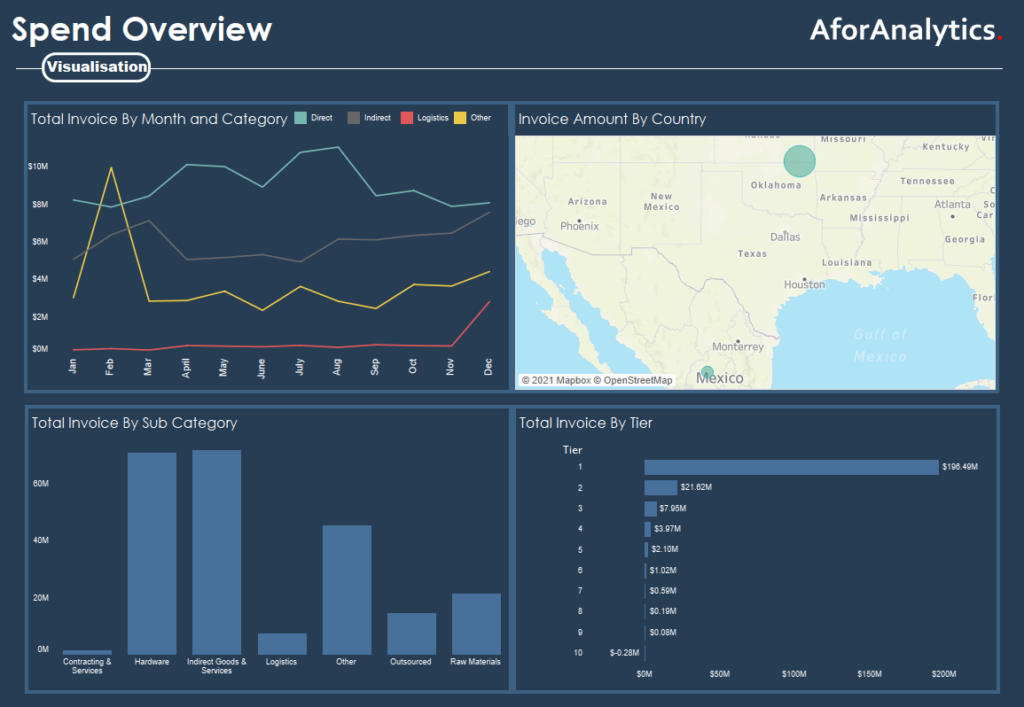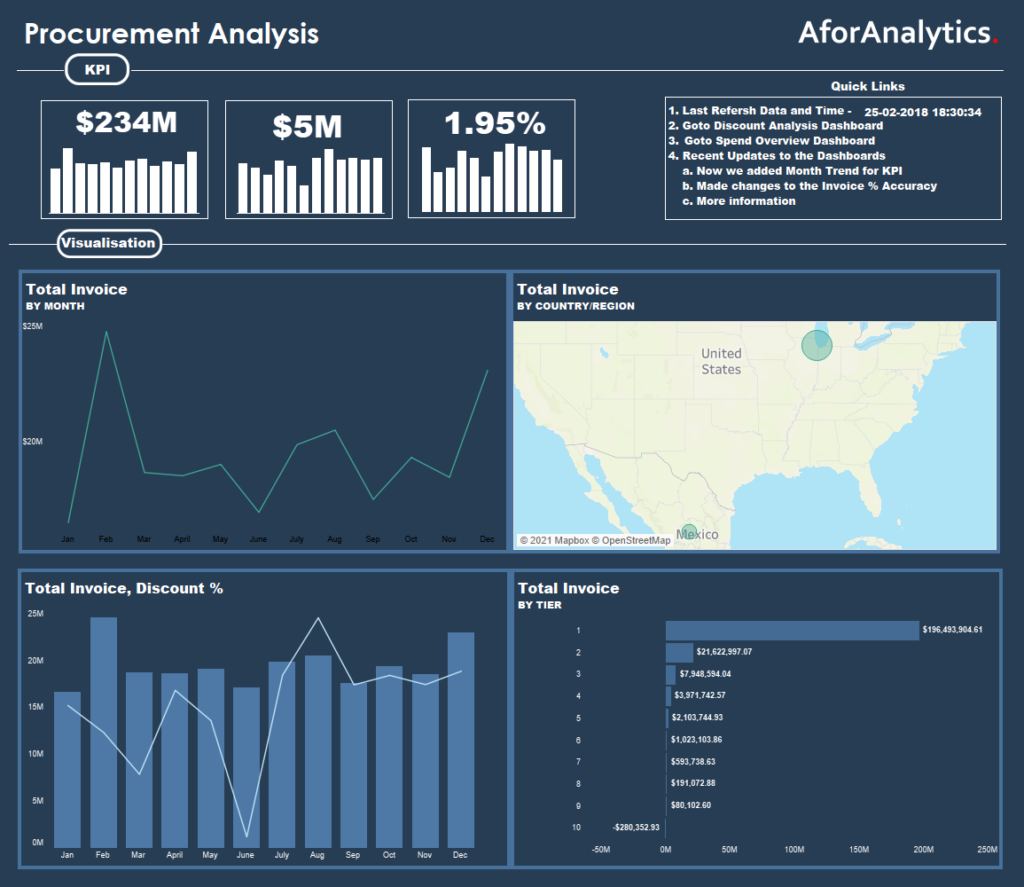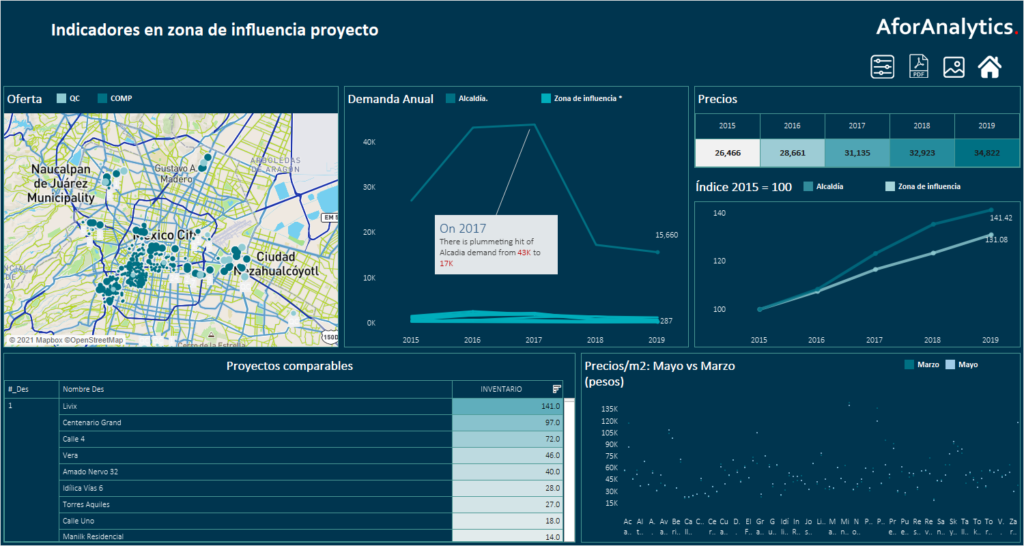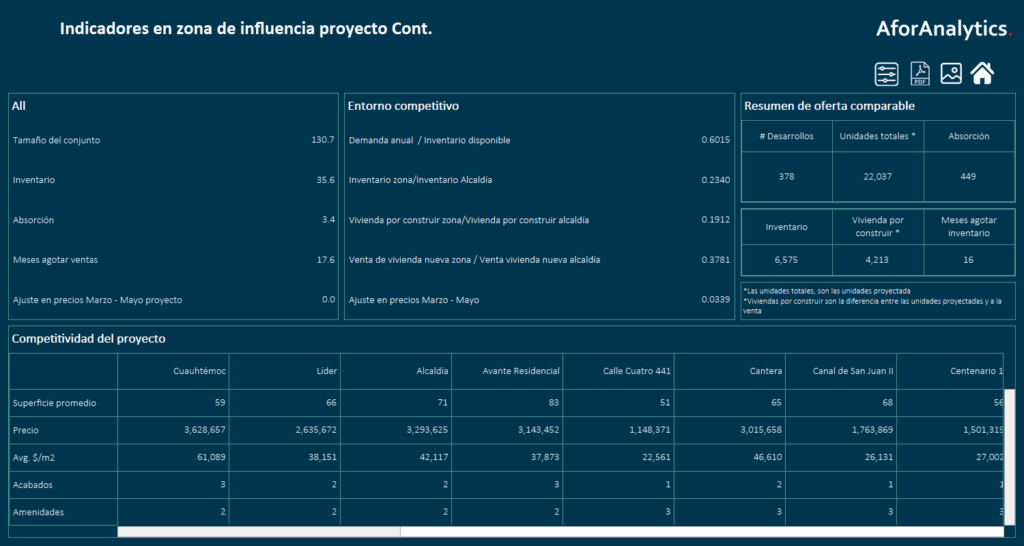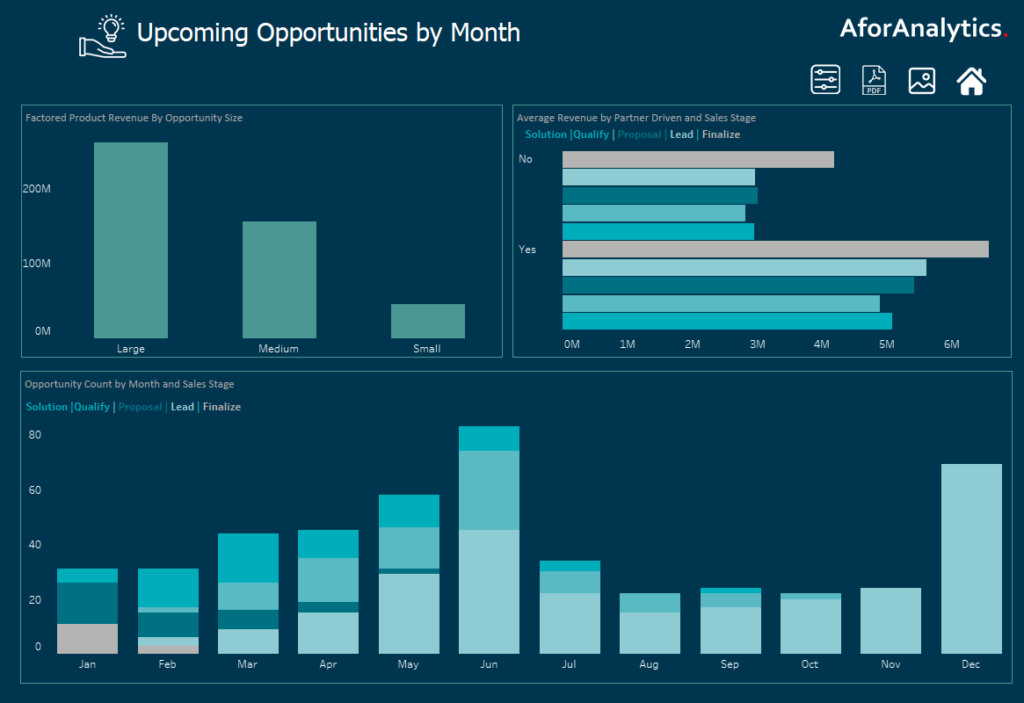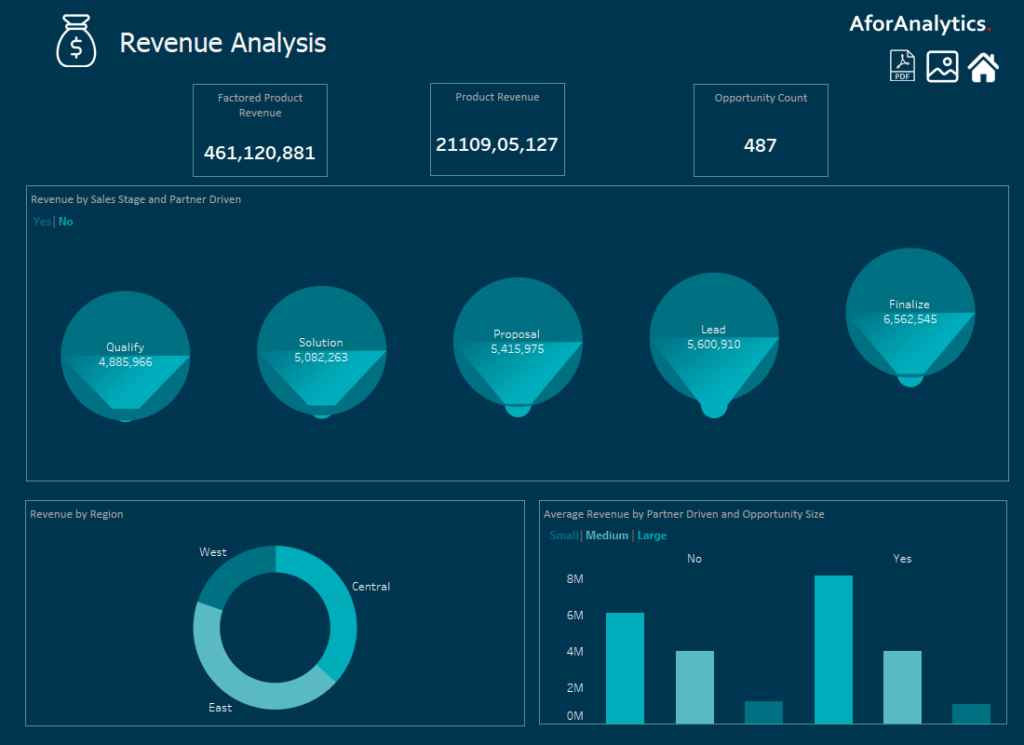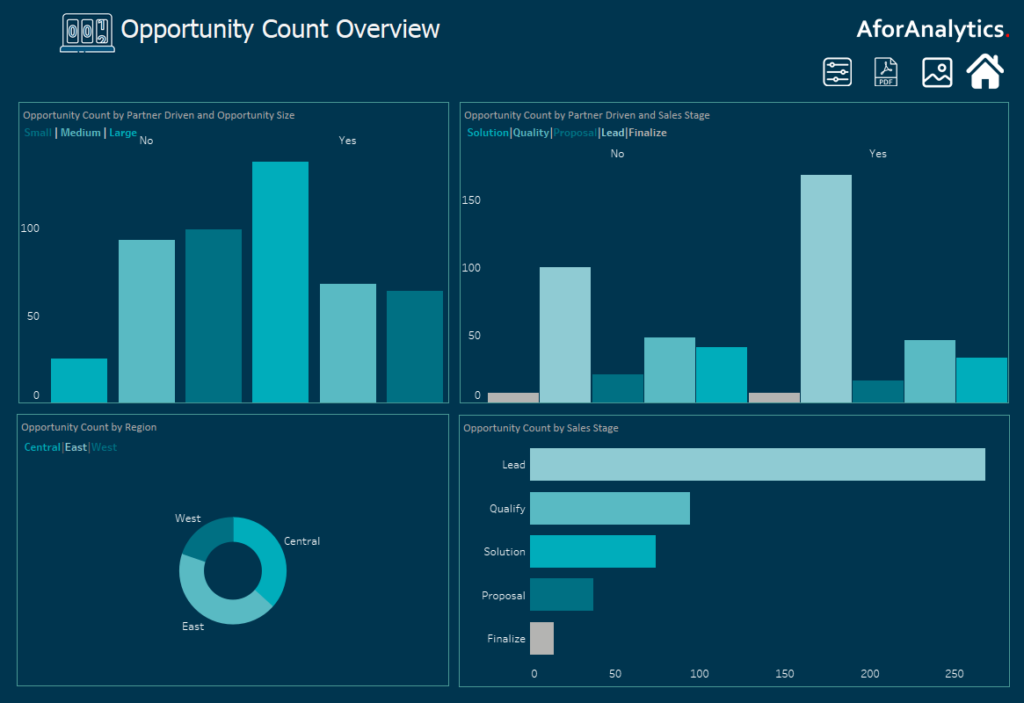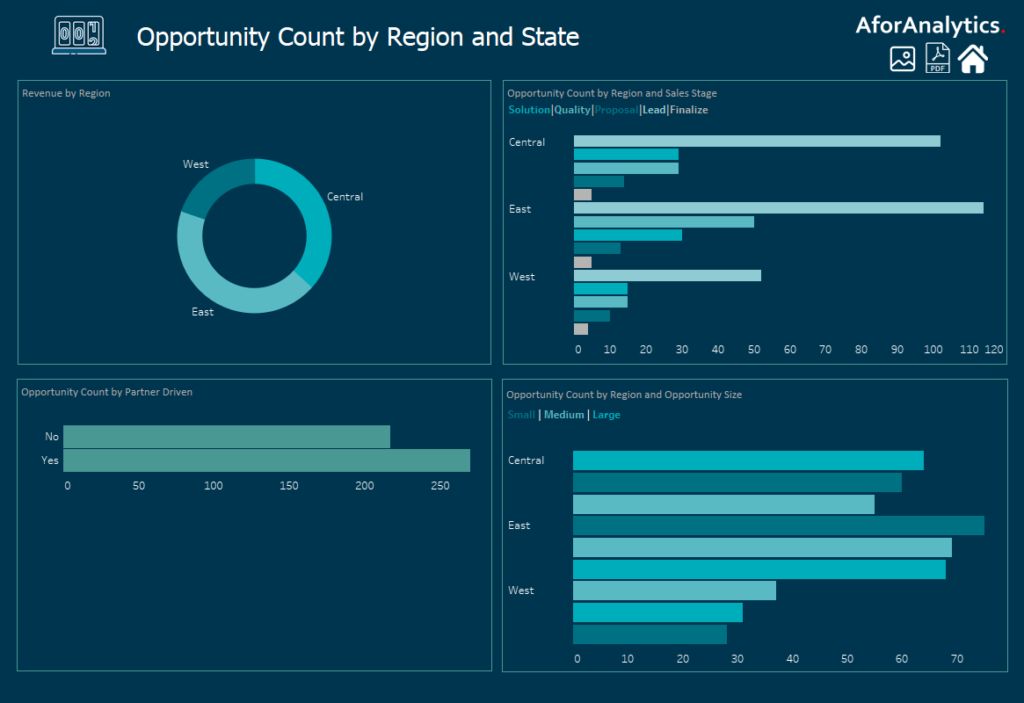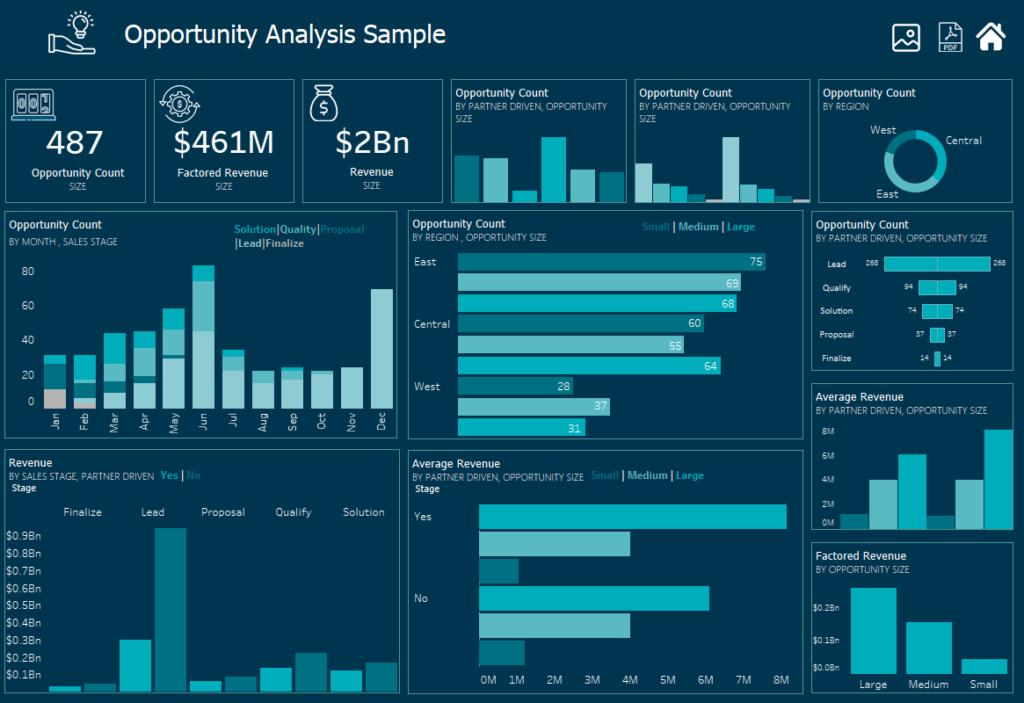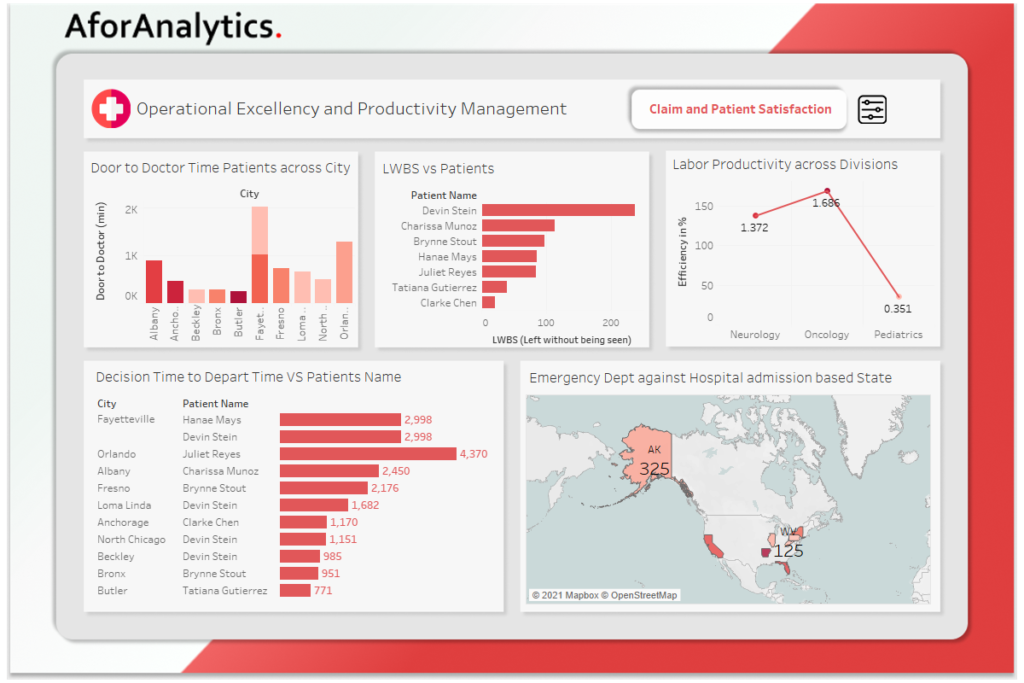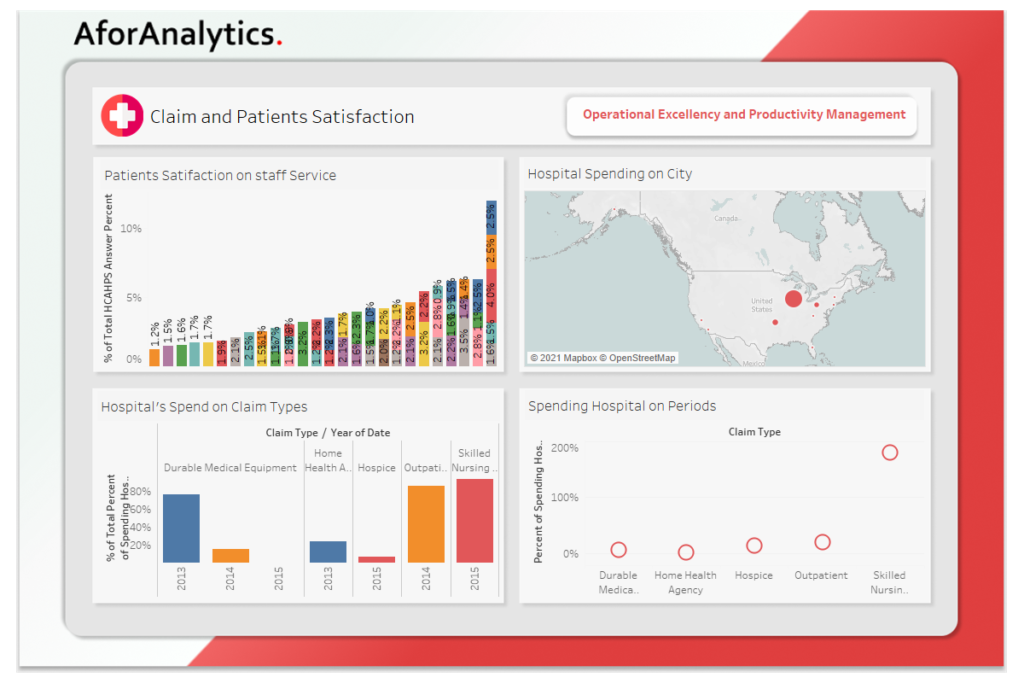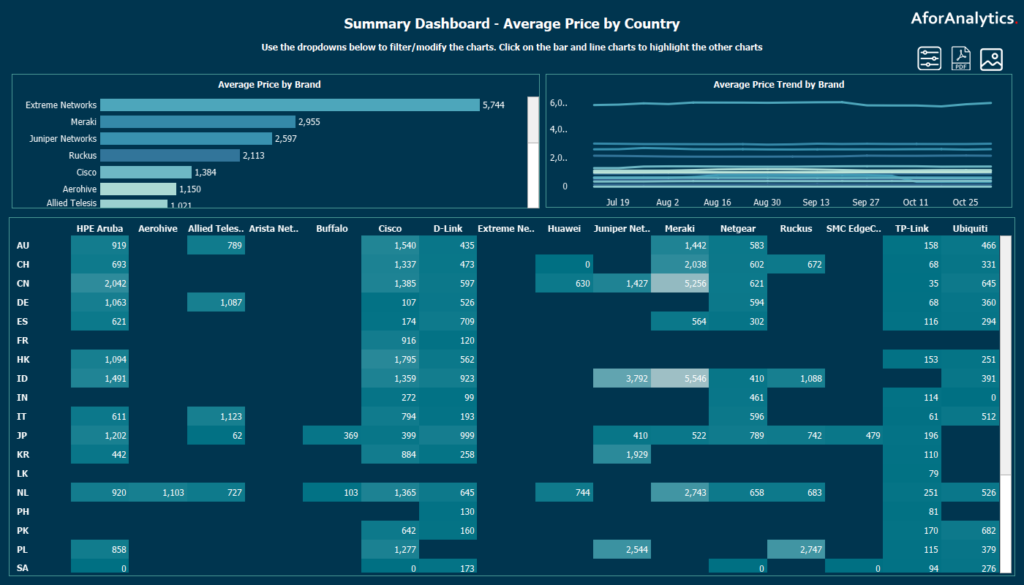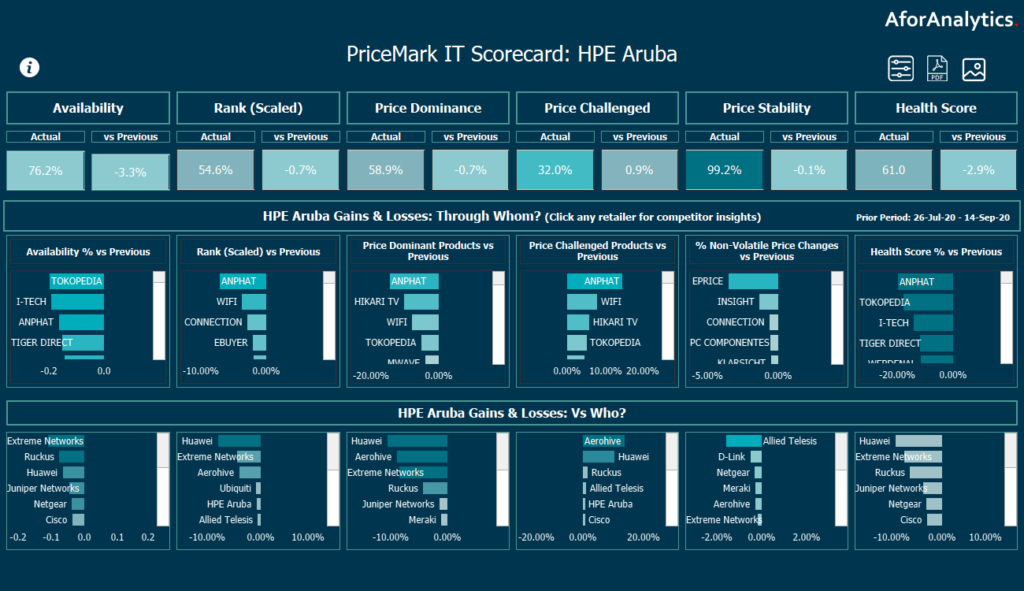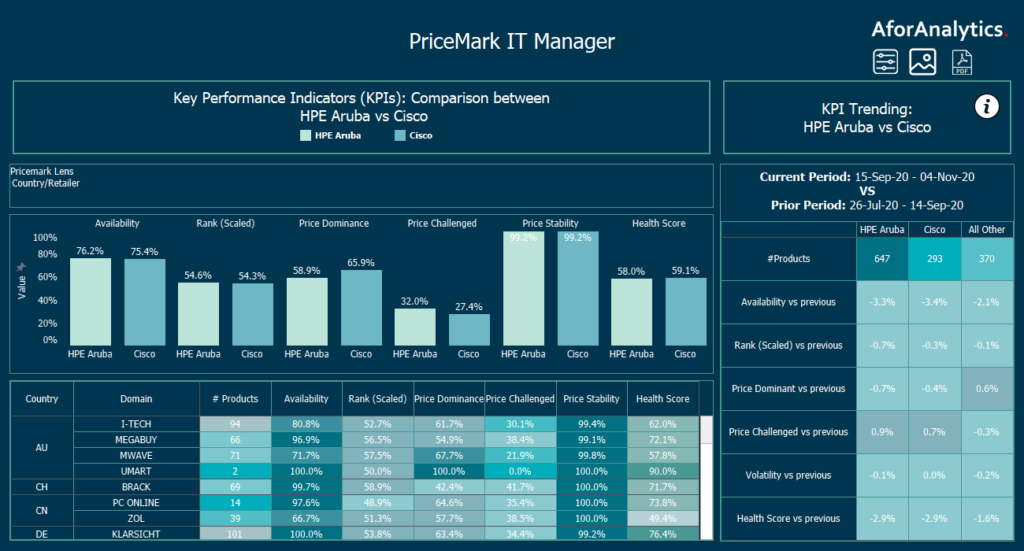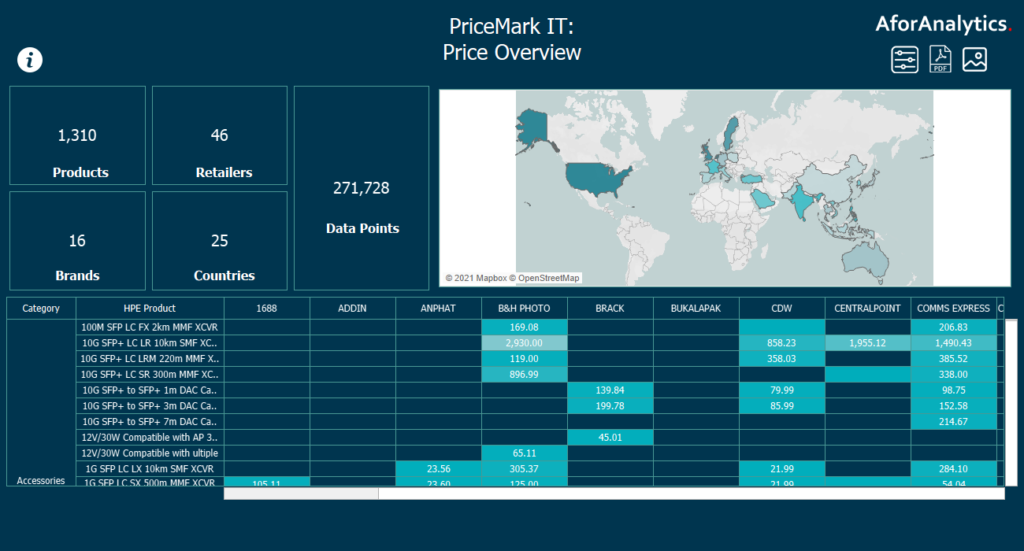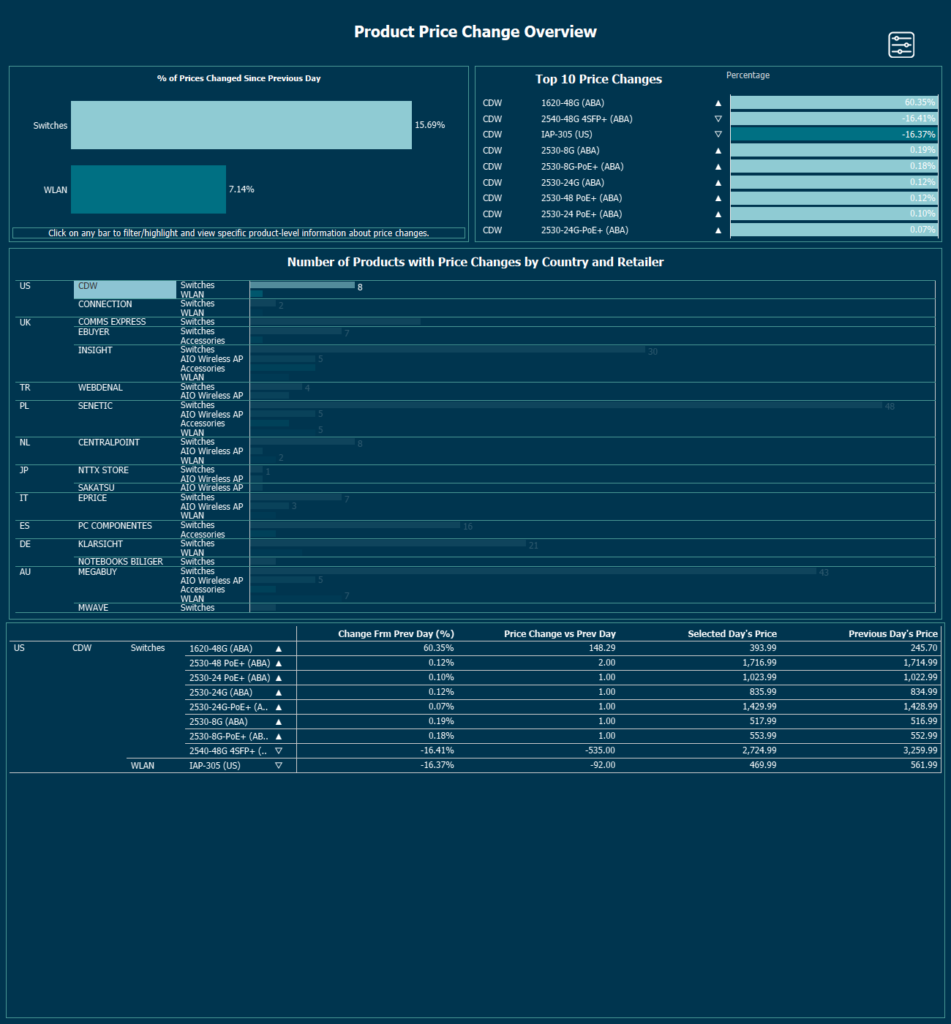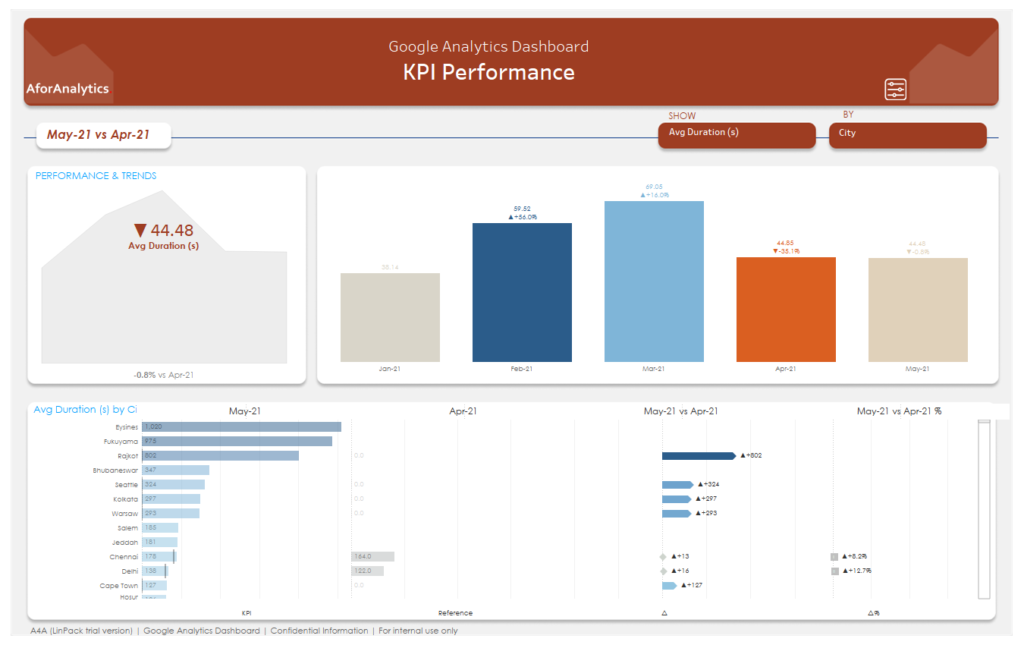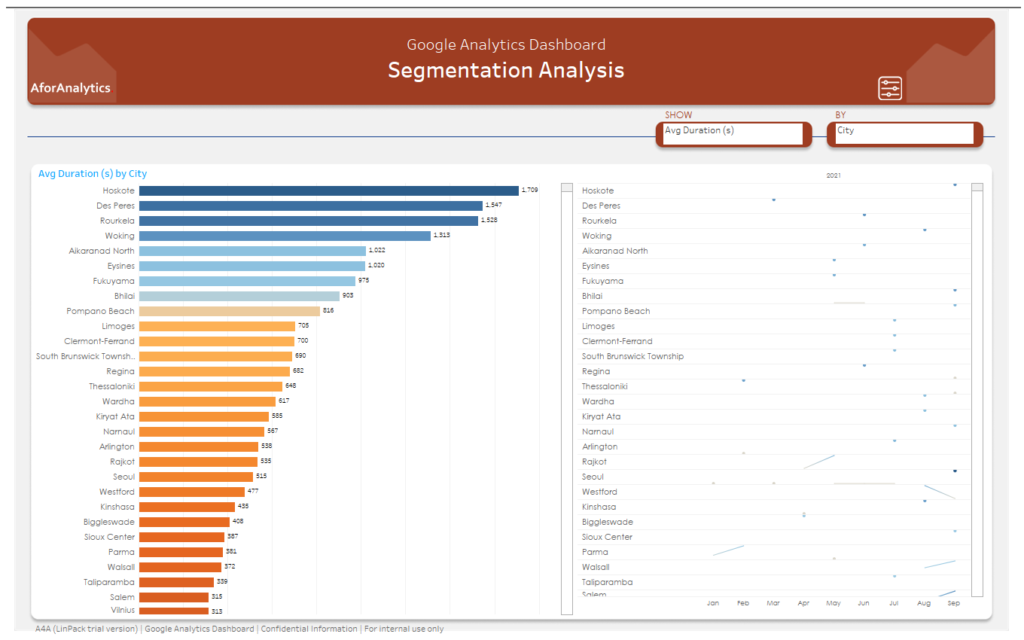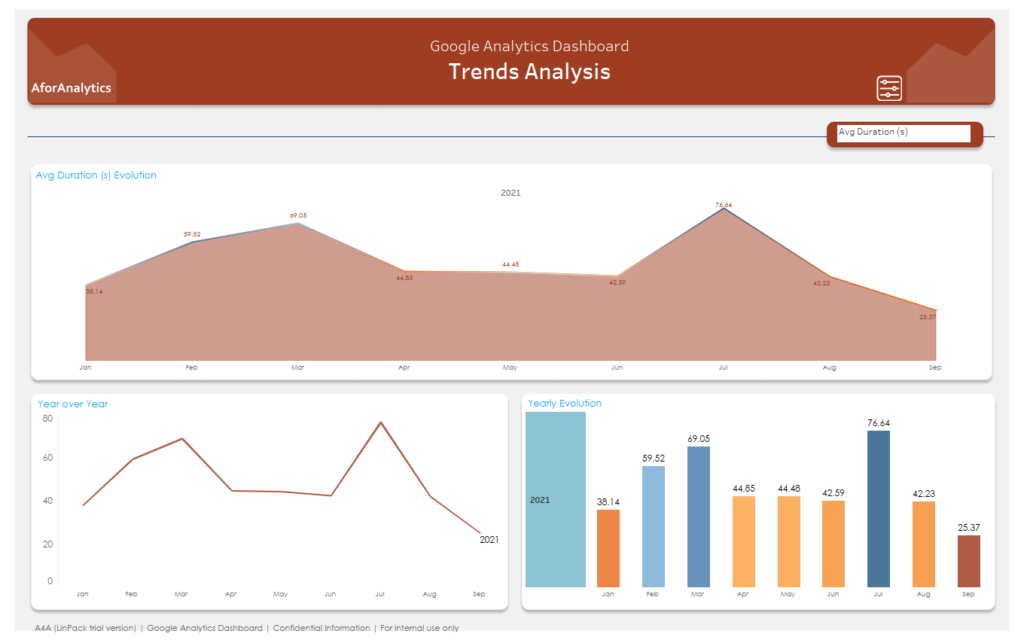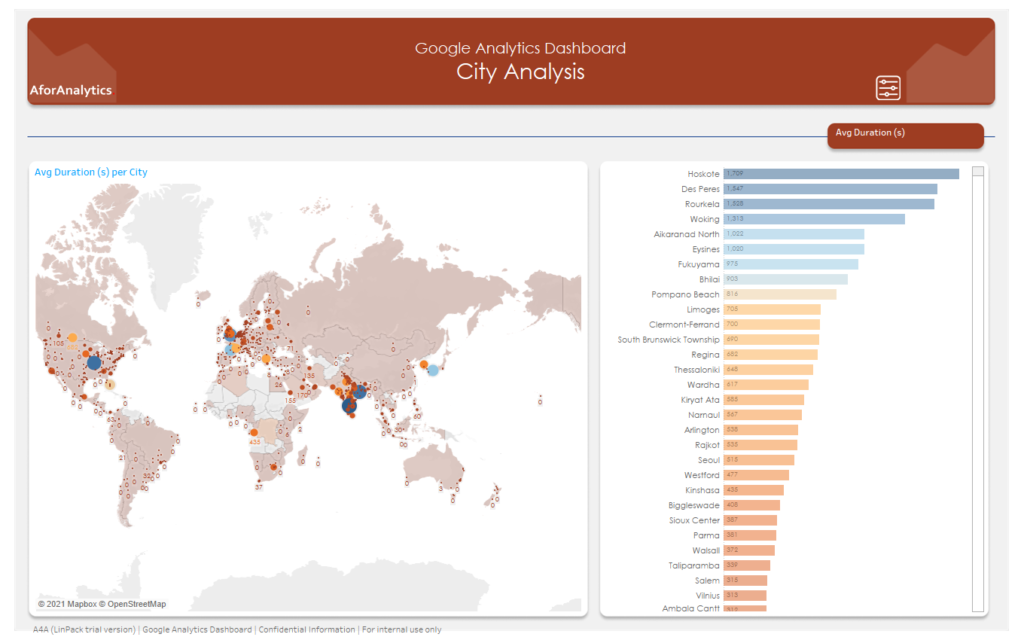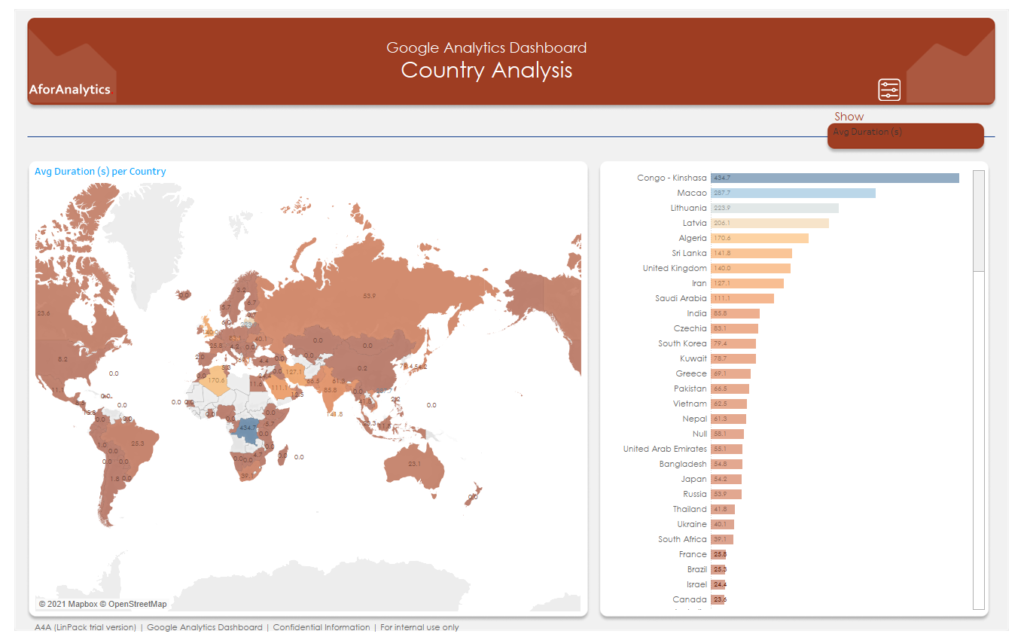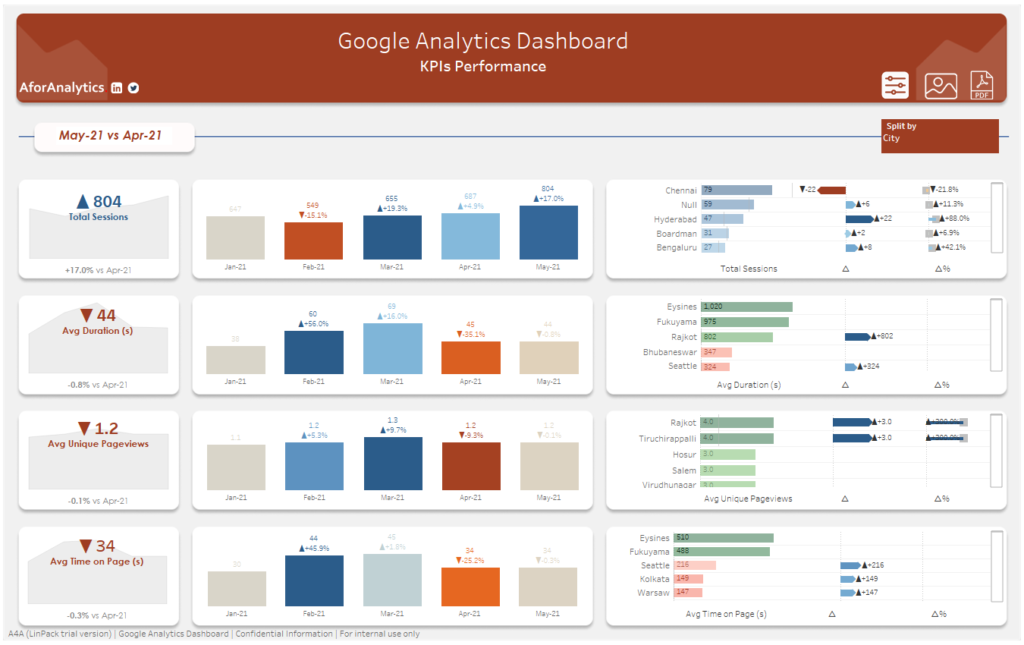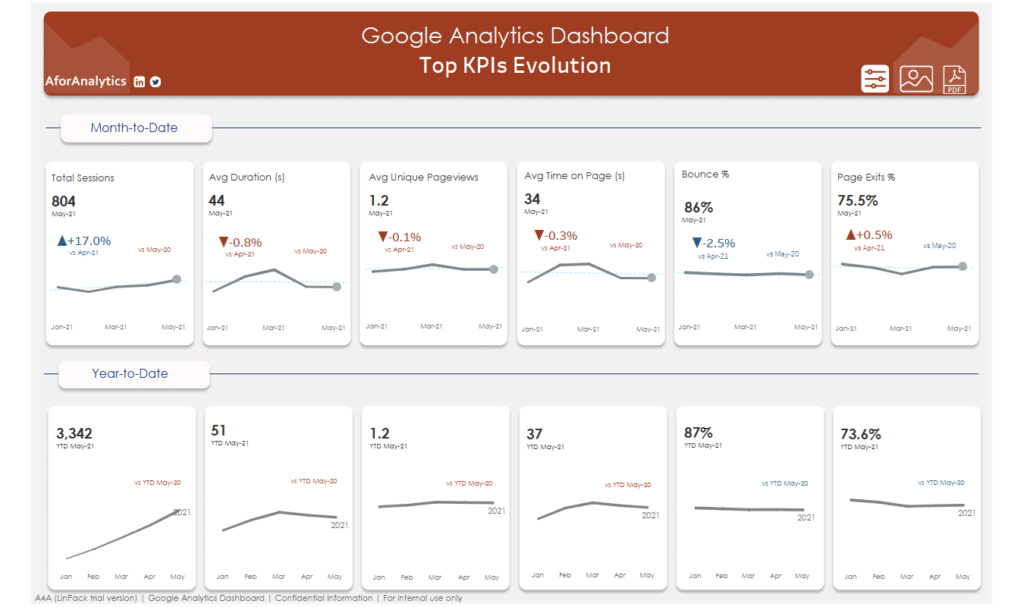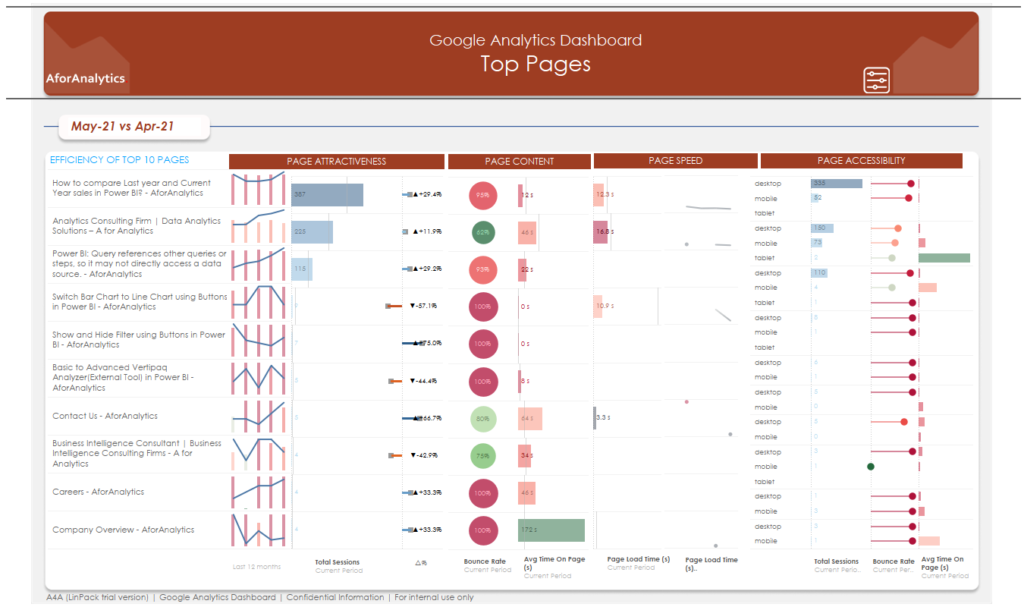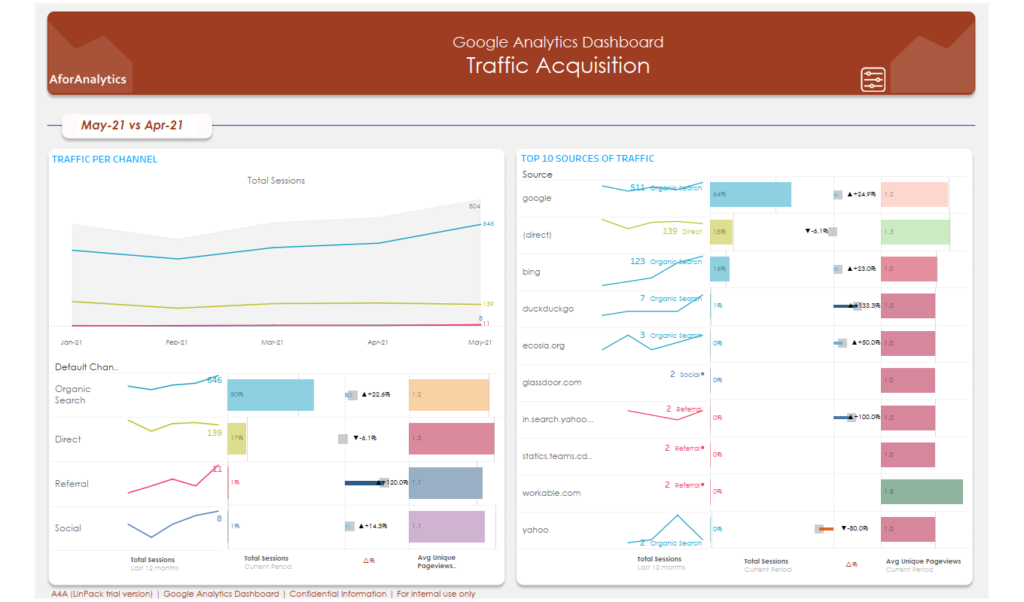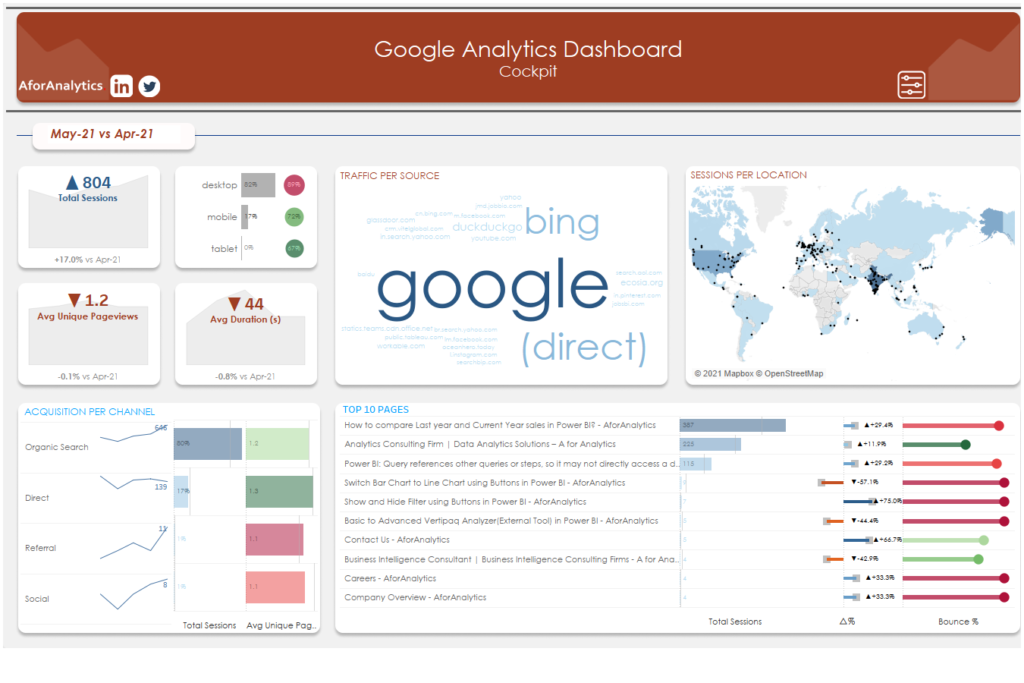What is Threads?
Threads is a powerful text feature introduced by Instagram that enhances user communication and connection. It serves as an extension of the Direct Messaging feature, providing a dedicated space for sharing content and having conversations with selected close friends.
How do Threads work?
Threads offer a seamless and focused way to stay connected with close friends and share updates. Here are the key points on how Threads work:
- Dedicated Space: Threads provide a separate space within the Instagram app for interacting with your selected close friends. This space allows for more intimate and meaningful conversations.
- Sharing Content: Users can easily share various types of content within Threads, including text messages, photos, videos, and more. This allows for richer and more personalized communication.
- Creative Tools: Threads incorporate fun and interactive creative tools such as stickers and filters. These tools can be used to enhance the visual aspect of conversations and make them more engaging.
- Close Friends List: Users have the ability to create a customized Close Friends list. This list consists of the specific individuals with whom they want to share content and have conversations within Threads.
- Privacy Settings: Privacy is a top priority in Threads. Users have full control over who can see their updates and content. They can customize their privacy settings to ensure that their updates are visible only to the trusted individuals on their Close Friends list.
- Auto Status Updates: Threads offers a unique feature called Auto Status. By enabling Auto Status, users can share updates about their current activities without the need for manual updates. Threads can use location, movement, and even battery level to automatically provide context about what the user is doing.
- Seamless Experience: Threads seamlessly integrates with the existing Instagram app. Users can easily switch between Threads and other features, such as the main Instagram feed, to have a comprehensive experience within the platform.
Threads enhance communication by providing a dedicated space for sharing and conversing with close friends on Instagram. It offers various features and customization options to make conversations more personal, engaging, and private.
Enhancing Connection and Communication
Create a Close-Knit Community
Threads encourage building a close-knit community within the broader Instagram network. By connecting with your closest friends in a dedicated space, you can foster deeper relationships and have more meaningful interactions. This feature offers a way to prioritize quality over quantity, connecting you with those who matter most to you.
Focused Conversations for Deeper Engagement
With Threads, you can have focused conversations with your close friends, away from the distractions of the broader Instagram platform. By narrowing your communication to a select group, you can engage in more in-depth discussions and share personal moments without the noise and clutter of a public feed. Threads create an environment that fosters genuine connections and encourages open and honest conversations.
Get Started with Threads Today!
If you’re excited to experience the enhanced communication and connection that Threads offers, getting started is simple. Just follow these easy steps:
- Update your Instagram app to the latest version to access the Threads feature.
- Open Threads and sign in with your Instagram account.
- Create your Close Friends list by selecting the friends you want to share with.
- Customize your privacy settings to control who can see your updates.
- Begin sharing photos, videos, and text messages with your close friends and enjoy more intimate conversations on Instagram.
How is Threads similar to or different from Twitter?
- Threads bear a striking resemblance to Twitter with its text-based messages posted on a scrolling feed. Users can engage in conversations with their followers and those they follow, alongside the ability to share photos and videos.
- However, Threads sets itself apart from Twitter in one significant aspect—it currently lacks direct messaging functionality, a prominent feature on Twitter. Instagram has hinted at the potential addition of new features to Threads based on user feedback and demands.
Certainly! Here’s a comparison table highlighting the similarities and differences between Threads and Twitter:
KPIs | Threads | |
Posting Format | Mostly text-based messages | Text-based messages |
Feed | Scrolling feed for posts | Timeline feed for posts |
Engagement | Users can reply to posts | Users can reply, retweet, or like tweets |
Media Support | Supports photos and videos | Supports photos, videos, and GIFs |
Direct Messaging | Currently does not support direct messaging | Offers direct messaging feature |
Potential Updates | Instagram may add features based on user feedback | Regularly introduces new features based on platform developments |
Focus | Emphasizes sharing updates and joining public conversations | Focuses on real-time public conversations |
Platform Compatibility | Built by the Instagram team | Standalone social media platform |
Target Audience | Instagram users and those seeking focused conversations | Users looking for broad public conversations |
Conclusion
Threads revolutionize the way we connect and communicate on Instagram, allowing us to stay closer to our friends and share moments in a more personal and meaningful way. With its focus on privacy and control, Threads creates a safe and comfortable space for building stronger relationships. So, update your Instagram app, give Threads a try, and experience a new level of connection with your close friends today!