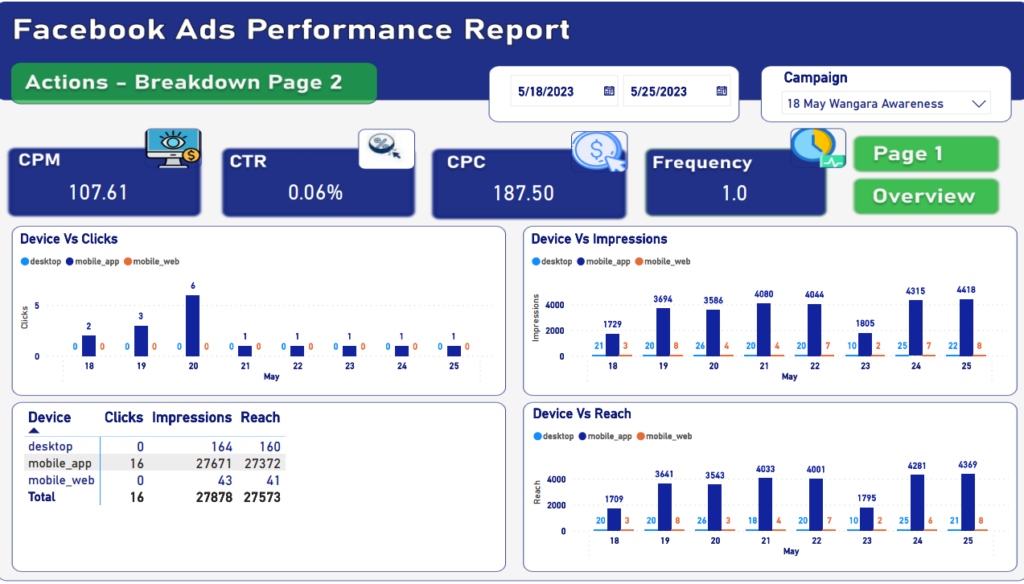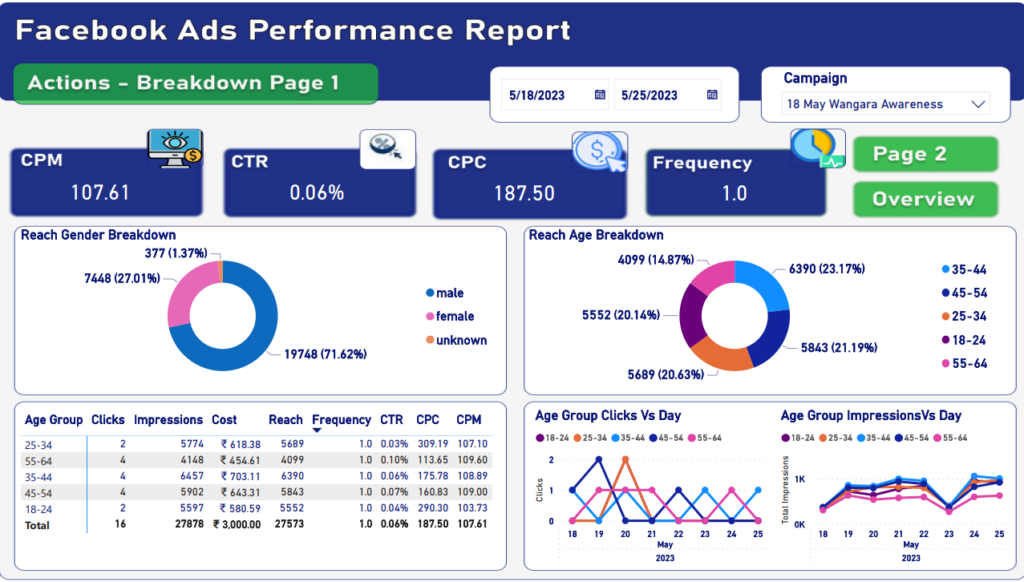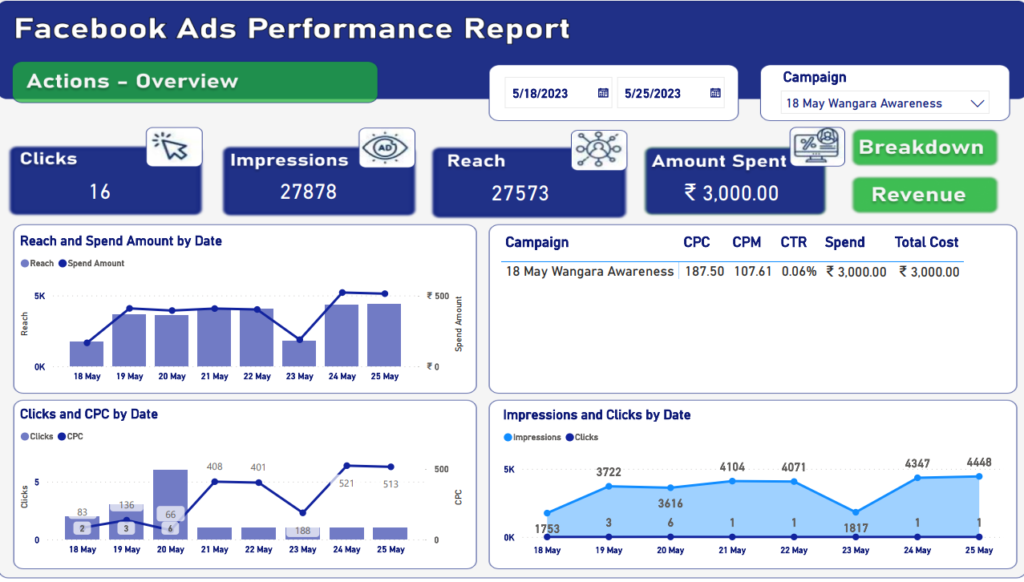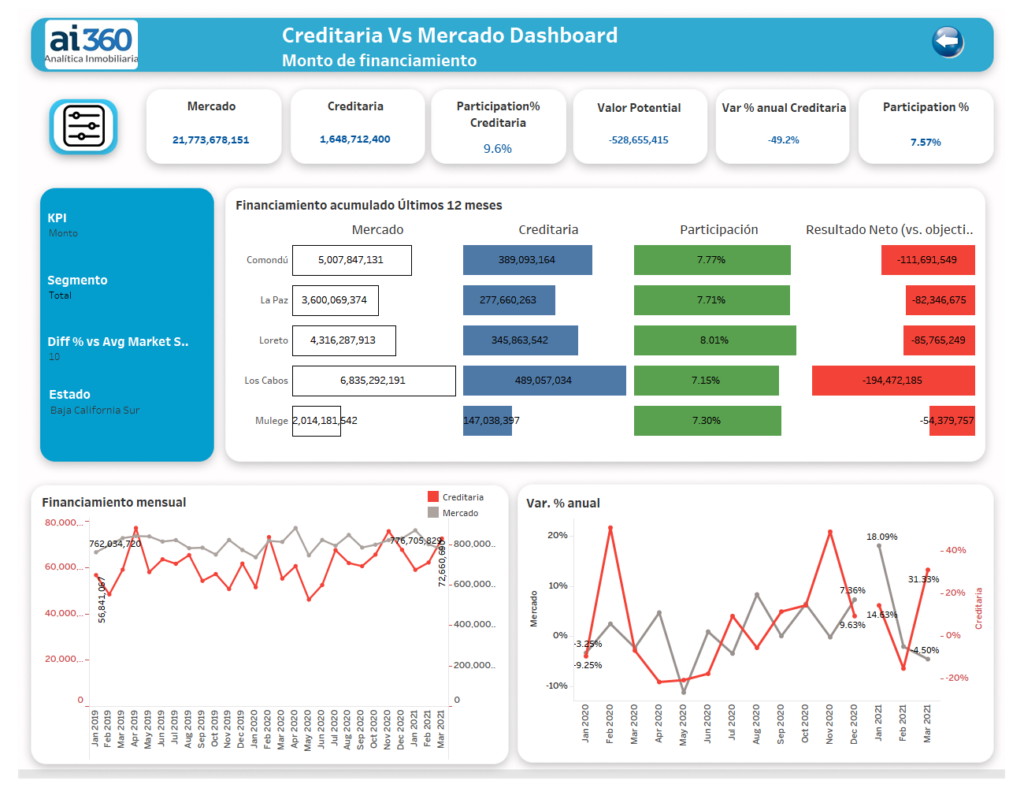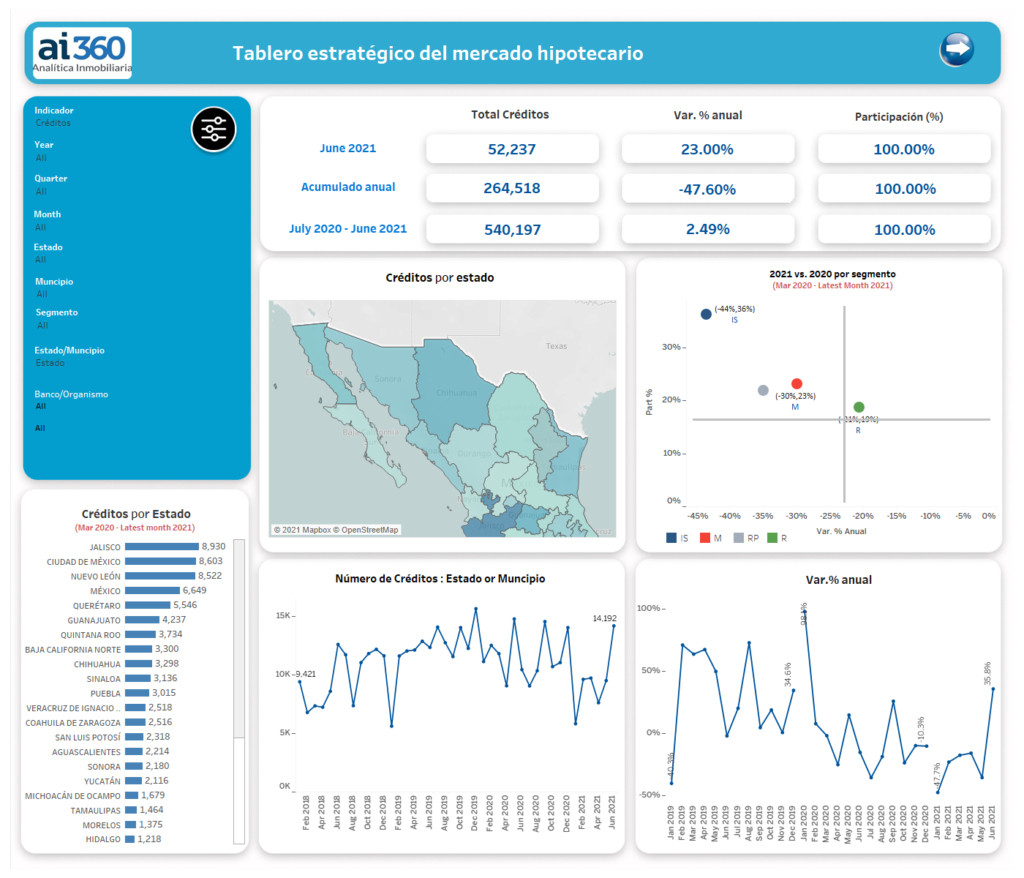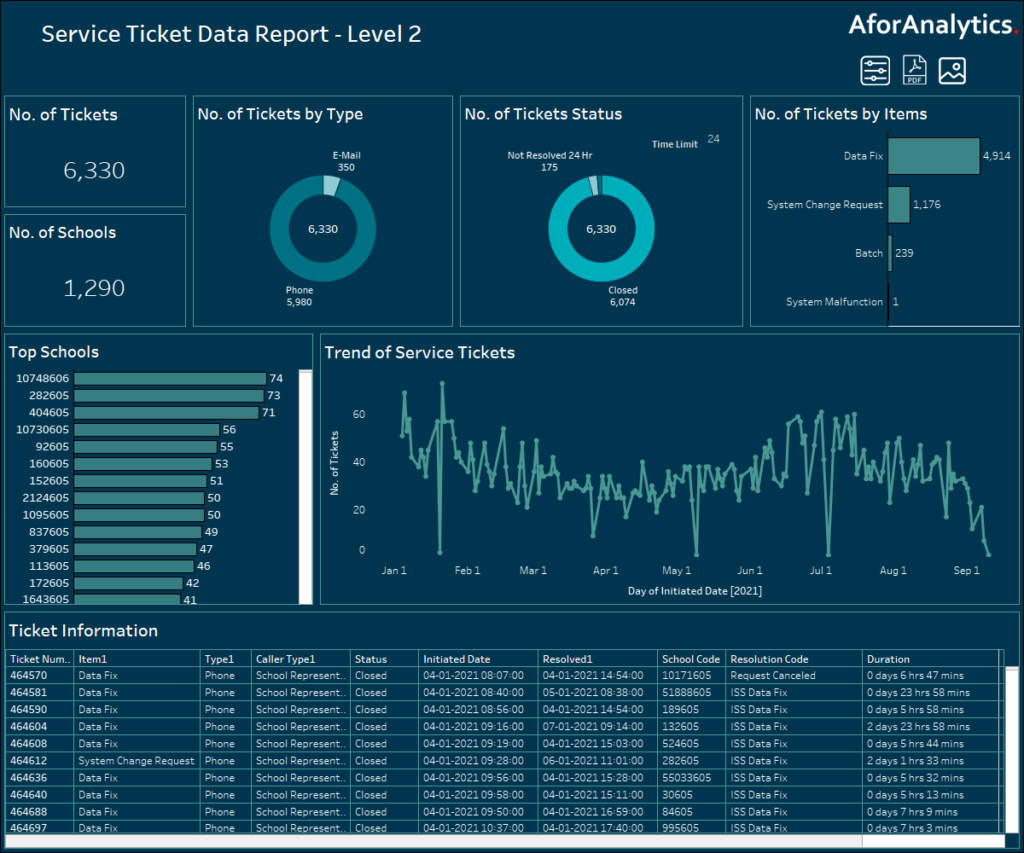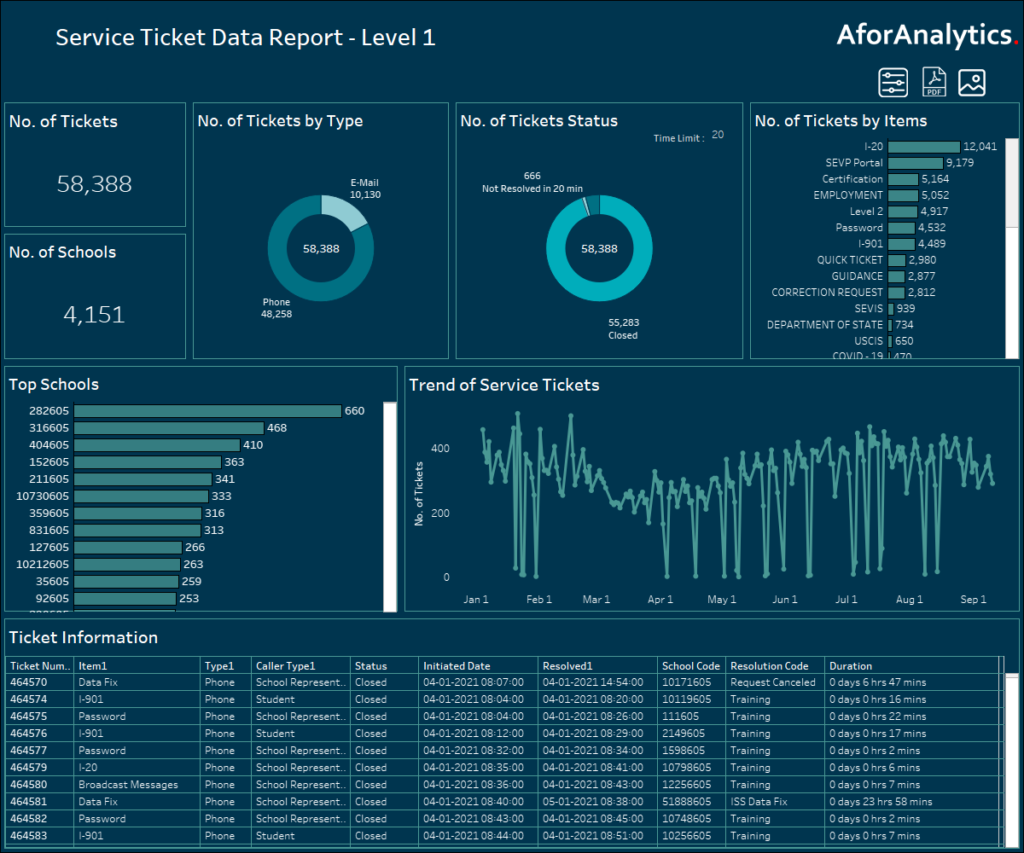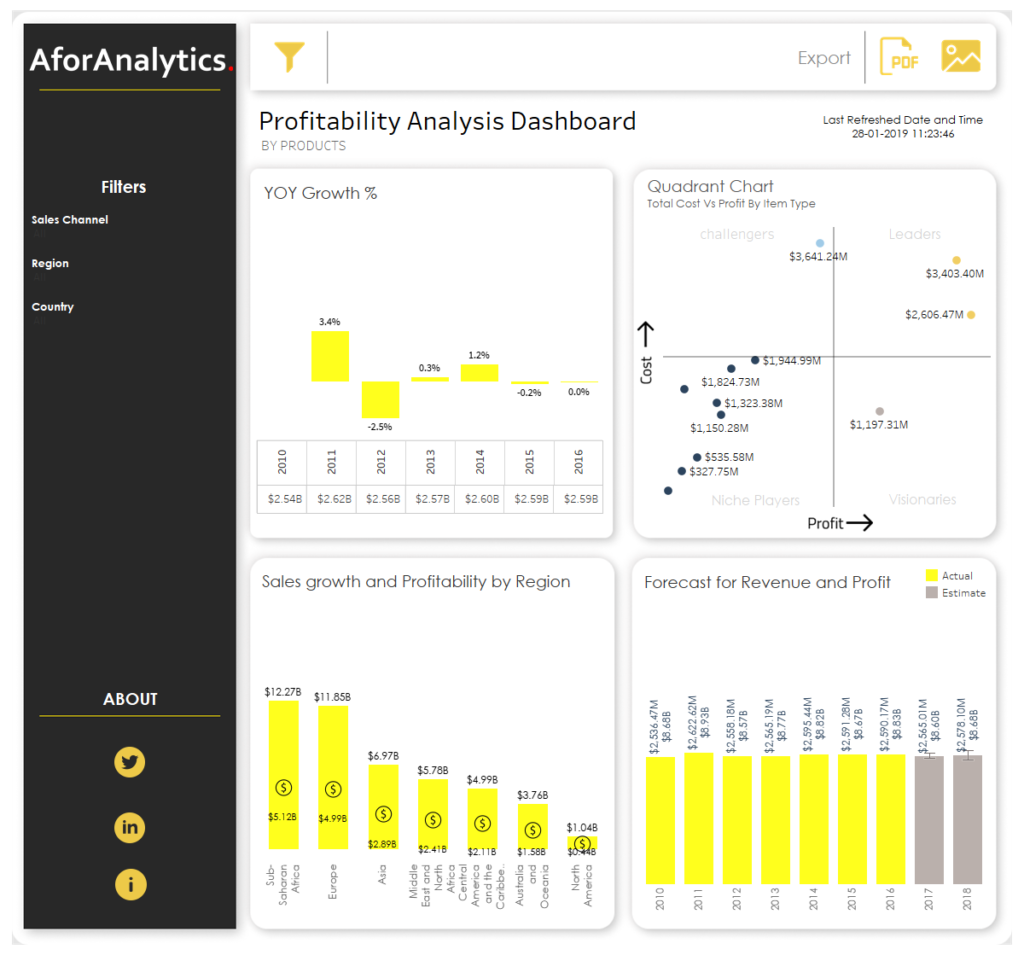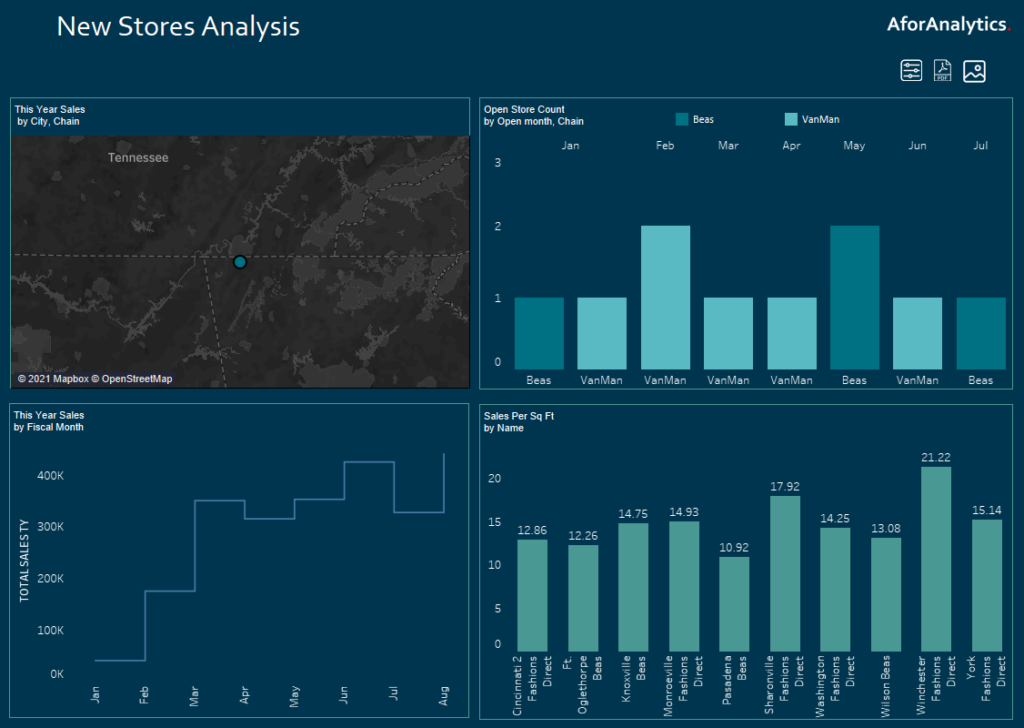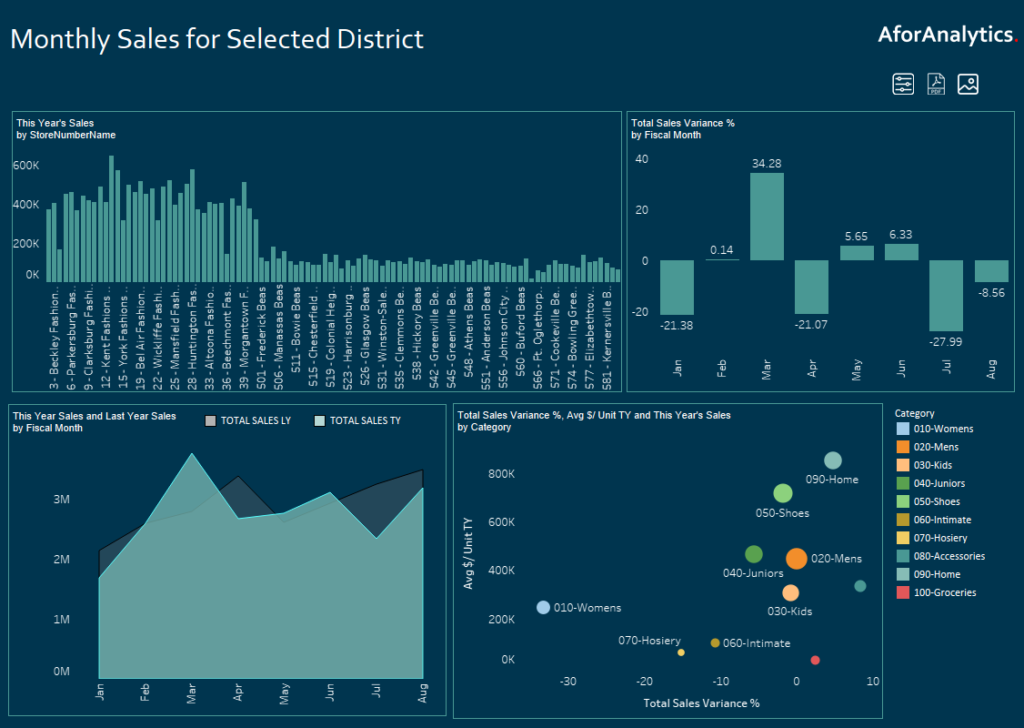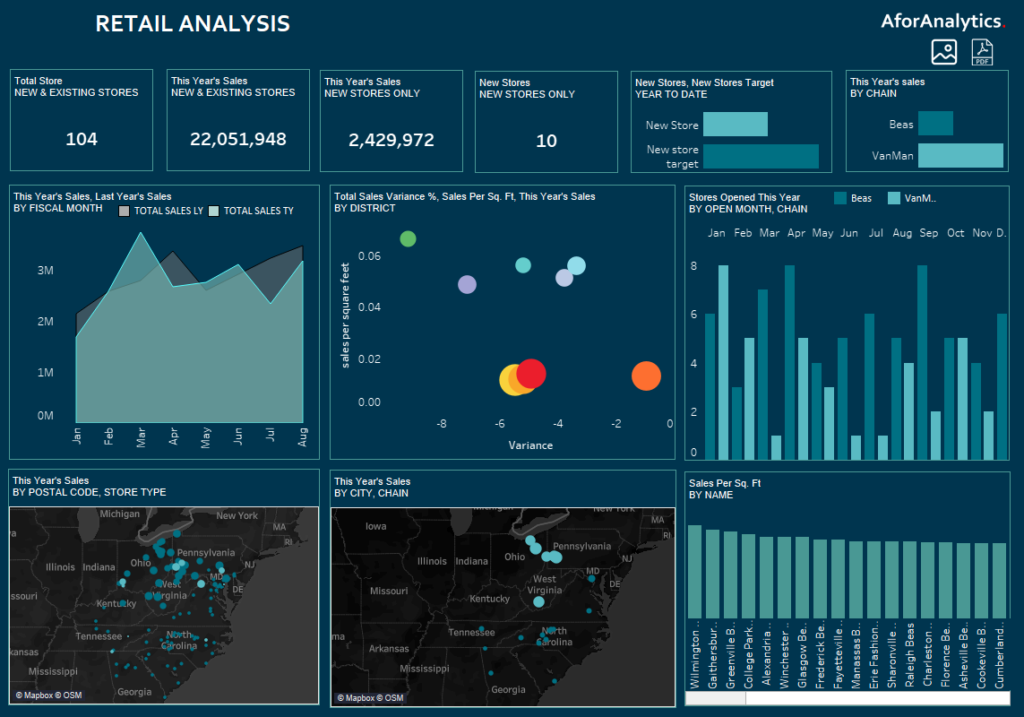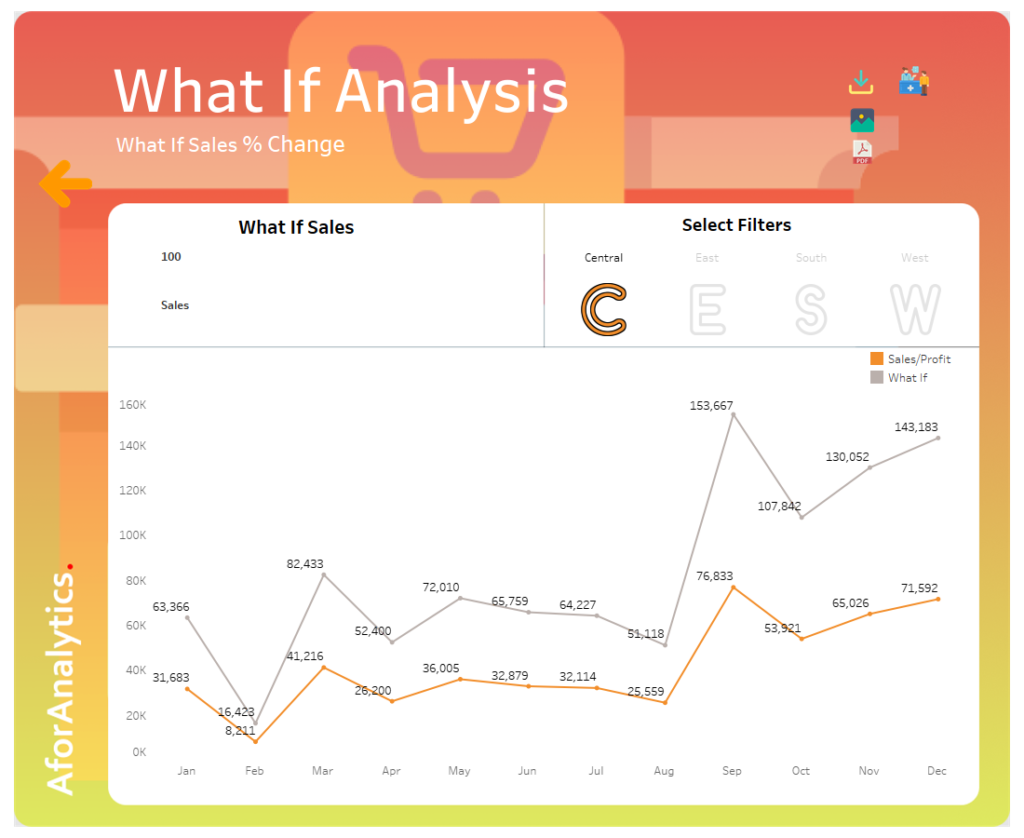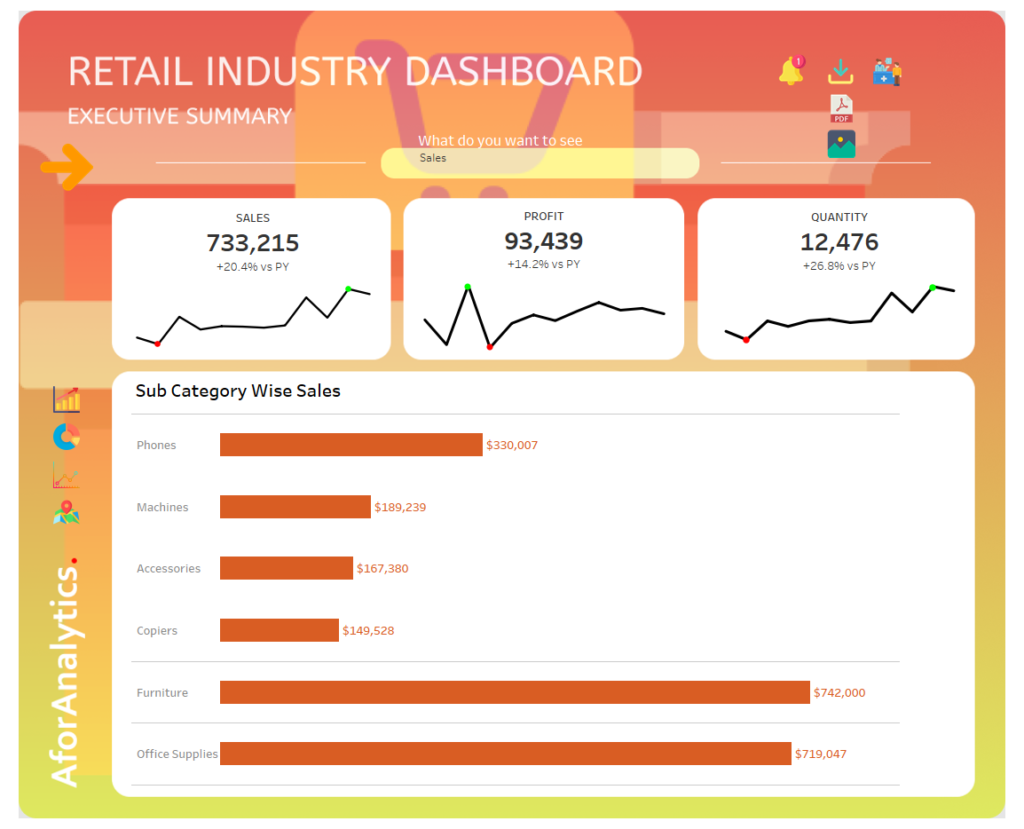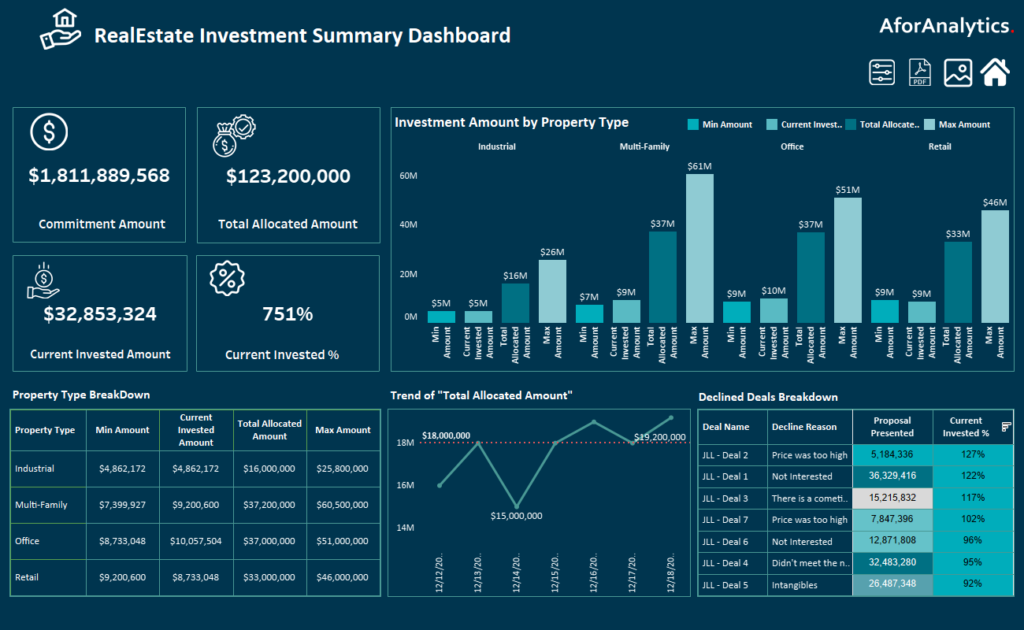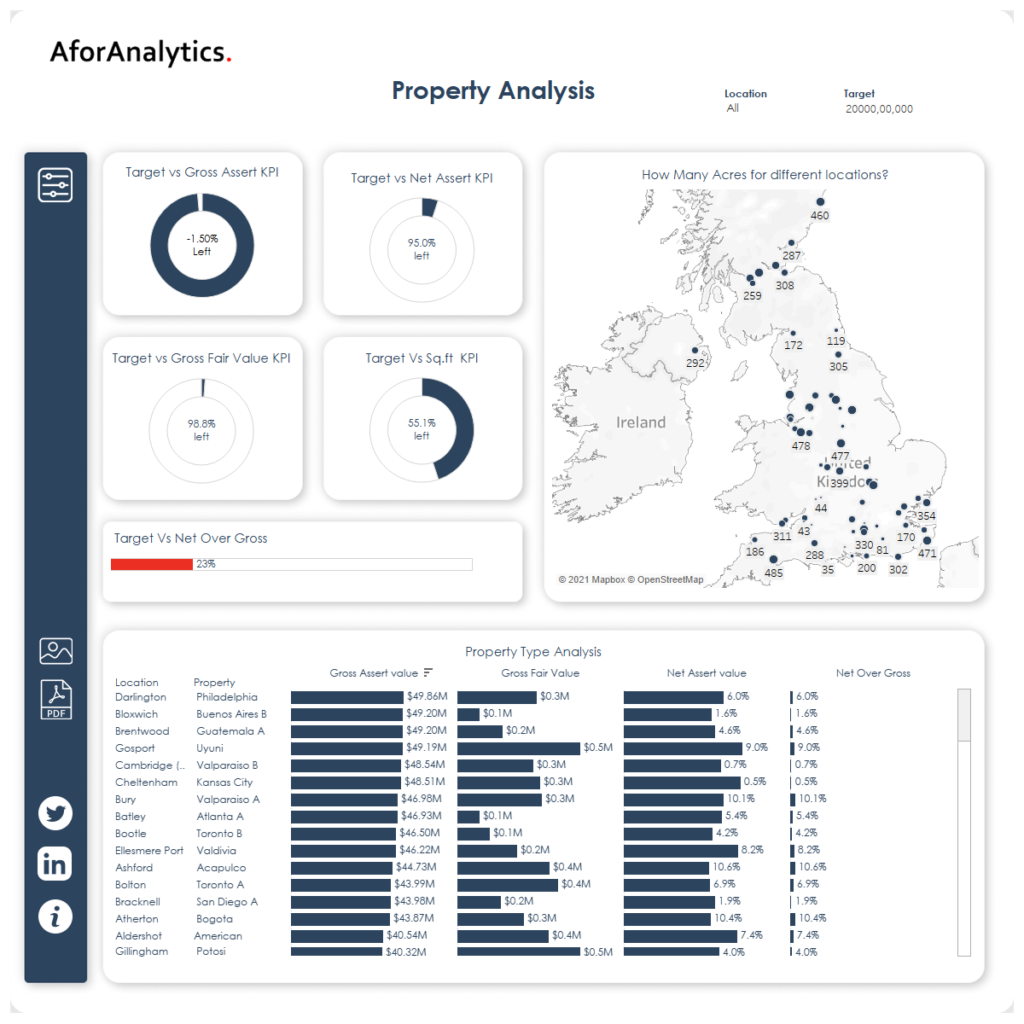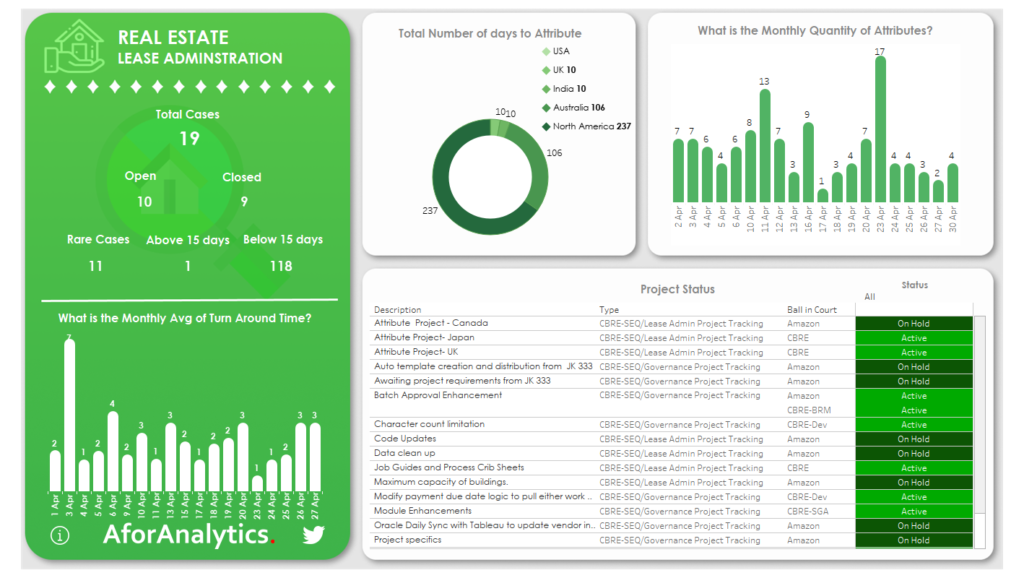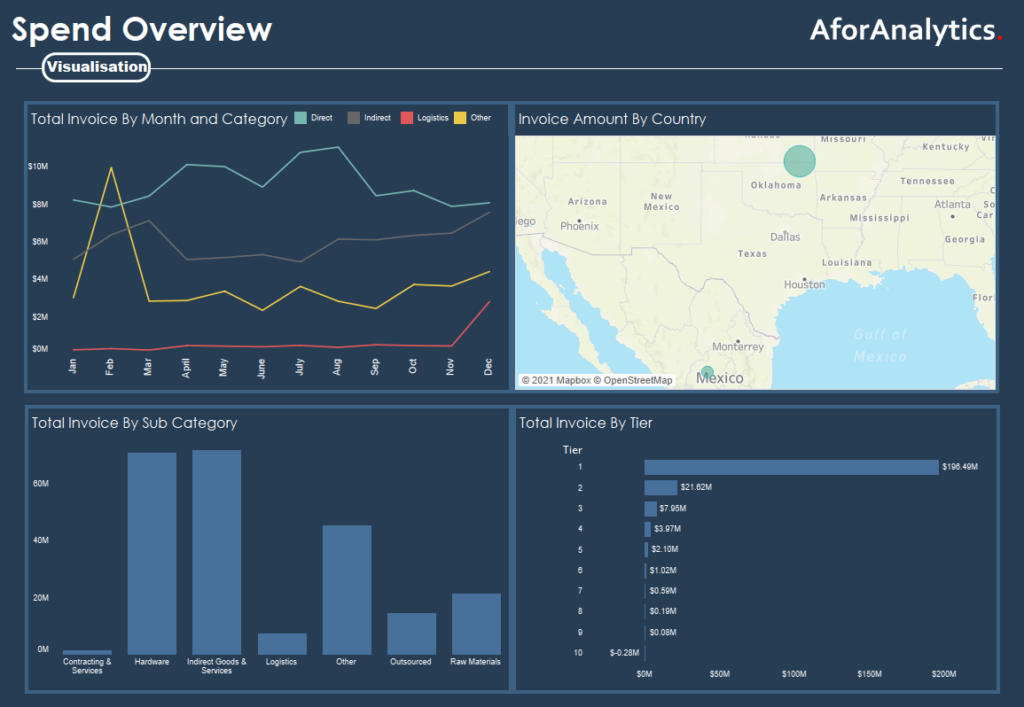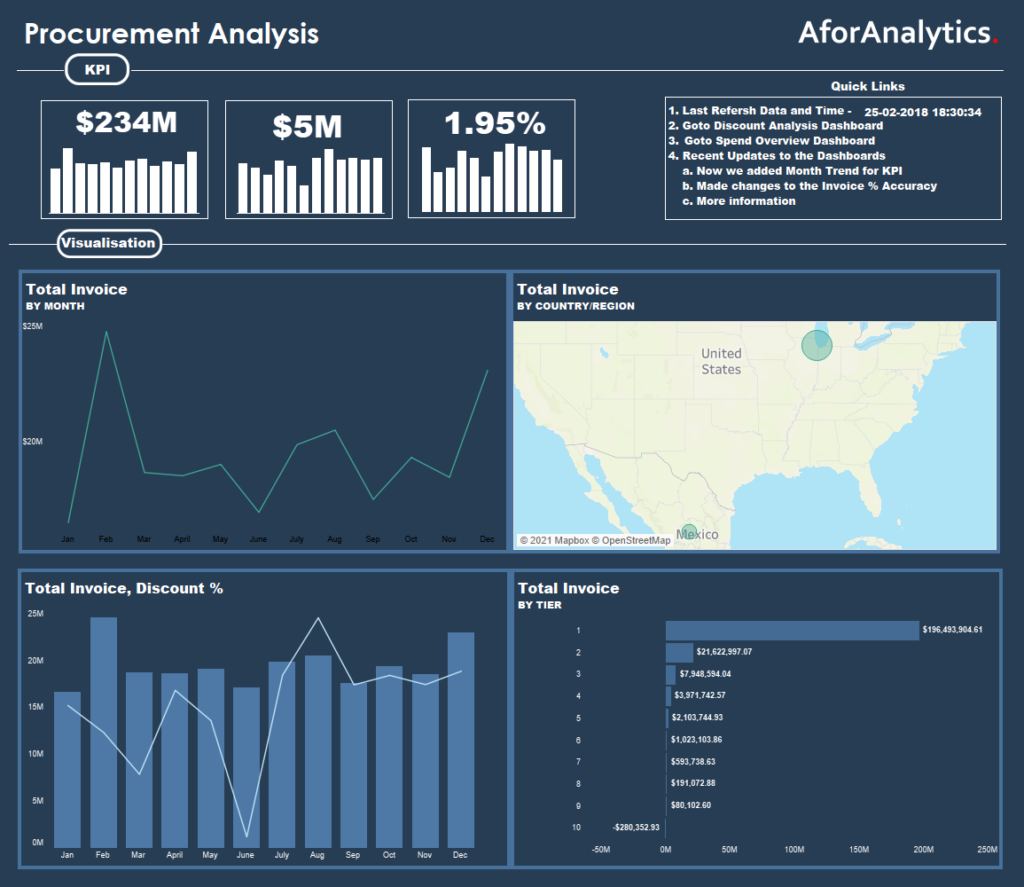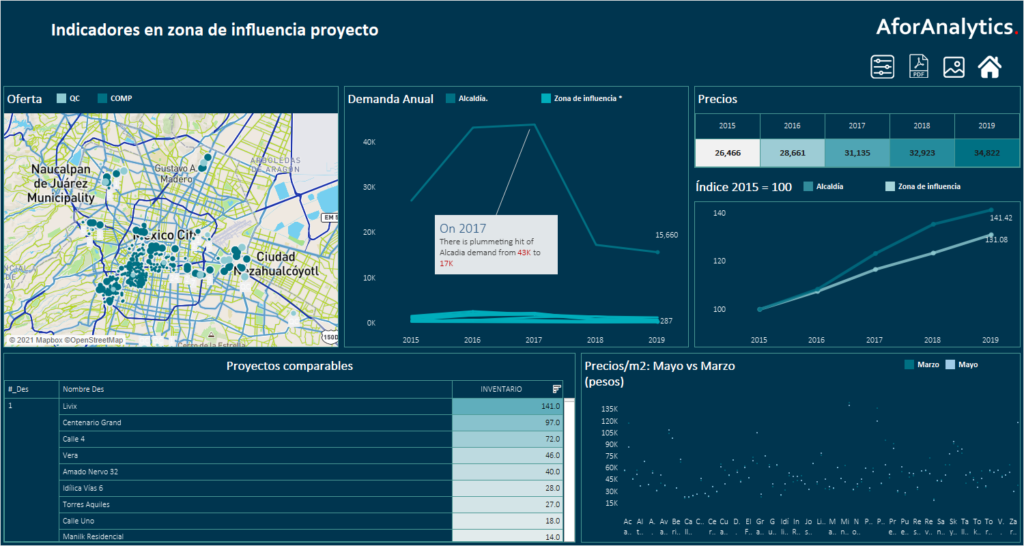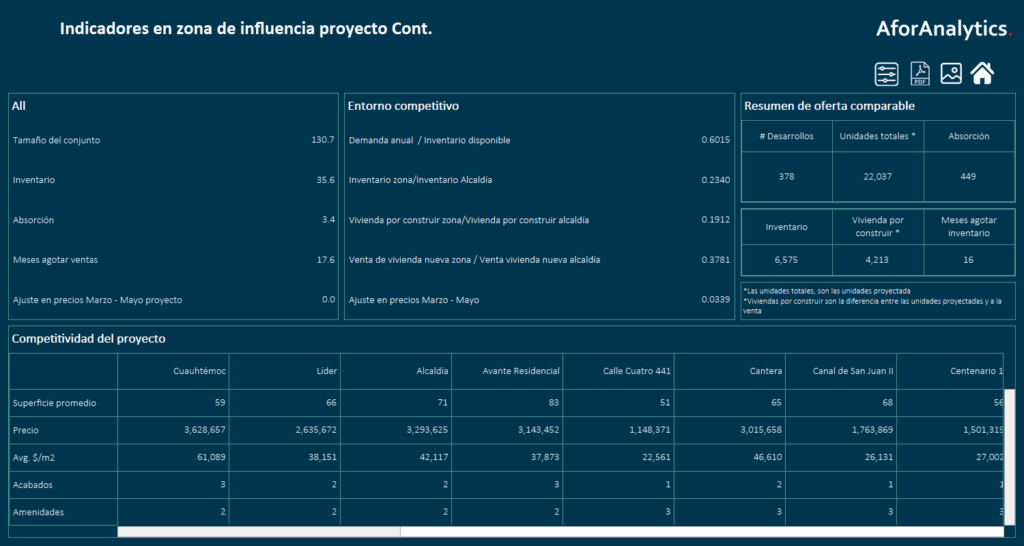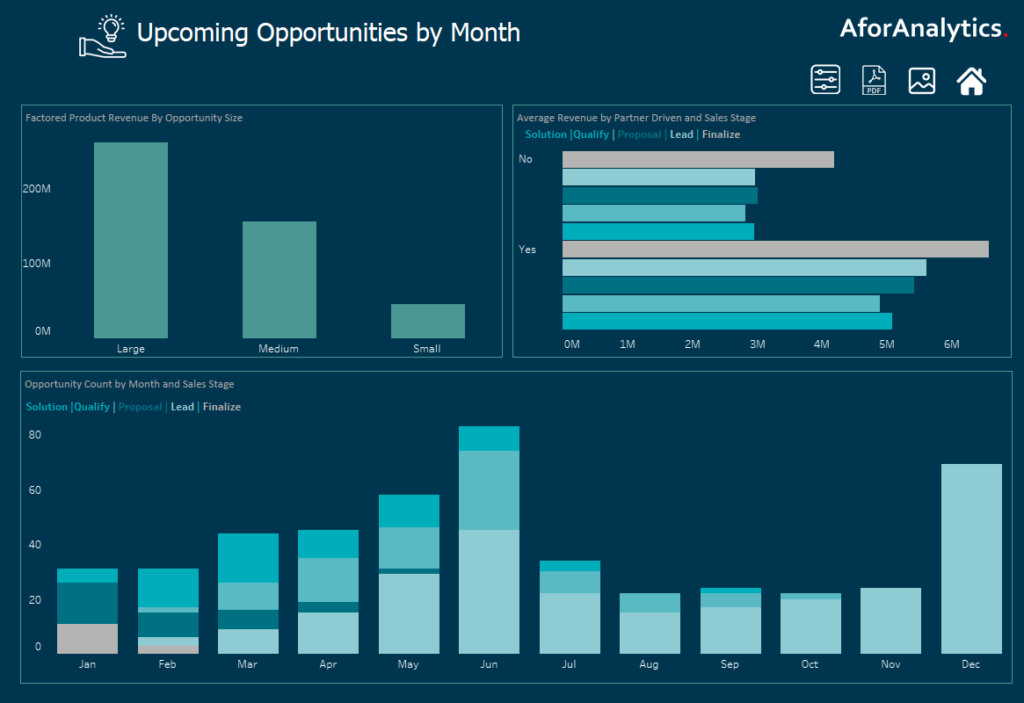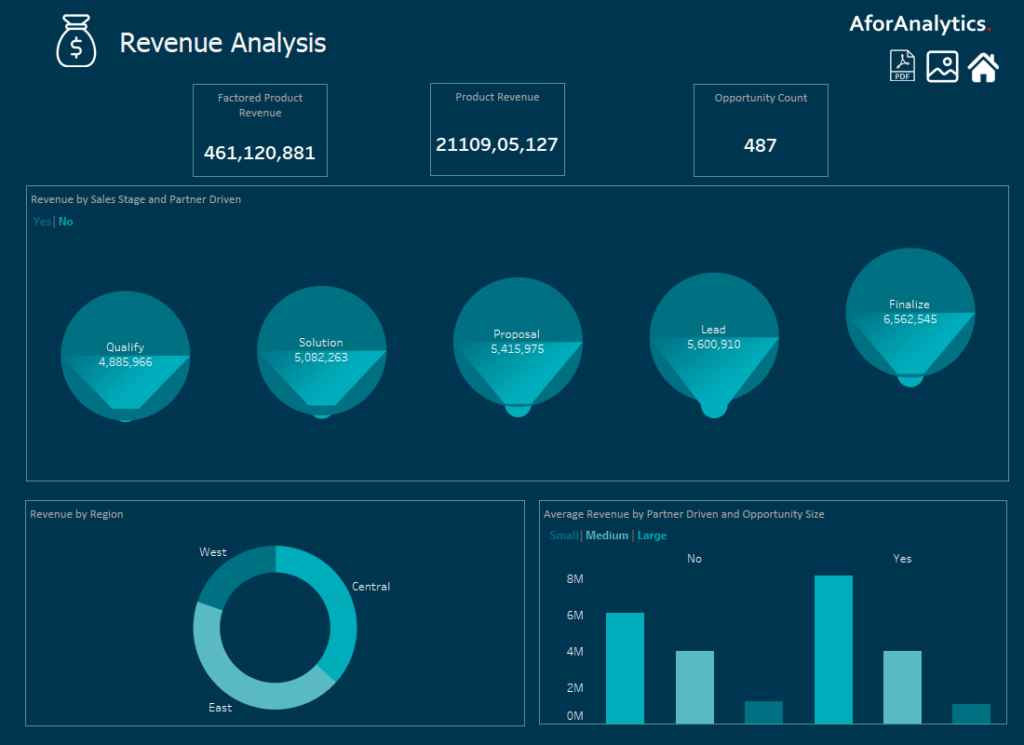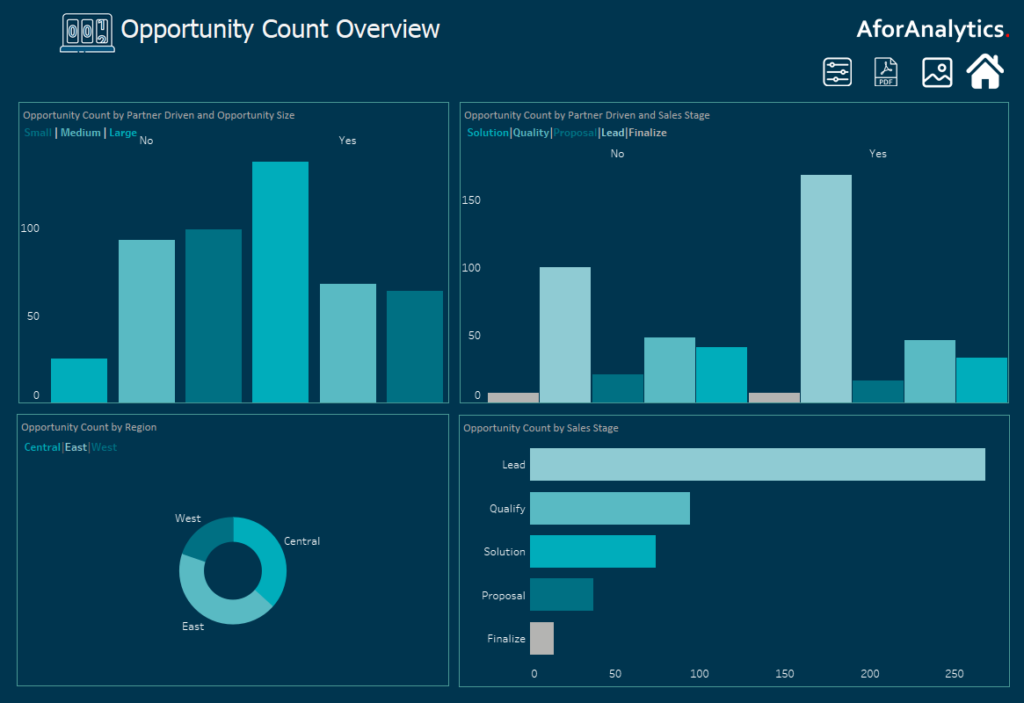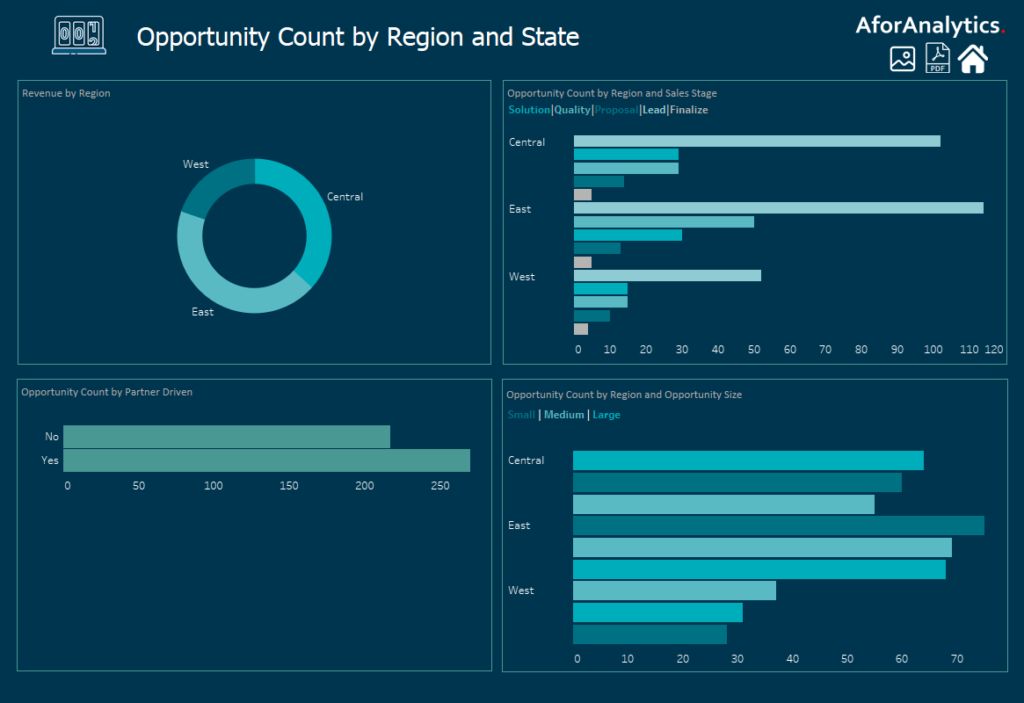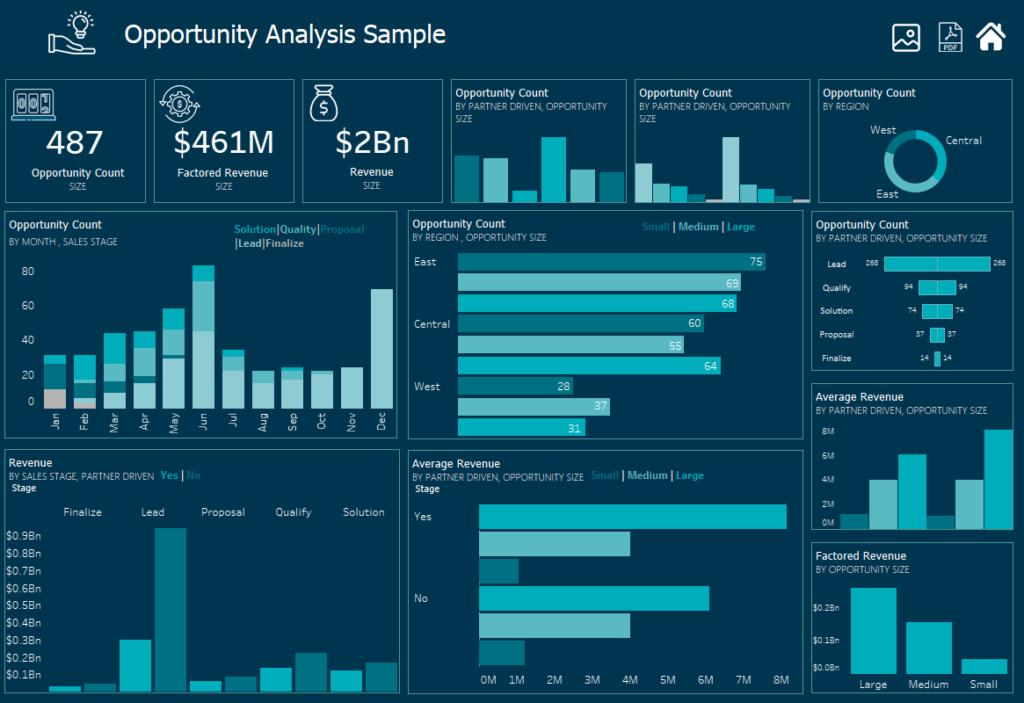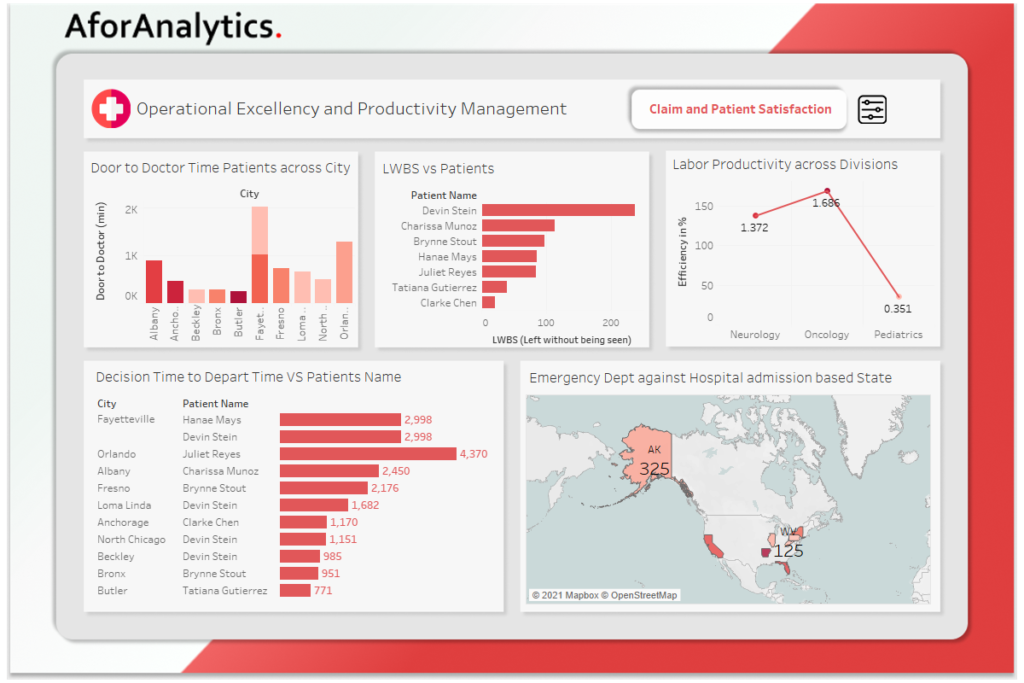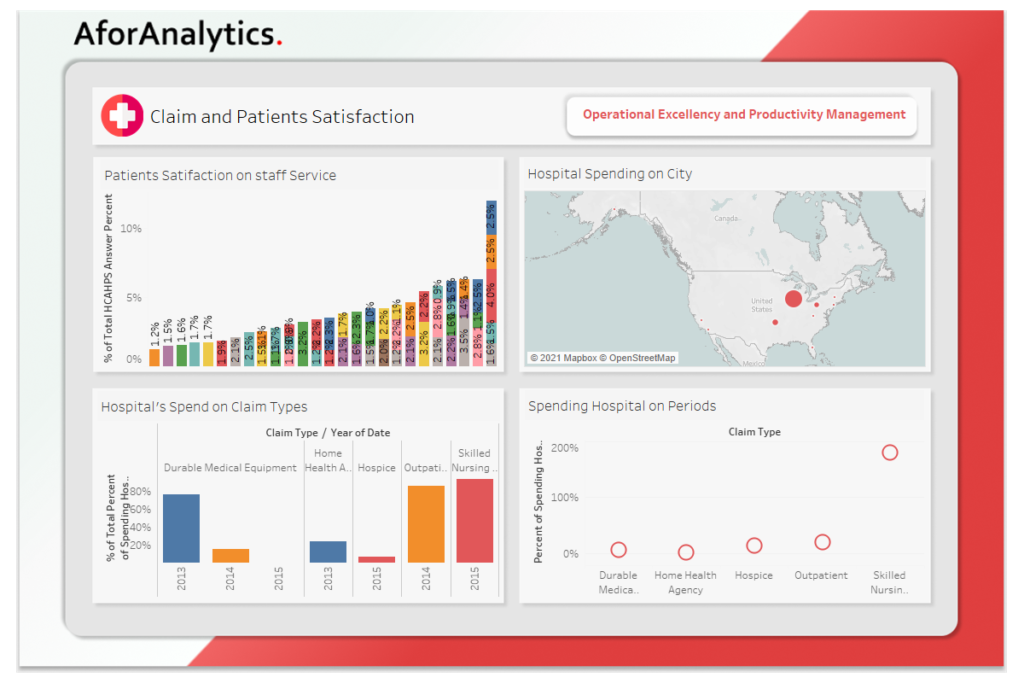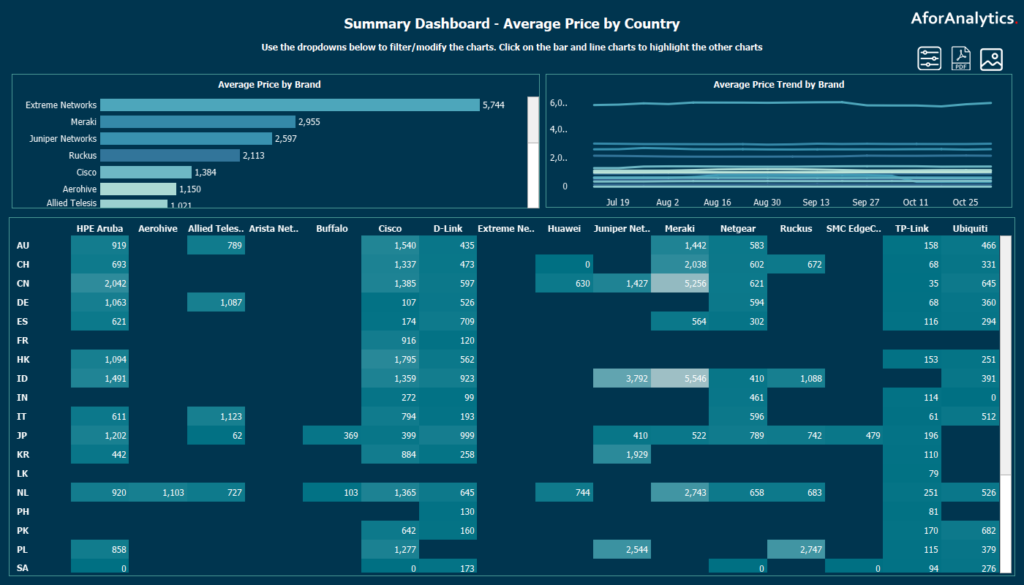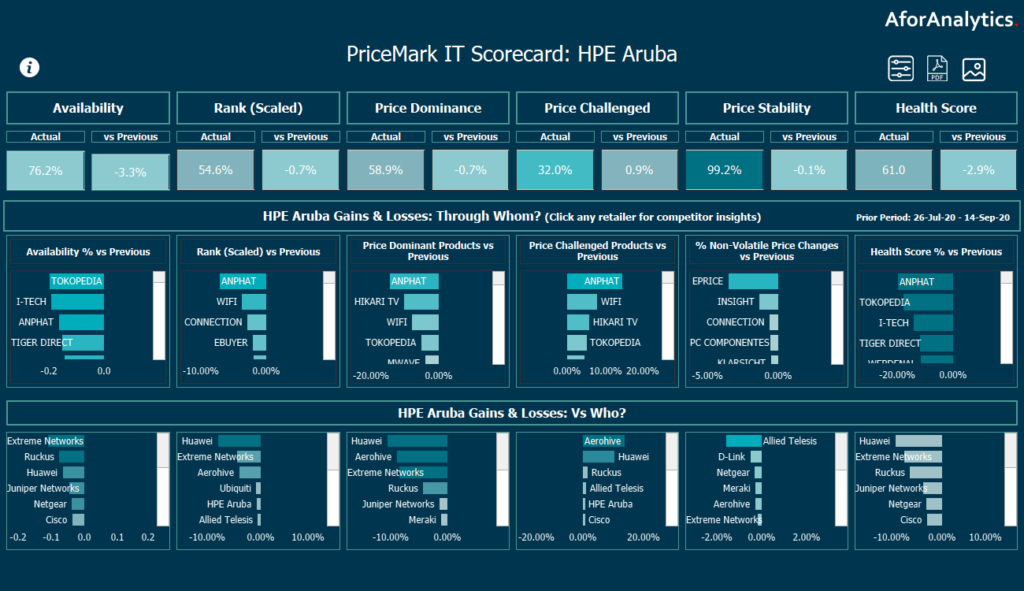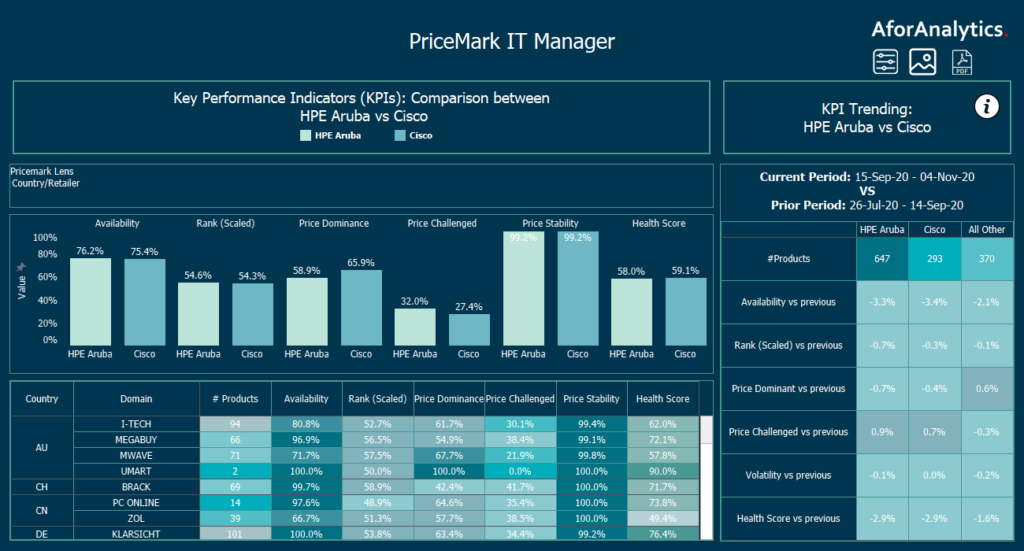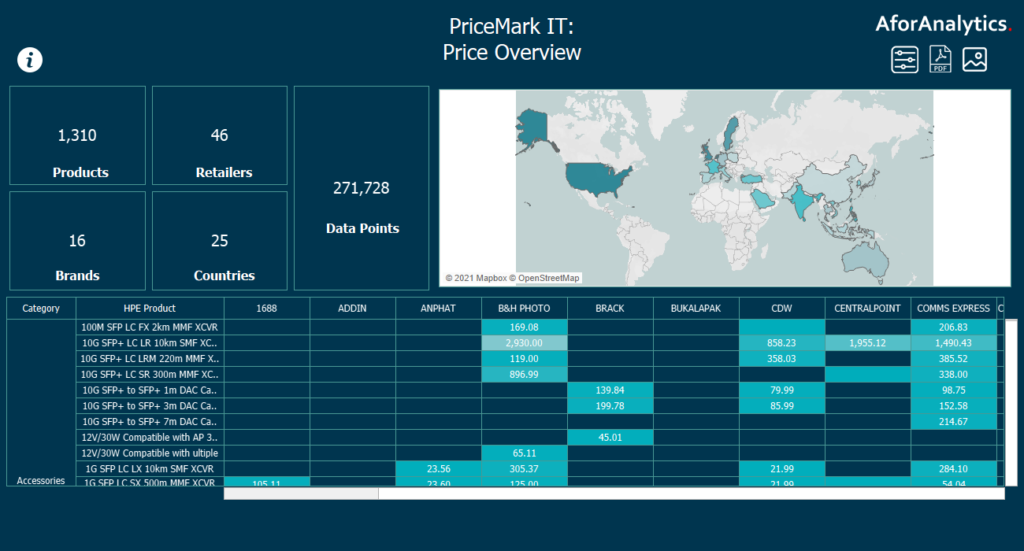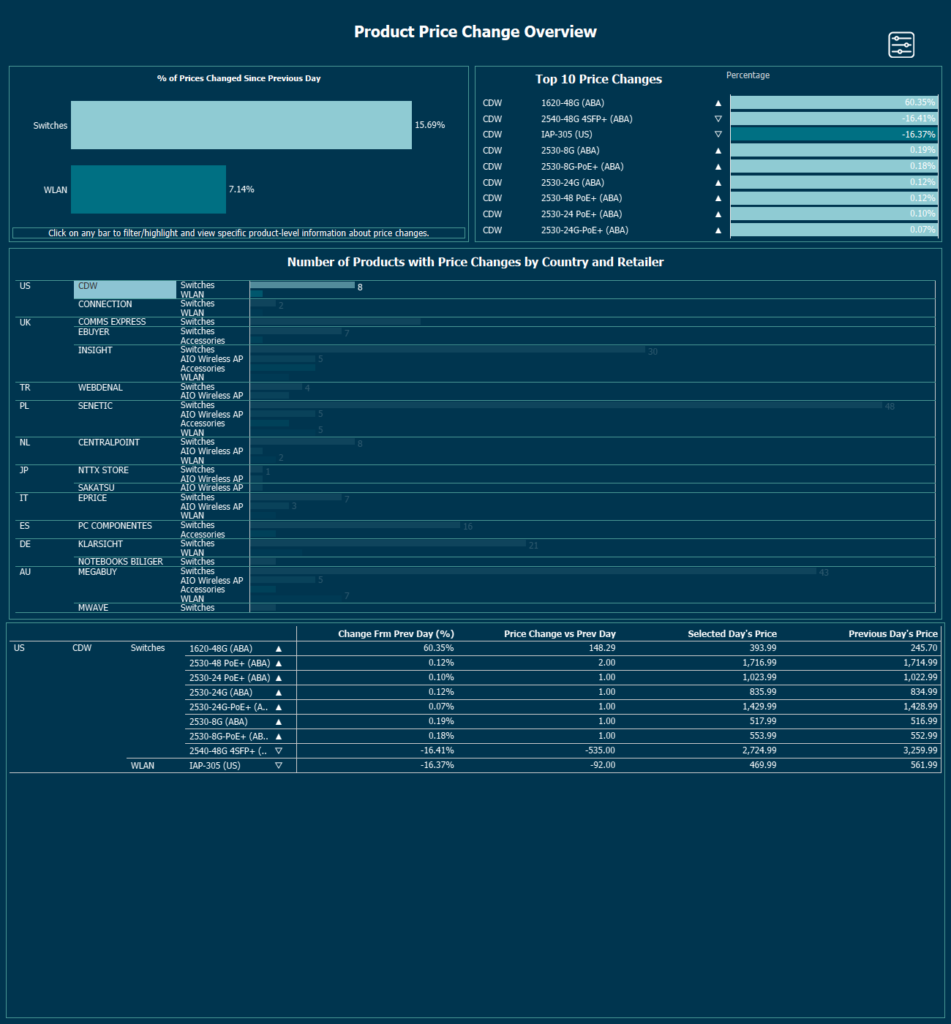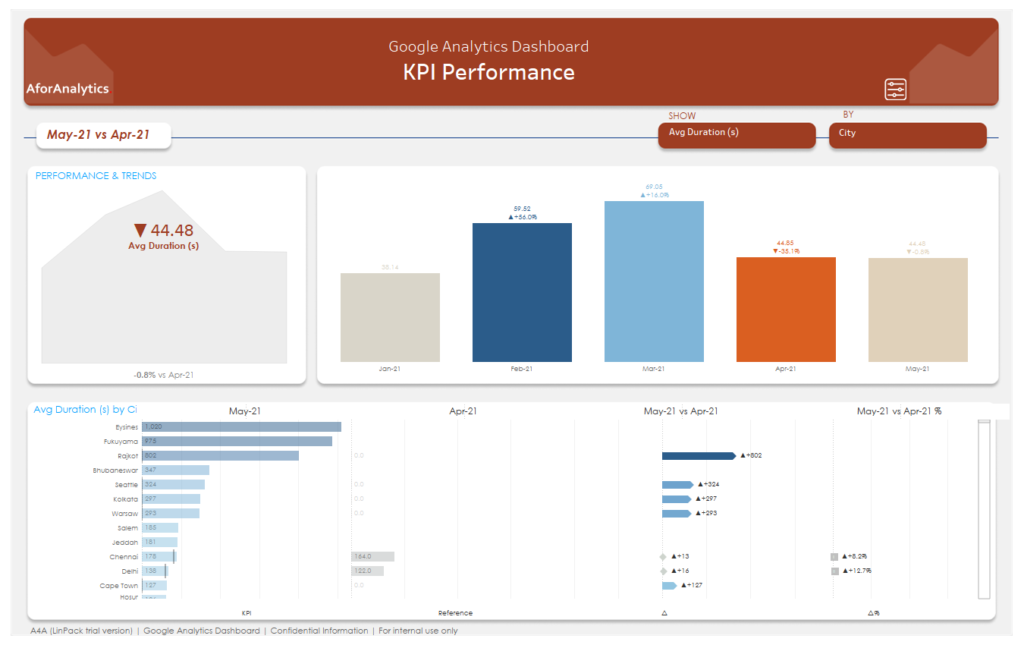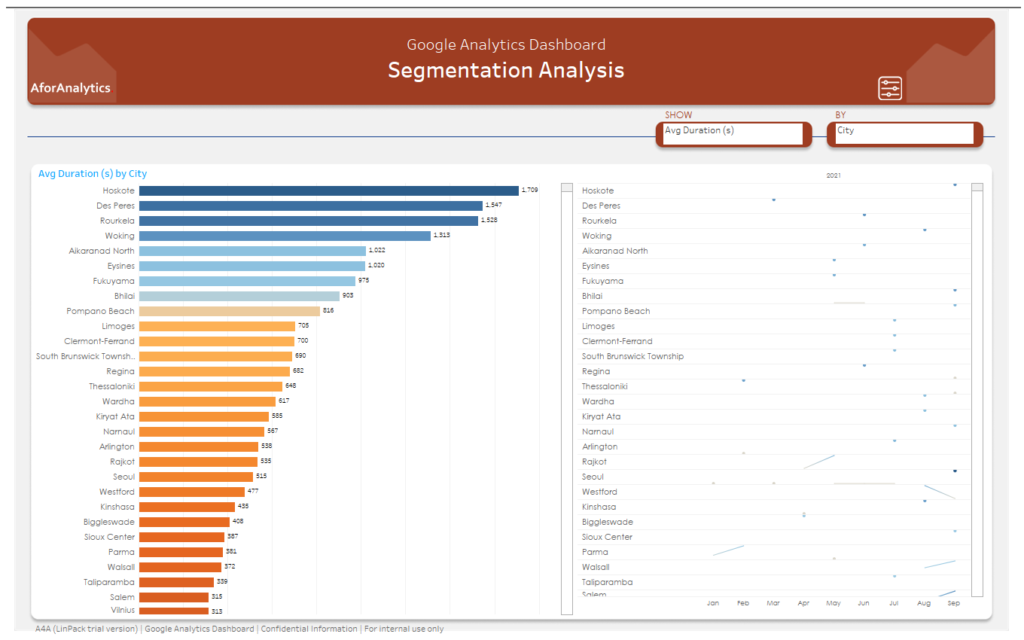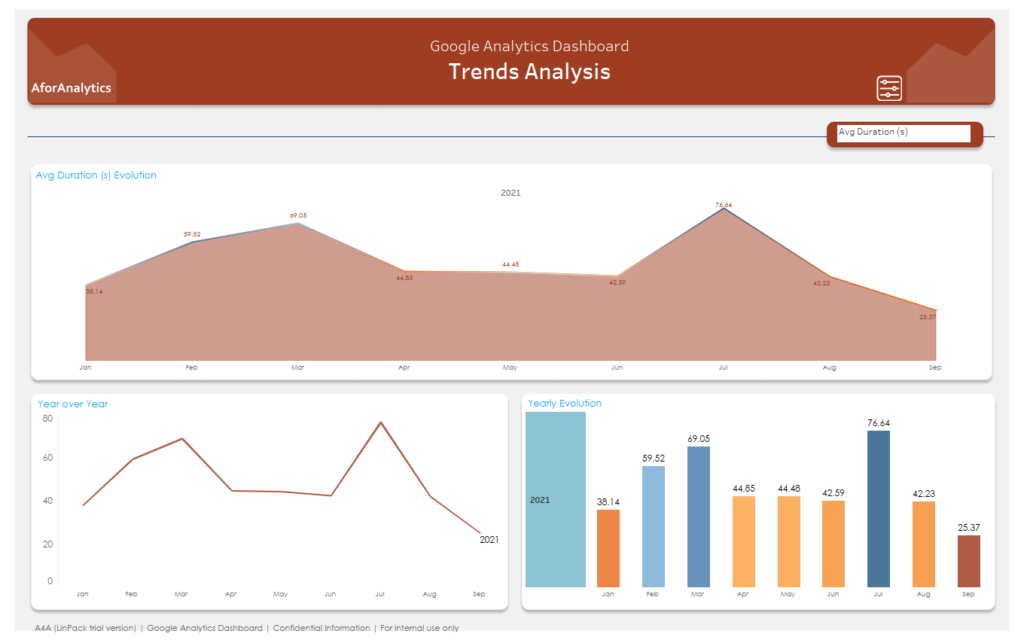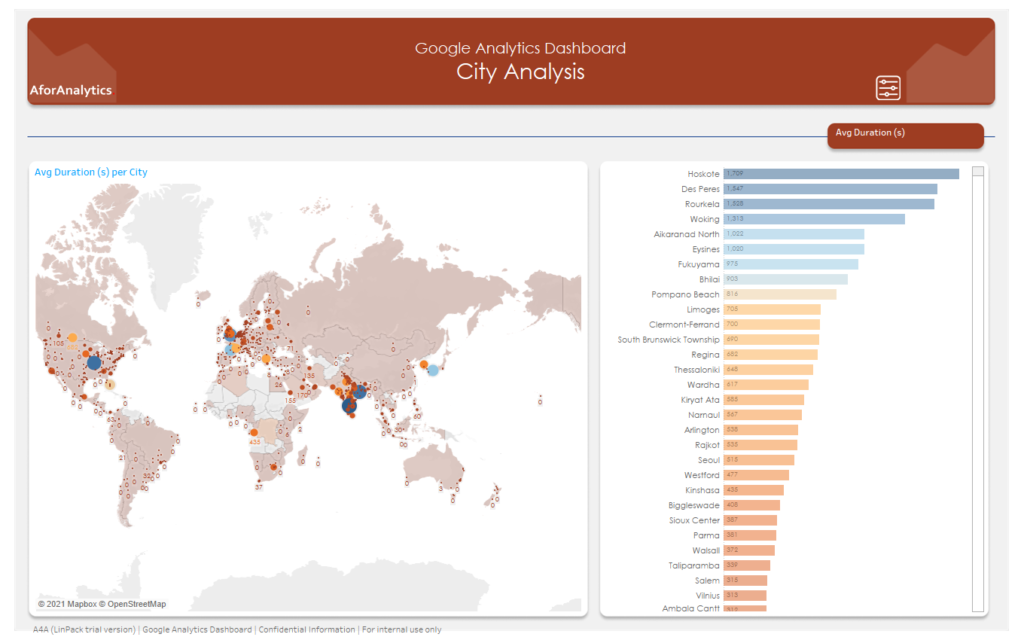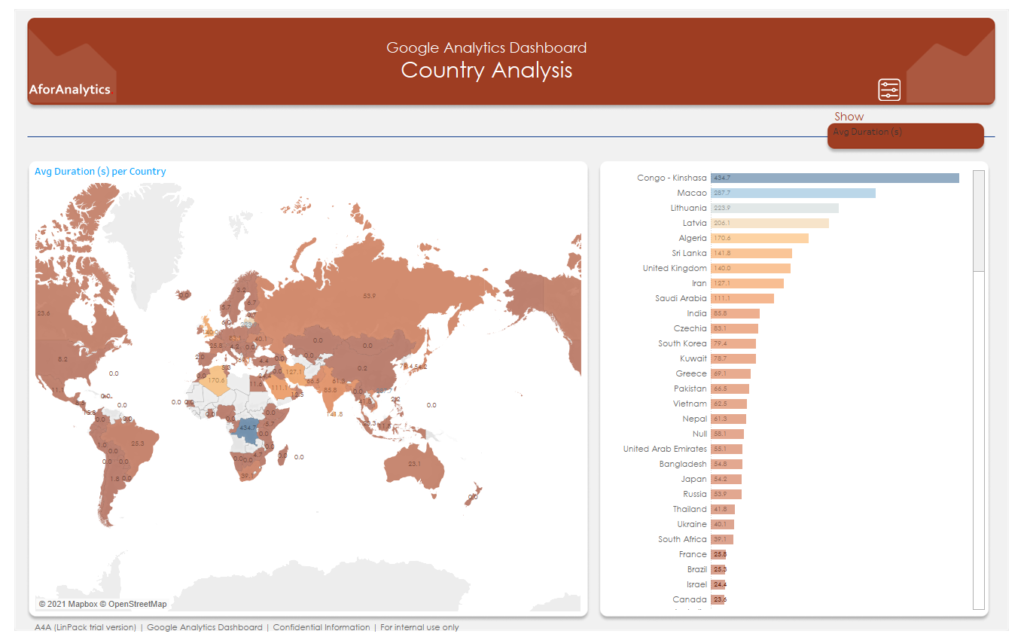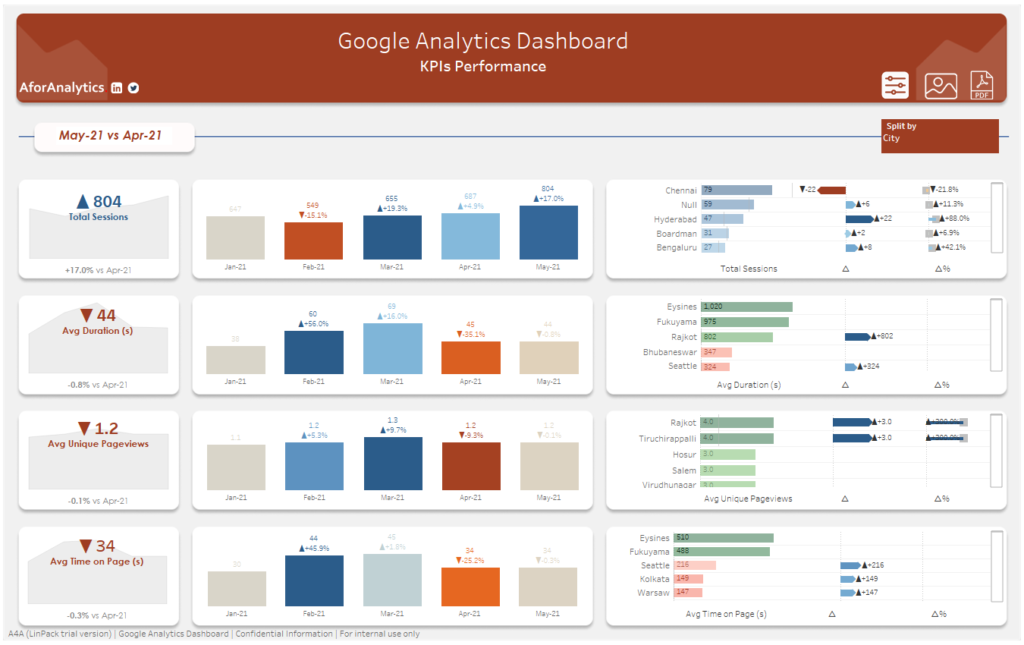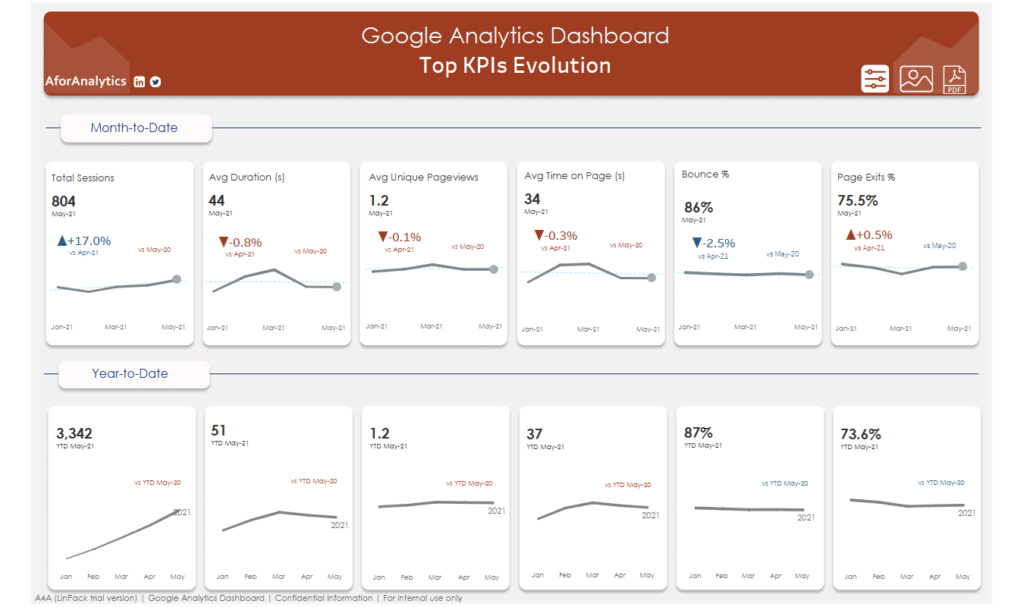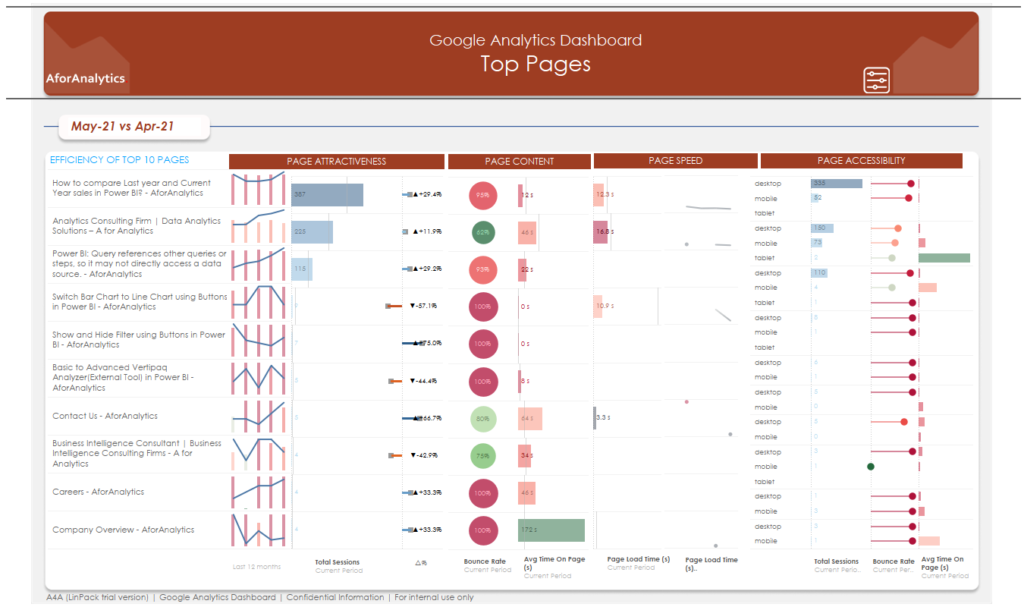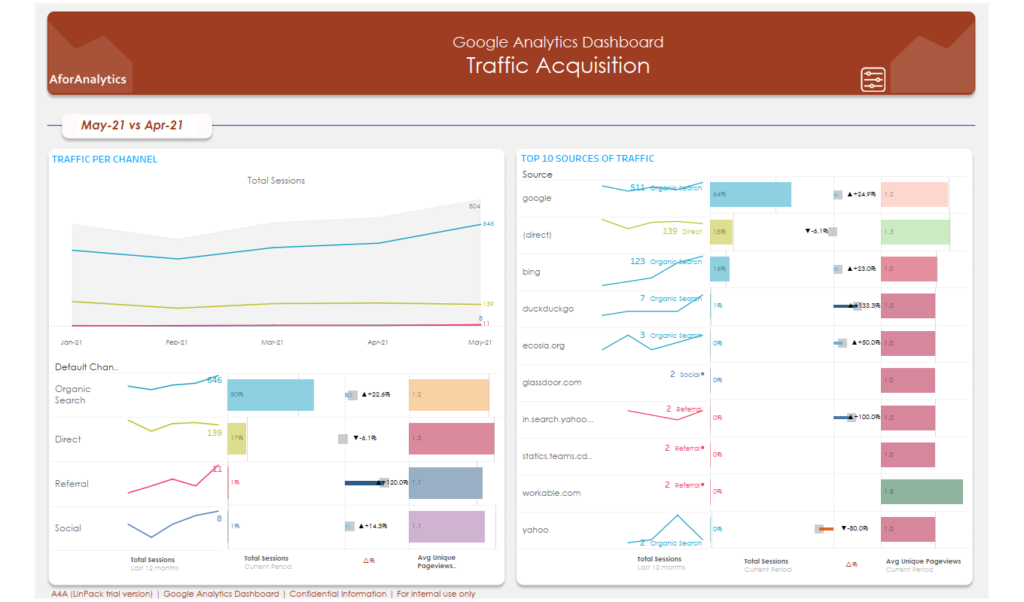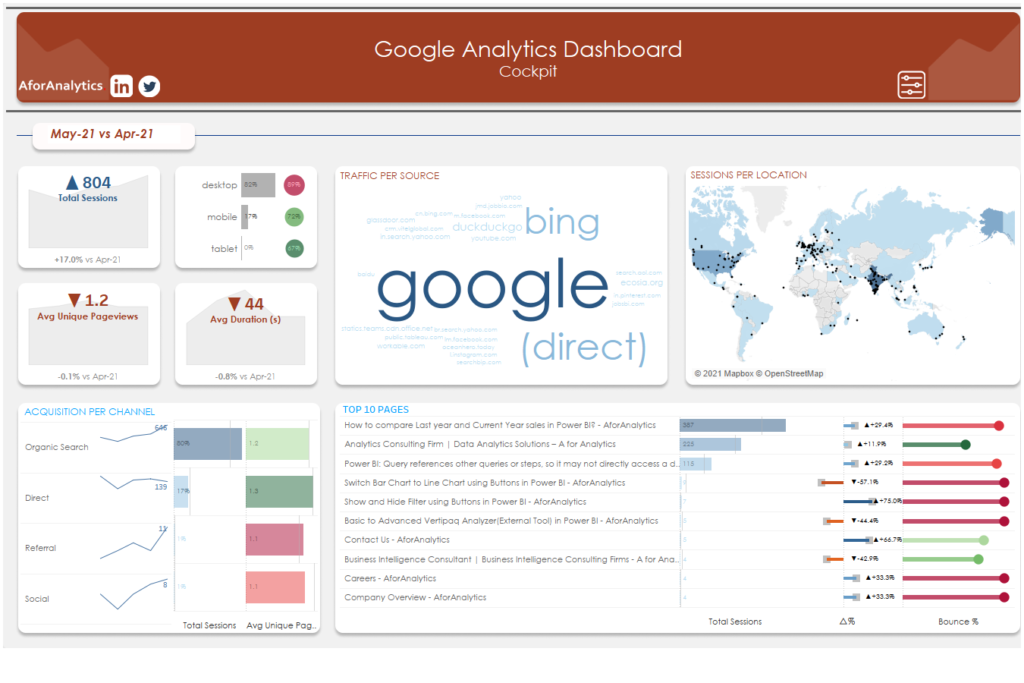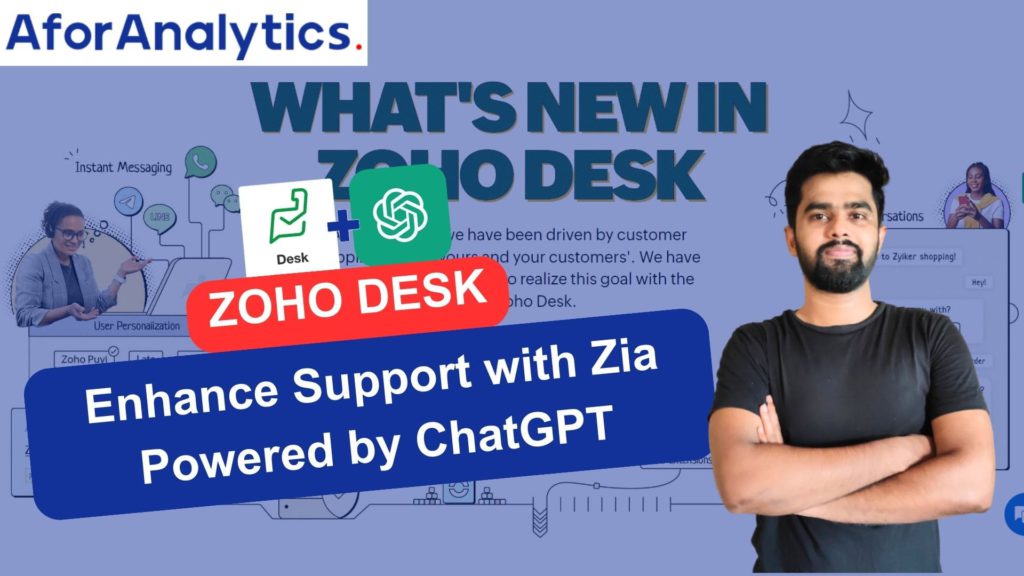
In today’s fast-paced and highly competitive business landscape, exceptional customer service has become a key differentiator for companies across industries. To meet the evolving needs of businesses and deliver seamless customer support experiences, ZOHO Desk, the renowned help desk software, has introduced its highly anticipated new version for 2023.
In this blog, we’ll delve into the exciting features and enhancements that make ZOHO Desk a game-changer in the realm of customer service. From new user-friendly interfaces to enhanced ticketing systems, ZOHO Desk is here to revolutionize the way businesses interact with their customers.
What is ZOHO DESK?
- ZOHO Desk is a cloud-based help desk and customer support software developed by ZOHO Corporation.
- It is designed to streamline and automate customer support operations, allowing businesses to efficiently manage customer inquiries, tickets, and support interactions.
- ZOHO Desk provides a range of features to help businesses deliver excellent customer service.
Zoho Desk is a customer support and help desk software that:
- Streamlines customer interactions: It facilitates efficient handling of customer queries, complaints, and requests.
- Organizes tickets: It allows support teams to create, assign, and track tickets to ensure timely resolution.
- Provides a multi-channel support system: It enables customer communication through various channels like email, live chat, phone calls, and social media.
- Offers a self-service portal: Customers can find answers to common queries through a knowledge base or FAQs, reducing the need for direct support.
- Automated workflows: It automates repetitive tasks, such as ticket assignment and escalation, to improve team productivity.
- Enables collaboration: It allows support agents to collaborate internally to resolve complex issues more effectively.
- Generates reports and analytics: It provides insights into support team performance, customer satisfaction, and ticket trends, helping identify areas for improvement.
- Integrates with other tools: It integrates with CRM systems, productivity apps, and other business tools to enhance data sharing and workflow efficiency.
- Customized to suit business needs: It offers customization options to tailor the help desk to specific requirements and branding.
- Provides customer feedback mechanisms: It allows customers to rate their support experience and provide feedback, enabling continuous improvement.
Zia Powered by OpenAI: Enhancing Customer Service with AI Capabilities
- Zia is Zoho’s AI-powered virtual assistant, designed to revolutionize customer service operations.
- With a range of powerful capabilities, Zia enables businesses to personalize customer interactions, optimize team efficiency, and deliver exceptional customer experiences.
Context-Specific Communication with ChatGPT Integration
- By integrating Zia’s immense capabilities with ChatGPT generative AI, customers can now enjoy relevant, context-specific, and highly personalized communication.
- This integration allows customers to feel heard and understood, fostering a deeper connection between businesses and their clientele.
Empathetic Conversations and Efficient Ticket Analysis
- Zia and generative AI work together to analyze user input and generate responses that align with the user’s intent, resulting in more natural and empathetic conversations.
- Moreover, Zia’s ability to highlight sentiment and generative AI’s comprehension of underlying emotions enables support agents to provide meaningful and satisfying responses.
- This not only improves customer-agent interactions but also motivates customers to continue engaging in productive conversations.
Improved Support for Complex Issues
- In scenarios where customers approach support teams with complex technical issues, Zia Powered by ChatGPT plays a vital role. By analyzing the tone and sentiment of detailed support requests, Zia enables support agents to address customer concerns effectively.
- Collaborating with generative AI, Zia generates relevant responses and potential solutions tailored to the customer’s specific issue, ensuring a prompt and satisfactory resolution.
Efficient Support Through Summarization and Assistance
- Zia Powered by ChatGPT goes beyond generating responses. It assists support agents by summarizing customer requests and suggesting optimal replies.
- The Ticket Prediction feature accurately summarizes incoming inquiries, saving agents time and effort. By understanding the customer’s tone and sentiment, support agents can empathize with their concerns and deliver personalized responses efficiently.
- Similarly, the Reply Assistance feature suggests optimal replies for incoming inquiries, improving response consistency and quality. By providing relevant context from knowledge base articles, Zia enables ChatGPT to generate appropriate and personalized suggestions.
- This feature streamlines support processes, saves time, and enhances the overall customer service experience.
The Impact of Zia and OpenAI on Customer Service
- Businesses that adopt AI-powered tools like Zia and OpenAI gain a competitive advantage in the customer service industry.
- These technologies bring great advantages and have a profound impact on customer service operations, allowing businesses to provide exceptional support experiences to their customers.
Enabling Zia, powered by ChatGPT, in Zoho Desk is a simple and hassle-free process.
Here are the detailed steps involved in enabling this feature:
1.Authentication: Begin by authenticating Zia, powered by ChatGPT, using your paid OpenAI API Key. This ensures secure and authorized access to the AI capabilities.
2.Feature Activation: Once authenticated, proceed to enable the available features. These features include Ticket Prediction, which summarizes incoming customer inquiries and detects the underlying emotions, as well as Reply Assistance, which suggests optimal replies for customer inquiries.
3.Prediction Preference: Within the settings, you have the option to configure your Prediction Preference. This allows you to choose between auto-generated or manually generated ticket summaries and response predictions. This flexibility empowers support agents to work in a manner that aligns with their preferred workflow.
It's important to note the following details regarding Zia powered by ChatGPT:
- Zia does not have the capability to predict the ticket summary and response for the previous thread in a ticket.
- OpenAI will only utilize the customer’s support inquiry message to predict and generate the ticket response. It does not have access to any additional information beyond what is provided in the support inquiry message.
- To generate a response based on the knowledge base resources, a minimum of 30 articles in the KB are required. If your account has less than 30 published KB articles, ChatGPT will suggest a response by browsing relevant resources in the public or open domain.
- The OpenAI API key must be generated from your paid OpenAI account. If you don’t have an OpenAI API Key, you can generate one by creating an OpenAI API key.
To integrate Zia powered by ChatGPT in Zoho Desk, follow these steps:
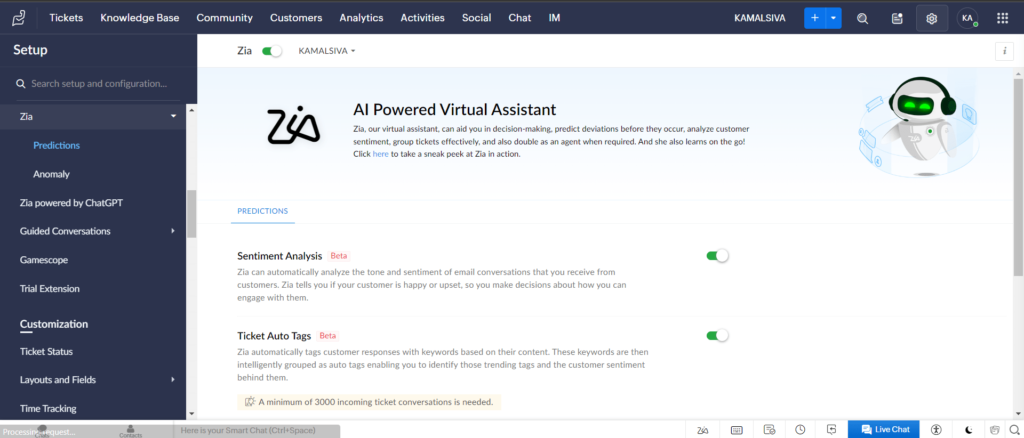
- Go to Setup and click on the “General” option.
- Look for the “Zia Powered by ChatGPT” section.
- Toggle the switch to enable Zia Powered by ChatGPT.
- In the API key field, click “Edit” and enter your OpenAI API key for authentication.
- Toggle the “Ticket Prediction” and/or “Reply Assistance” features according to your requirements.
- Choose the desired Prediction Preference option: “Auto generate predictions” or “Generate predictions on click.”
Accessing Zia Powered by ChatGPT from Tickets:
Once Zia Powered by ChatGPT is enabled in Zoho Desk, you can access it within the Tickets module.
Here are some points to remember:
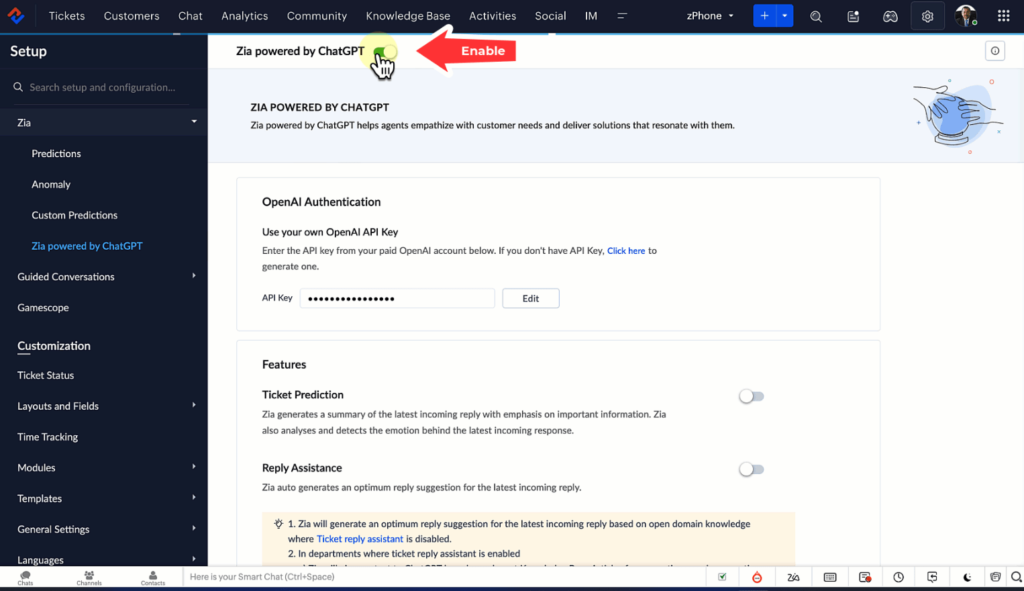
- The availability of the Ticket Prediction and Reply Assistance options in the ticket detail view will depend on the features selected during the integration’s activation.
- When the Prediction Preference is set to auto-generated, the ticket summary, mood analysis, and response will be automatically generated. If auto-generation is not selected, these features must be manually predicted by clicking the “Predict” button for each ticket.
- Ticket mood analysis detects the sentiment or emotion behind a customer’s inquiry. It works by analyzing the customer’s message for specific language patterns, such as positive or negative words, as well as the overall context of the message. Based on this analysis, Zia can determine the customer’s sentiment and assign a mood label, such as happy, angry, sad, frustrated, and more.
- If you are not satisfied with the ticket prediction and response generated by Zia powered by ChatGPT, you can choose to regenerate them until you are satisfied.
To access Zia powered by ChatGPT, follow these steps:
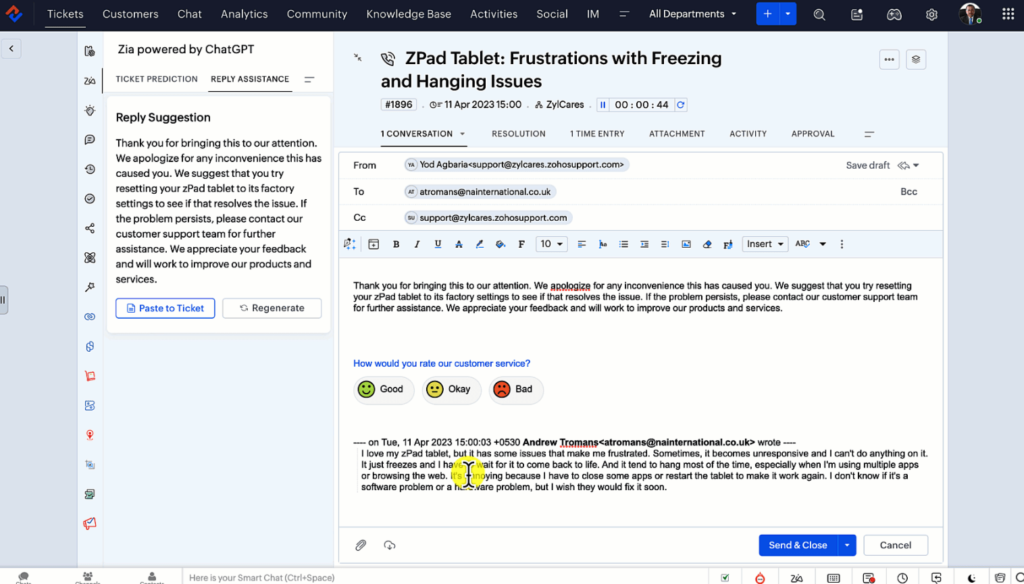
- In your Zoho Desk portal, navigate to the Tickets module.
- Open the desired ticket in its detail view.
- Click on the Zia Powered by ChatGPT icon in the left pane.
- In the Zia Powered by ChatGPT window, do the following:
- Under the “Ticket Prediction” tab, click “Predict” to get the ticket summary and ticket mood analysis of the latest incoming customer inquiry.
- Under the “Reply Assistance” tab, click “Generate Response” to get an automated optimum response. Click “Paste to Ticket” to use the generated response in the ticket.
- Click “Send” when you’re satisfied with the ticket prediction and response.
Disabling Zia Powered by ChatGPT:
- While Zia powered by ChatGPT can be a helpful tool for customer support agents, there may be instances where it is not needed or preferred.
- In such cases, disabling the feature can be useful. You will be able to re-enable it whenever needed, without the need to re-enter your API key or complete the activation process again.
To disable Zia Powered by ChatGPT, follow these steps:
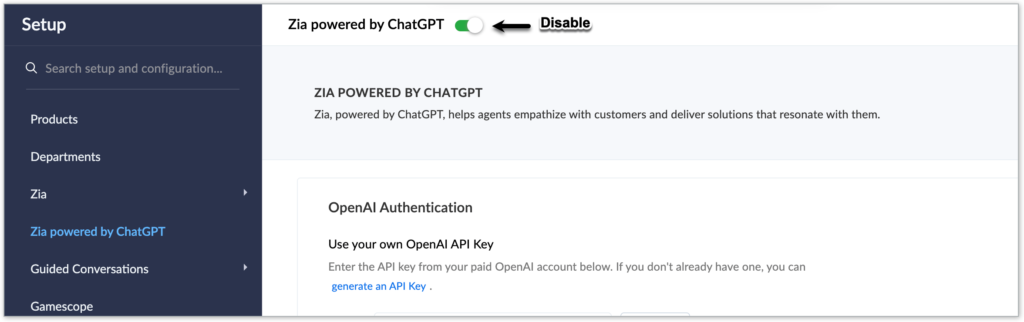
- Go to Setup and click on the “General” option.
- Look for the “Zia powered by ChatGPT” section.
- Toggle the switch to “OFF” for Zia Powered by ChatGPT.
- Click “Disable” to confirm the action.
Zoho Desk AI (Zia): Empowering Support Excellence with AI
ZOHO Desk AI, also known as Zia, is an advanced artificial intelligence (AI) assistant integrated into the ZOHO Desk customer service solution. Zia leverages AI technologies, including natural language processing (NLP) and machine learning, to enhance and automate various aspects of customer support operations. Here’s a closer look at the capabilities and benefits of ZOHO Desk AI (Zia):
- Intelligent Ticket Classification and Routing: Zia uses NLP algorithms to analyze and understand the content of customer support tickets. It can automatically categorize tickets based on predefined criteria and route them to the appropriate agents or departments. This ensures that customer inquiries are addressed by the right personnel, leading to faster response times and improved efficiency.
- Automated Responses and Suggestions: Zia can generate automated responses to common customer queries based on historical ticket data and predefined rules. By analyzing patterns in customer interactions, Zia can suggest relevant solutions or knowledge base articles, empowering customers to find answers to their questions independently. This reduces the workload on support agents and enhances the overall customer experience.
- Sentiment Analysis: Zia is equipped with sentiment analysis capabilities, allowing it to understand the emotional tone expressed in customer interactions. By analyzing the sentiment of incoming tickets or messages, Zia can prioritize urgent or dissatisfied customers, enabling support agents to address critical issues promptly and deliver personalized responses.
- Intelligent Knowledge Base: Zia uses machine learning algorithms to analyze customer support interactions and identify trends or common issues. It can automatically update and suggest relevant knowledge base articles, ensuring that customers have access to up-to-date self-help resources. This empowers customers to find solutions on their own, reducing the need for repetitive support inquiries.
- Predictive Analytics: Zia leverages historical data and machine learning algorithms to generate predictive insights for support managers. By analyzing ticket patterns, Zia can provide forecasts on support demand, enabling managers to allocate resources effectively and proactively address potential issues. This helps optimize support operations and deliver a more efficient customer service experience.
- Virtual Assistant Capabilities: Zia enables the creation of virtual assistants, or chatbots, that can interact with customers and provide instant support. These virtual assistants are powered by AI and NLP technologies, allowing them to understand and respond to customer queries in a conversational manner. They can handle routine inquiries, gather relevant information, and escalate complex issues to human agents when necessary.
New features in Zoho Desk AI 2023.
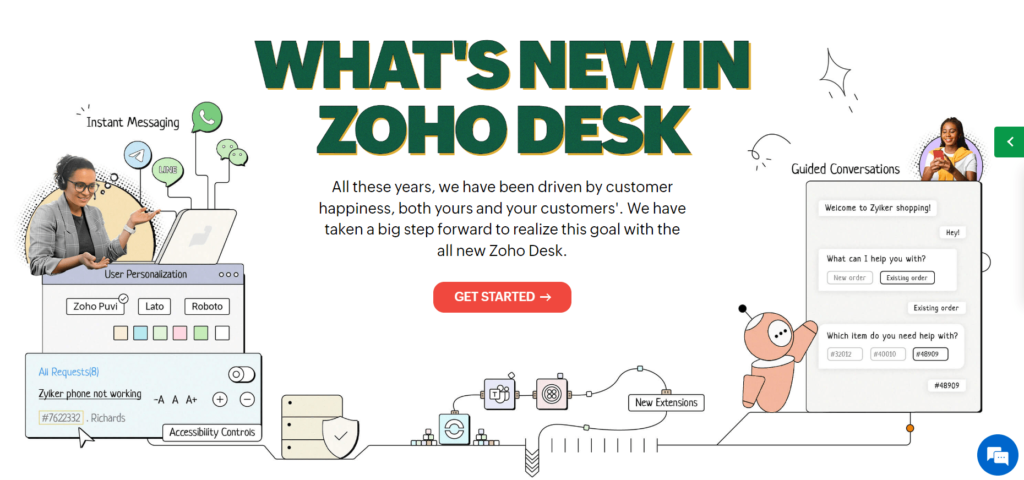
1. Accessibility Controls: The accessibility controls in ZOHO Desk can be used to make the user interface easier to read and use for users with visual or cognitive impairments. These controls include:
- Increased contrast: This setting increases the contrast between text and background colors, making it easier for users with low vision to read text.
- Simplified navigation: This setting simplifies the navigation in ZOHO Desk, making it easier for users with cognitive impairments to find what they are looking for.
- Keyboard focus navigation: This setting allows users to navigate through ZOHO Desk using only their keyboard, making it accessible for users who cannot use a mouse.
2. Omni-Channel Chat: The omni-channel chat feature in ZOHO Desk allows agents to chat with customers in real time from within ZOHO Desk. This integration makes it easy for agents to provide support to customers across multiple channels, such as email, phone, and chat.
3. Blueprint: The Blueprint feature in ZOHO Desk allows administrators to create custom workflows for managing tickets. Blueprints can be used to automate tasks, such as assigning tickets to agents, routing tickets to different departments, and sending notifications to customers.
4. Enhanced Self-Service: ZOHO Desk has enhanced its self-service portal with a new knowledge base, a new FAQ section, and a new community forum. These enhancements make it easier for customers to find answers to their questions without having to contact support.
Conclusion:
- Enabling Zia powered by ChatGPT in Zoho Desk offers a straightforward and seamless process for enhancing customer support. By following the authentication and feature activation steps, businesses can benefit from ticket prediction and reply assistance capabilities.
- The prediction preference options provide flexibility for support agents to align with their workflow. Additionally, Zia’s analysis of ticket mood adds a valuable sentiment analysis component. With the ability to disable and re-enable the feature as needed, Zia powered by ChatGPT offers a valuable tool to optimize customer support in Zoho Desk.