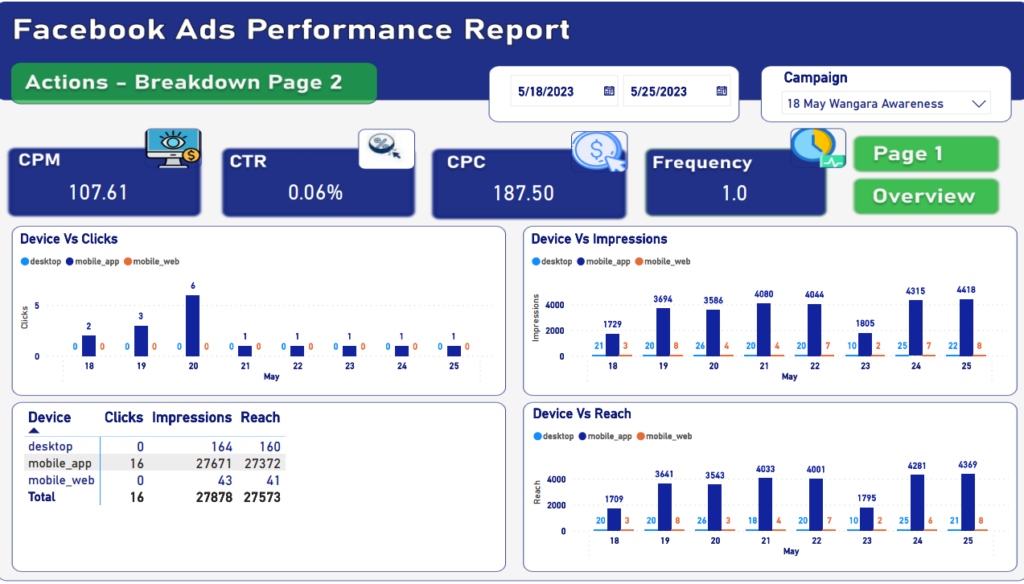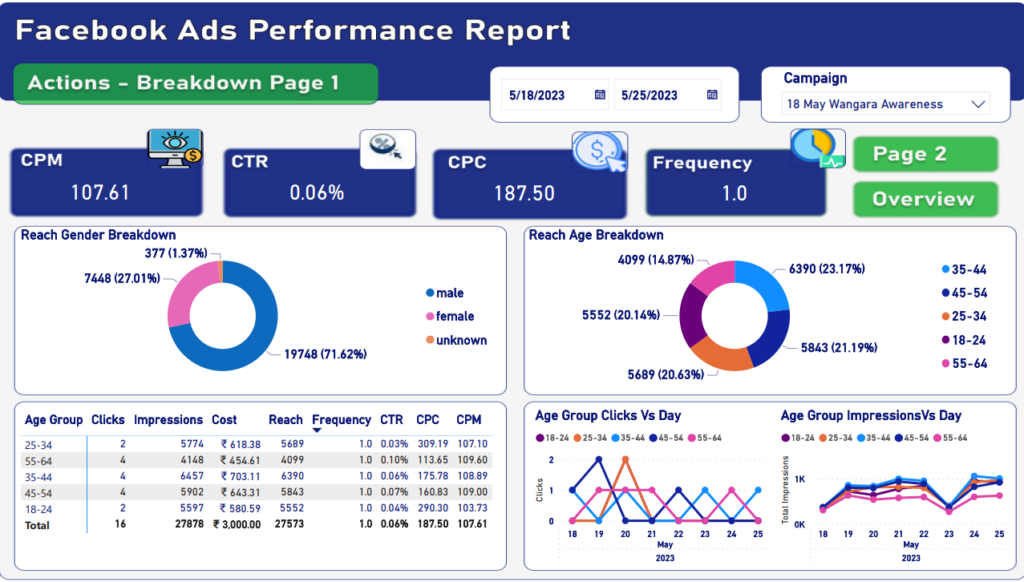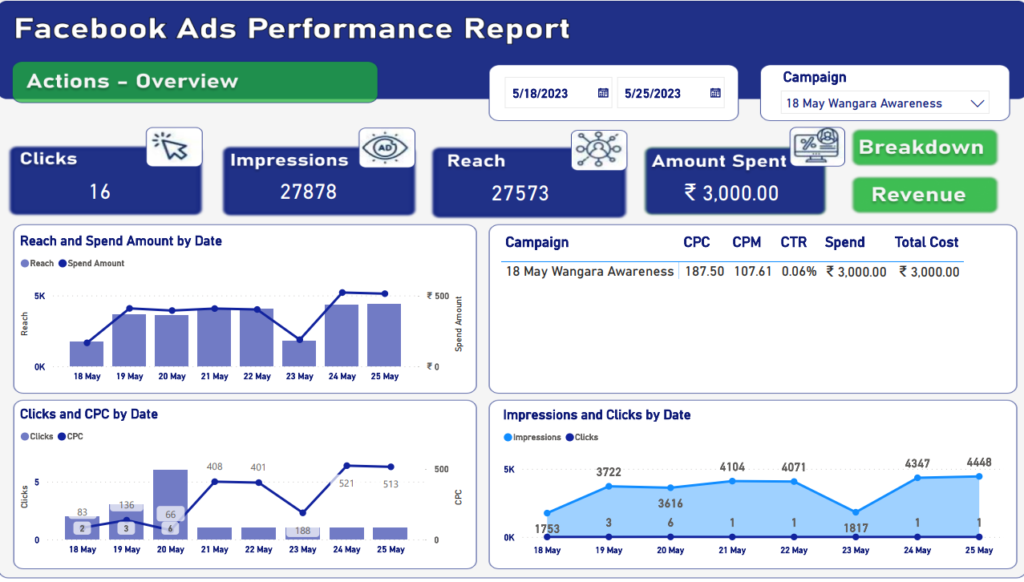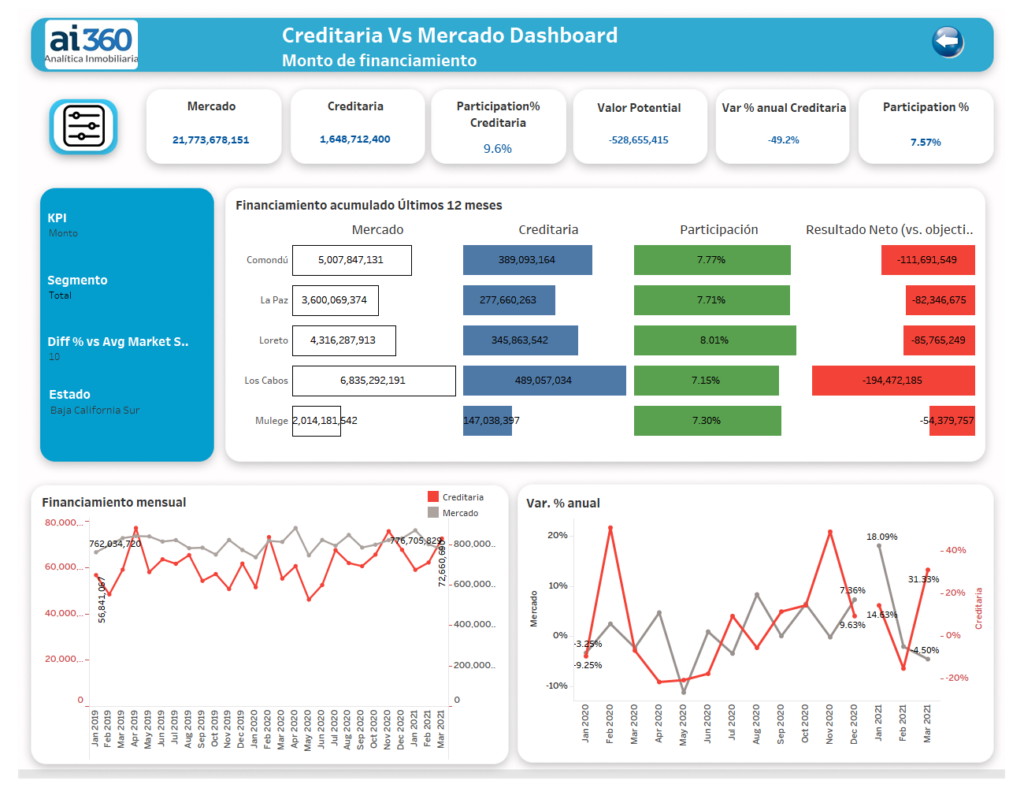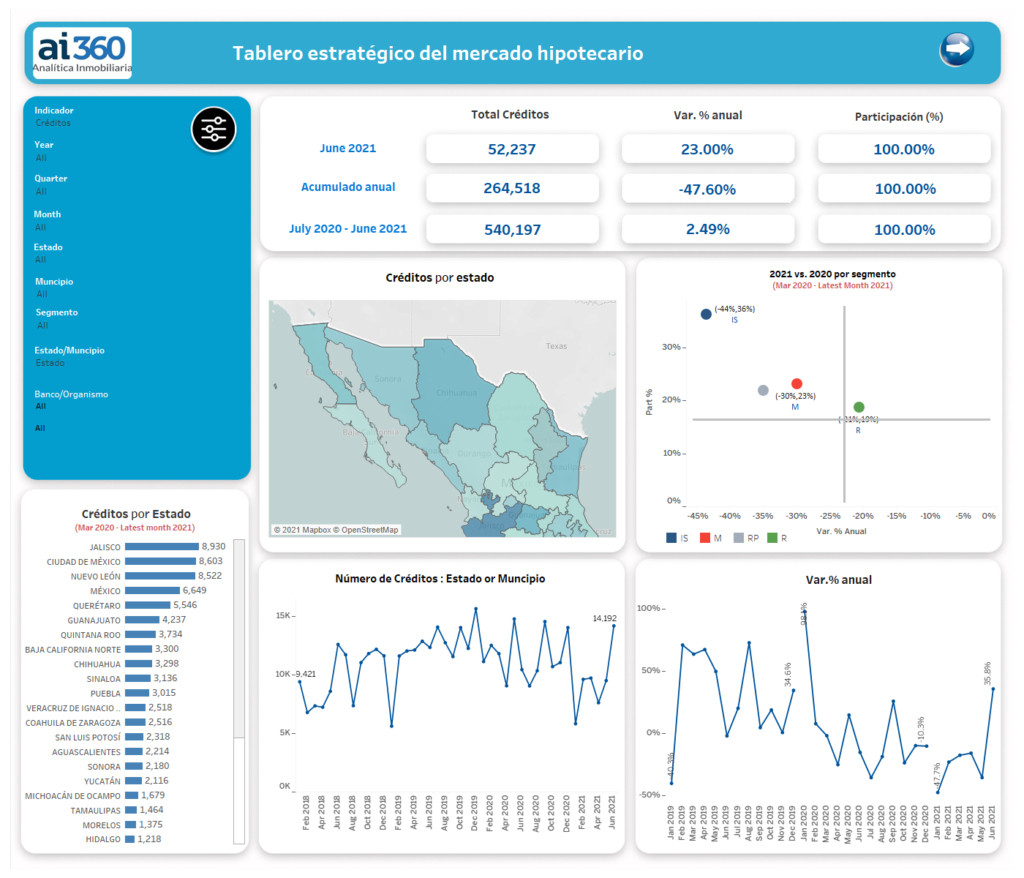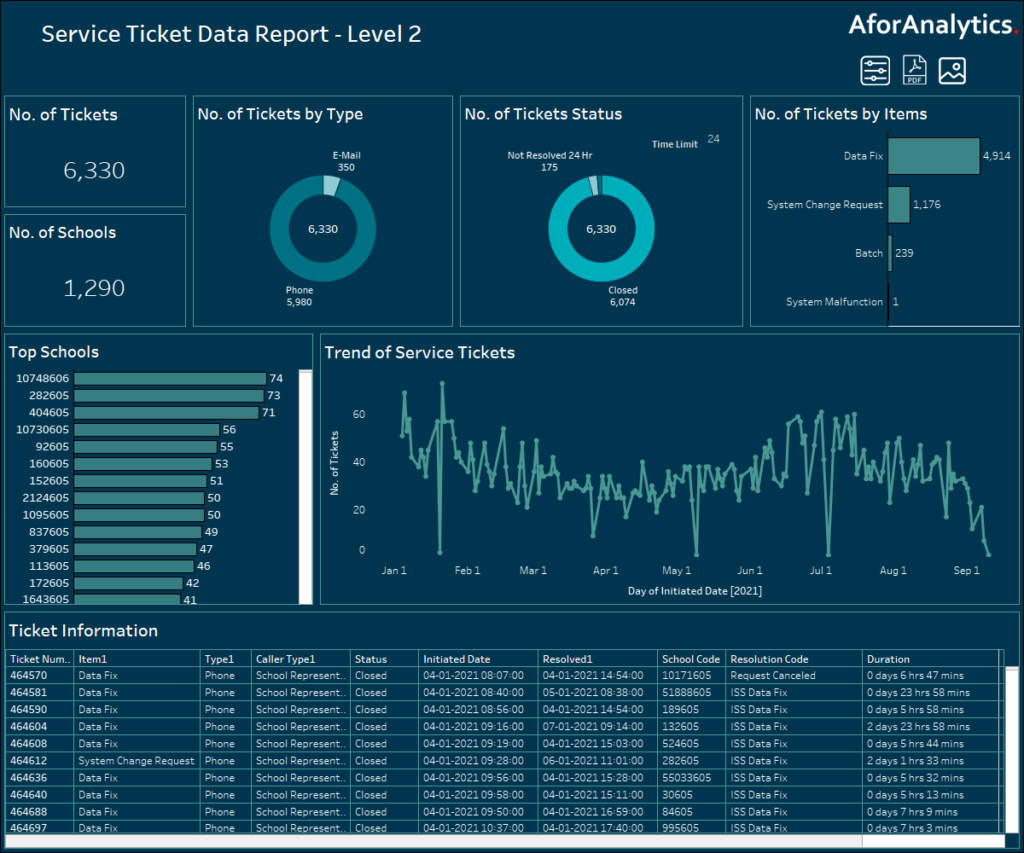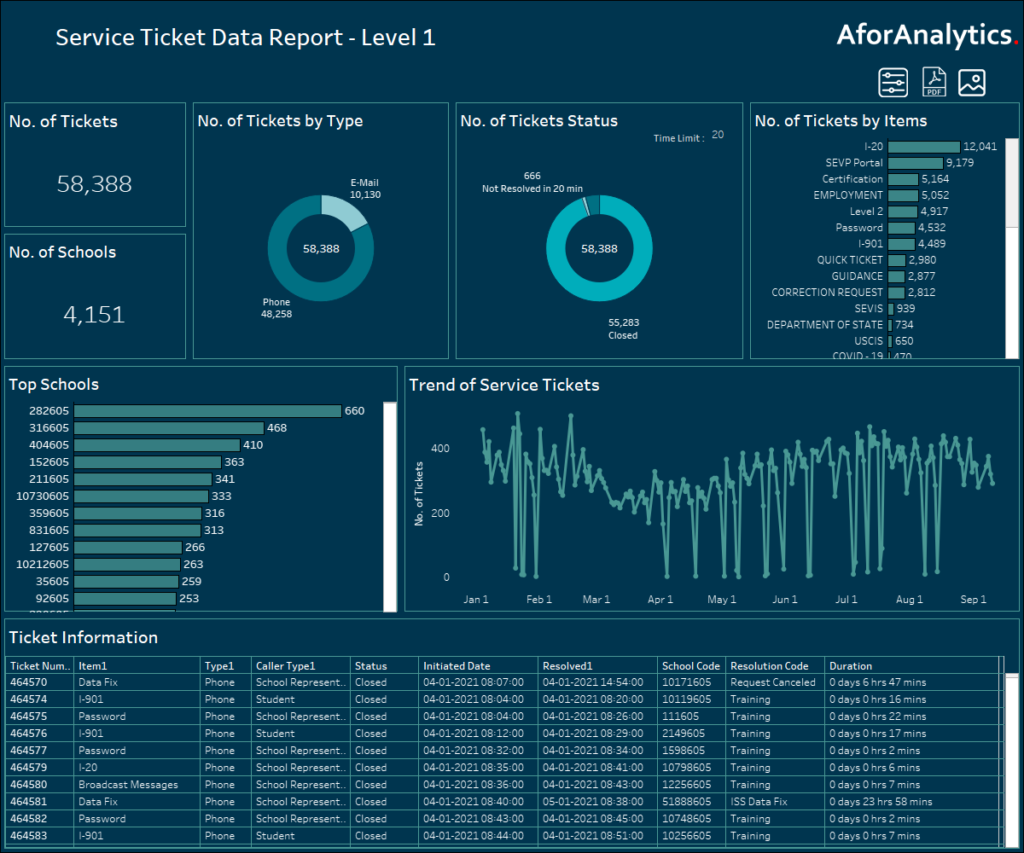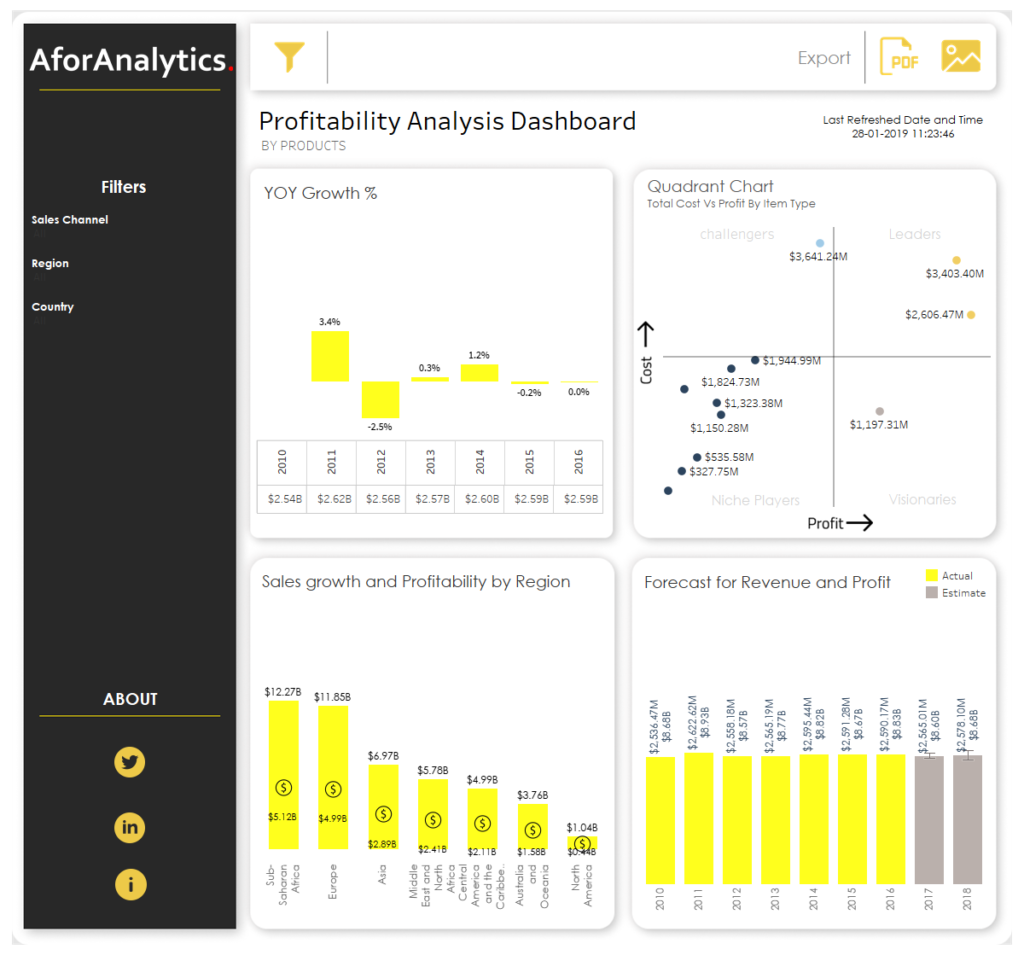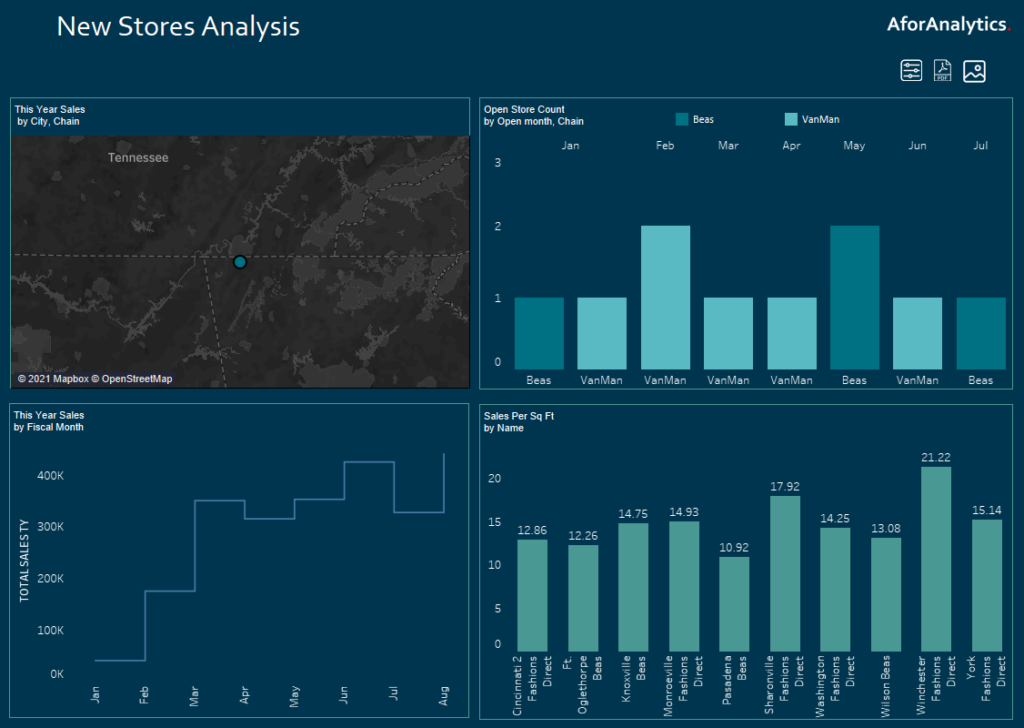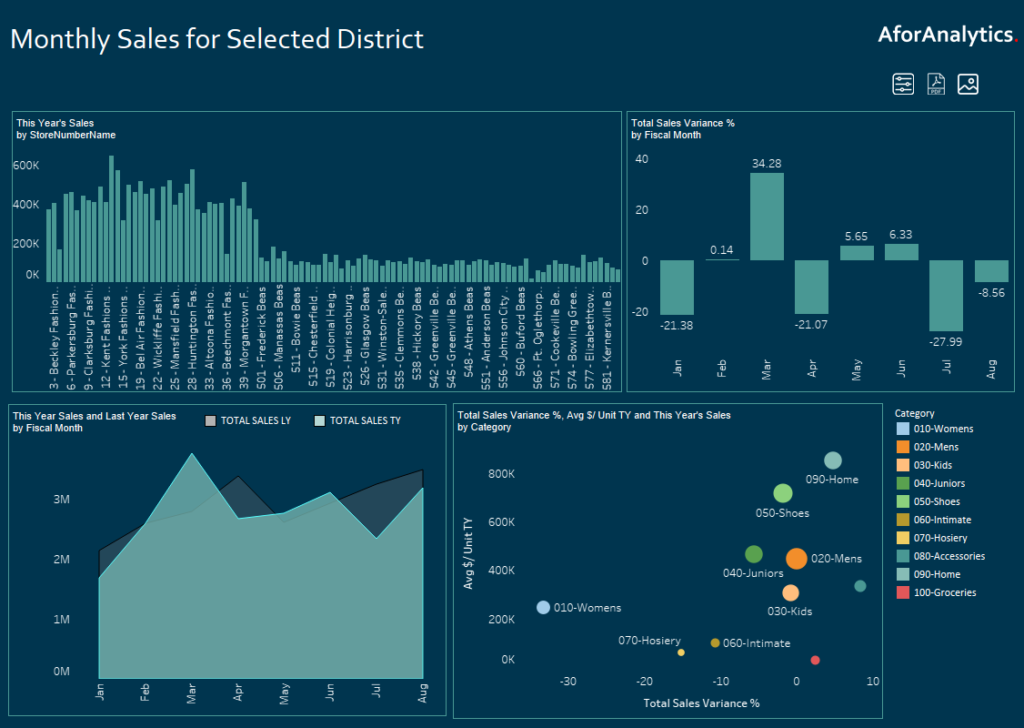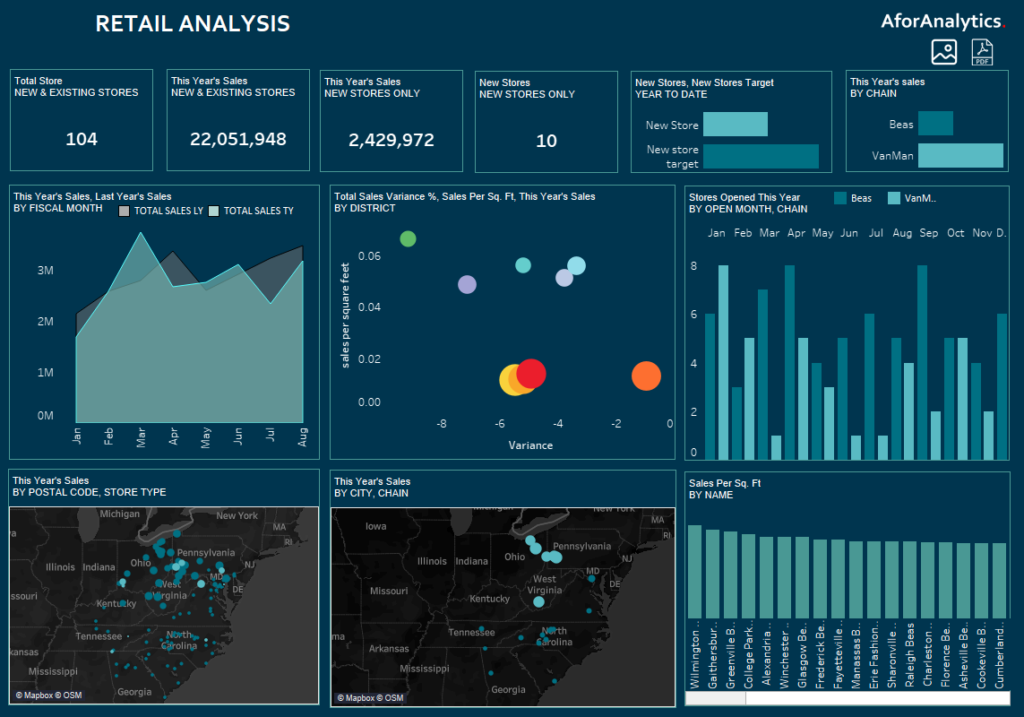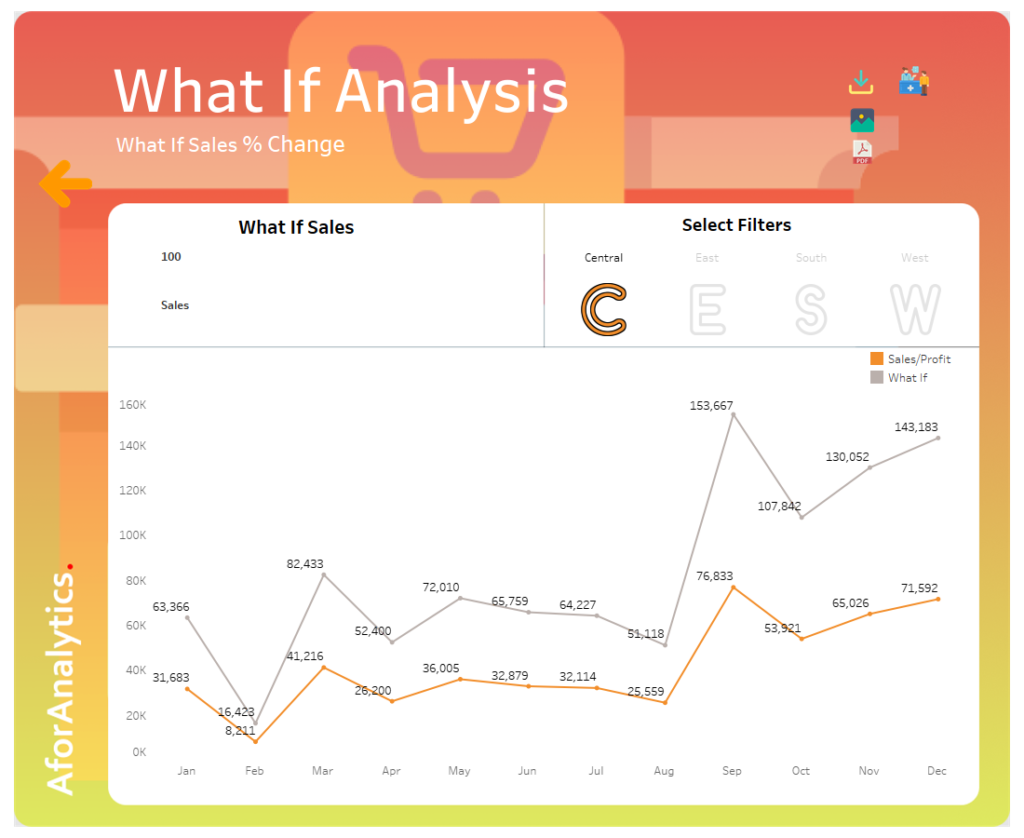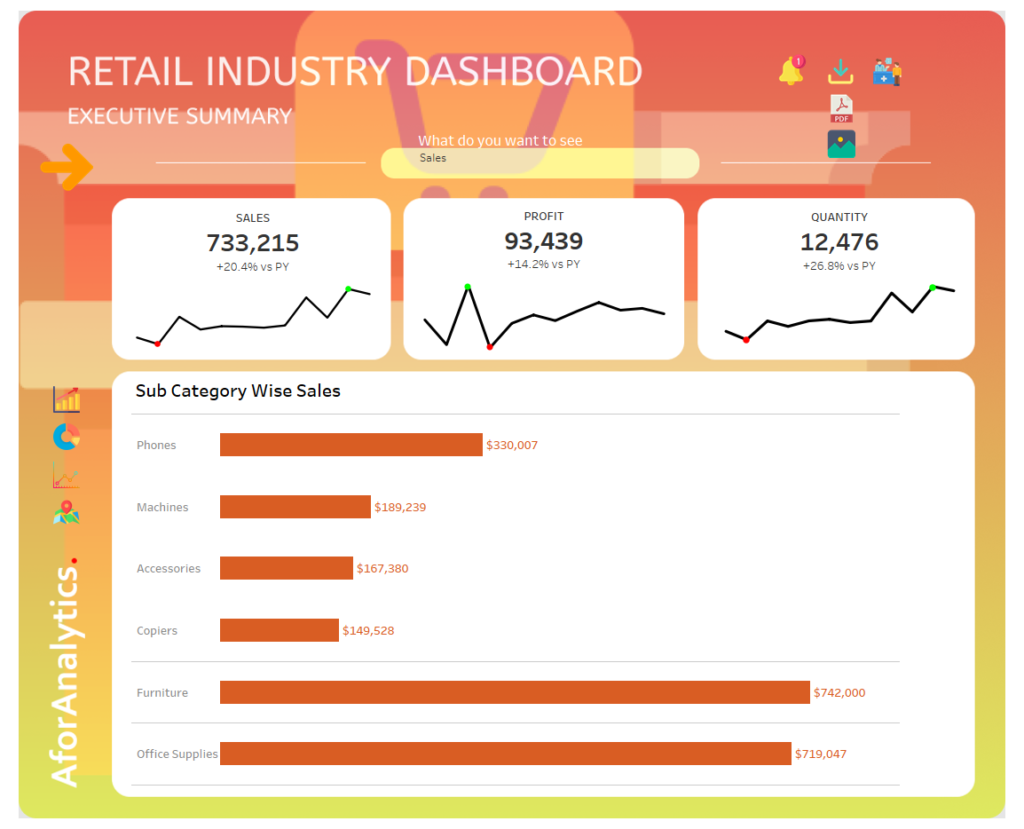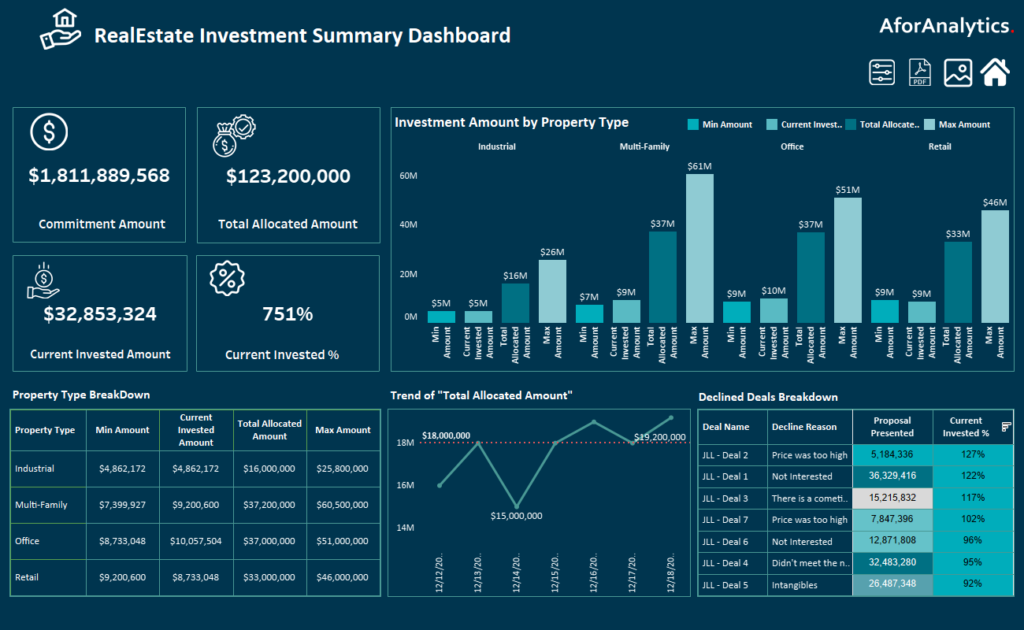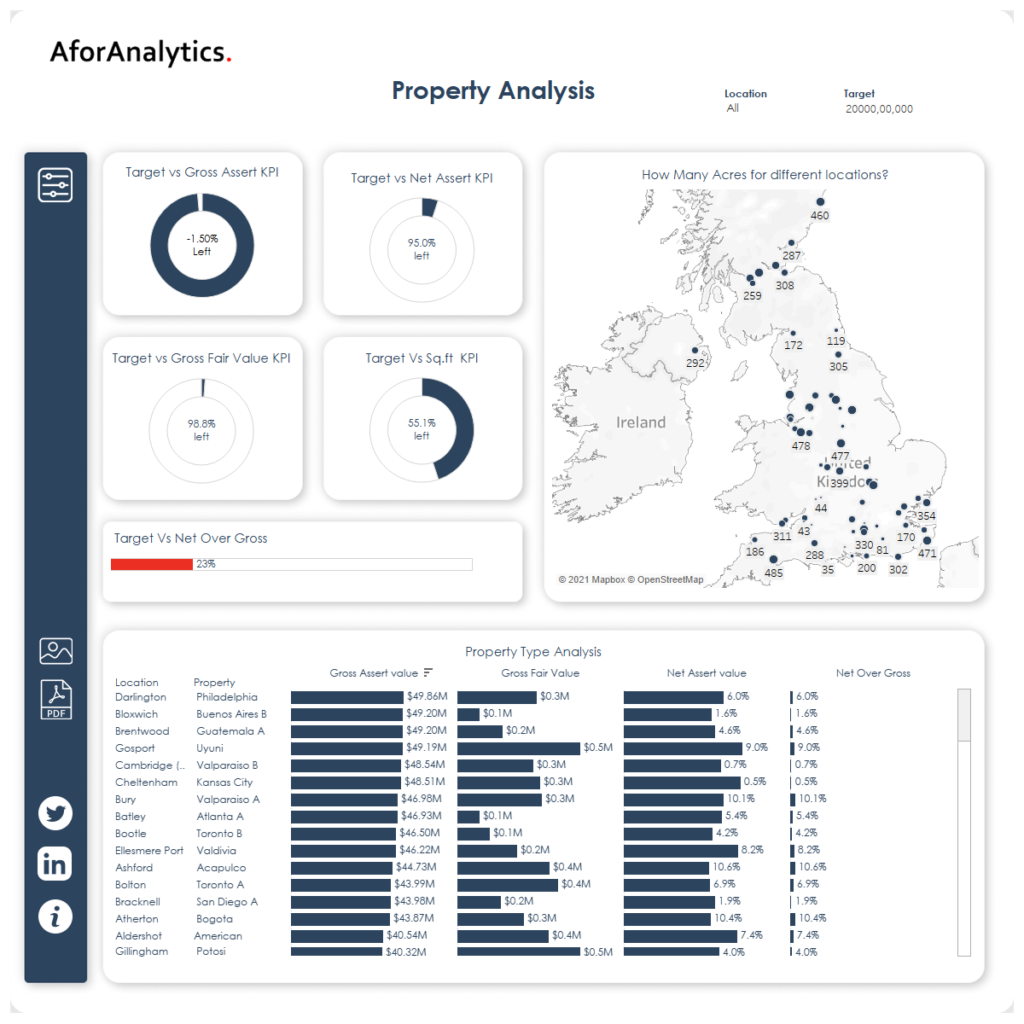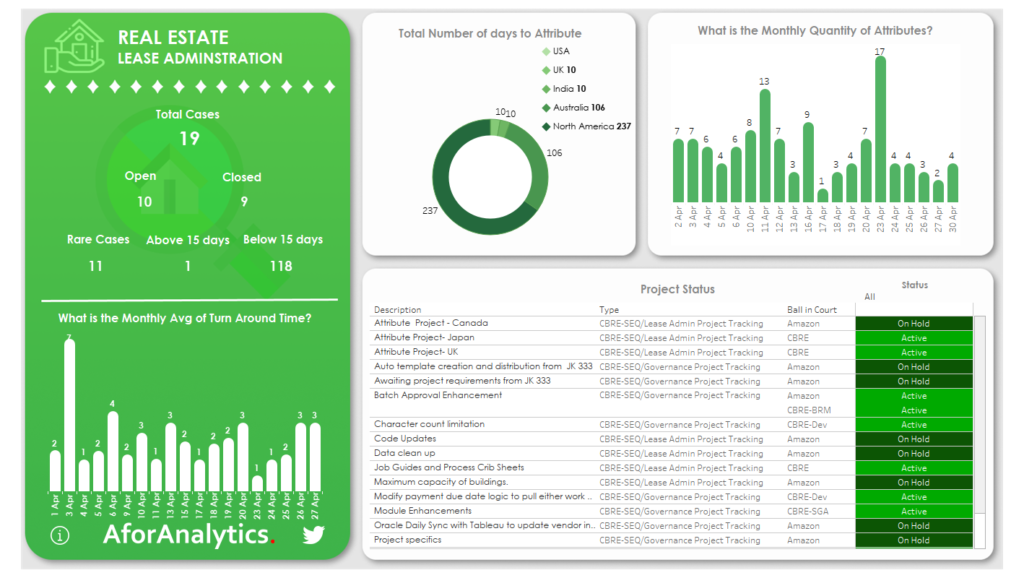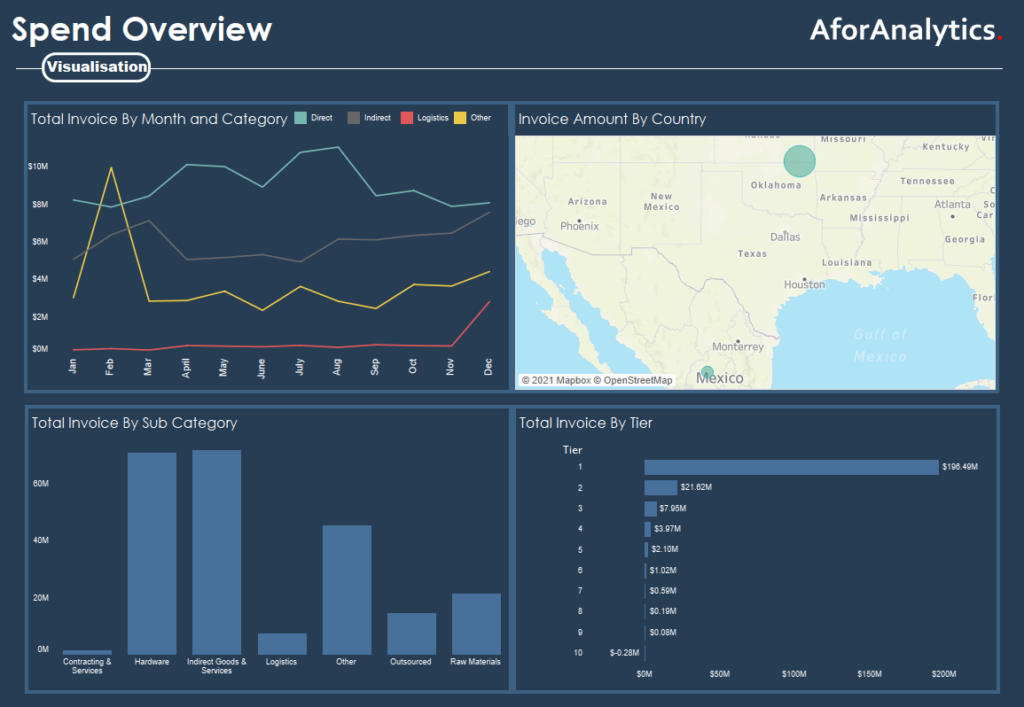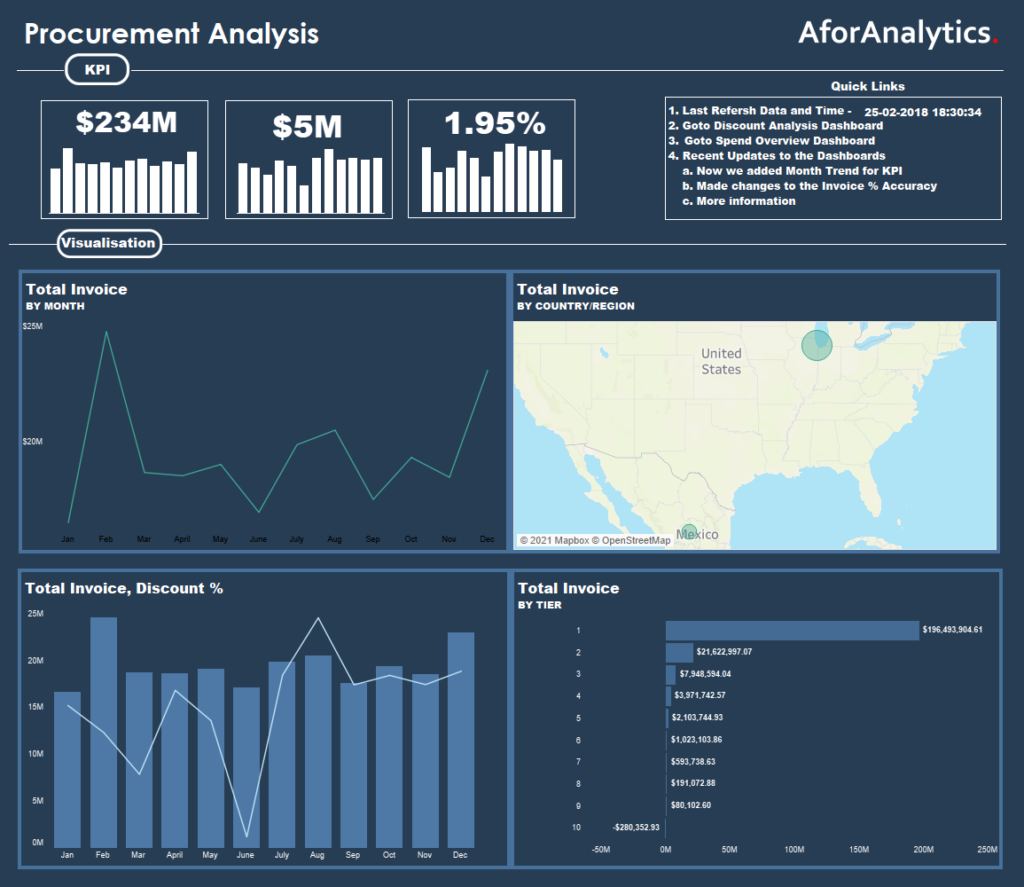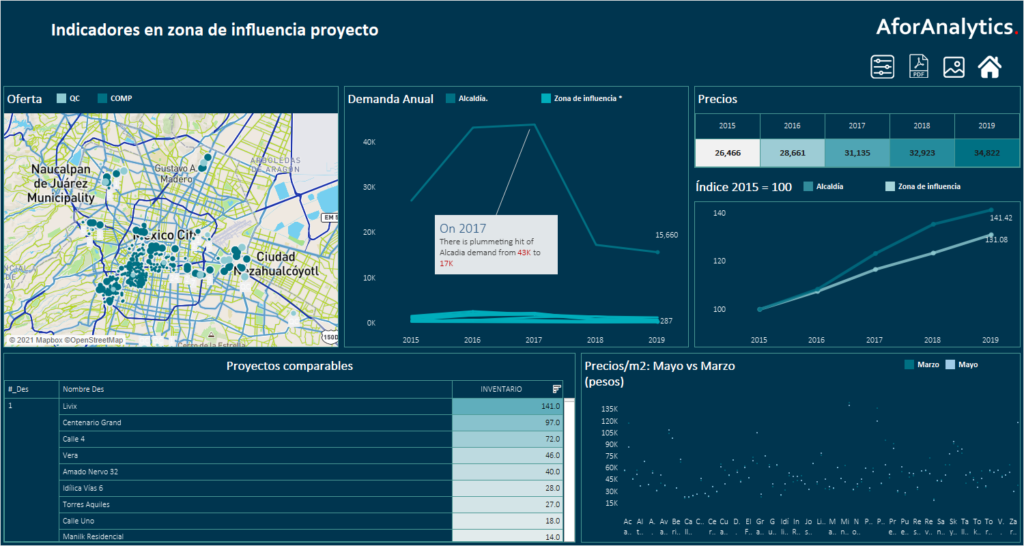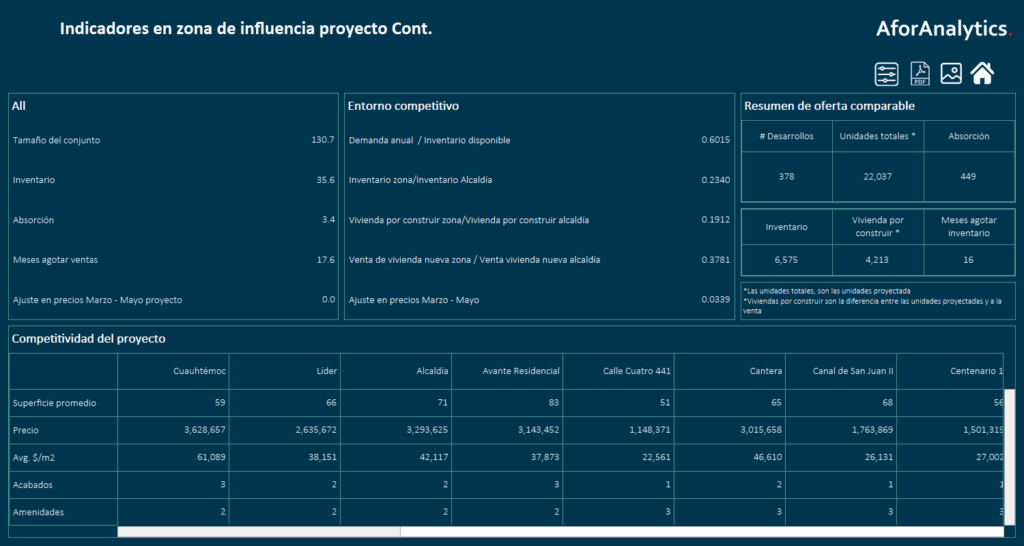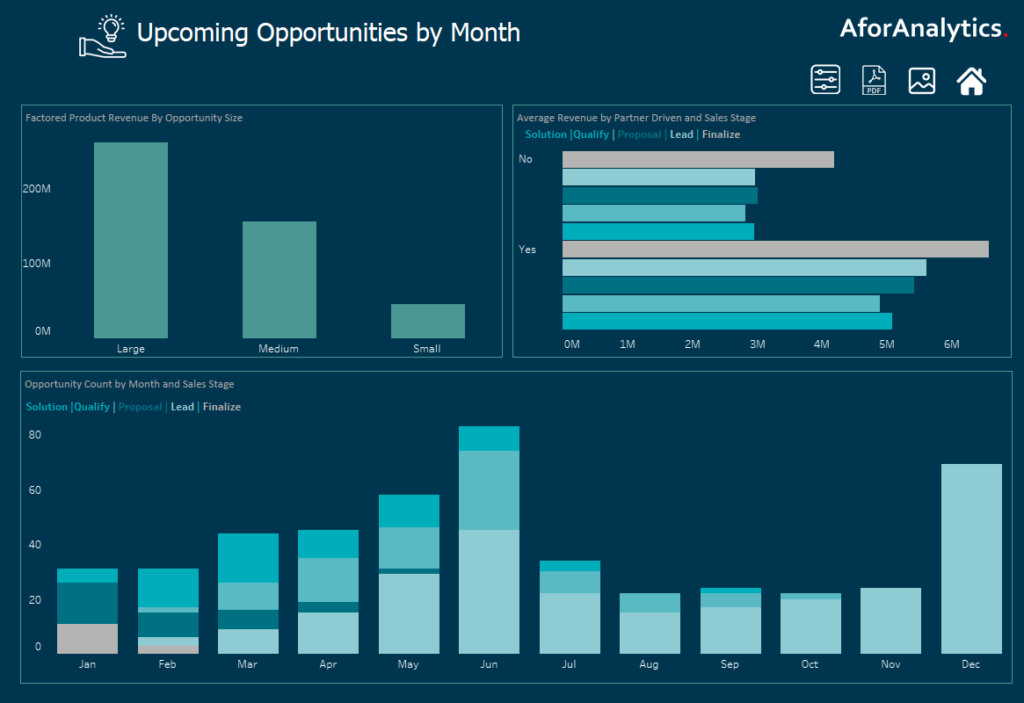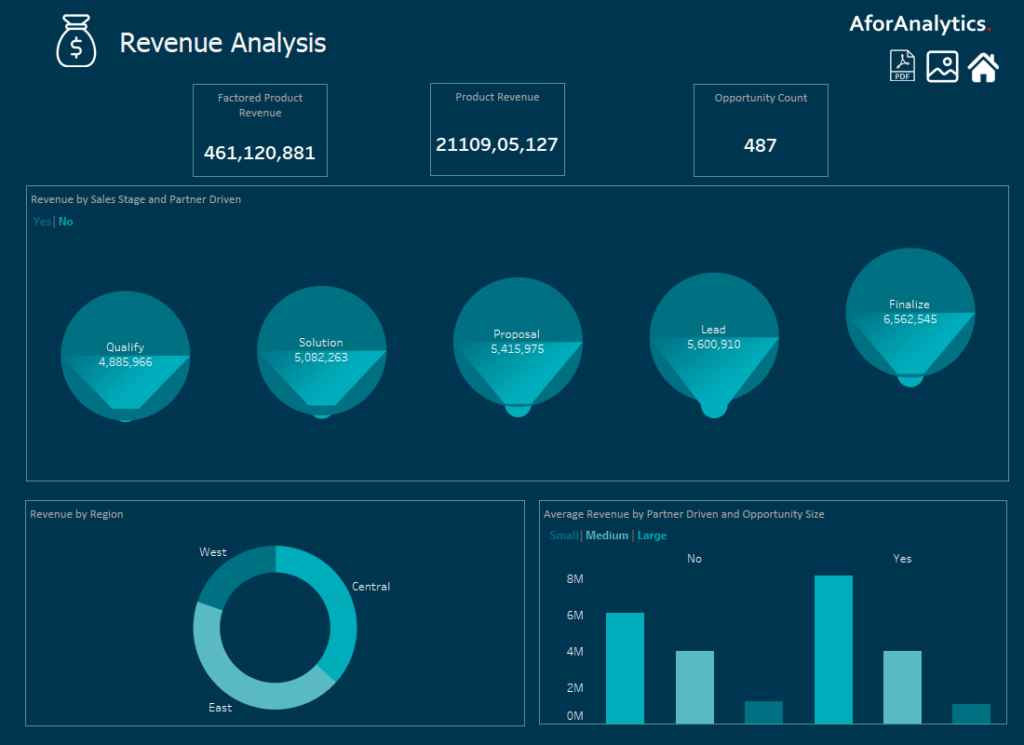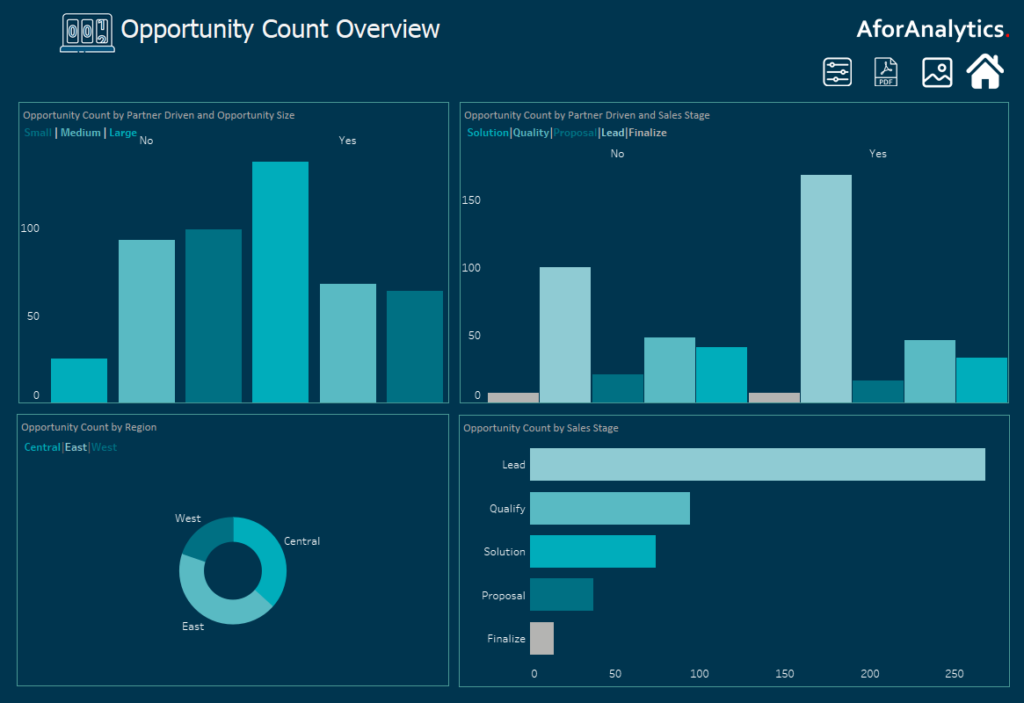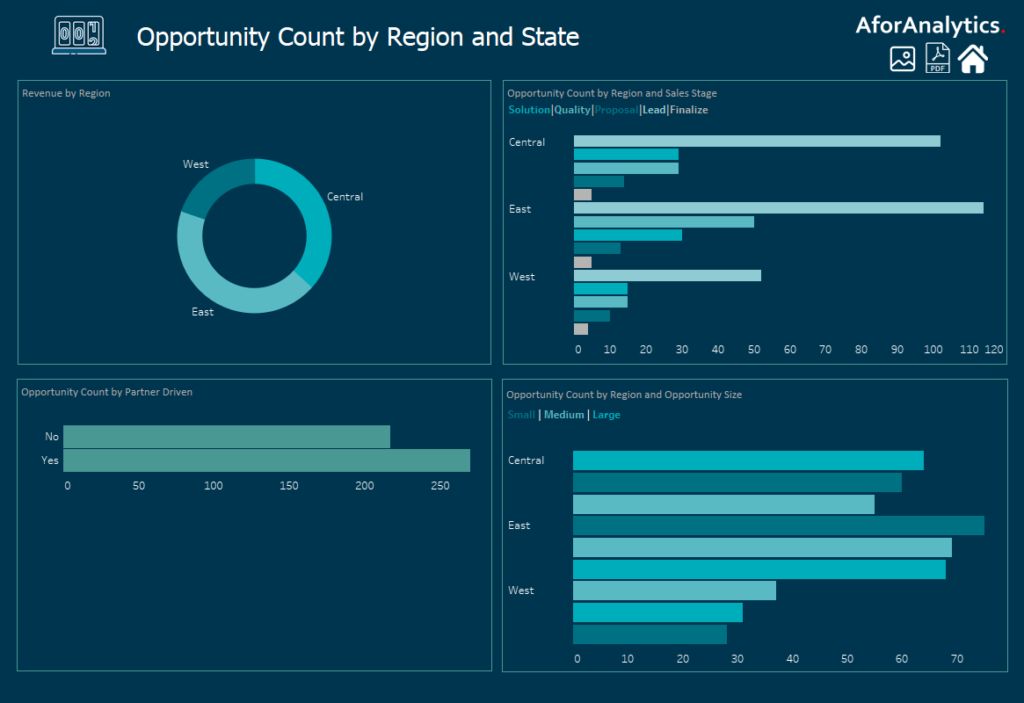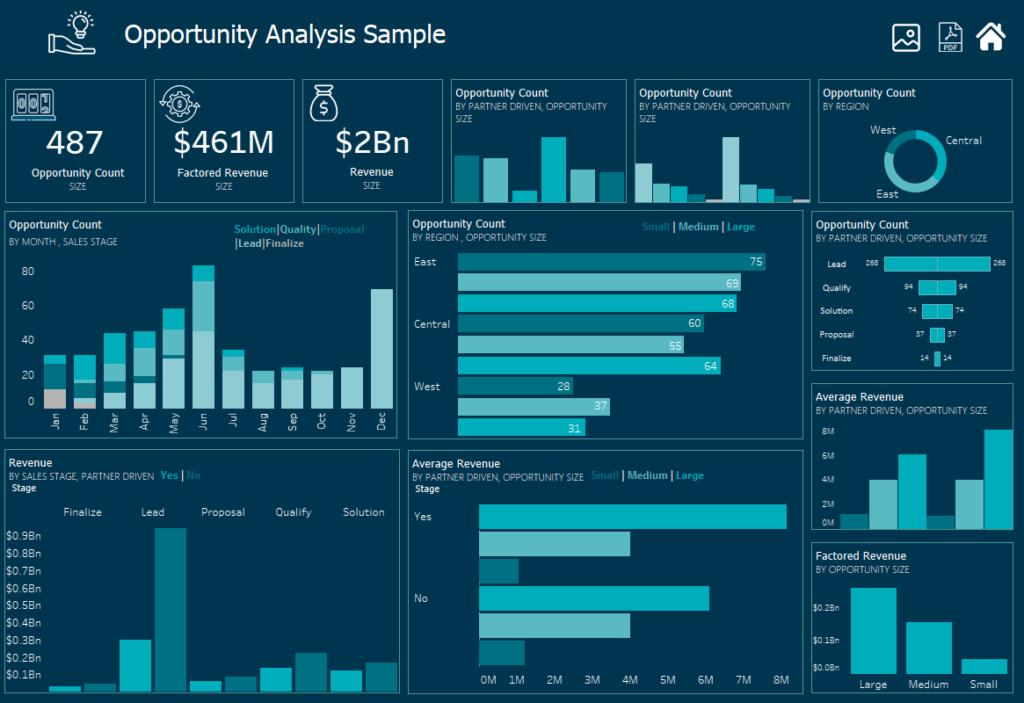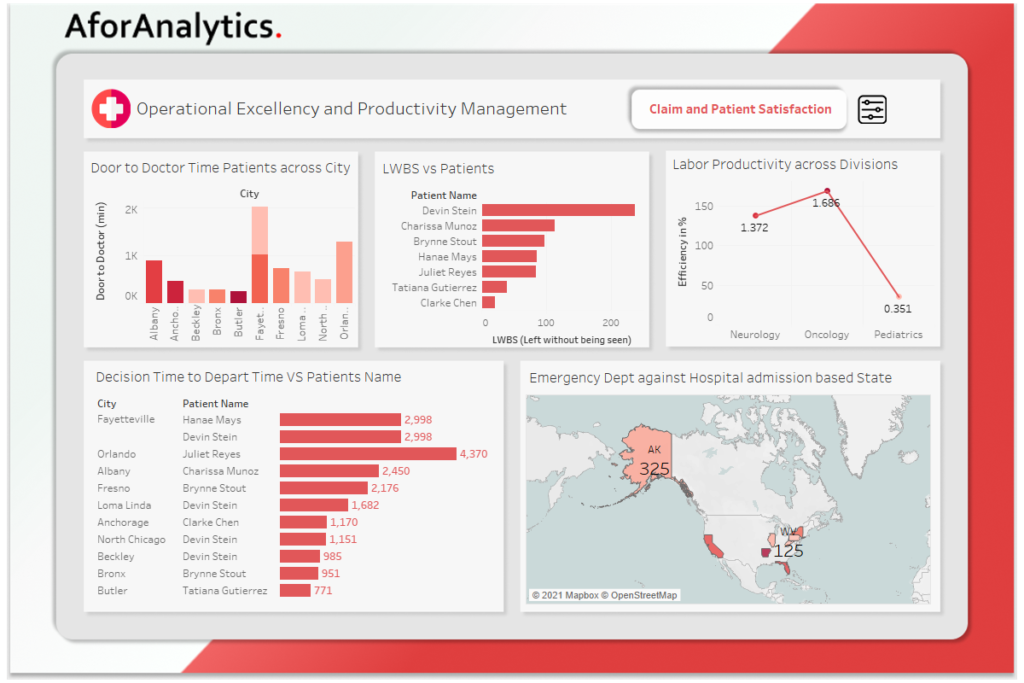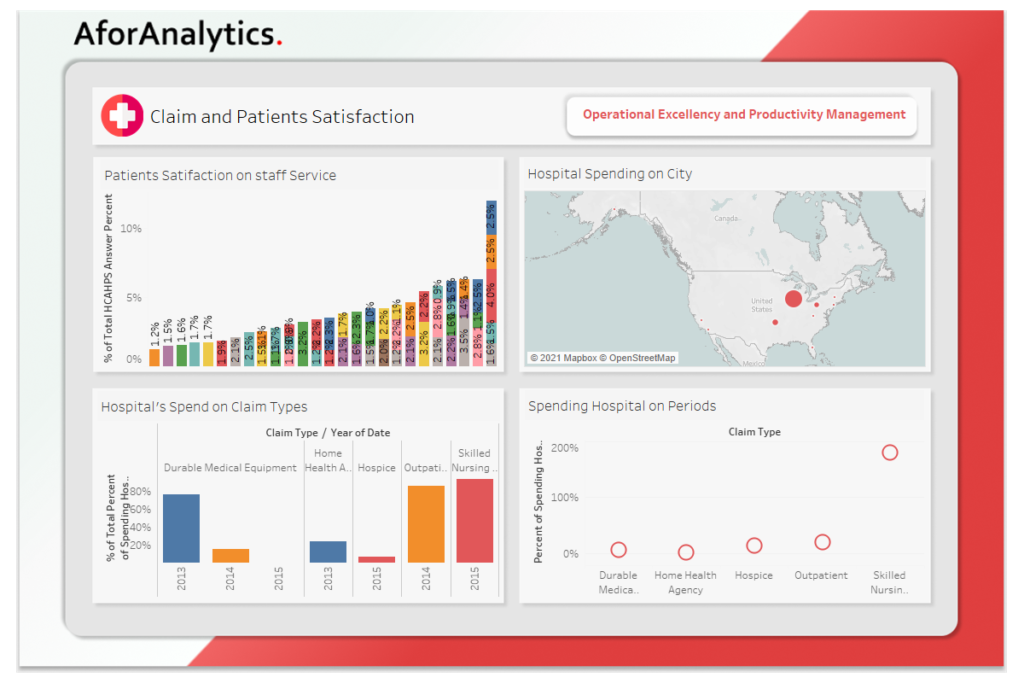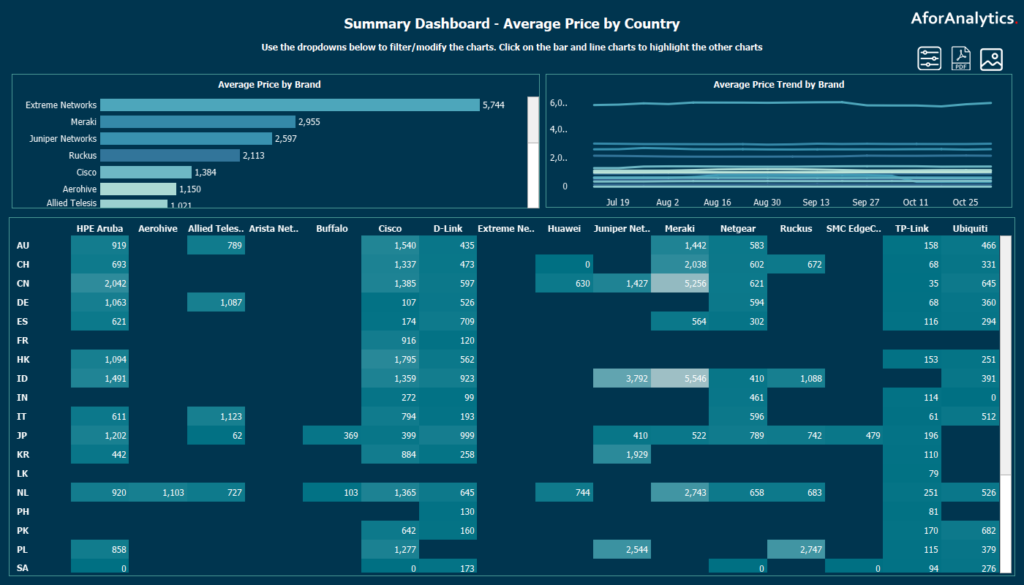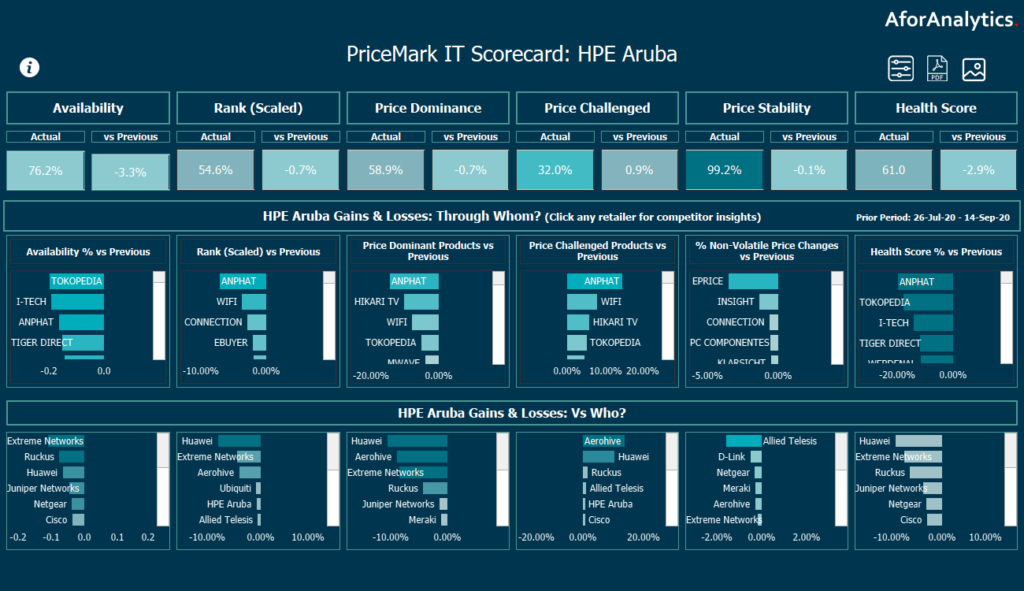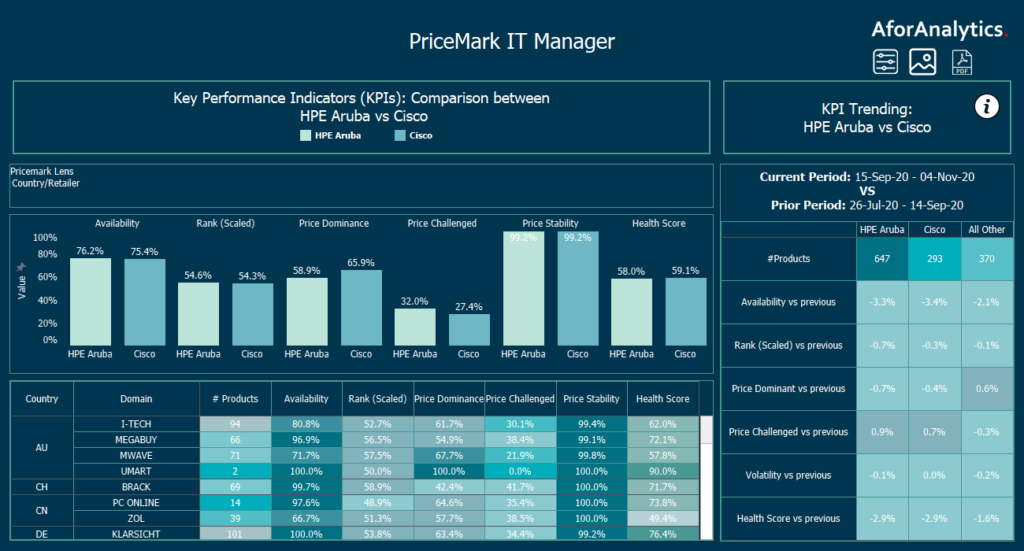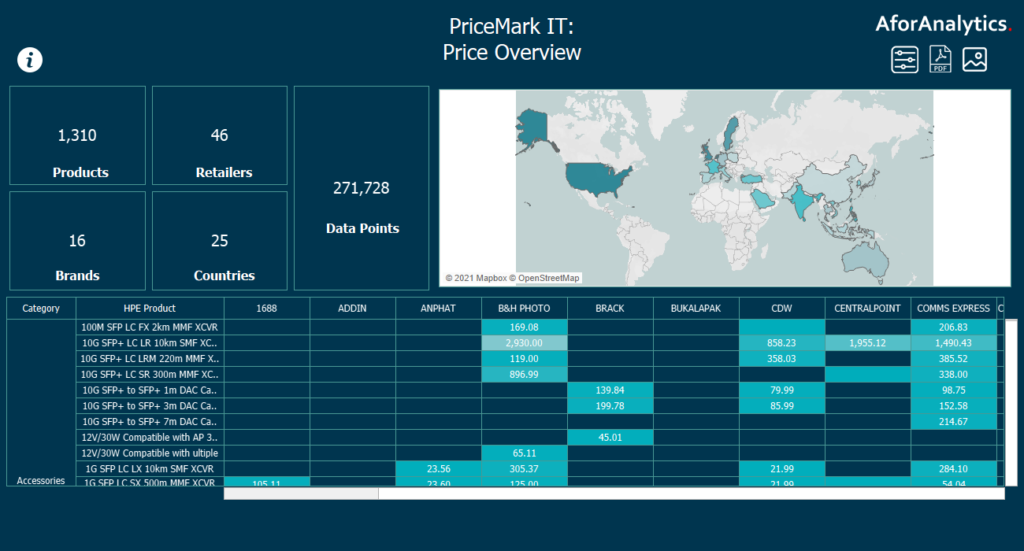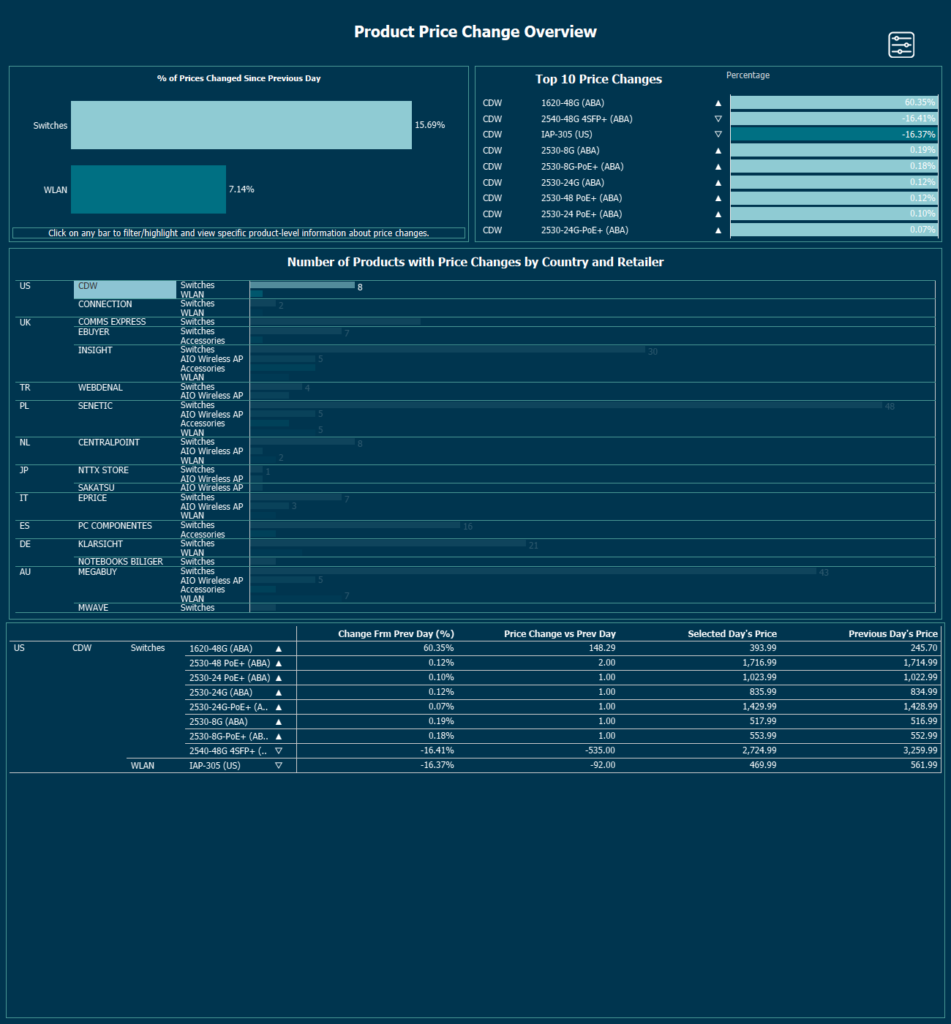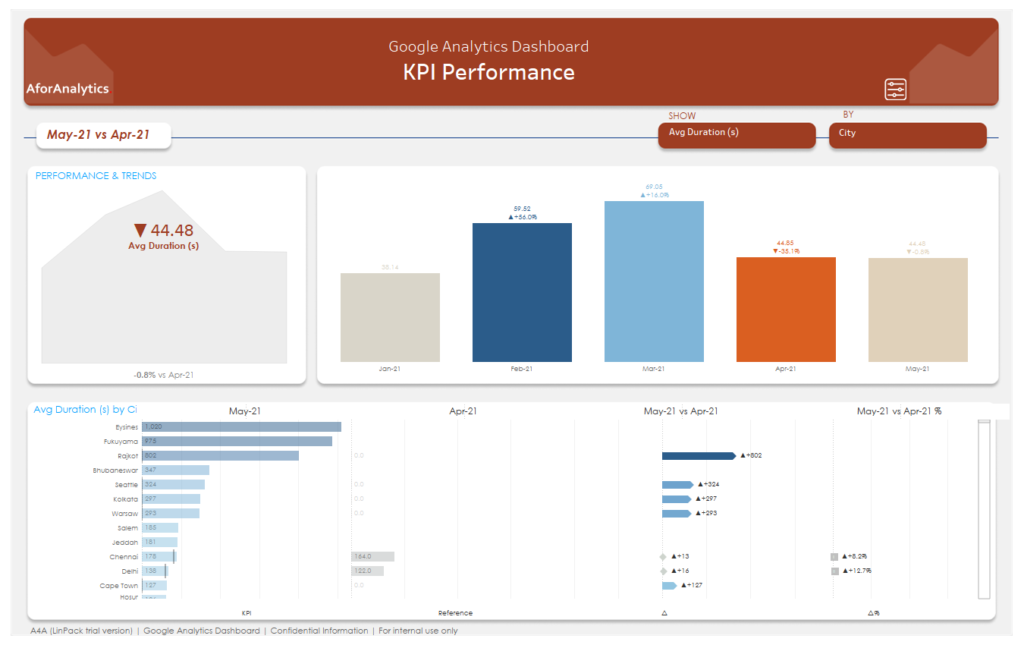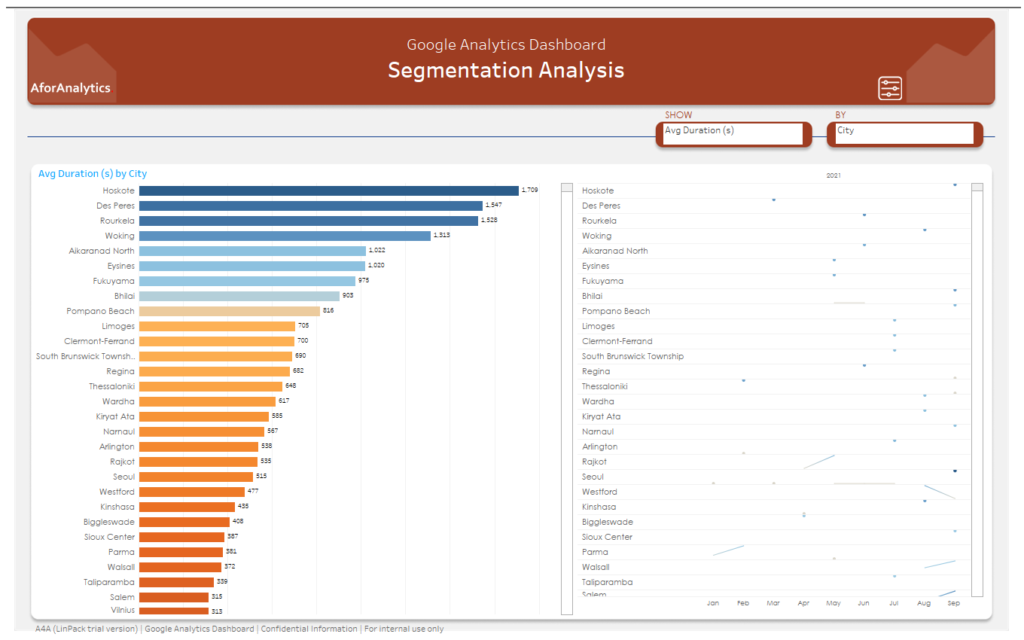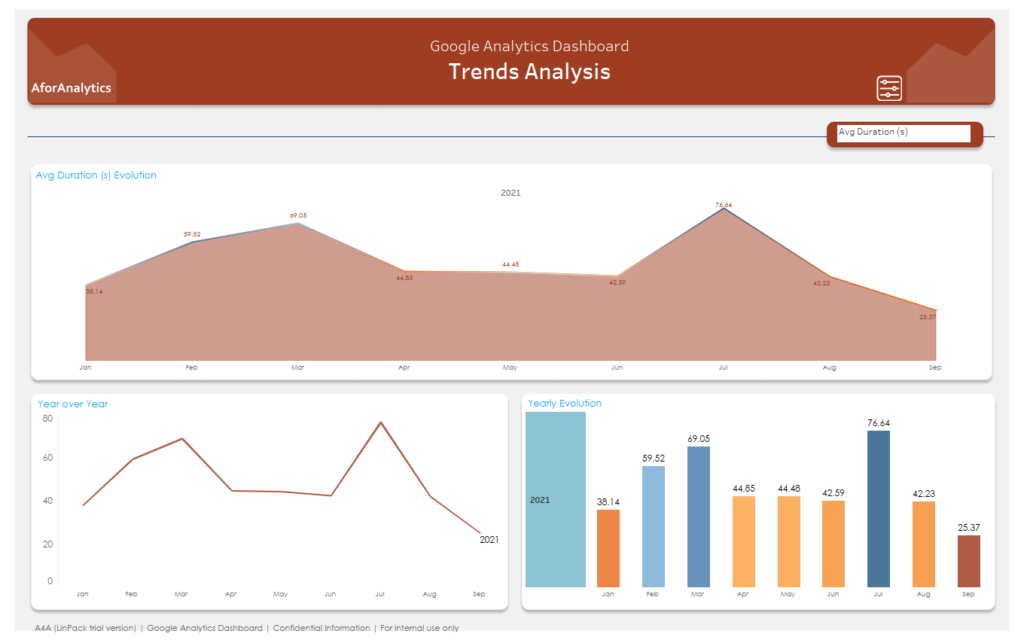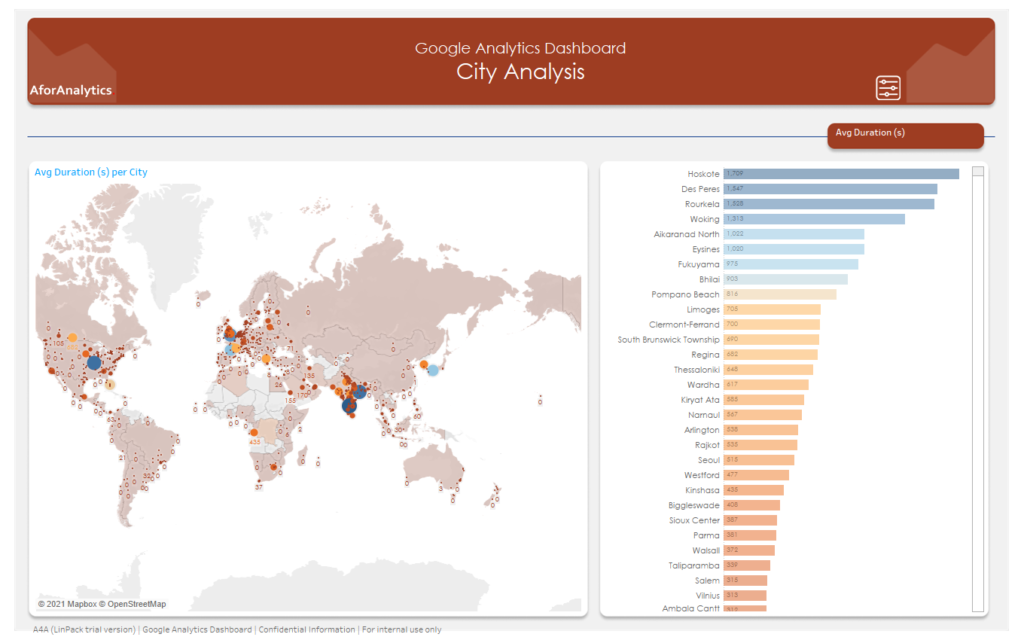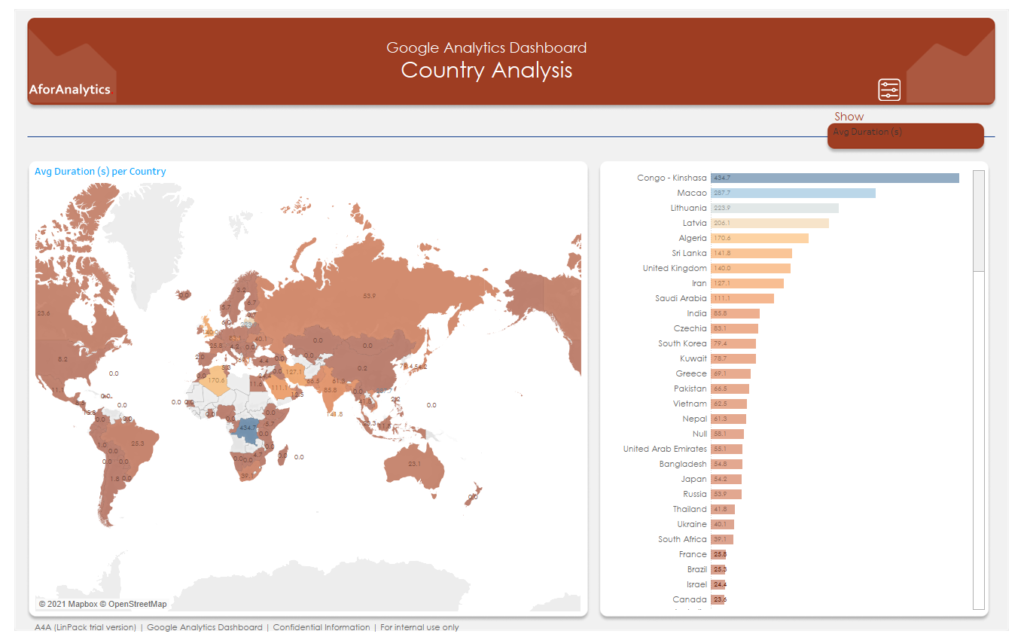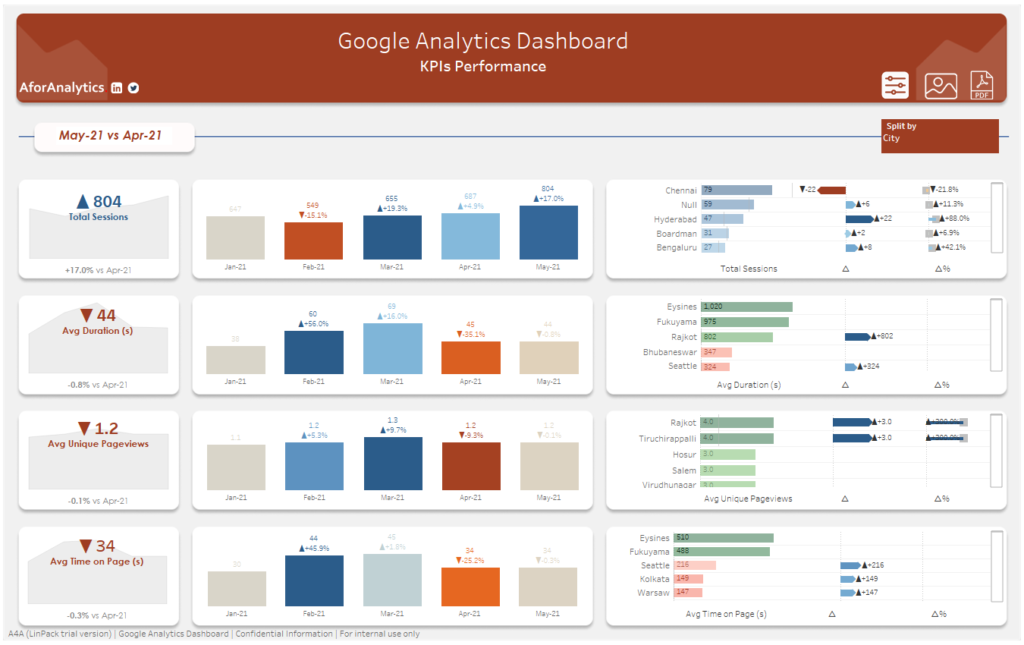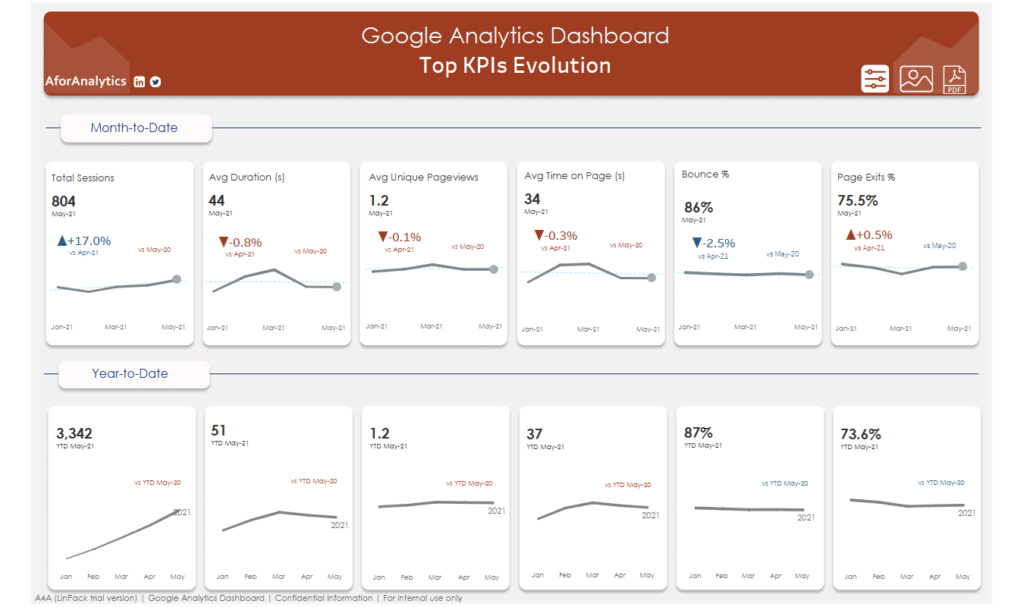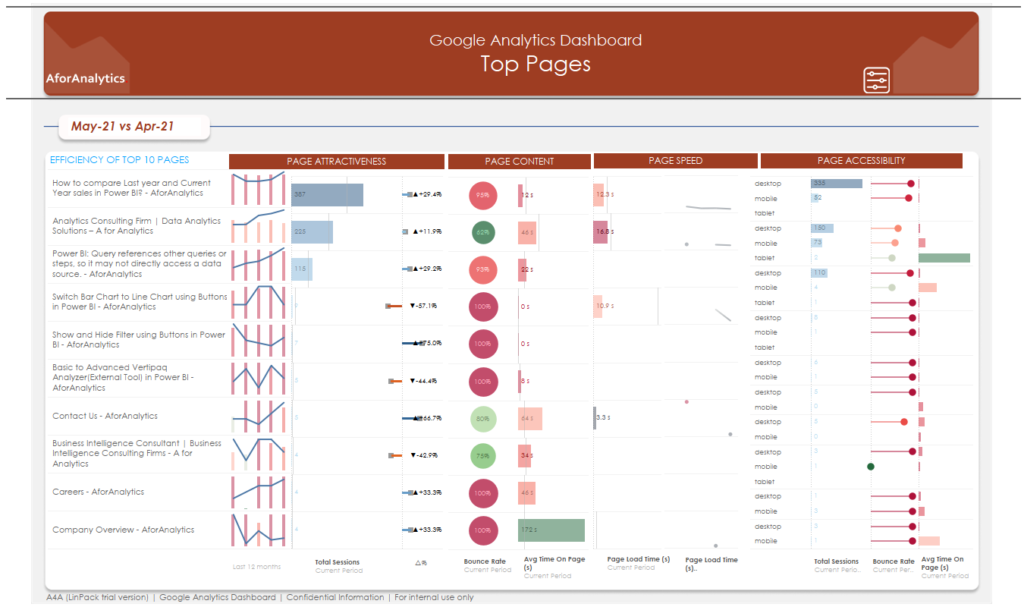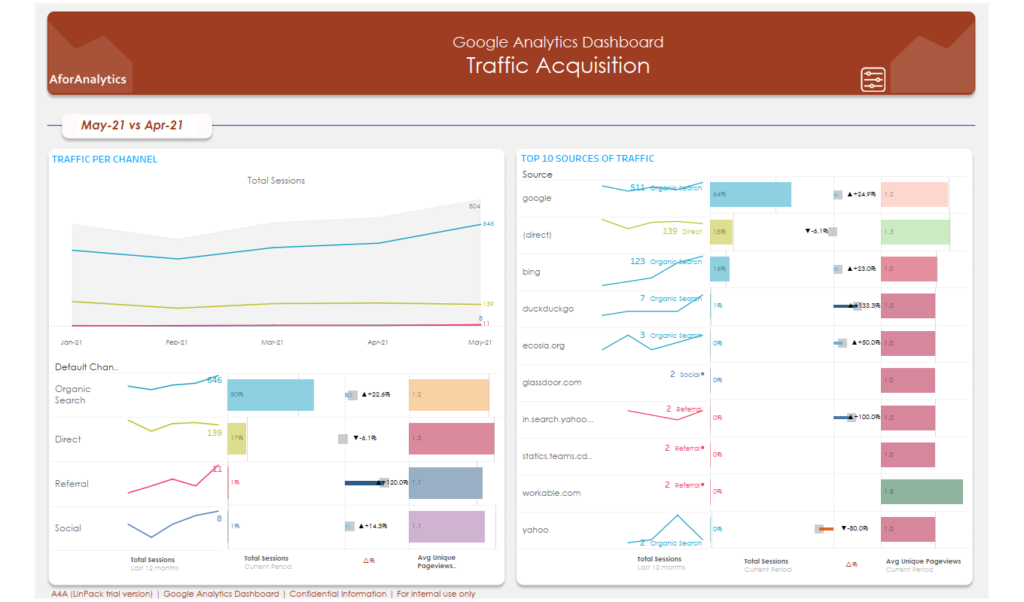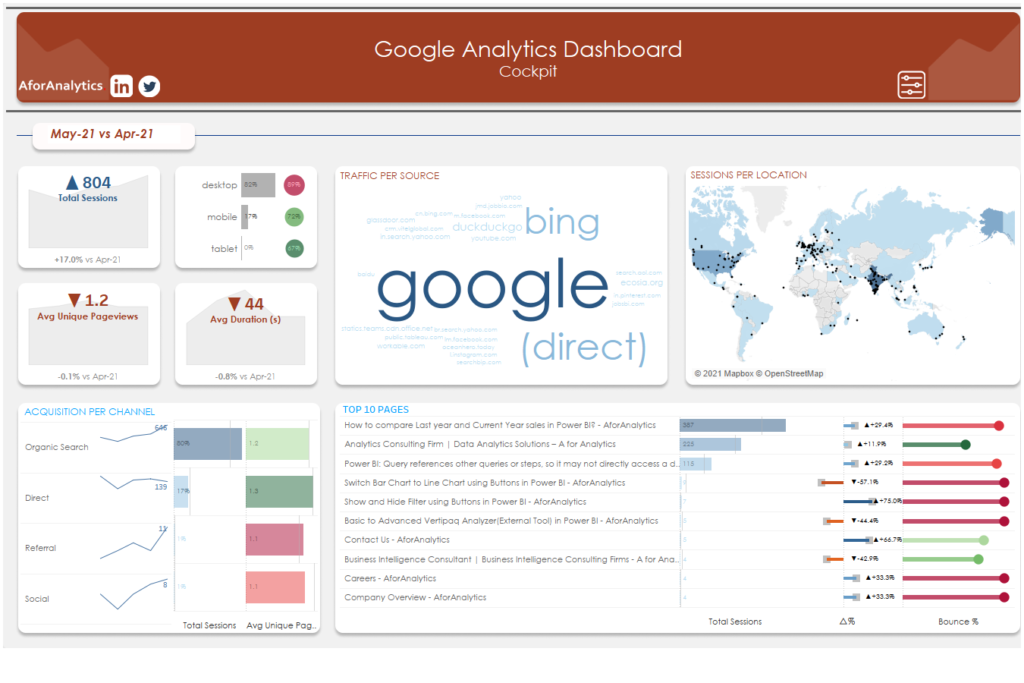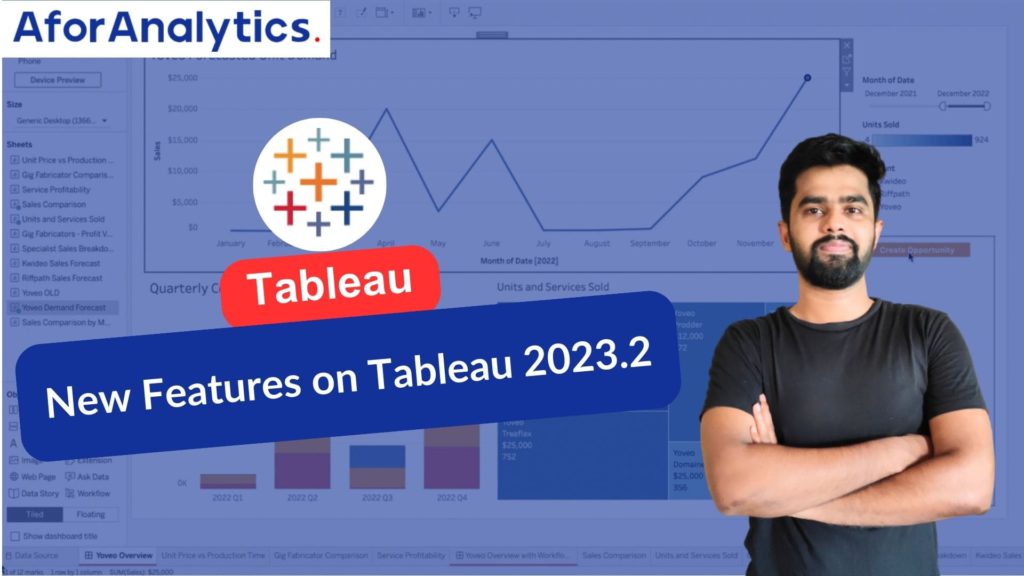
Introduction:
Tableau, the popular data visualization tool, continues to evolve with new features that empower users to extract valuable insights from their data. In this blog post, we’ll explore some of Tableau’s recent updates that improve data preparation, visualization customization, security control, accessibility, and integration with external data sources. Let’s dive in!
1. Multi-row calculations in Tableau Prep:
- Users can now perform complex table calculations effortlessly in Tableau Prep.
- Calculations like difference from, percent difference from, and moving calculations are easily executed with a few clicks.
- No coding or complex calculations required, making data preparation more intuitive and efficient.
2. Line Patterns:
- Tableau introduces Line Patterns for enhanced visualization customization.
- Users can choose from solid, dashed, or dotted line marks to highlight specific areas of interest.
- This feature adds flexibility and allows for clearer data storytelling within visualizations.
3. Personal access token (PAT) admin control:
- Site admins in Tableau Cloud gain enhanced control over personal access tokens.
- Admins can manage PAT creation permissions and set validity periods (ranging from 1 to 365 days) to align with organizational security requirements.
- Default expiration for PATs is shortened to 180 days, and for Tableau Cloud sites created after version 2023.2, PATs are disabled by default, ensuring tighter security measures.
4. Editable Viz Alt Text:
- Content authors now have the ability to edit automatically generated alt text in Tableau.
- Alt text can be modified through the Data Guide panel or the Accessibility option in the Worksheet drop-down menu.
- Authors can provide up to 2,500 characters of alt text, offering a detailed description of the visualization’s content.
- This enhancement promotes accessibility and inclusivity for users with visual impairments.
5. Salesforce Data Cloud connector:
- Tableau introduces an improved connector for seamless analysis of data from the Salesforce Data Cloud.
- The connector requires no installation and is driverless, simplifying data integration.
- Users can directly access and analyze Salesforce Data Cloud data within Tableau, streamlining workflows and enabling deeper insights.
6. New, Easier Status Tracking of Known Issues:
- Tracking the status of known issues in Tableau is now more convenient.
- Users can find all updates on the Known Issues page, serving as a centralized location for status tracking.
- The page provides real-time information about whether an issue is working as expected, under review, in progress, scheduled, or already deployed.
- This improvement enhances transparency and helps users stay informed about issue resolutions, ensuring a smoother experience.
Conclusion:
Tableau latest updates bring significant improvements to data preparation, visualization customization, security control, accessibility, and data integration capabilities. With features like multi-row calculations, Line Patterns, enhanced PAT admin control, editable Viz Alt Text, Salesforce Data Cloud connector, and improved known issue tracking, Tableau empowers users to unlock the full potential of their data. Stay ahead in the world of data analytics with Tableau powerful tools and stay tuned for more exciting updates in the future.