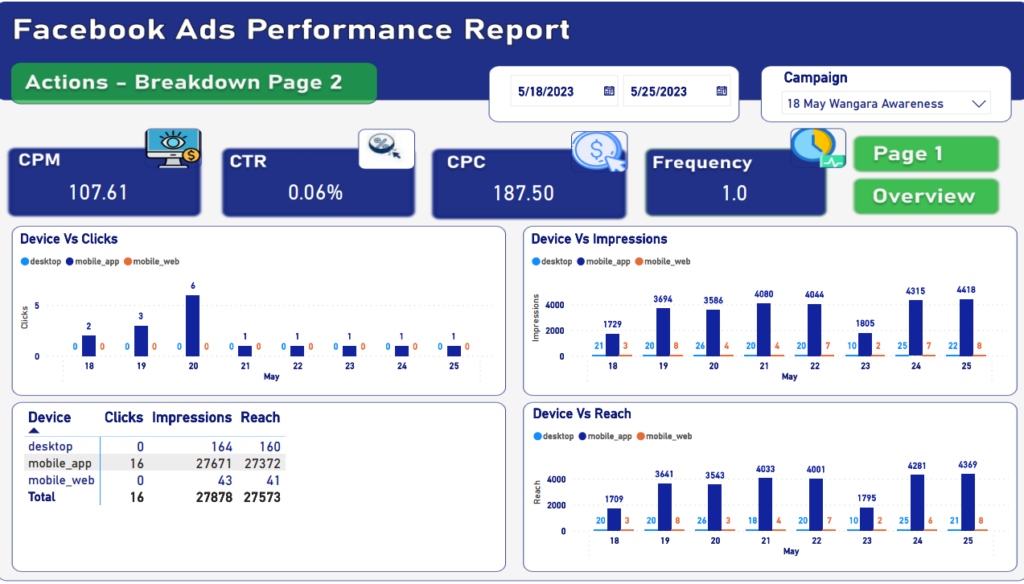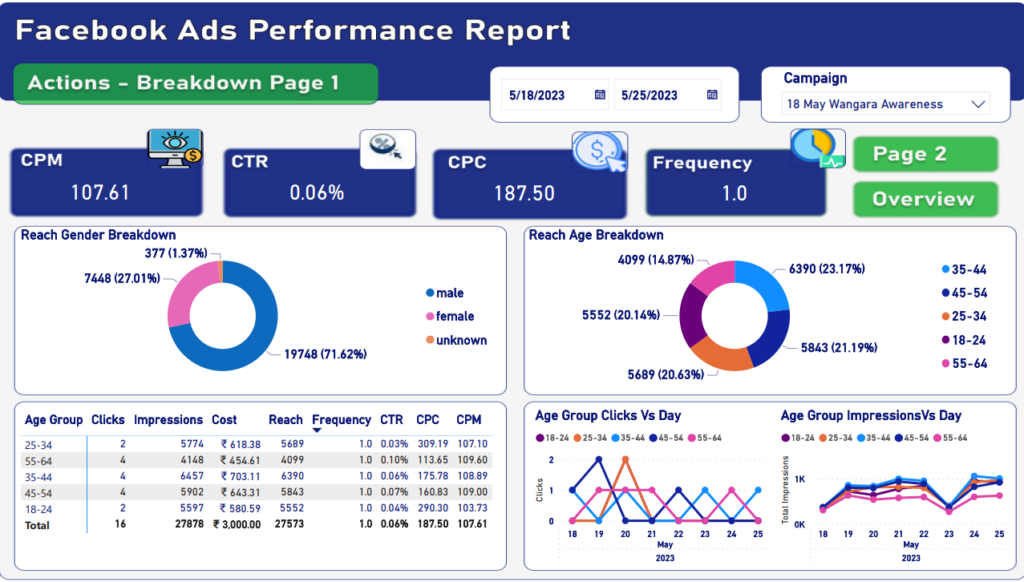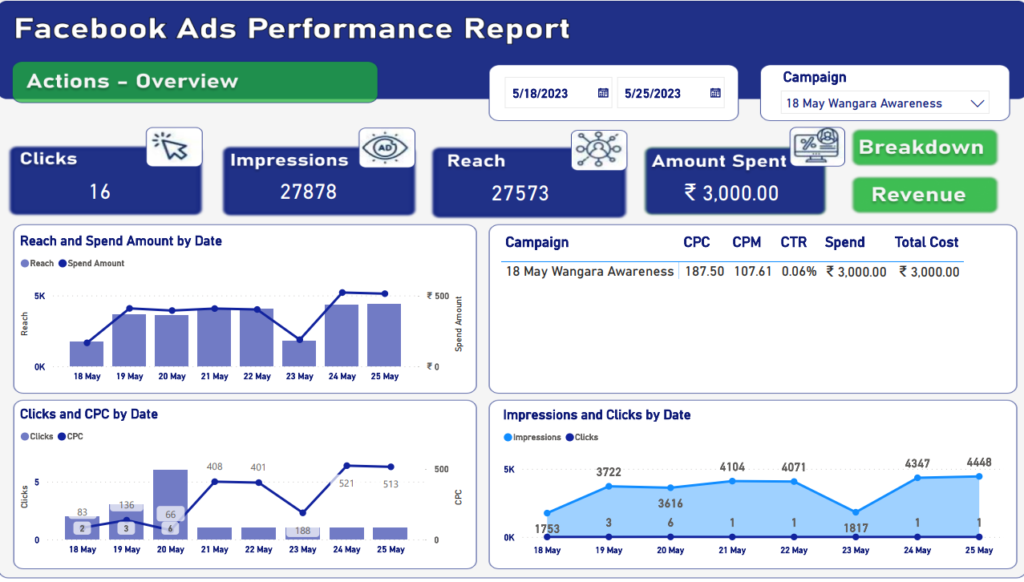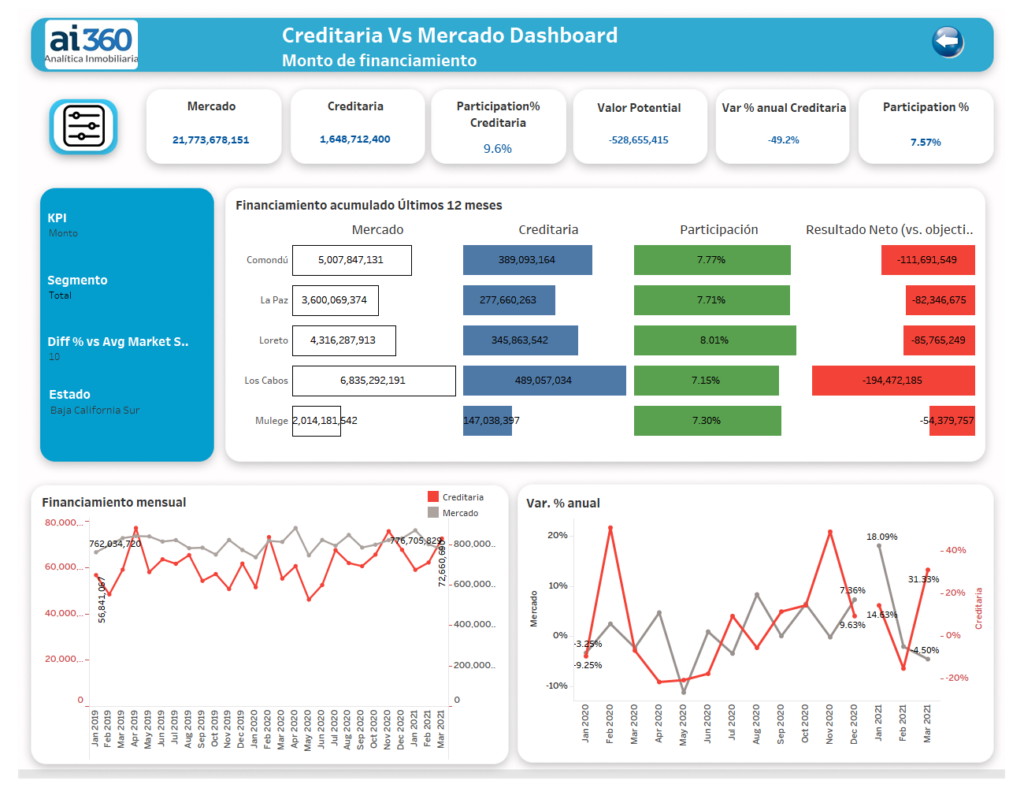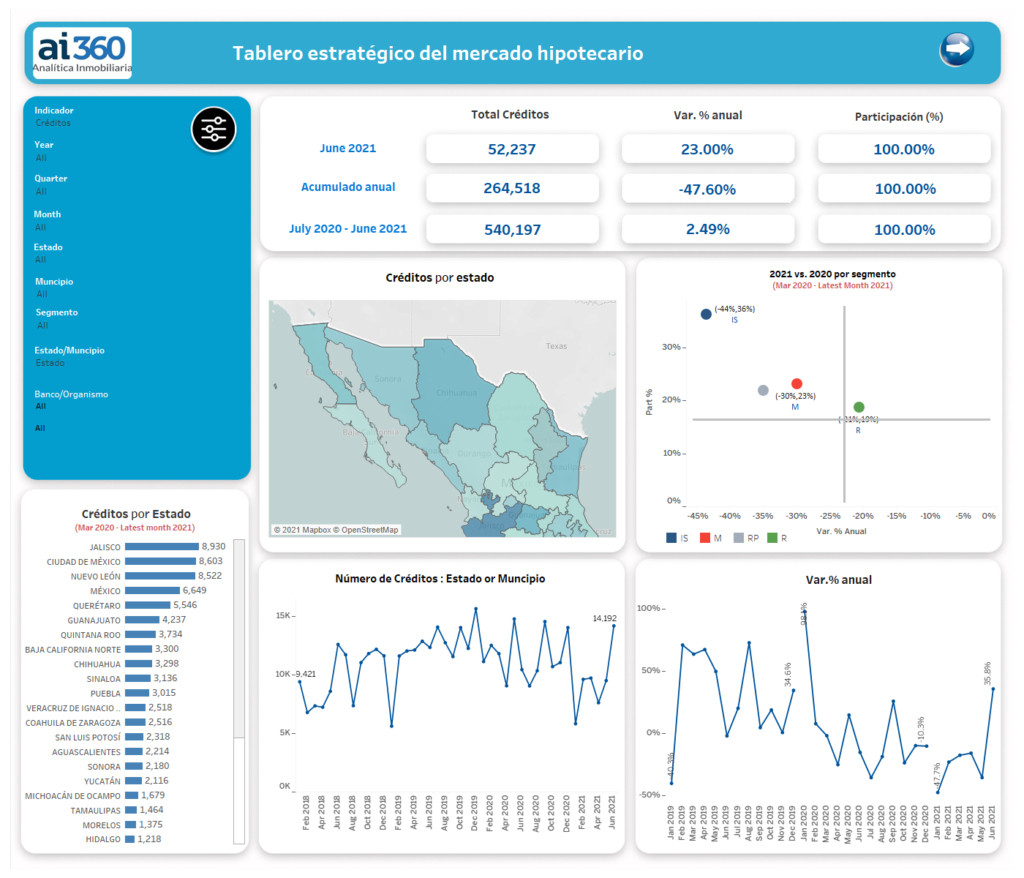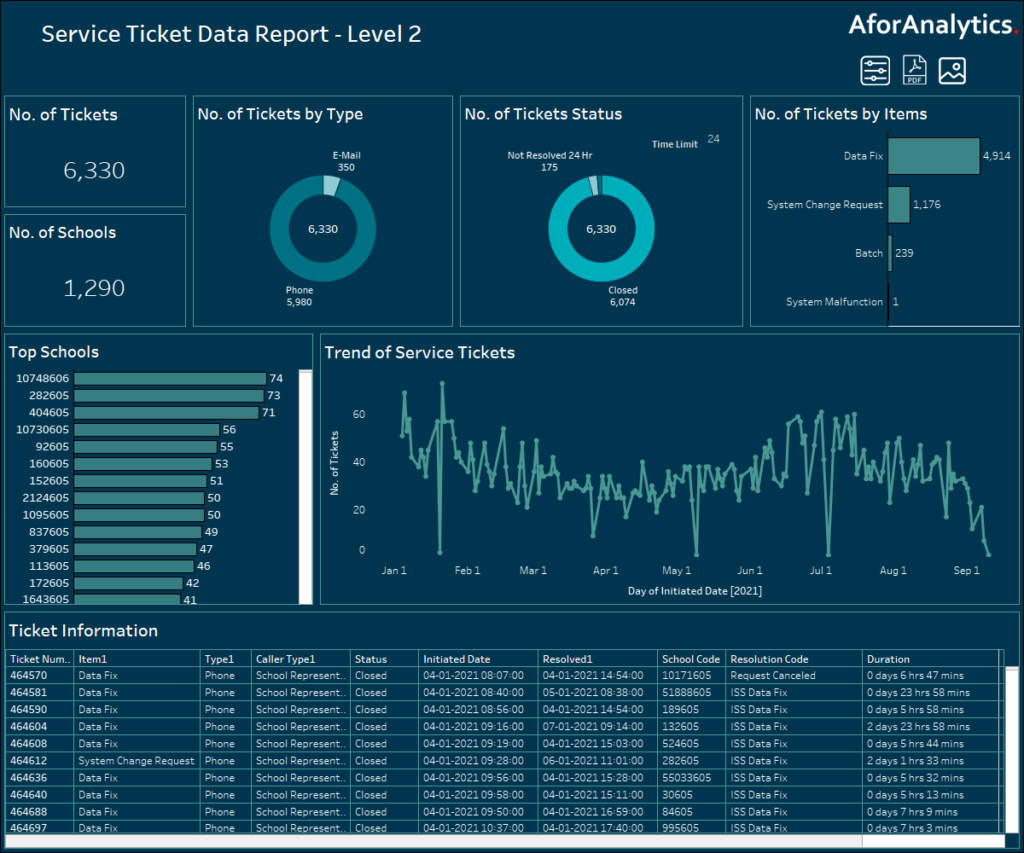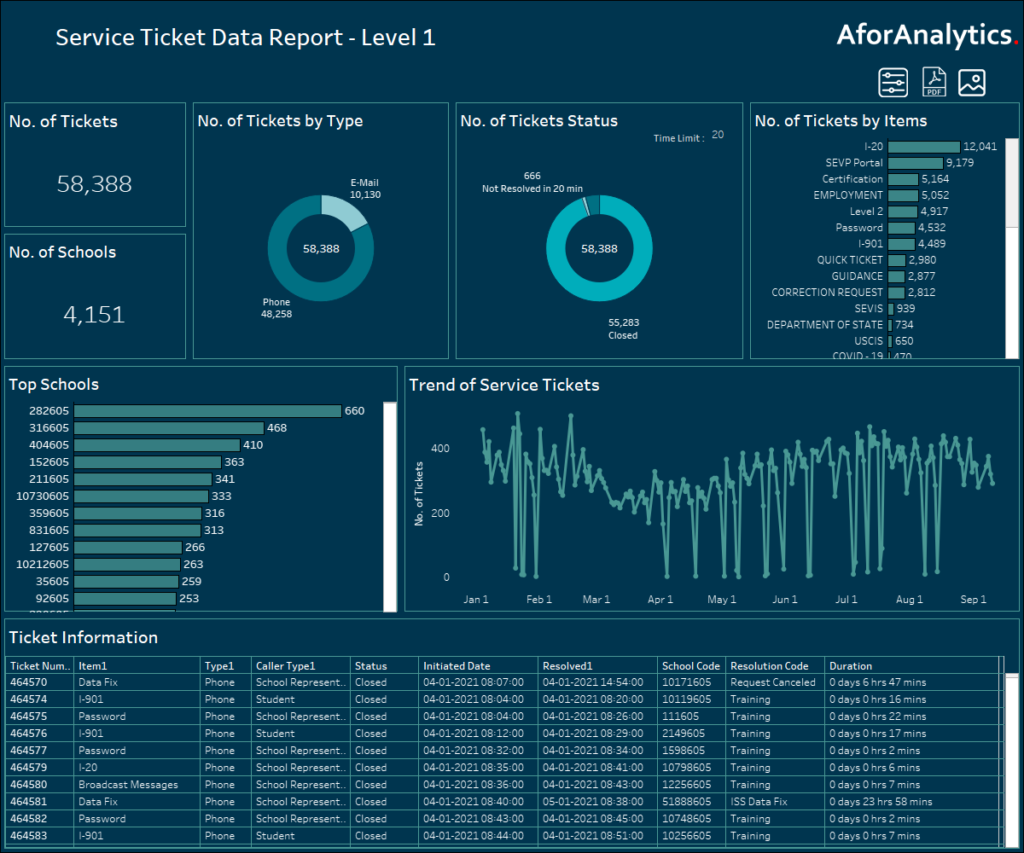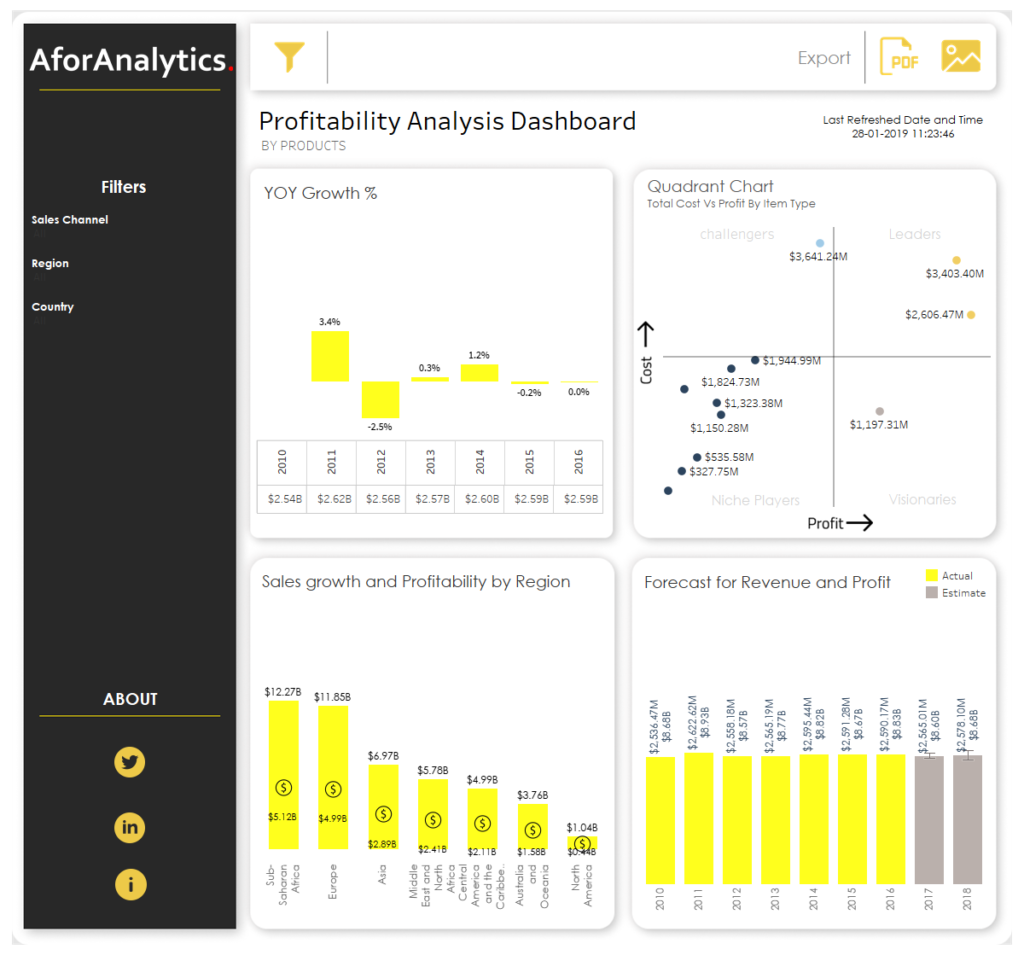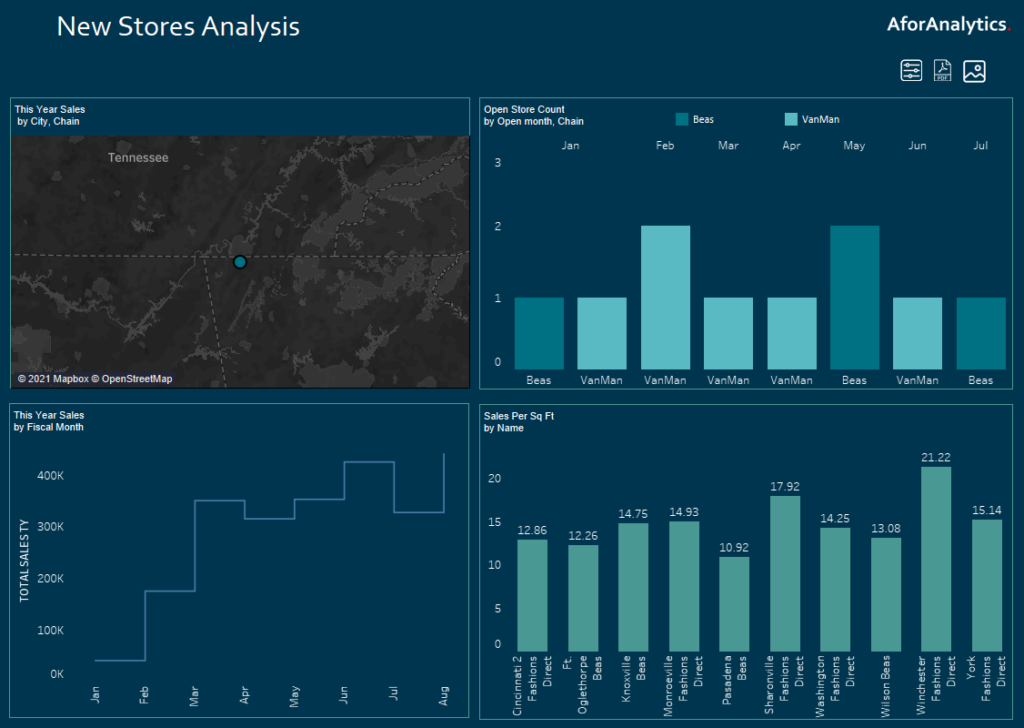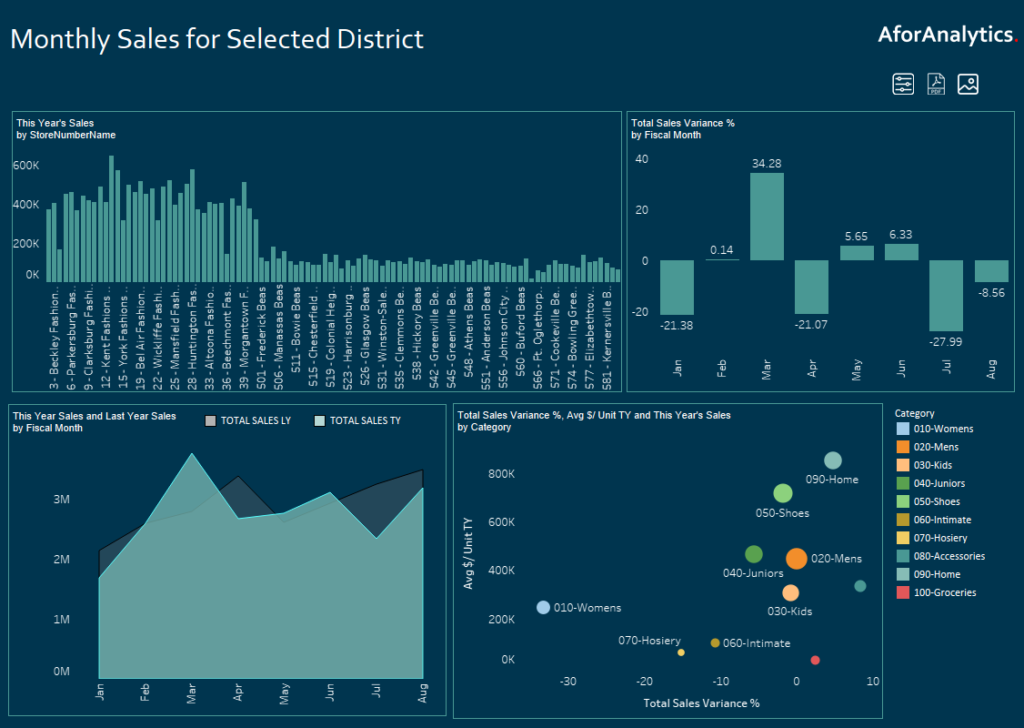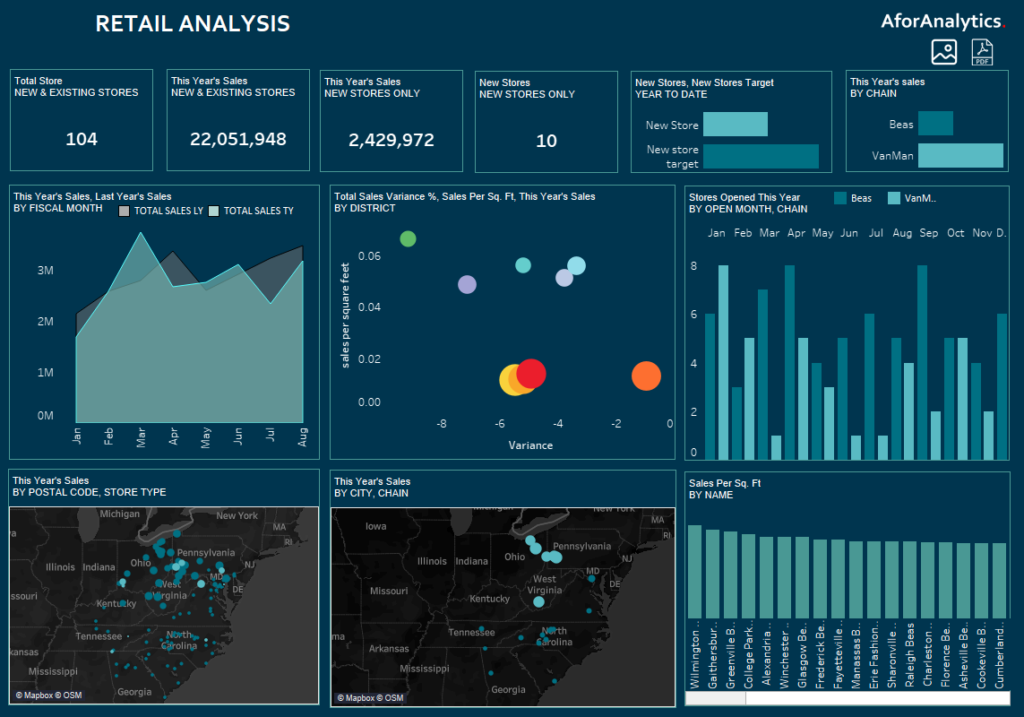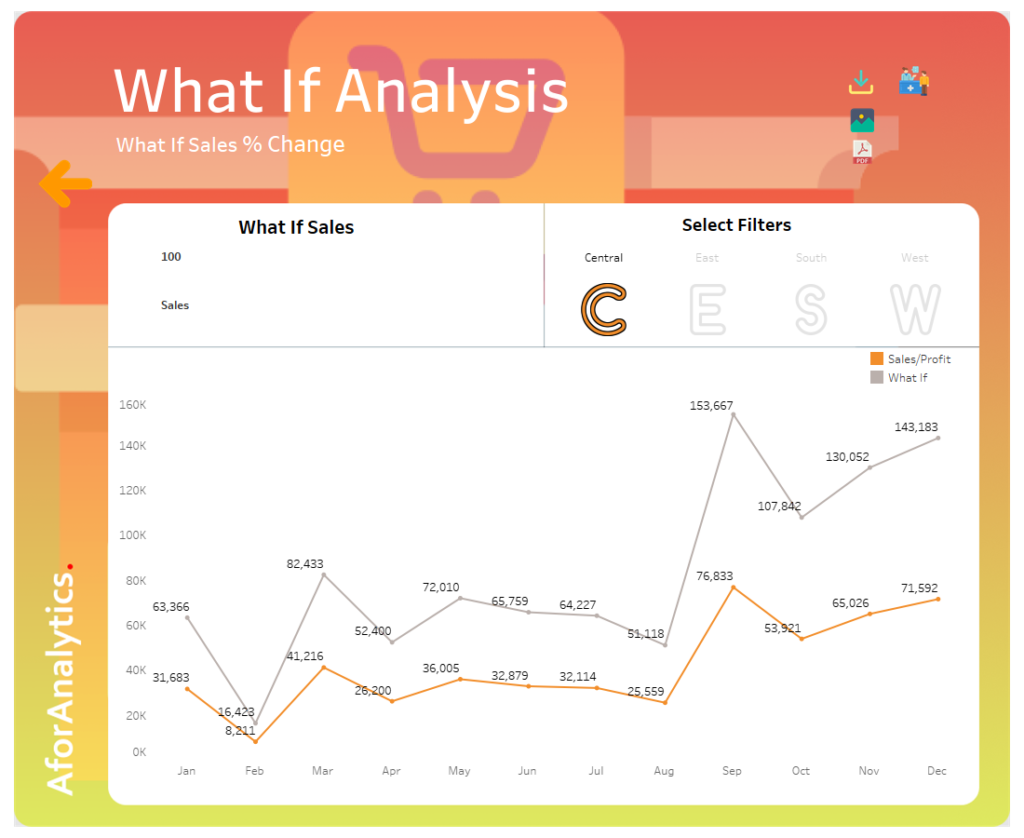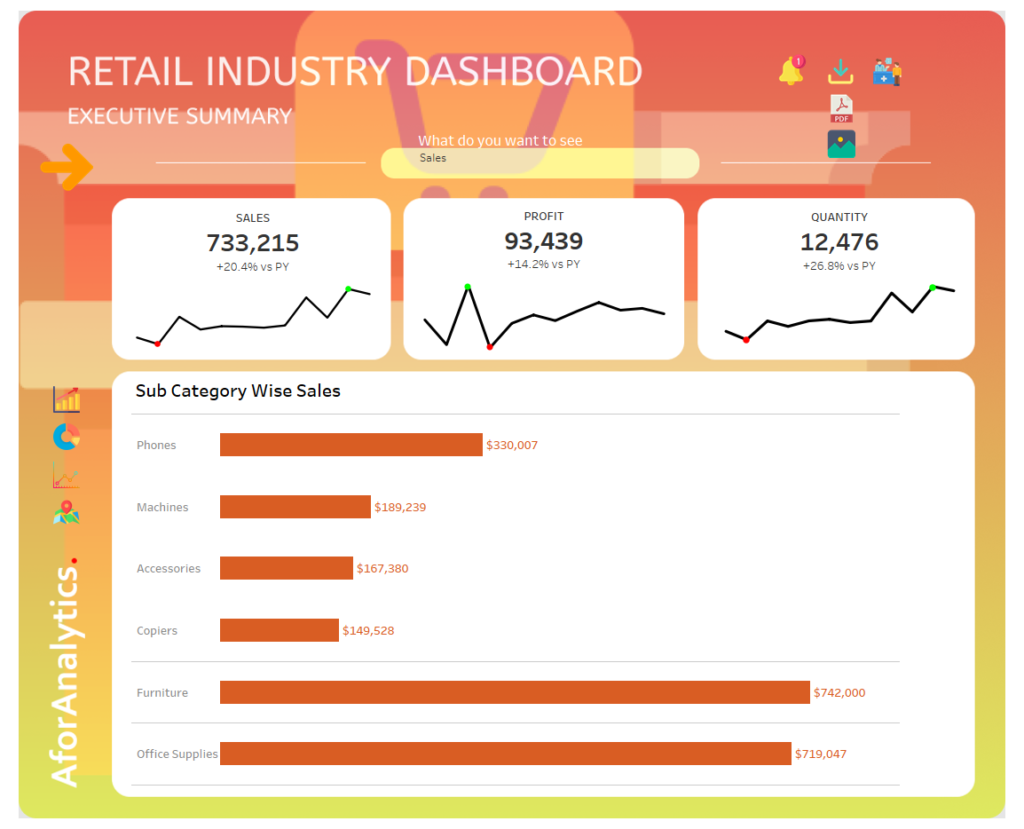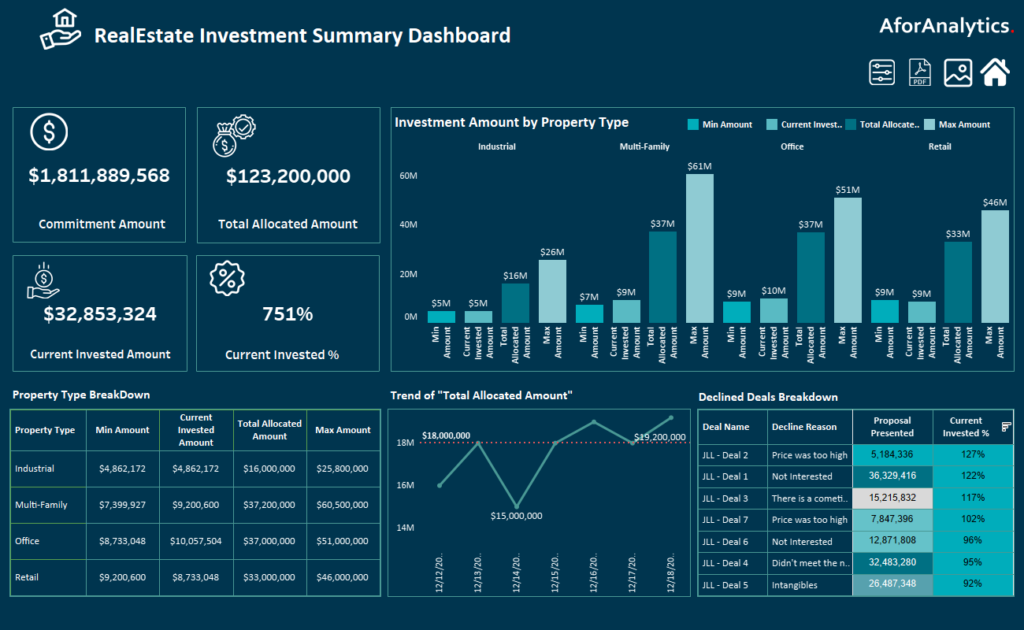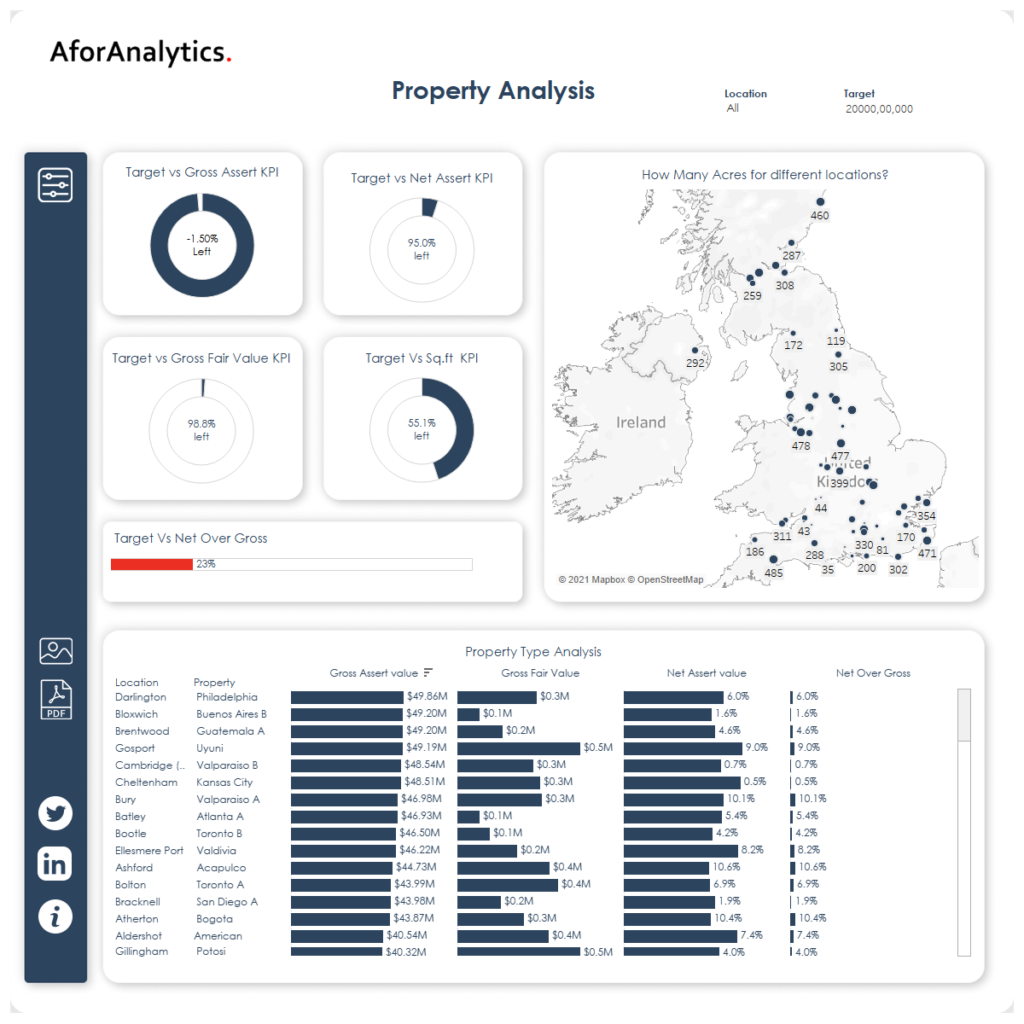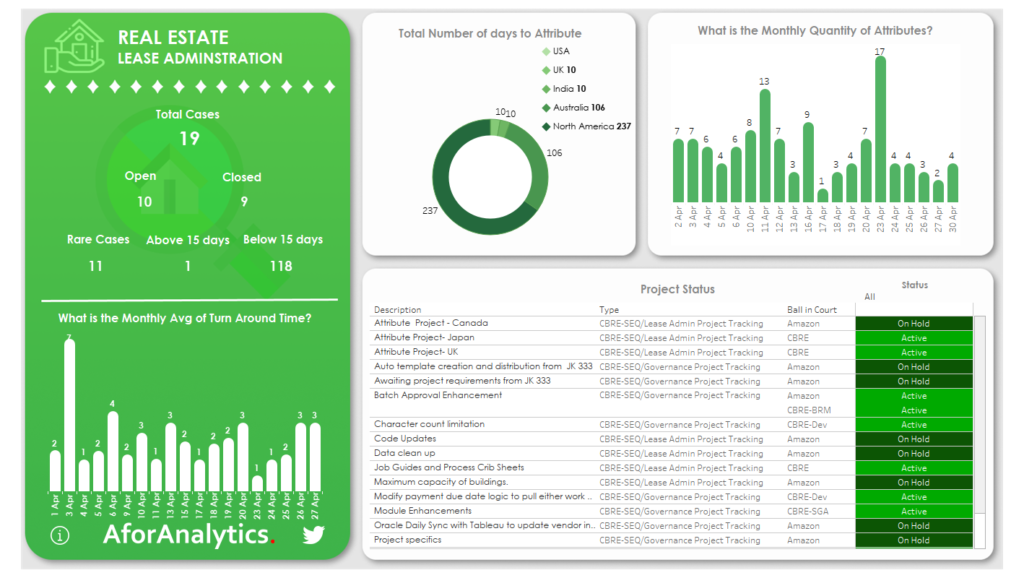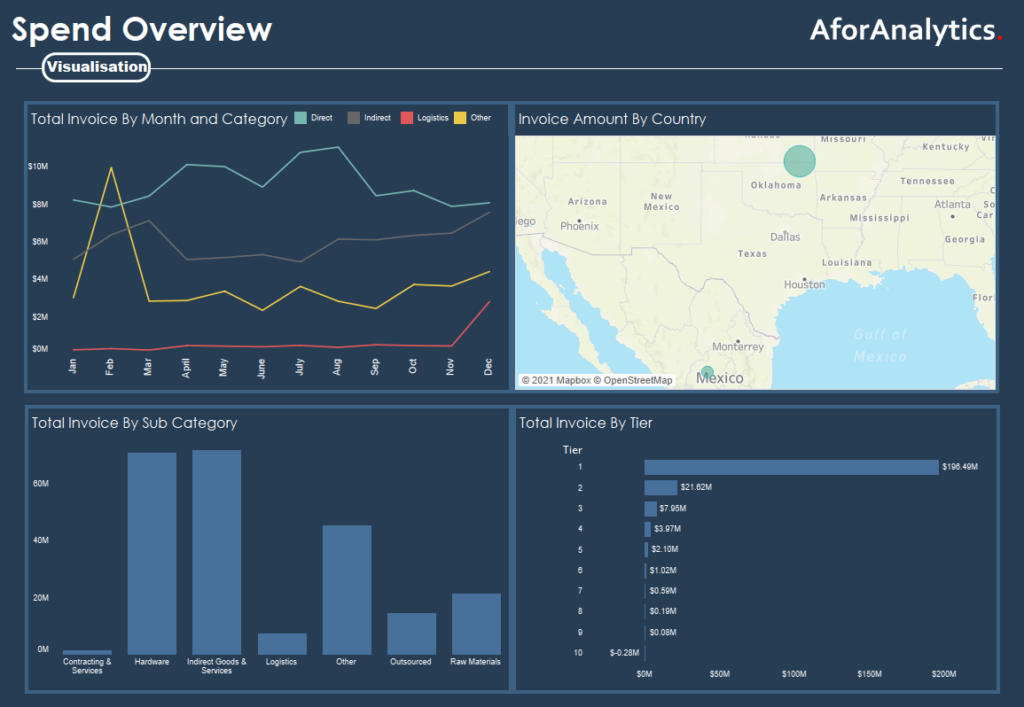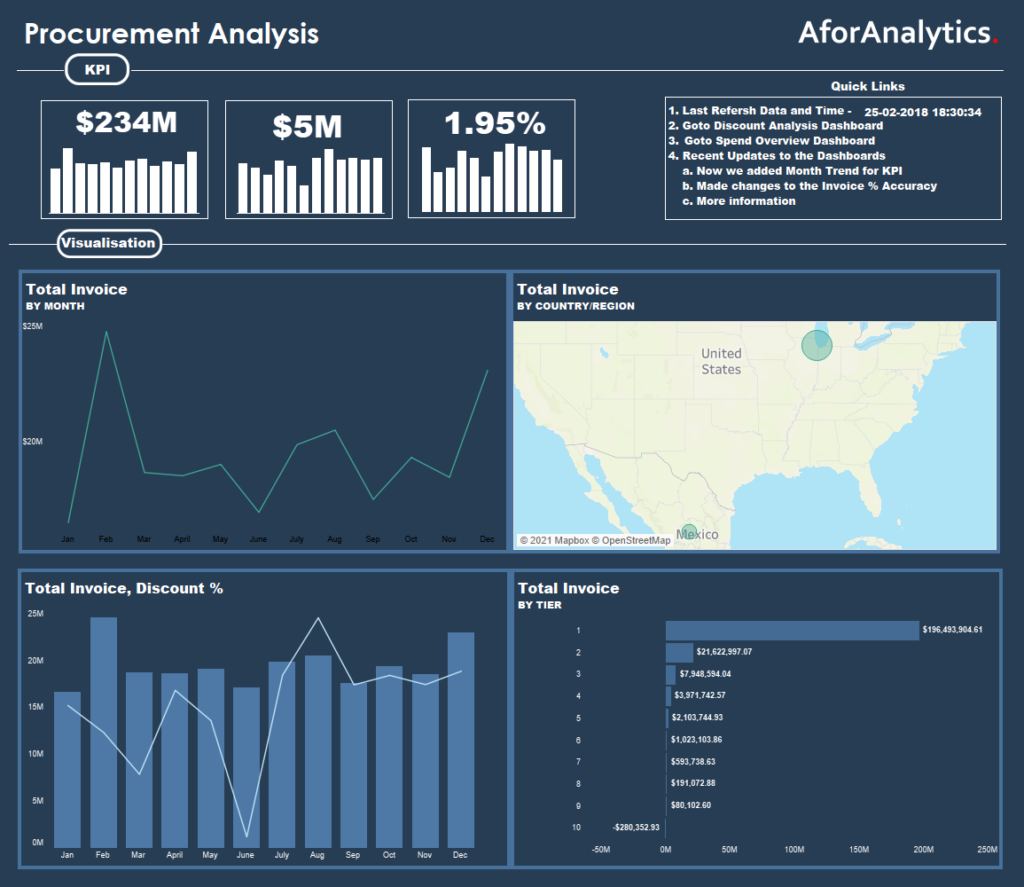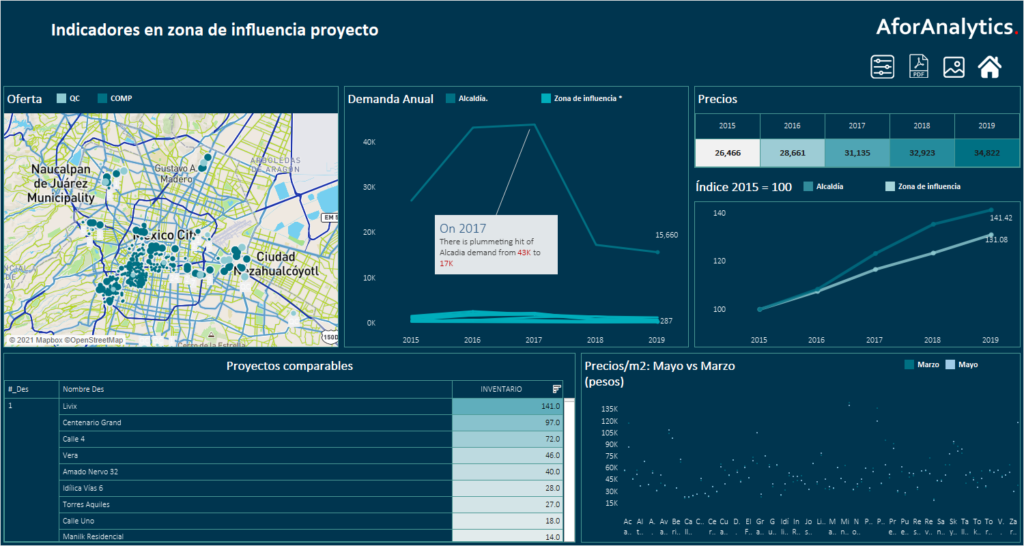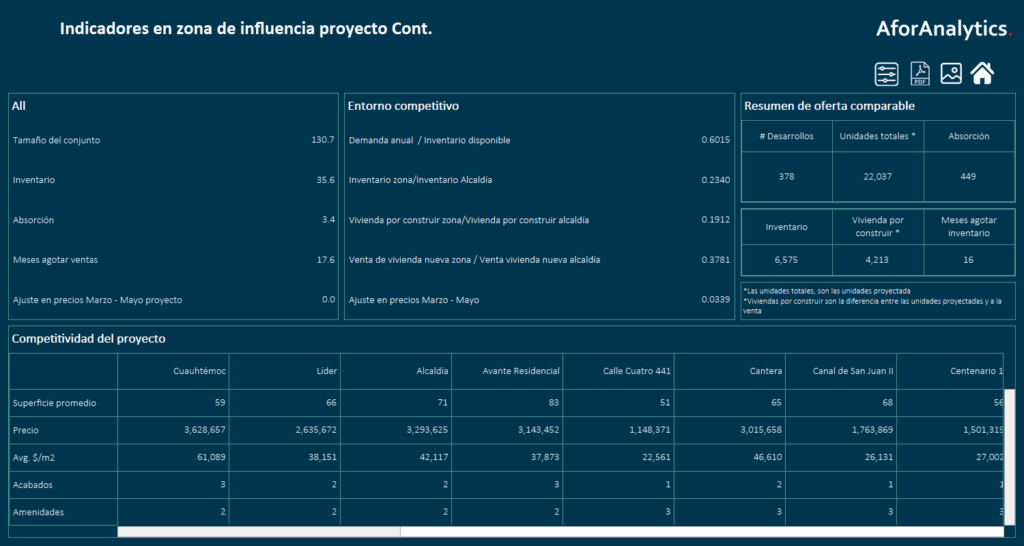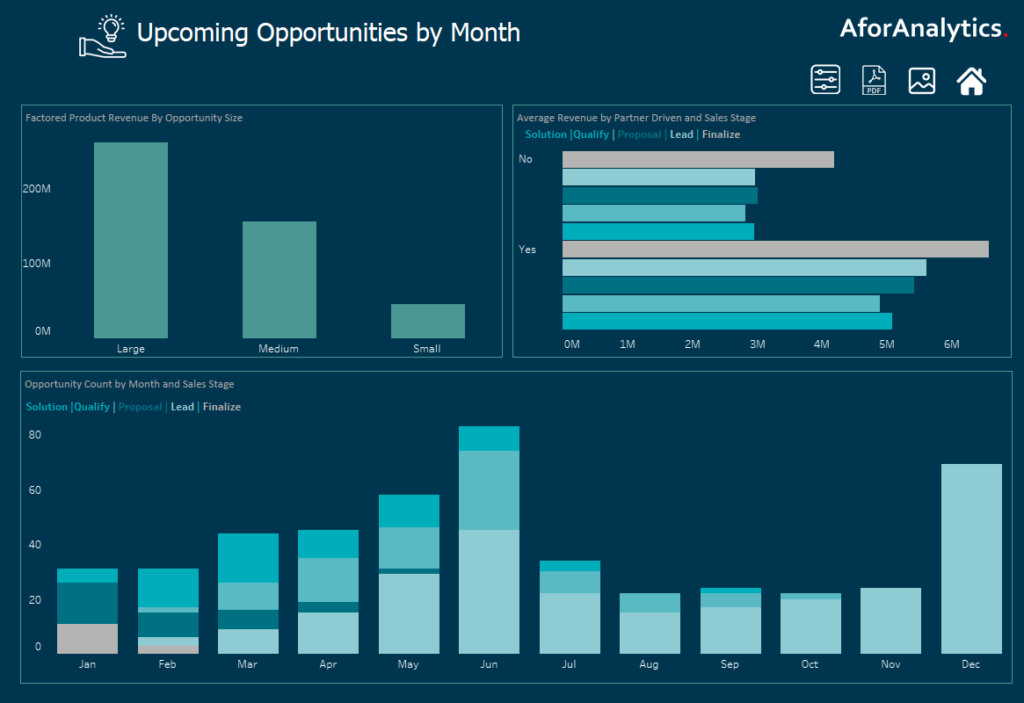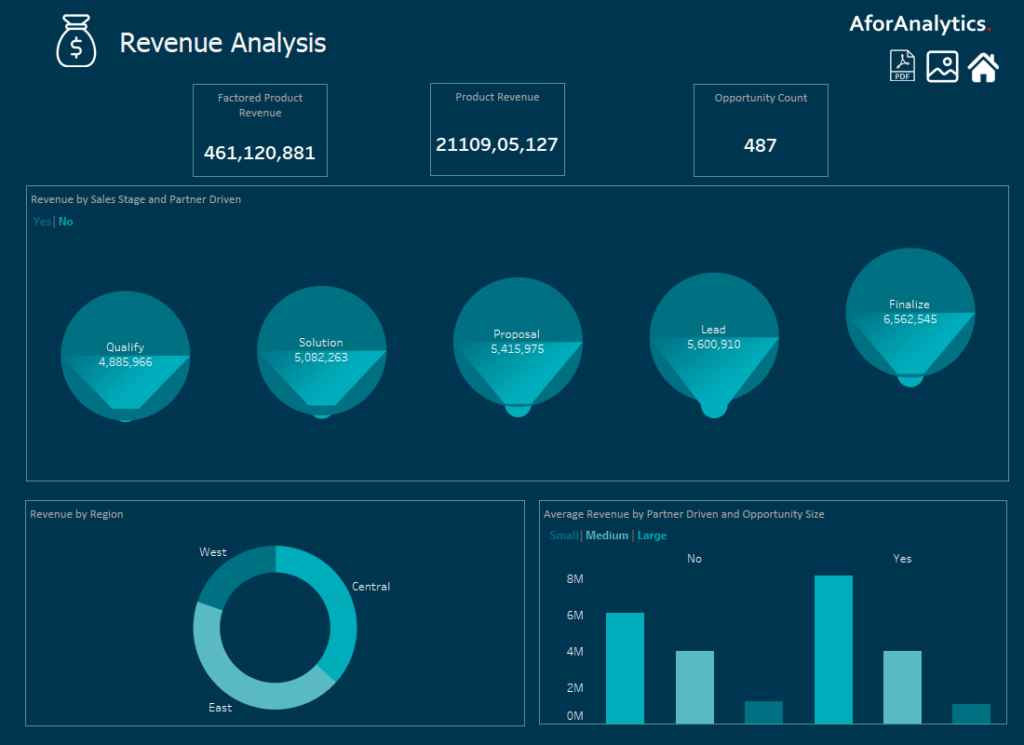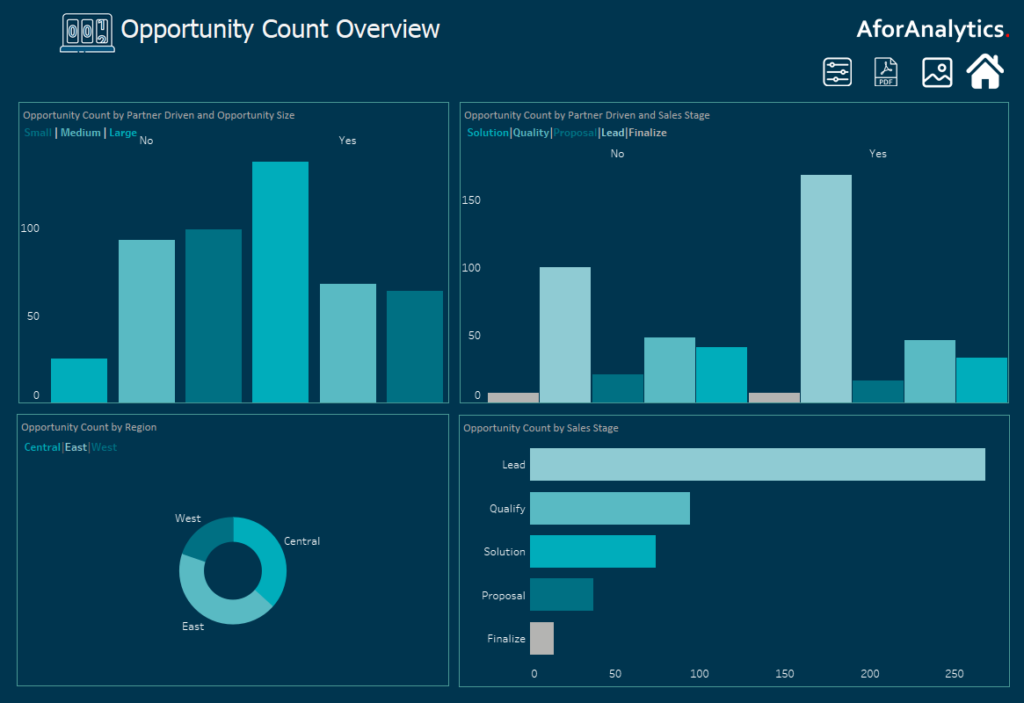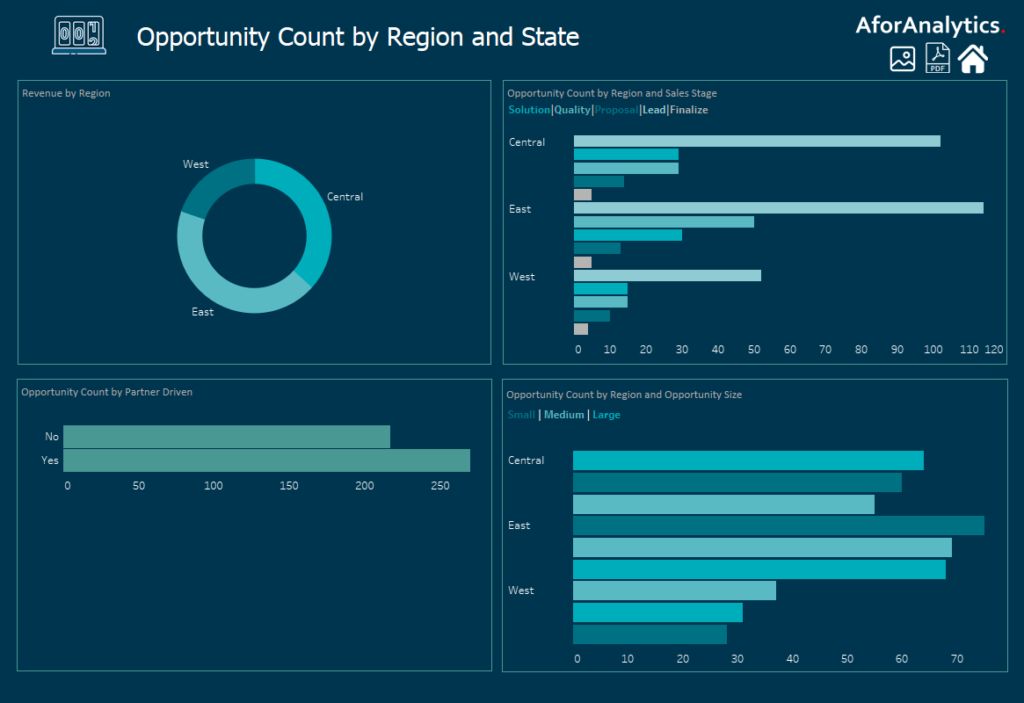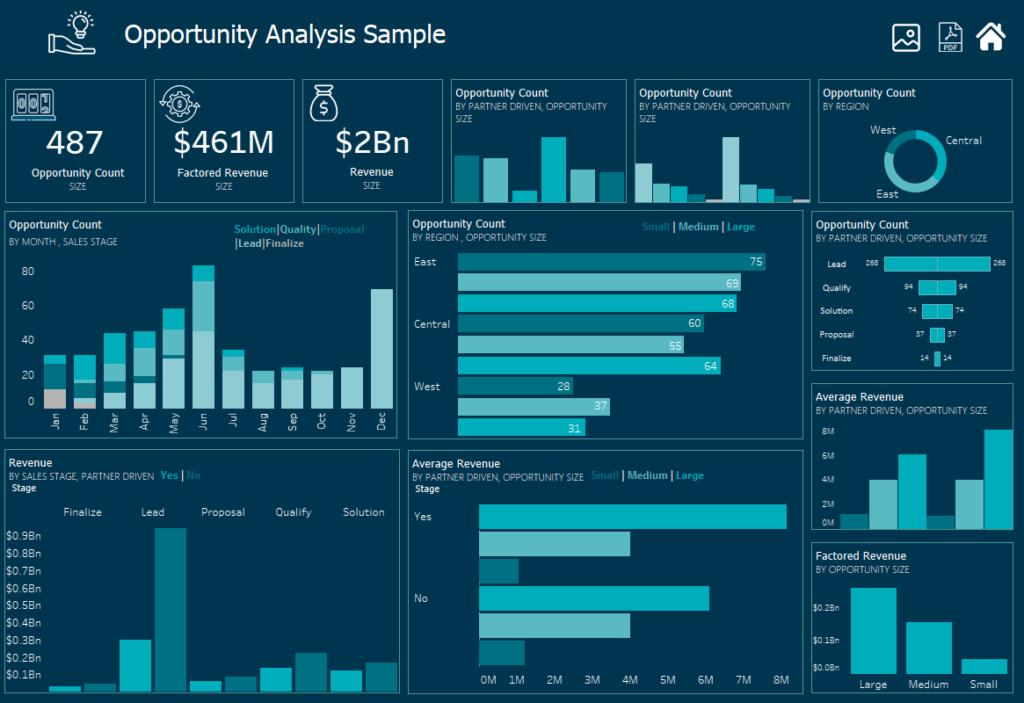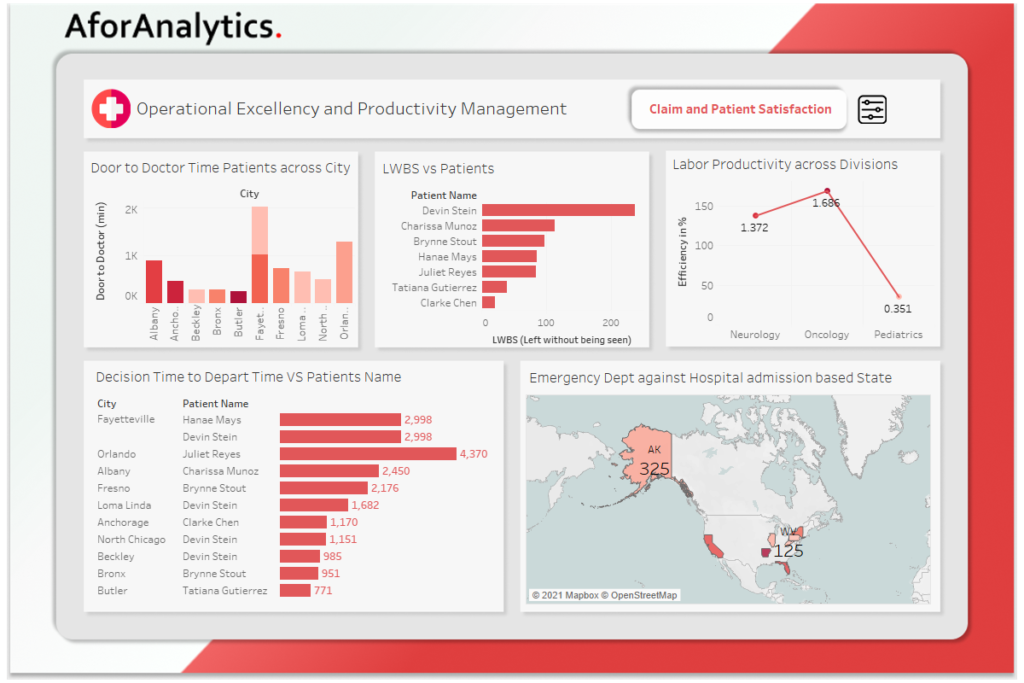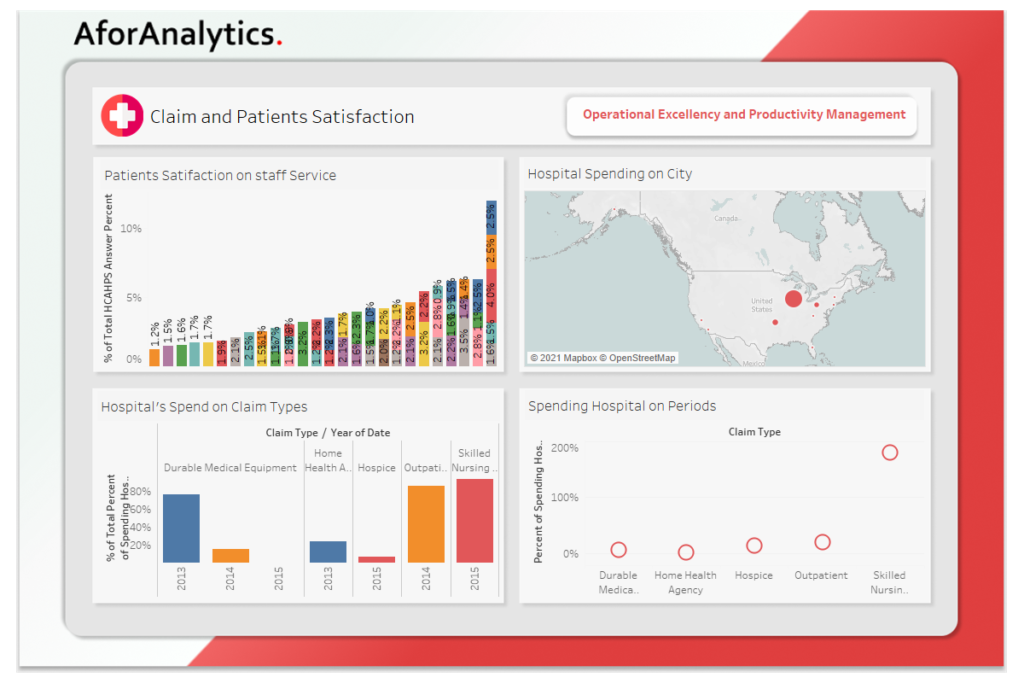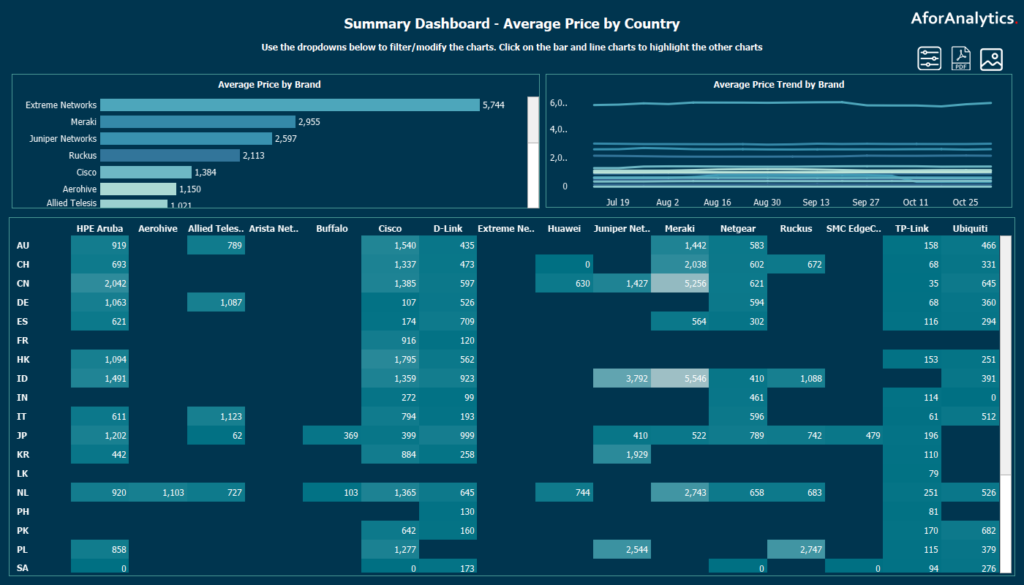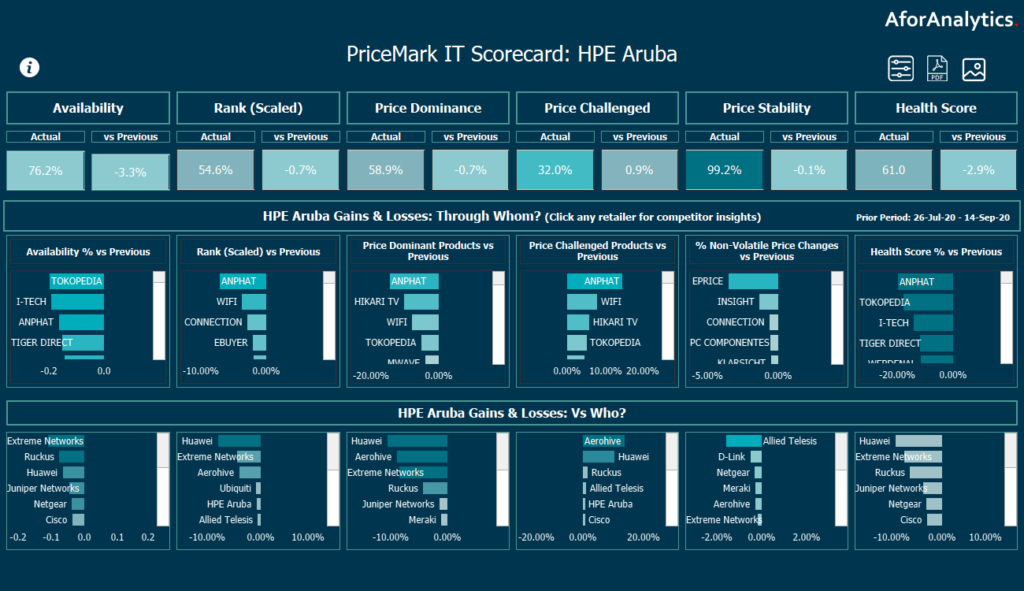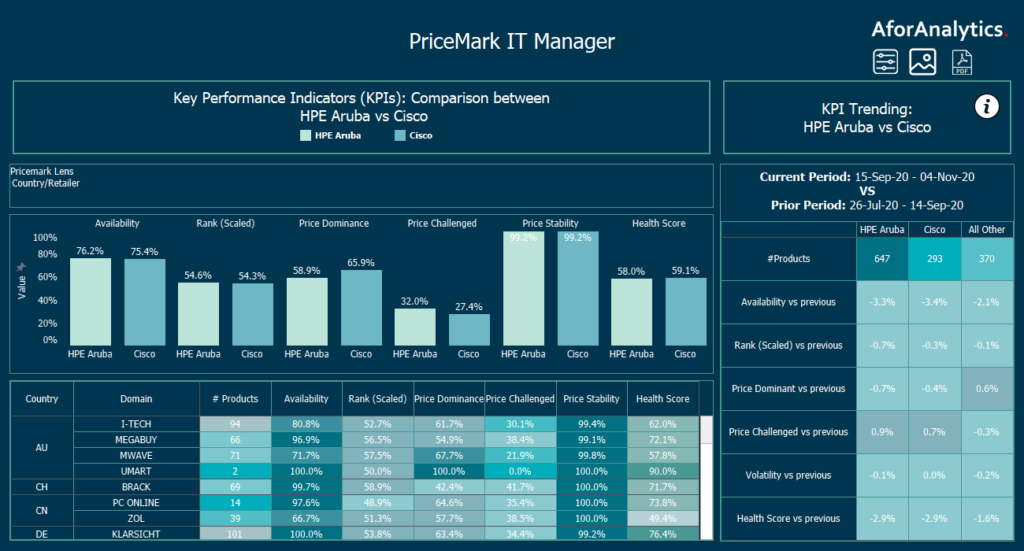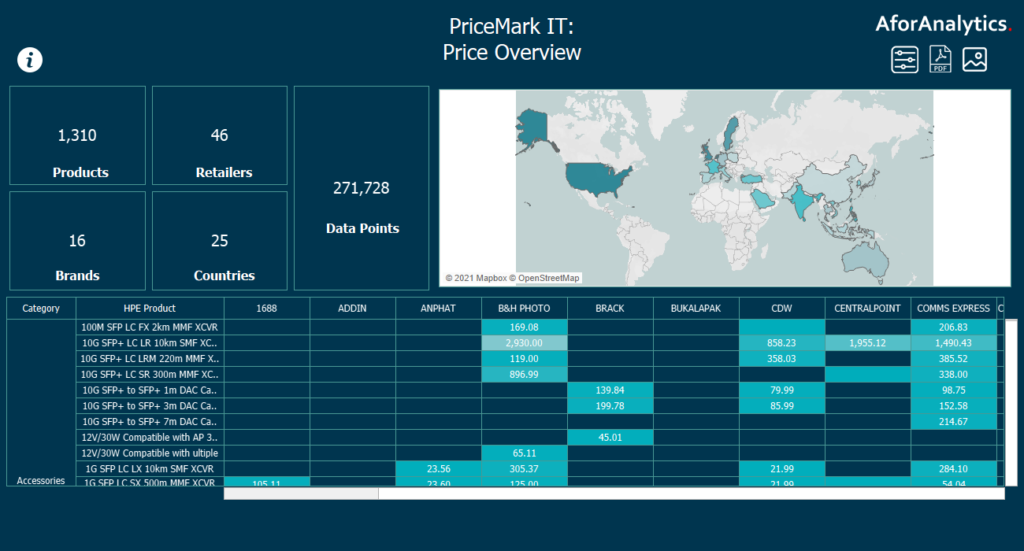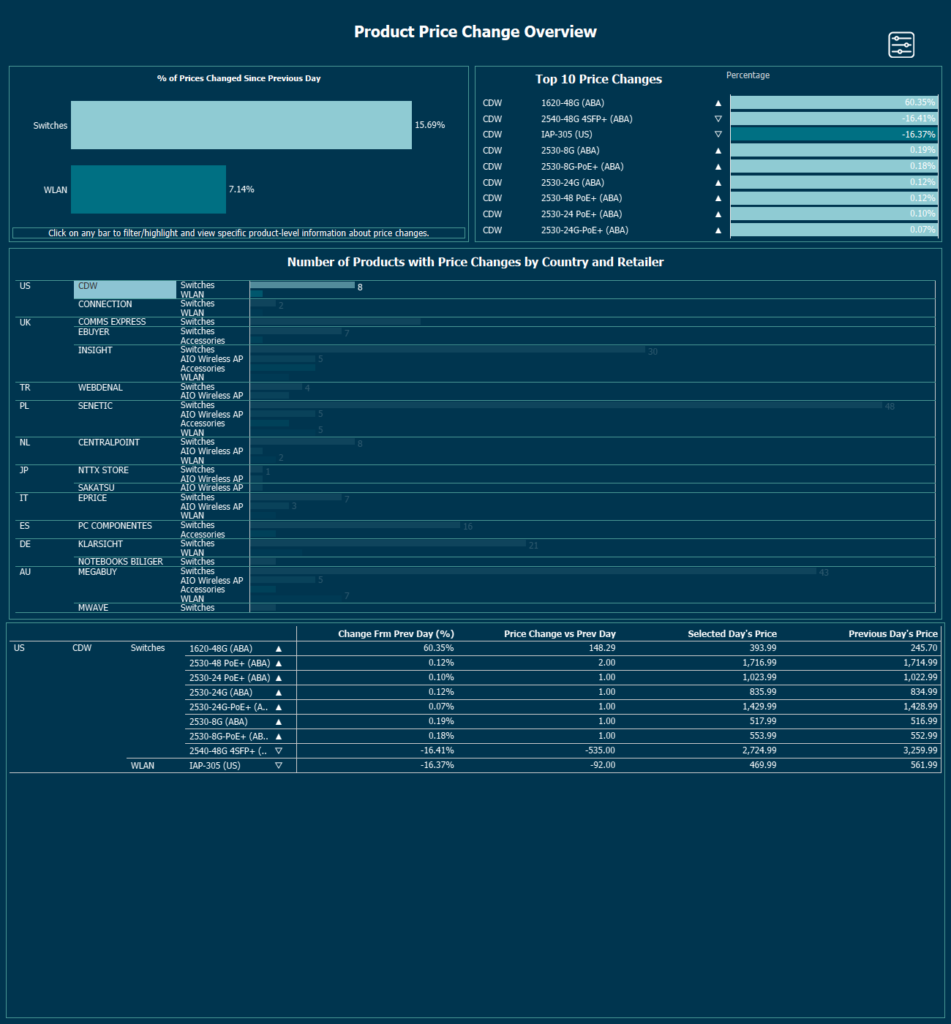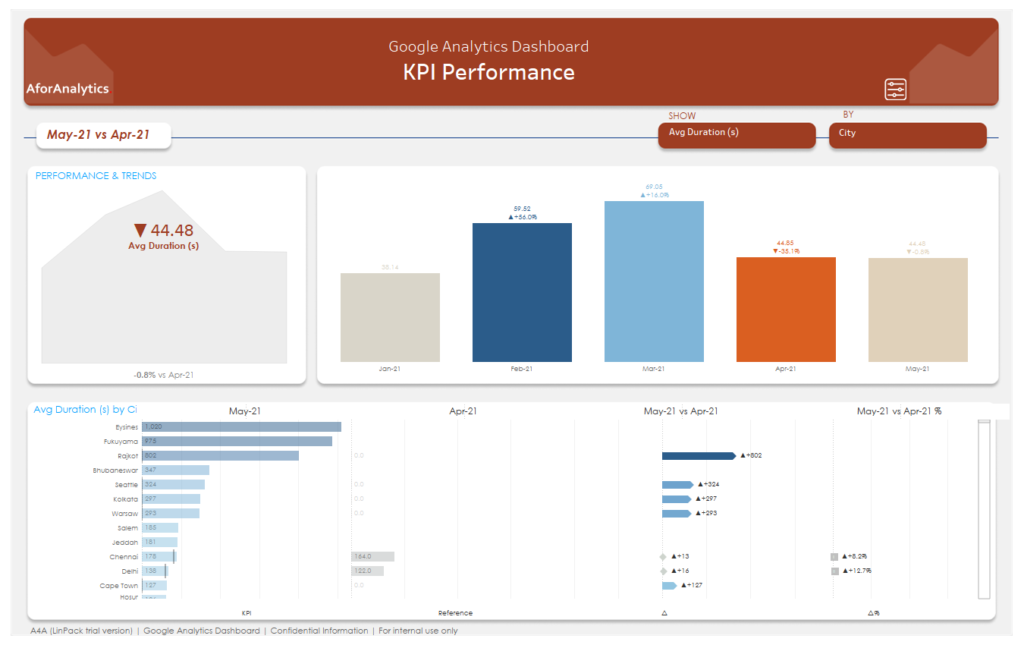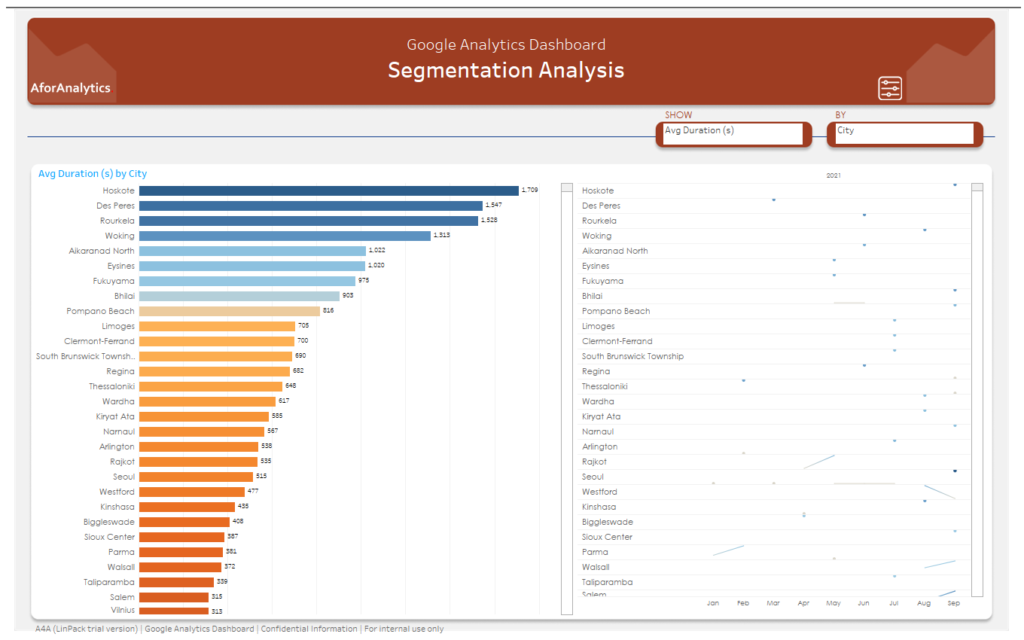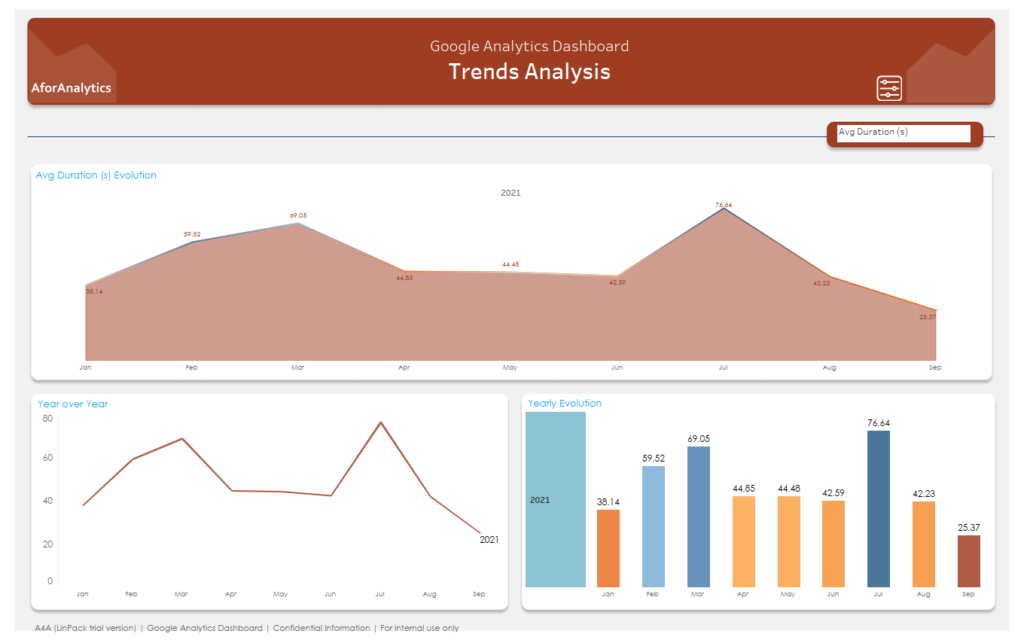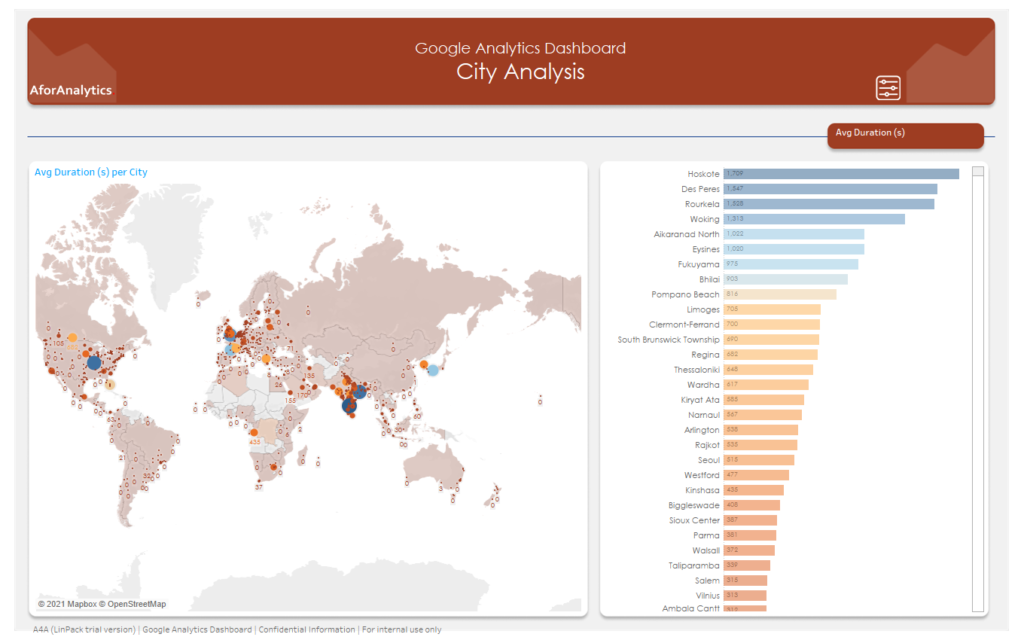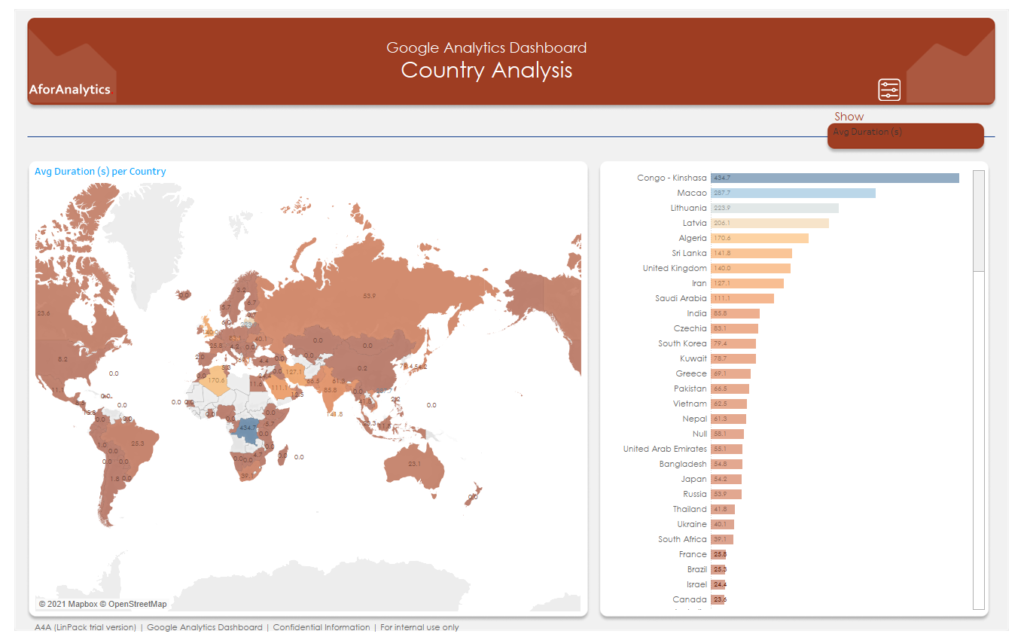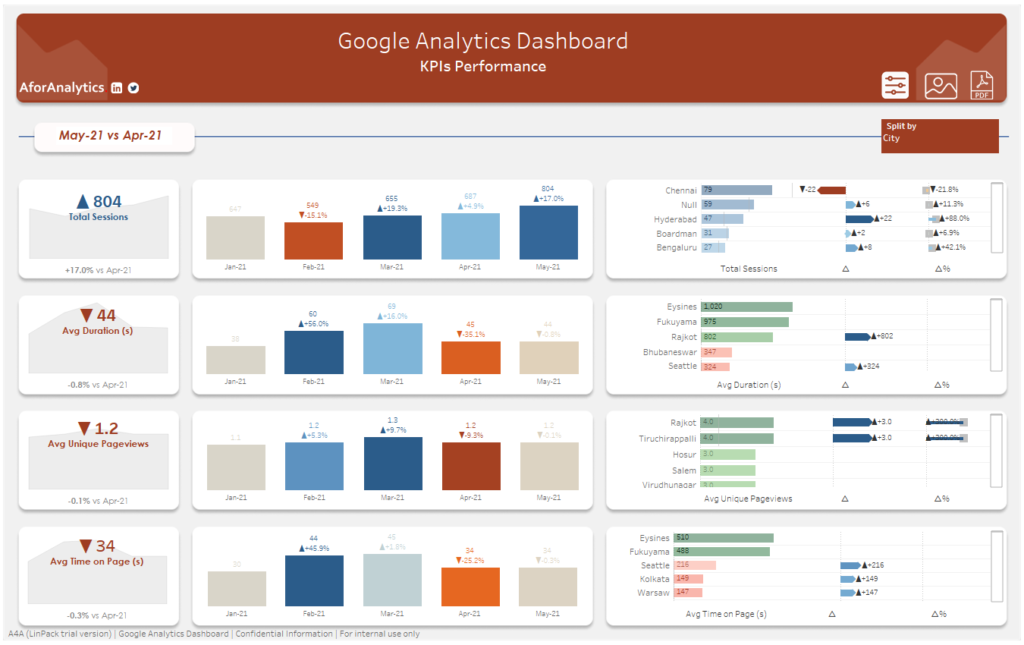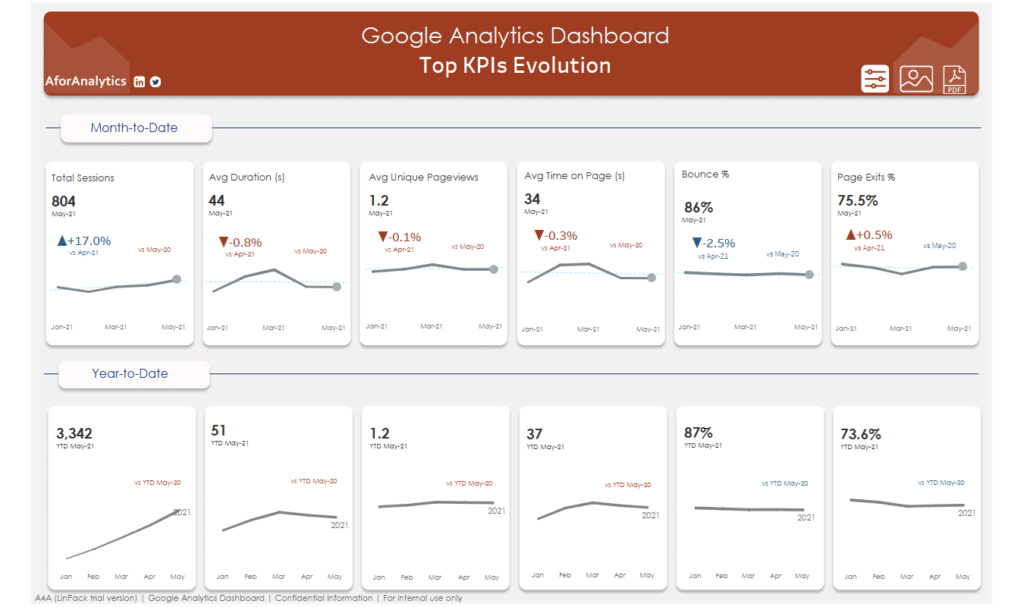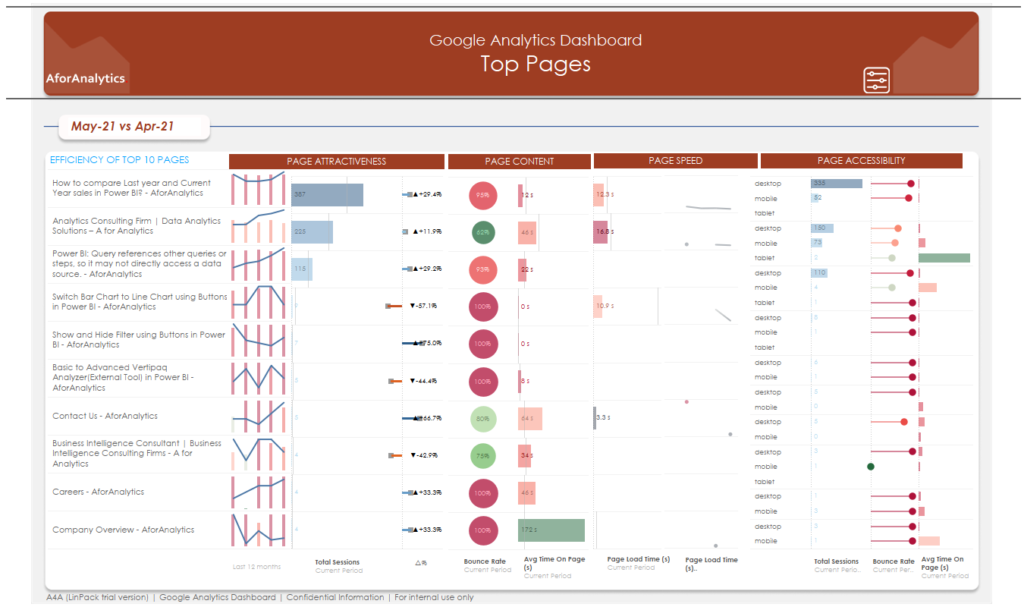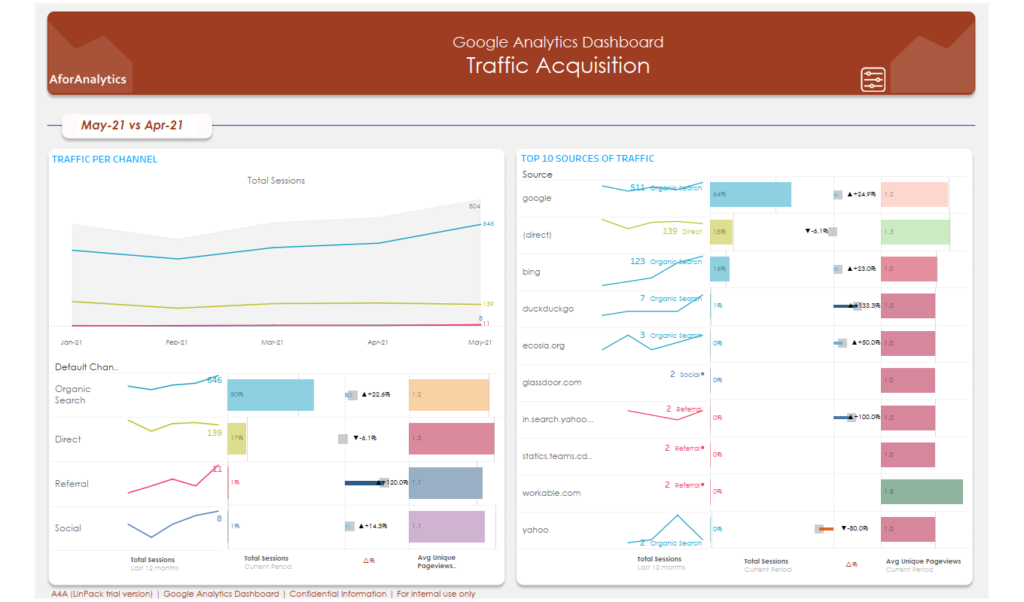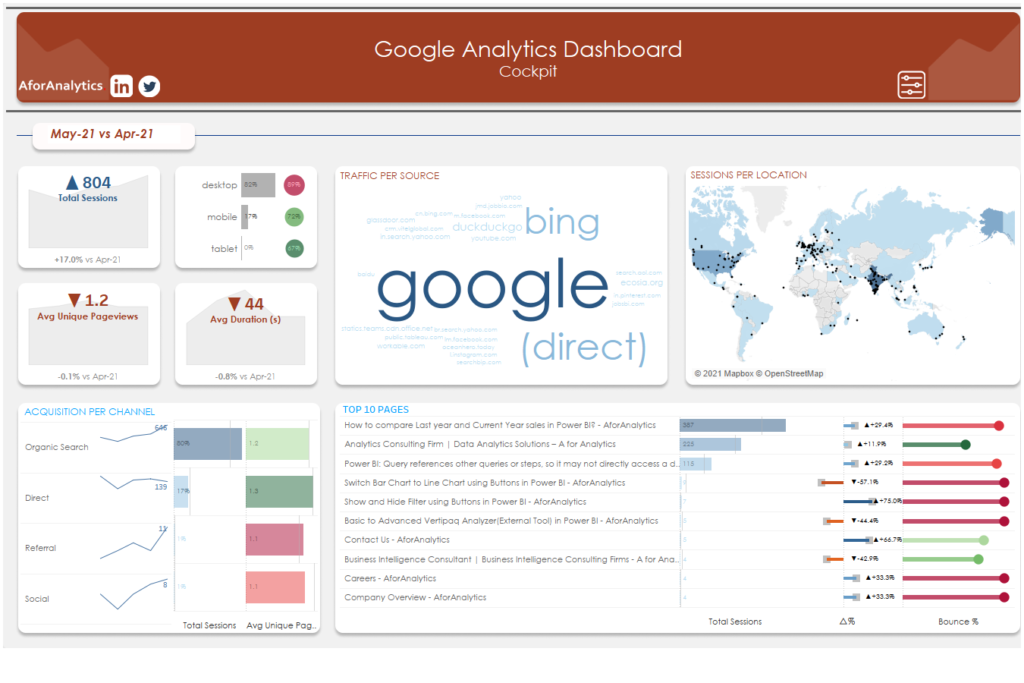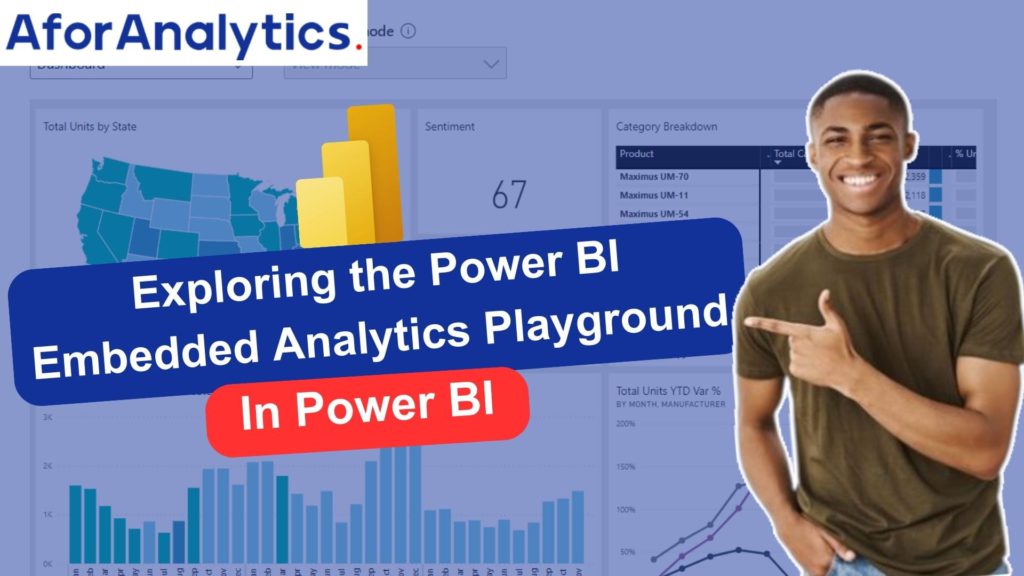
What is Power BI embedded analytics?
By utilizing Power BI embedded analytics, you can actively embed your Power BI items, including reports, dashboards, and tiles, directly within web applications or websites. This empowers you to:
- Deliver engaging data experiences to your end users, empowering them to take prompt actions based on insights derived from your solution’s data.
- Seamlessly and rapidly offer exceptional customer-facing reports, dashboards, and analytics within your own applications by leveraging Power BI and branding it as your own. This provides a cohesive and personalized experience to your users.
Secure embed
- Power BI provides a straightforward, no-code solution for embedding reports securely with Secure Embed. Any portal that accepts a URL or iFrame can use this feature. The viewer must have a valid Power BI license, but they can interact with the report without the ability to edit, save, or make any changes.
- This feature is readily available in the Power BI service. However, for more advanced solutions that provide your users with more control and flexibility, check out the various Power BI Embedded Analytics solutions described in this article.
What are the Power BI embedded analytics solutions?
Power BI embedded analytics provides enhanced advantages compared to secure embed. It empowers you with a seamless, integrated experience, complete API support, effortless authentication, and the ability to host reports within both applications and web pages.
By embracing embedded analytics, you can automate analytics monitoring, management, and deployment while retaining complete control over Power BI features and intelligent analytics.
Moreover, Power BI Embedded shares a fundamental similarity with Power BI Premium as it encompasses similar features.
In the realm of Power BI embedded analytics, two solutions are offered:
- Embedding for your customers
- Embedding for your organization
With these solutions, you can actively engage your customers or empower your organization by leveraging the potential of Power BI embedded analytics.
Embed for your customers
- With the ‘Embed for your customers’ solution, you can develop an app that utilizes non-interactive authentication with Power BI. External users, who are your customers, can seamlessly access the embedded content without requiring Power BI credentials.
- This solution is commonly adopted by independent software vendors (ISVs) creating applications for third parties.
Embed for your organization
- The ‘Embed for your organization’ solution enables you to construct an app that requires Power BI credentials for sign-in. Upon signing in, users gain exclusive access to embedded content available on the Power BI service.
- This solution specifically caters to large organizations developing internal user apps. By incorporating powerful analytics, organizations can optimize decision-making processes and drive data-centric outcomes.
Analyzing Embed Solutions: Embed for Your Customers vs. Embed for Your Organization
| Power BI Embedded Analytics Solutions | Embed for your customers | Embed for your organization |
|---|---|---|
| Also known as | App owns data | User owns data |
| Aimed at | External users | Internal users |
| Authentication Method | Use your own authentication method | App users authenticate against Azure AD |
| Licensing Requirement | App users don’t need a license | Each app user needs a Power BI license |
| Authentication Type | Non-interactive authentication | Interactive authentication |
| Authentication Approach | Service principal or master user authentication | App user’s credentials authentication |
- This table provides a comparison between the two Power BI embedded analytics solutions. The “Embed for your customers” option, also known as app owns data, is aimed at external users and allows you to authenticate app users using your own authentication method.
- App users in this case do not require a Power BI license. On the other hand, the “Embed for your organization” option, also known as user owns data, is aimed at internal users and requires app users to authenticate against Azure AD.
- Each app user in this case needs a Power BI license. The authentication approach differs as well, with the “Embed for your customers” option using non-interactive authentication via a service principal or a master user, while the “Embed for your organization” option utilizes interactive authentication through the app user’s credentials.
What are Power BI capacities?
A capacity reserves exclusive resources for seamless use of Power BI Embedded Analytics. It allows you to effortlessly publish dashboards, reports, and datasets to users, eliminating the need for per-user licenses. Moreover, it ensures consistent and dependable performance for your content.
During development testing, you can utilize free embed trial tokens with a Pro license. However, when embedding in a production environment, a capacity is mandatory.
There are two distinct types of Power BI embedded analytics offerings, each accompanied by a different SKU used for purchasing a Power BI capacity:
Power BI Embedded: An Azure offer that features A SKUs, primarily associated with embedding solutions for your customers.
Power BI Premium: A Microsoft Office offer encompassing P or EM SKUs, offering enhanced capabilities and features.
With these options, you can leverage the power of Power BI Embedded Analytics efficiently and choose the offering that best suits your needs.
Power BI Premium features
This article outlines the key features of Power BI Premium, which are applicable to all Power BI Premium licenses, such as Premium Per User (PPU) and Power BI Embedded. When a feature is exclusive to a particular license, we clearly indicate the required license in the description. Rest assured, if no license is specified, the feature is compatible with any license. Let’s delve into the major capabilities of Power BI Premium!
List of Features Offered by Power BI Premium
| Feature | Description |
|---|---|
| Advanced AI | Utilize artificial intelligence (AI) capabilities by integrating it with dataflows. |
| Asynchronous refresh | Conduct data-refresh operations asynchronously, allowing for efficient handling of large datasets. |
| Automatic aggregations | Optimize DirectQuery datasets through automatic aggregation techniques, enhancing query performance. |
| Autoscale | Automatically add compute capacity when your existing capacity is overloaded, ensuring smooth operations. |
| Backup and restore (Premium only) | Safeguard your data by utilizing XMLA endpoints to perform backup and restore operations. |
| Bring your own key (BYOK) (Premium) | Enhance data security by leveraging your own encryption keys for data encryption purposes. |
| Dataflows | Perform in-storage computations, optimize their usage, enable incremental refresh, and reference other dataflows. |
| Datamarts | Empower users with a self-service solution to store and explore data in a fully managed database. |
| Deployment pipelines | Efficiently manage the lifecycle of your Power BI content, ensuring smooth deployment processes. |
| DirectQuery with dataflows | Connect directly to dataflows without the need to import data, simplifying data access and utilization. |
| Hybrid tables (preview) | Augment incremental refresh with real-time data, providing up-to-date insights for your reports. |
| Insights (preview) | Discover valuable insights like anomalies and trends within your reports, enabling data-driven decision making. |
| Model size limit | Premium: Memory footprint limit for a single Power BI dataset; refer to the “Max memory per dataset” column in the Capacities and SKUs table. |
| Premium Per User (PPU): Refer to the relevant considerations and limitations. | |
| Embedded: Refer to the “Max memory per dataset” column in the SKU memory and computing power table. | |
| Multi-geo | Deploy content to data centers in regions other than your tenant’s home region, expanding accessibility. |
| On-demand loading capabilities | Enhance report load time by loading datasets to memory on demand, ensuring faster performance. |
| Power BI Report Server | Deploy an on-premises report server for localized Power BI reporting needs. |
| Refresh rate | Premium: Ability to refresh data more than eight times a day, ensuring real-time insights. |
| Query caching | Speed up report generation by utilizing local caching techniques, improving overall performance. |
| Storage | Efficiently manage data storage for your Power BI content. |
| Streaming dataflows (preview) | Connect to, ingest, mash up, model, and build reports using near real-time data, enabling dynamic and up-to-date visualizations. |
| Unlimited content sharing (Premium) | Share Power BI content with anyone without limitations, promoting collaboration and data accessibility. |
| Virtual network data gateway | (preview) Establish a connection between Microsoft Cloud and Azure by leveraging a virtual network (VNet), ensuring secure and reliable data transfer. |
| XMLA read/write | Enable the XMLA endpoint to facilitate read and write operations, providing greater flexibility in data manipulation and integration processes. |
What does the Power BI Embedded Analytics Playground entail?
The Power BI embedded analytics playground empowers you to actively learn, explore, and experiment with Power BI embedded analytics. Moreover, it serves as a hub to stay updated with the latest features and updates.
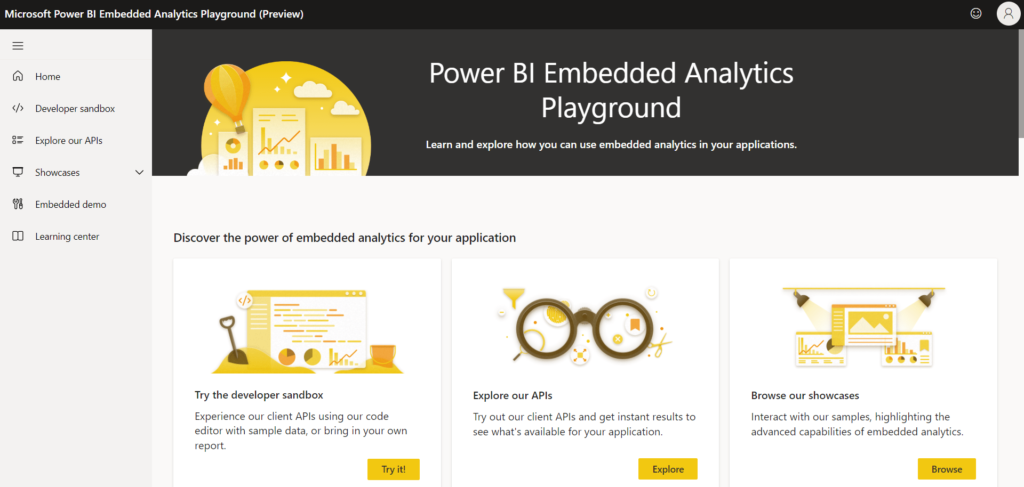
Within the playground, you gain invaluable hands-on coding experience while seamlessly embedding your own reports and interacting with Power BI client APIs, delivering instant results.
This immersive playground offers several key experiences, including:
Developer sandbox: Here, you can delve into the APIs, honing your skills and leveraging their capabilities to their fullest potential.
Explore the APIs: Uncover the vast array of Power BI client APIs, enabling you to manipulate data, create stunning visualizations, and extract meaningful insights.
Showcases: Get inspired by the impressive showcases of Power BI embedded analytics implementations, sparking your creativity and expanding your knowledge.
Learning center: Access a wealth of resources, tutorials, and guides to further enhance your understanding and proficiency in Power BI embedded analytics.
By engaging with the Power BI embedded analytics playground, you unlock endless possibilities and elevate your mastery of this powerful toolset.
Developer sandbox
Experience the power of Power BI Embedded Analytics firsthand in the developer sandbox. Utilize the client APIs to interact with the sample report or seamlessly integrate them into your own custom reports.
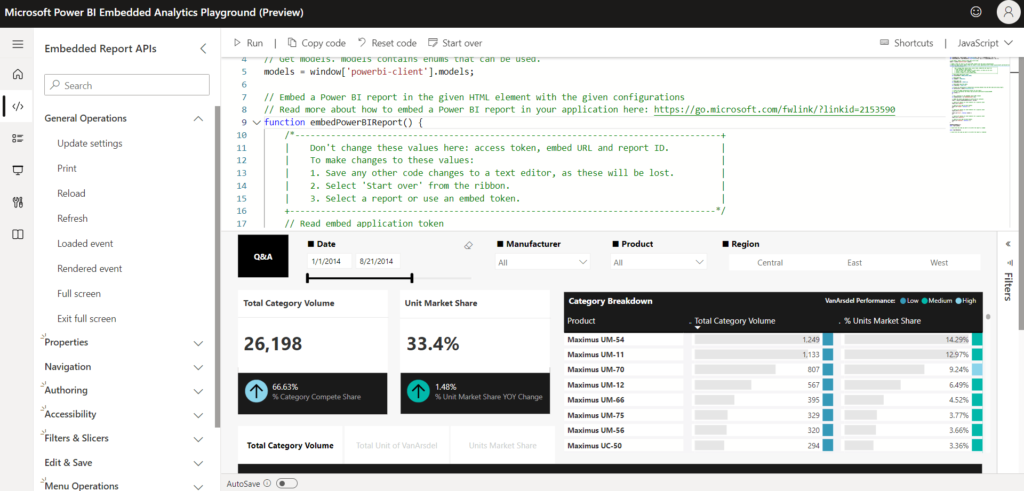
- When it comes to writing your code for Power BI Embedded Analytics, you have the freedom to choose between JavaScript and TypeScript. Your selection determines how the API code snippets are updated.
- Furthermore, the last language you use will be saved for future sessions, ensuring a seamless experience. So, select your preferred language and enjoy the convenience of Power BI Embedded Analytics.
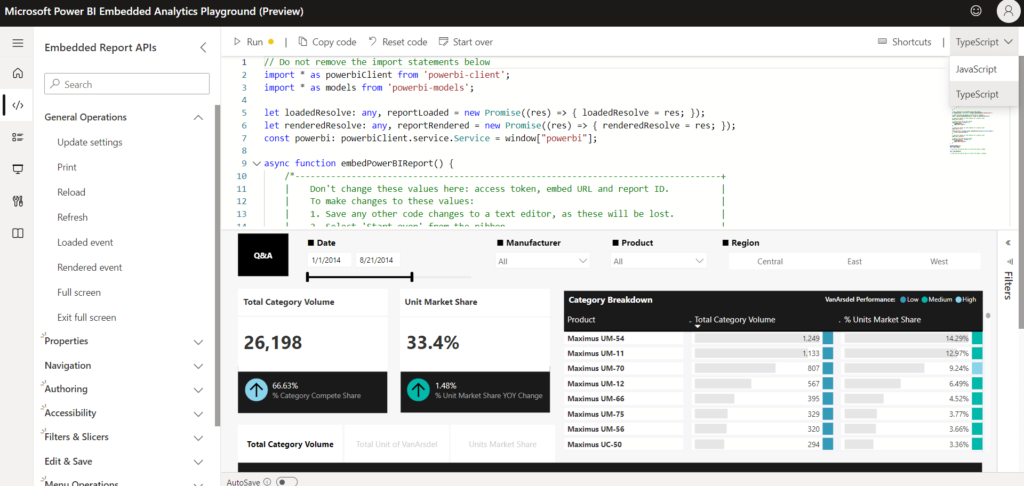
Explore our APIs
By leveraging our APIs, you have the ability to actively interact with code snippets and seamlessly embed reports, dashboards, Q&As, and much more. Explore the vast possibilities of our Power BI Embedded features and unlock a world of dynamic data visualization and analysis.
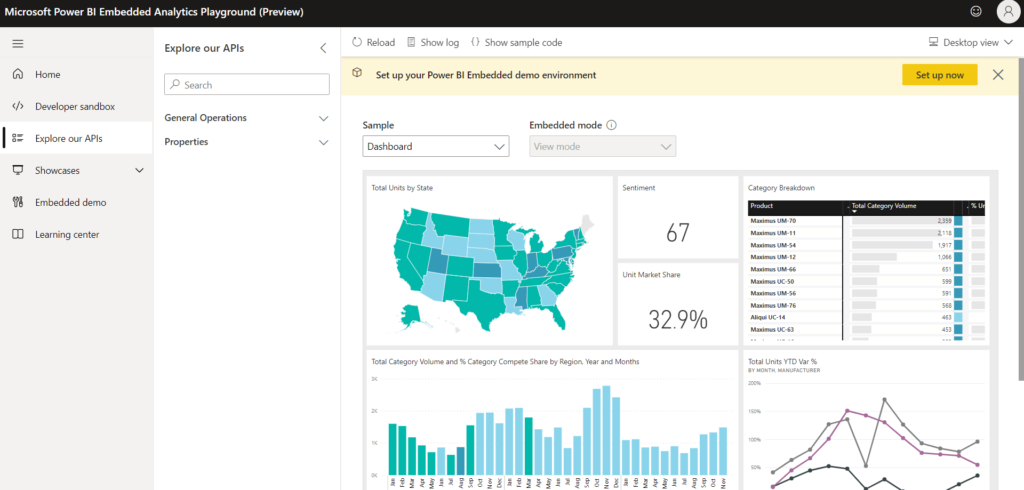
Showcases
The interactive showcases provide a firsthand experience of applying these features in your applications. Transcending the mere display, each showcase presents an application that actively demonstrates the capabilities achievable with one or more of the client APIs. It’s an invaluable opportunity to explore and harness the power of the major keyword in action.
Embedded Demo
The Power BI Embedded Demo empowers developers to swiftly experience the look and feel of Power BI Embedded in their own apps, effortlessly and without prior setup. Start by navigating through the demo to generate your code and seamlessly integrate it into your application. Once you’re prepared, transition towards selecting the optimal solution that aligns with your specific requirements, and embark on your development journey. Unleash the potential of Power BI Embedded today!
Create demo code
Choose your own report or utilize the provided sample report. The demo will create a code snippet, enabling you to embed the report within your app. Whether you’re enhancing an existing app or starting from scratch, you have the option to copy the code or paste it into a new, blank project. Experience firsthand the immense potential of Power BI Embedded through this interactive demonstration.
Learning center
The Learning Center serves as a hub for Power BI Embedded analytics resources. Here, you can actively delve into comprehensive documentation, gain insights on the APIs, access developer samples and videos, and discover reliable avenues for seeking assistance.