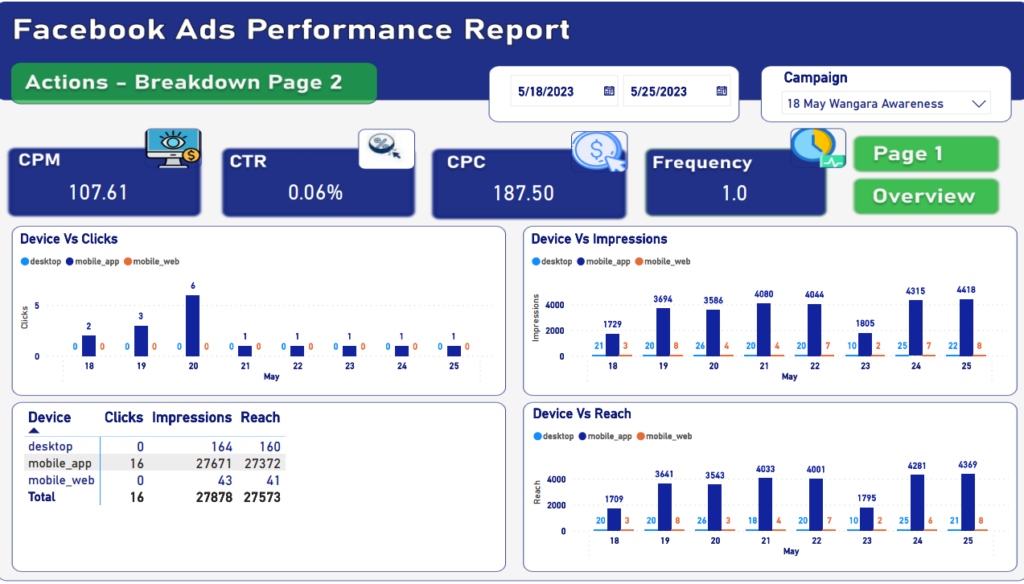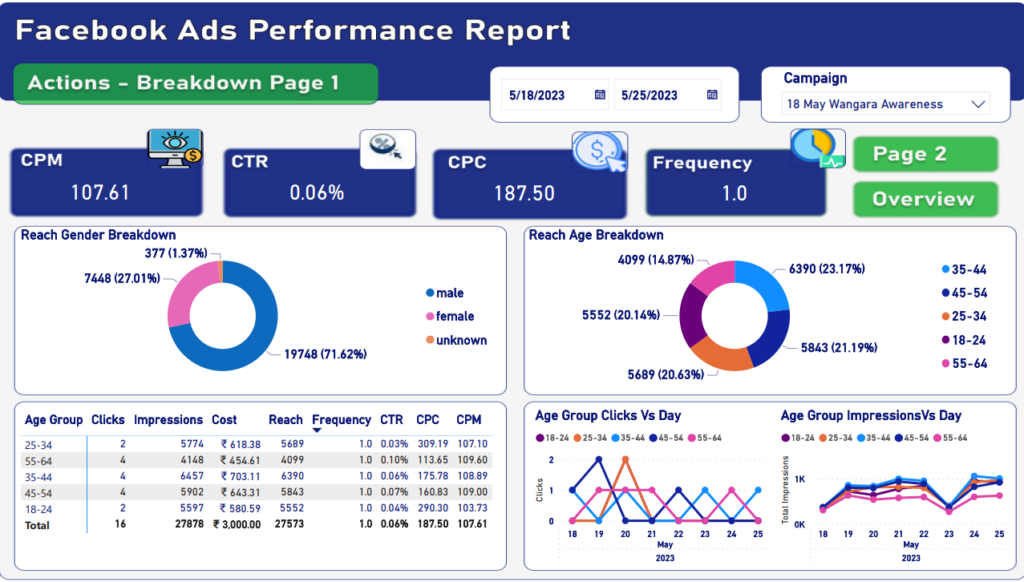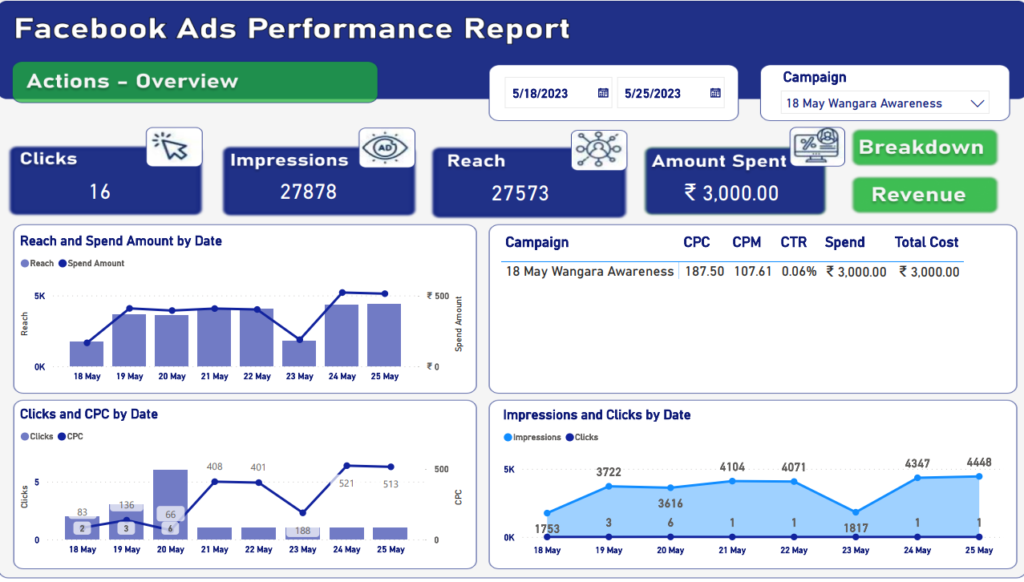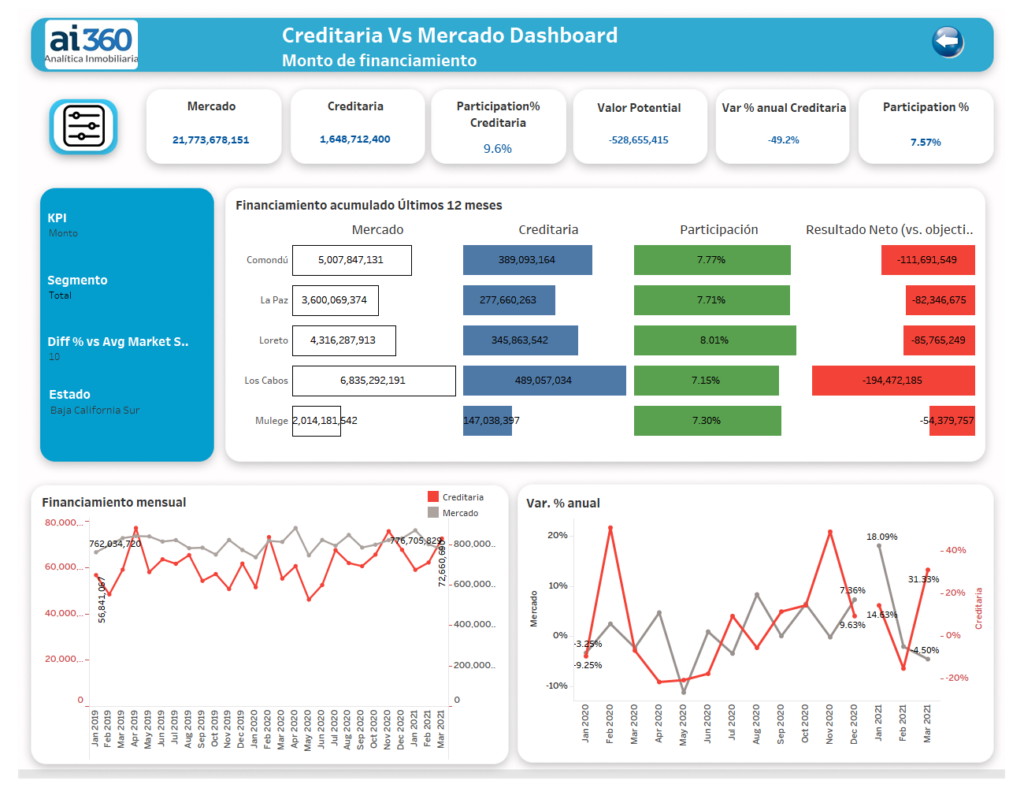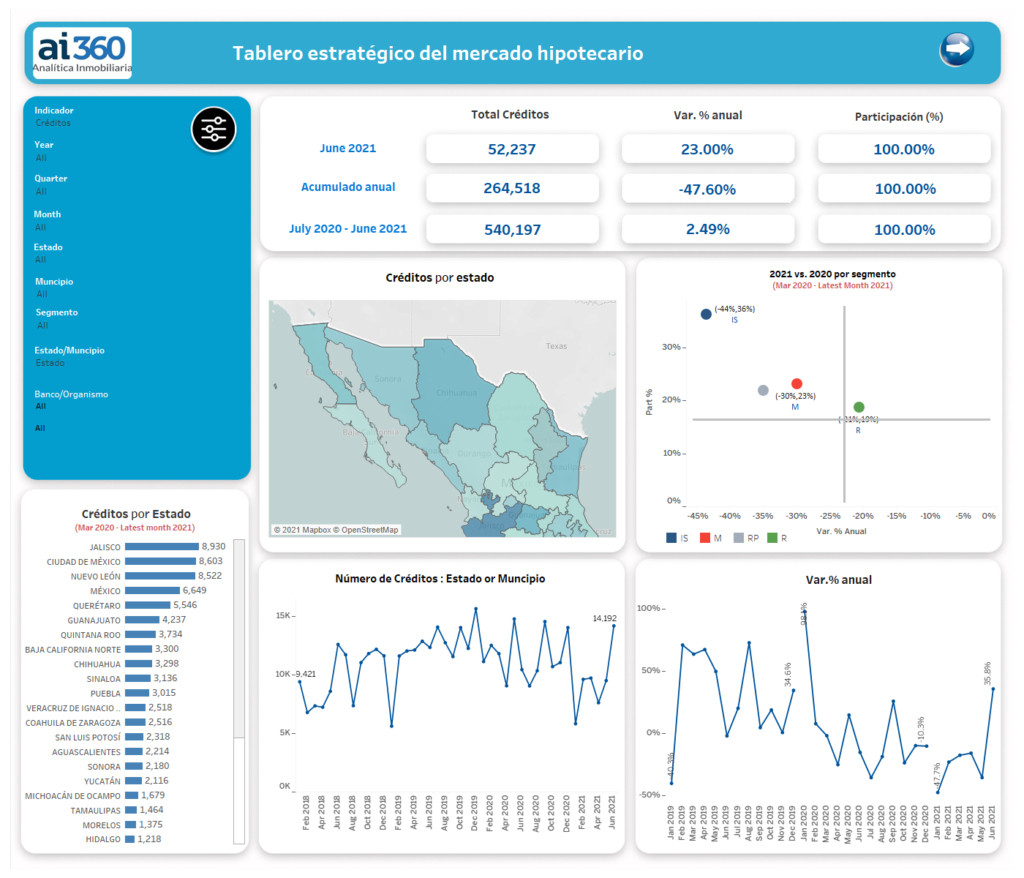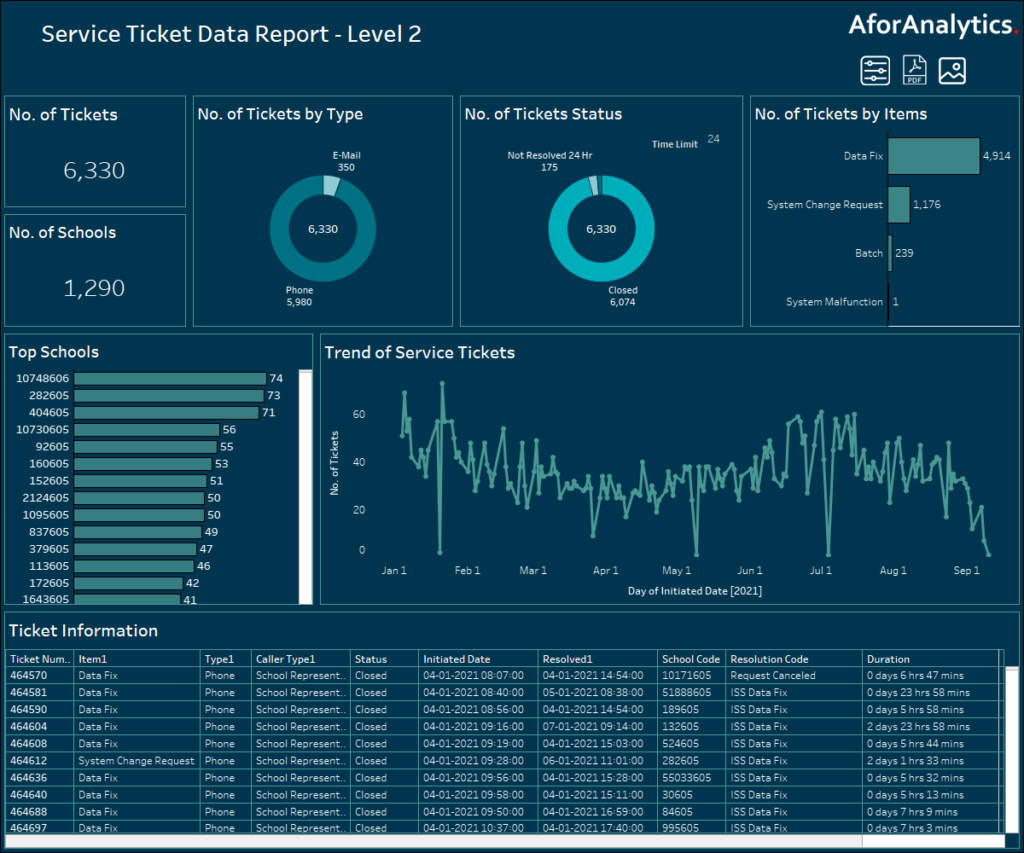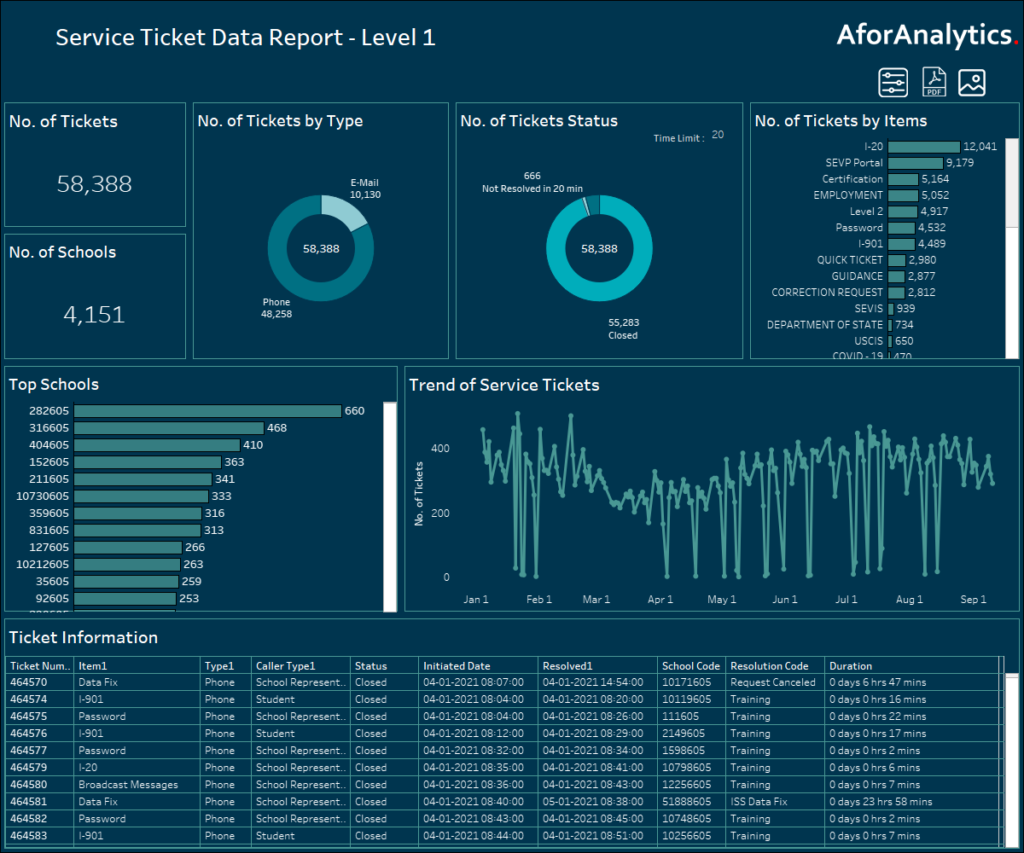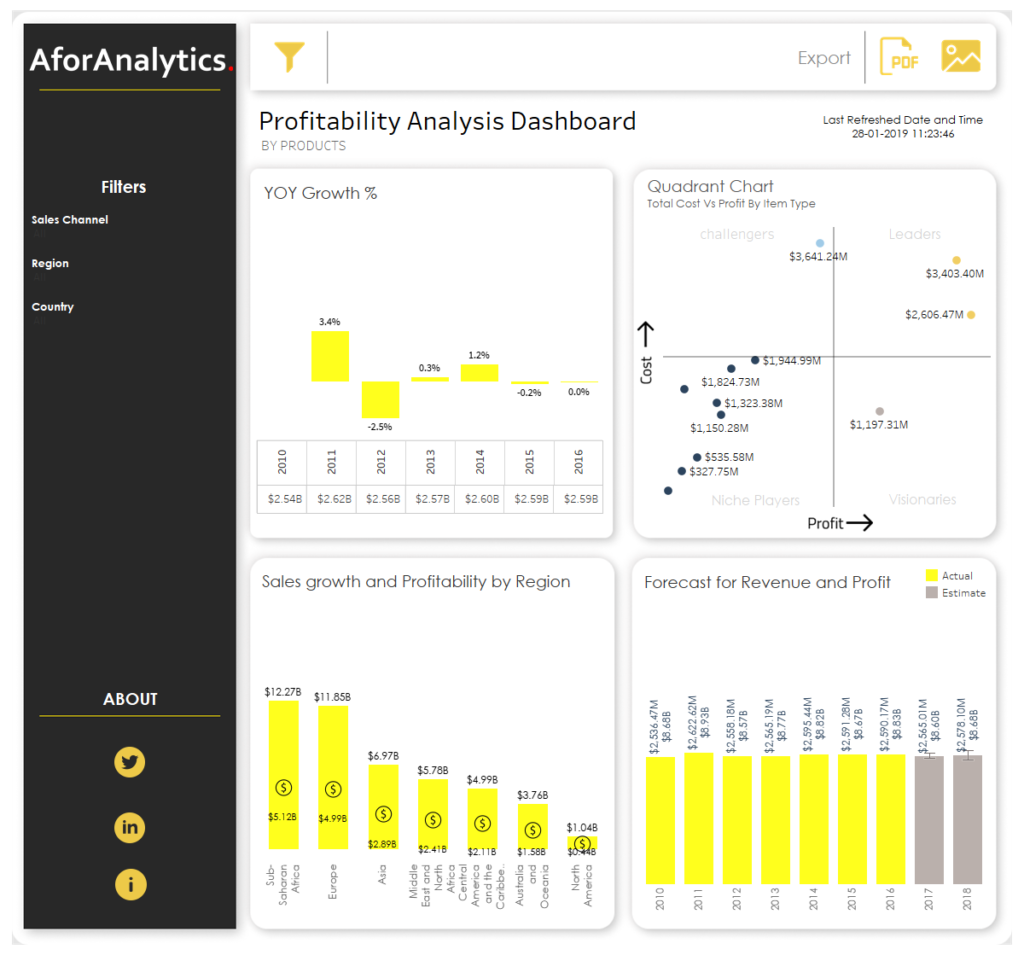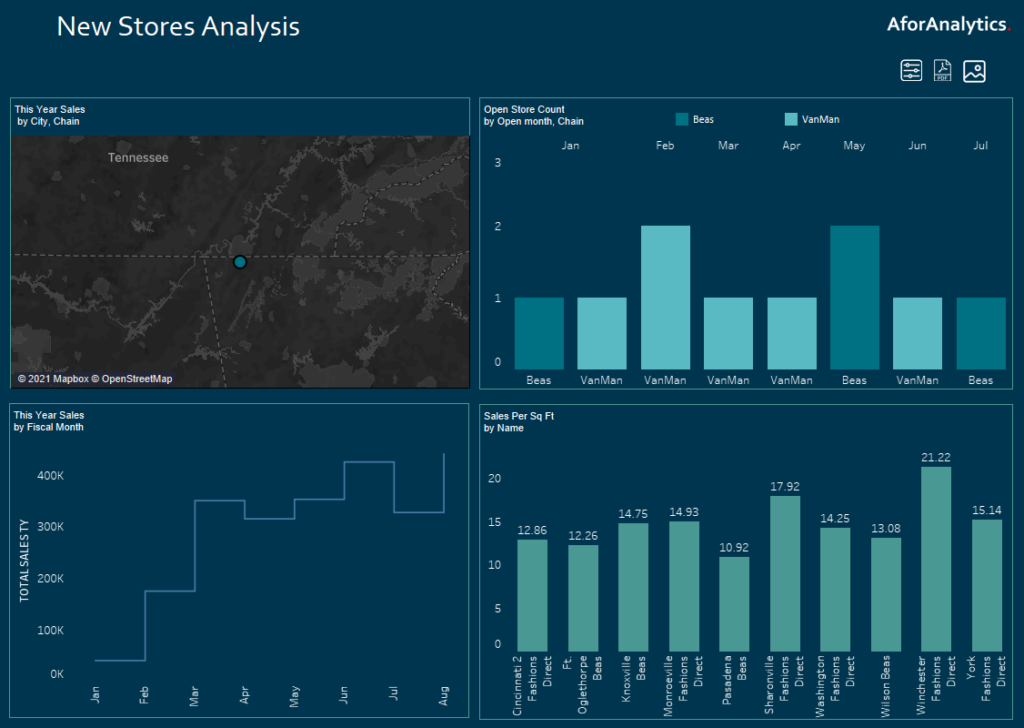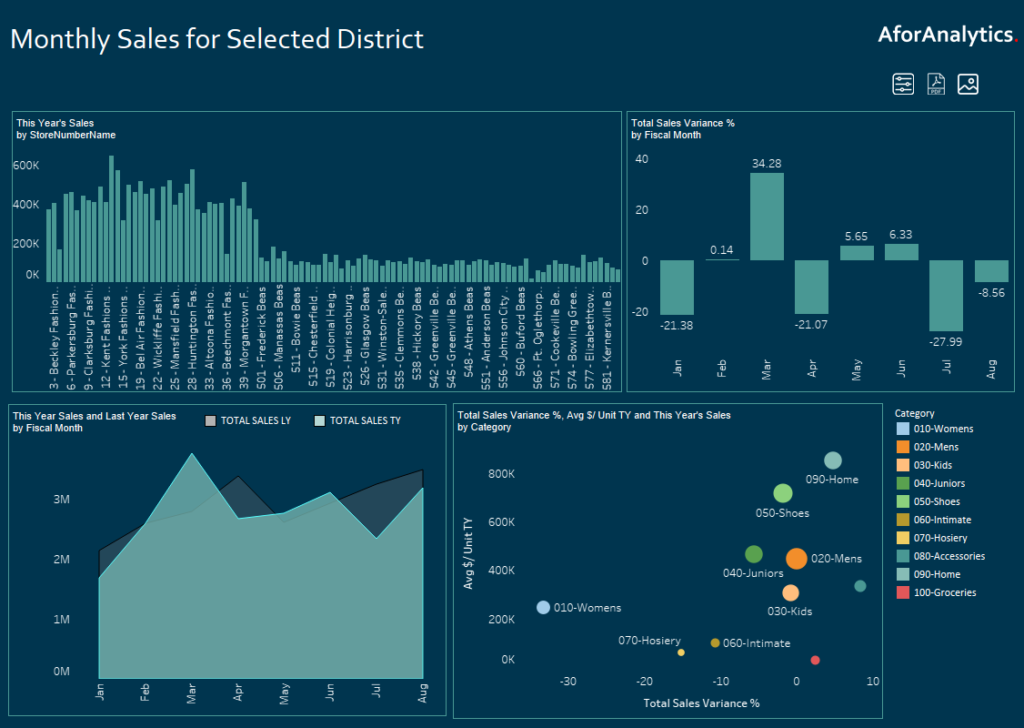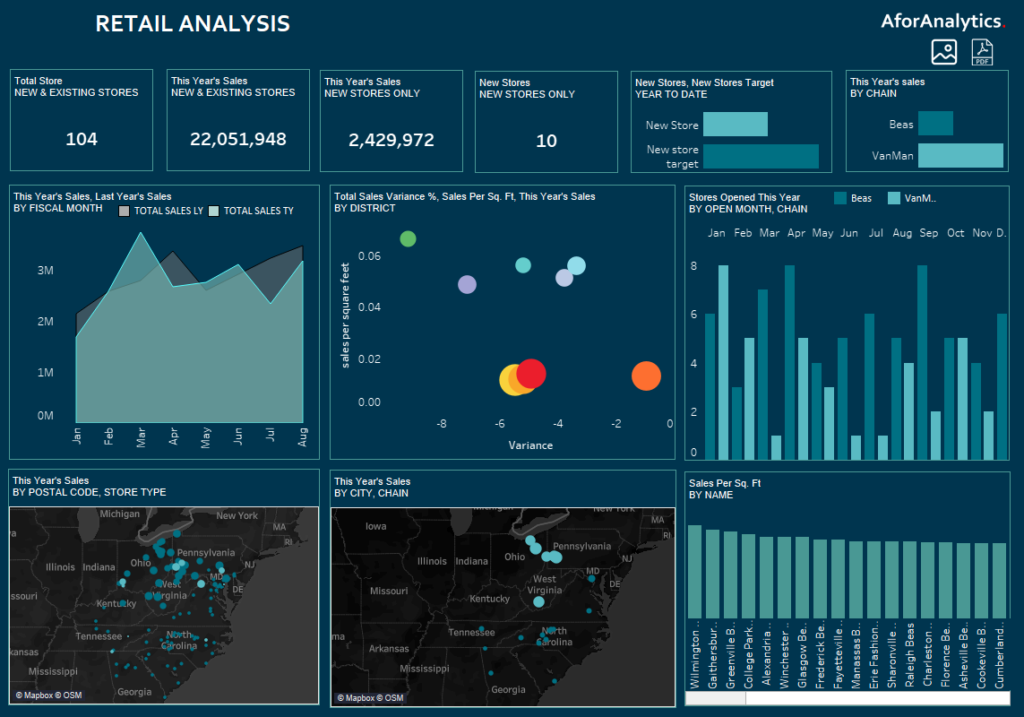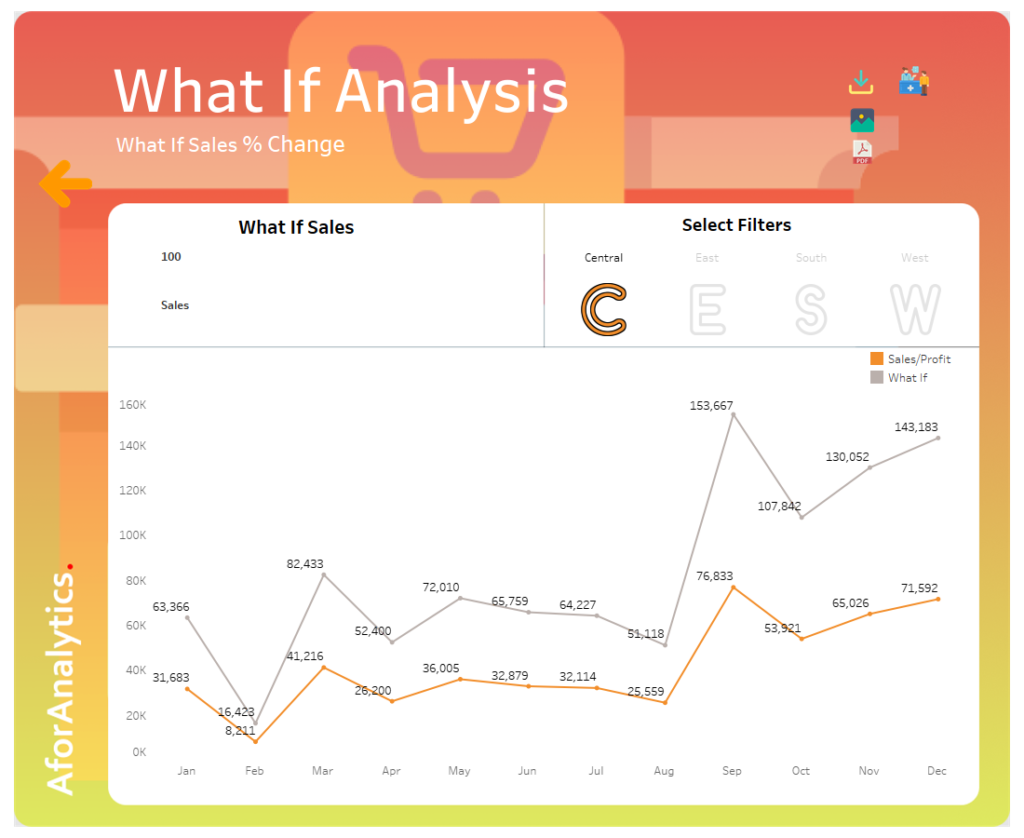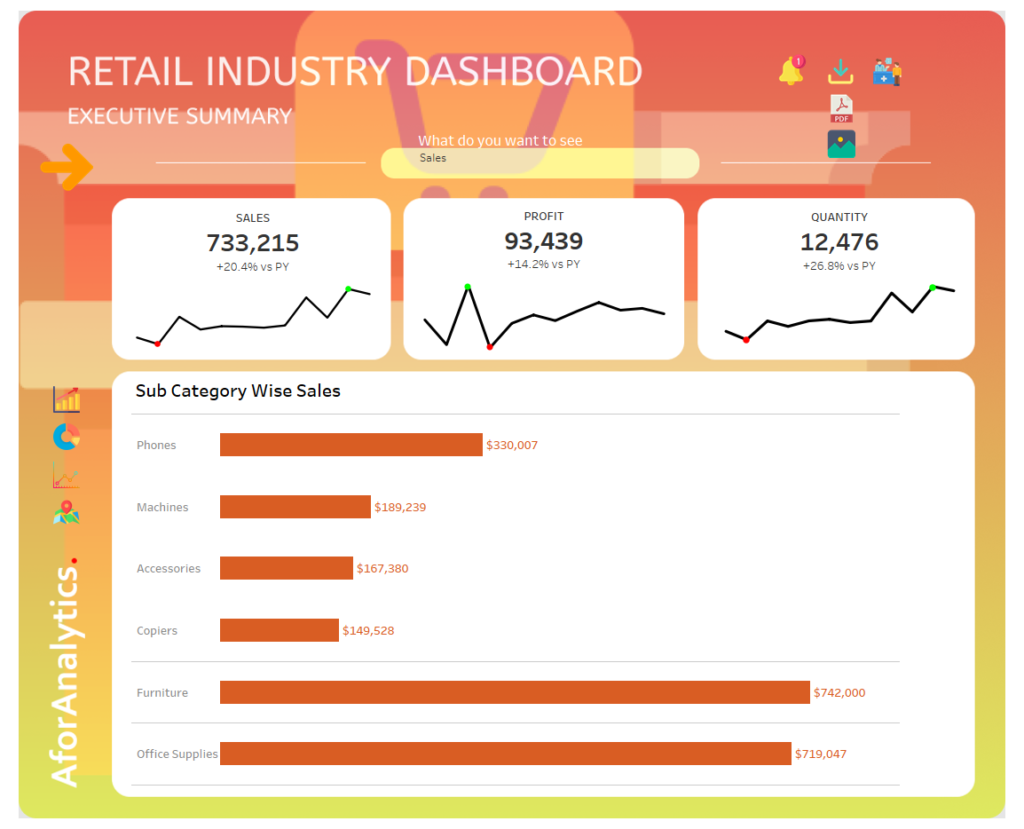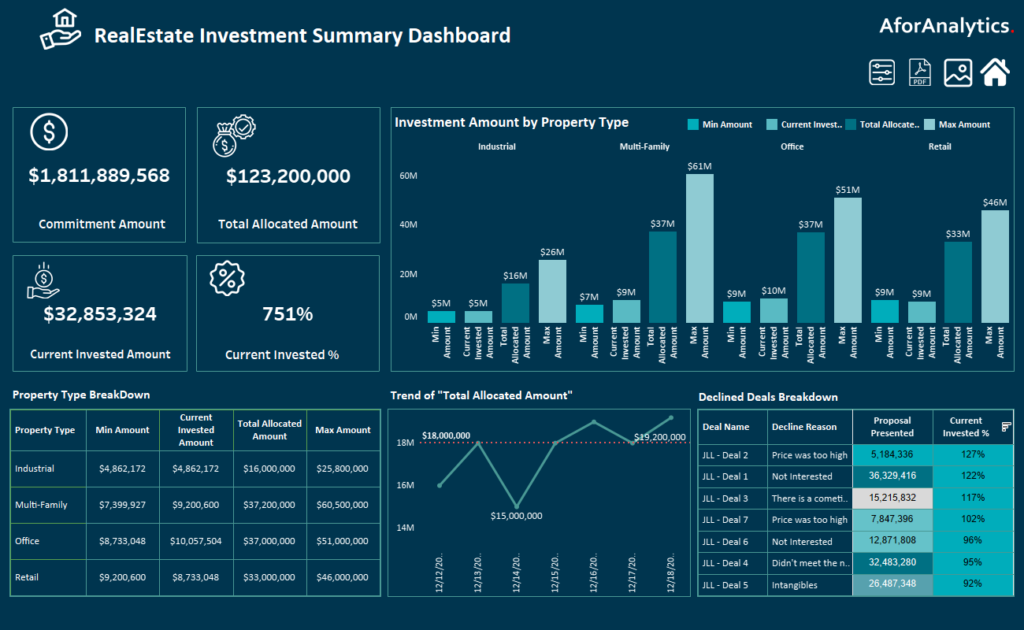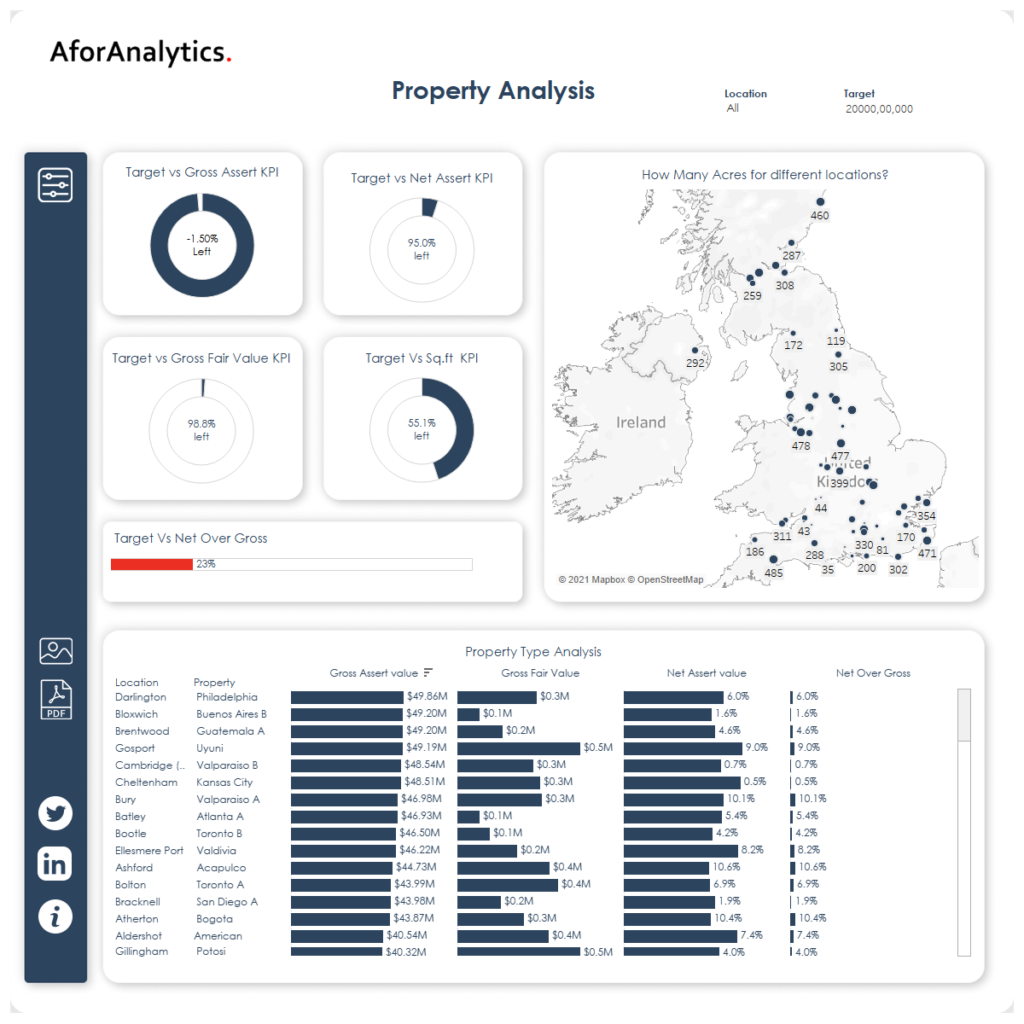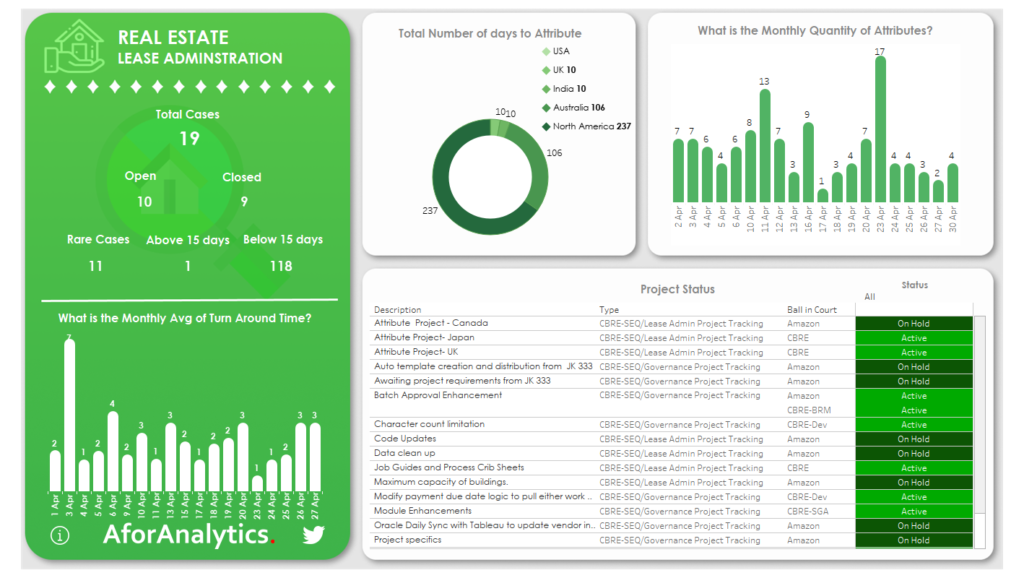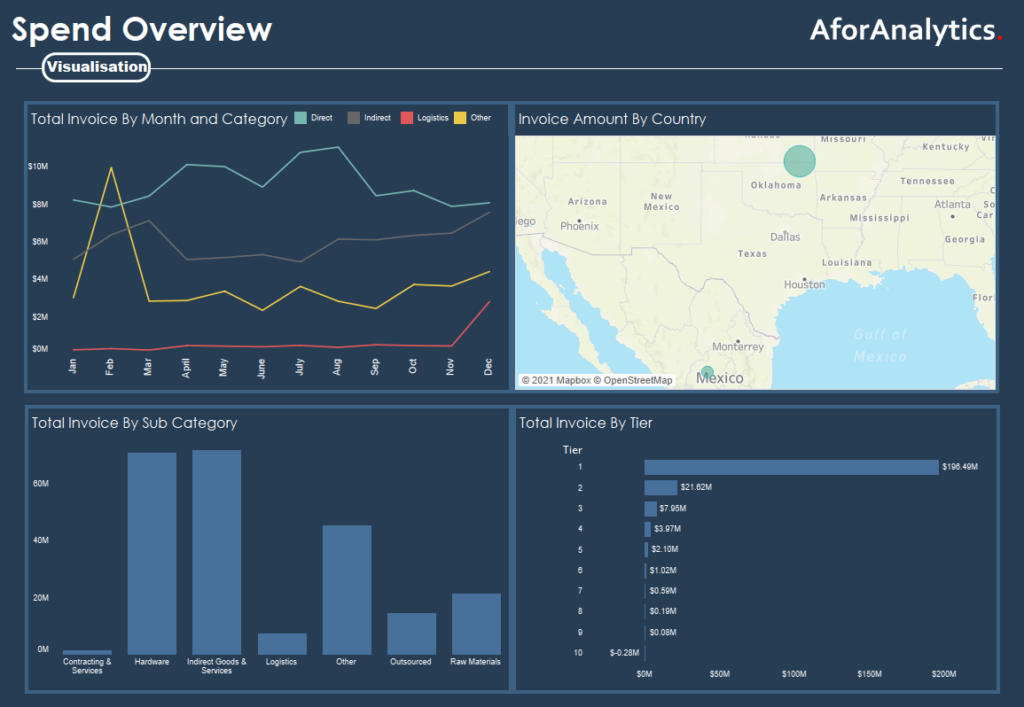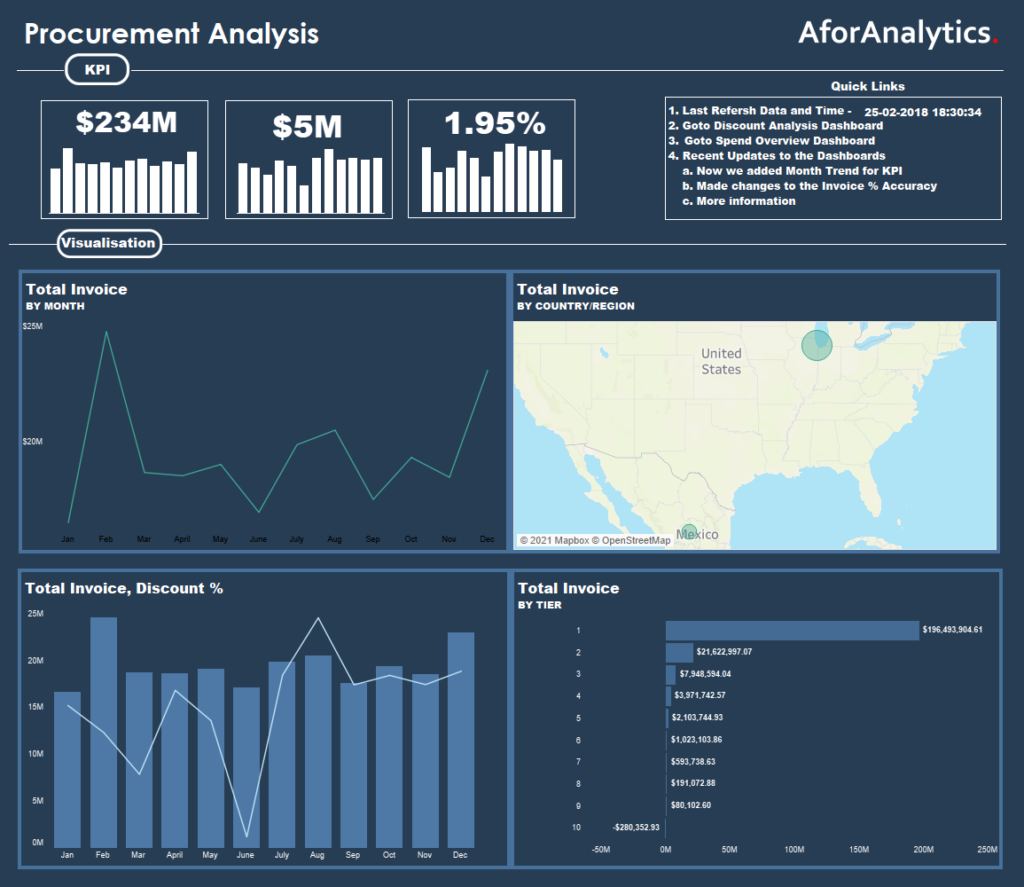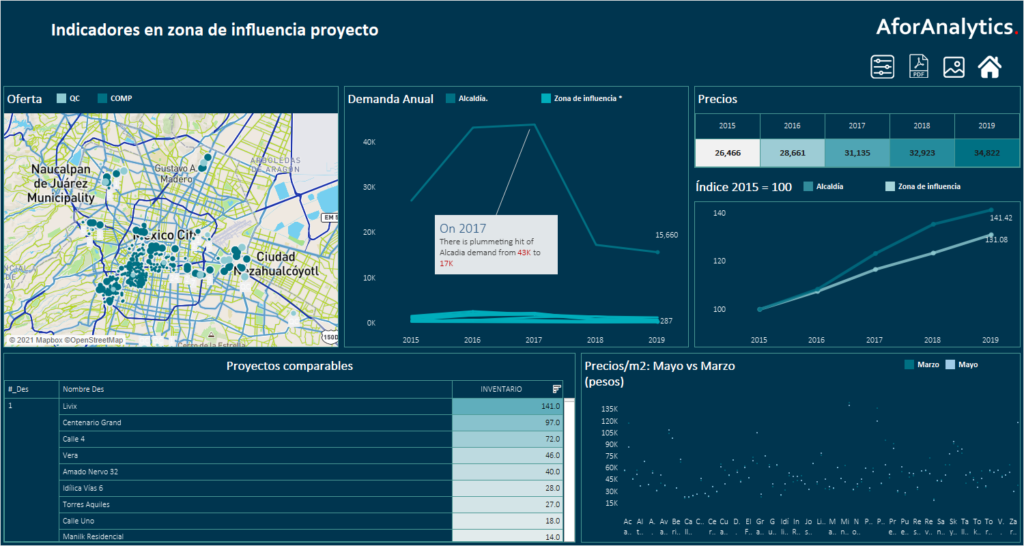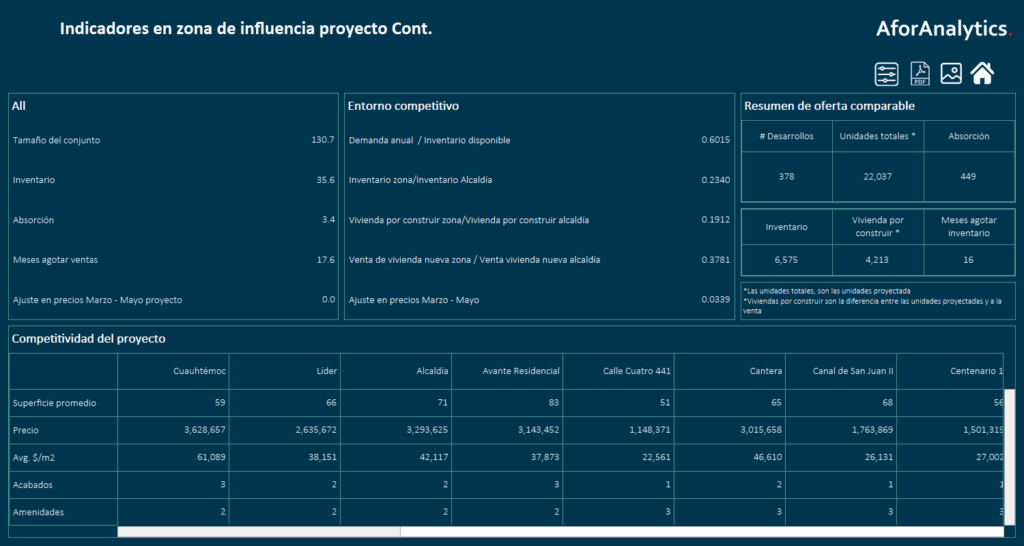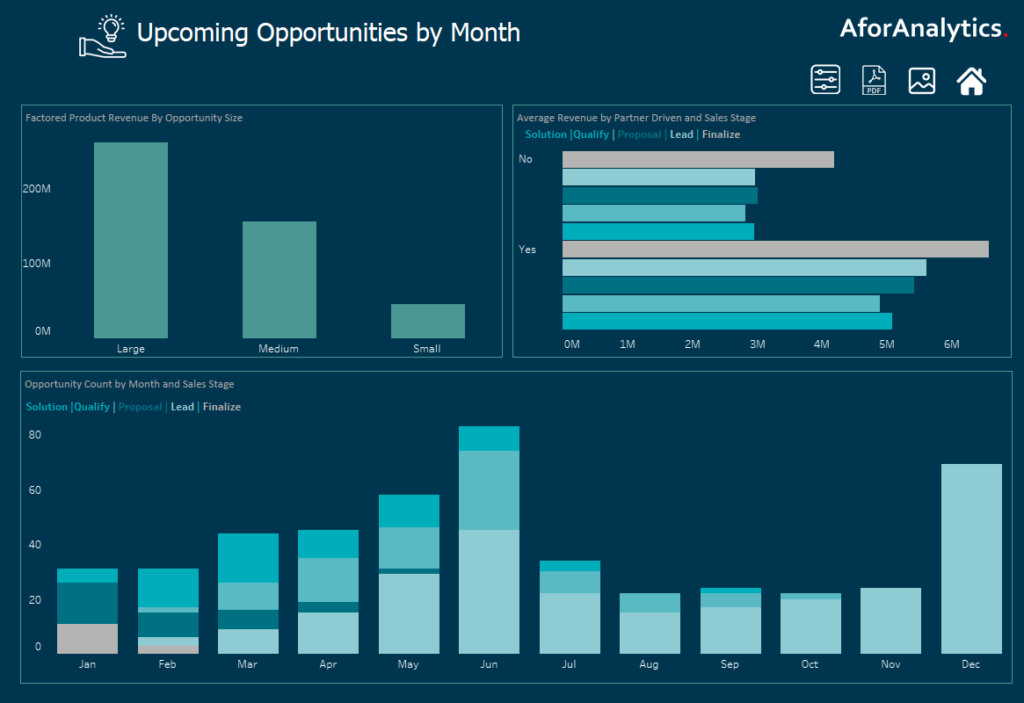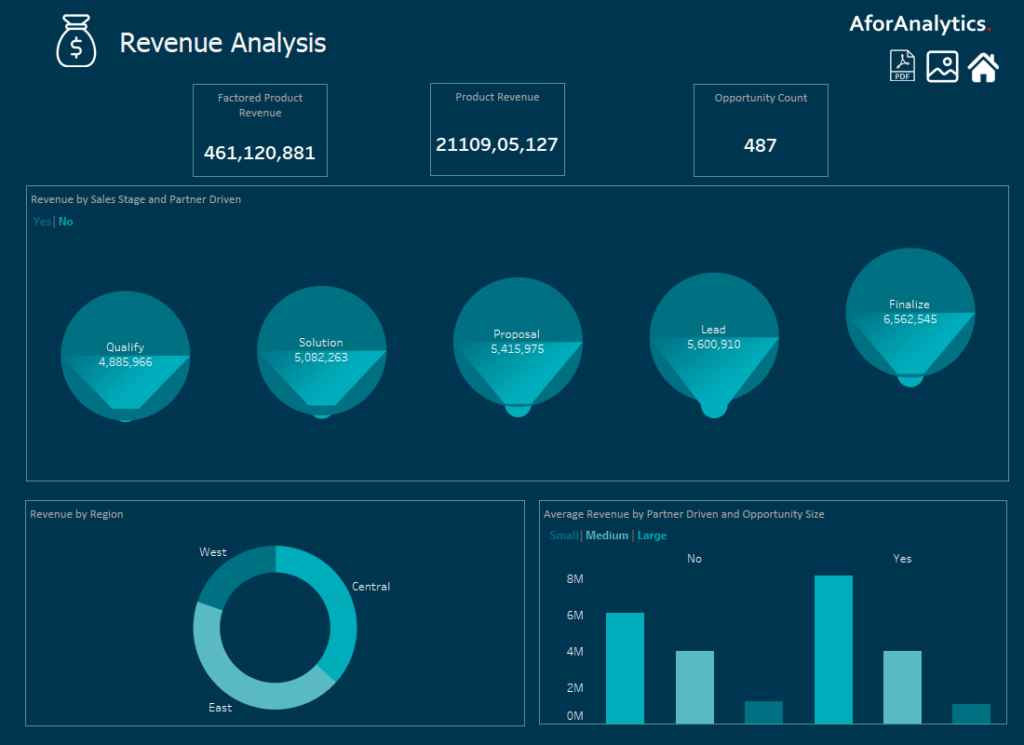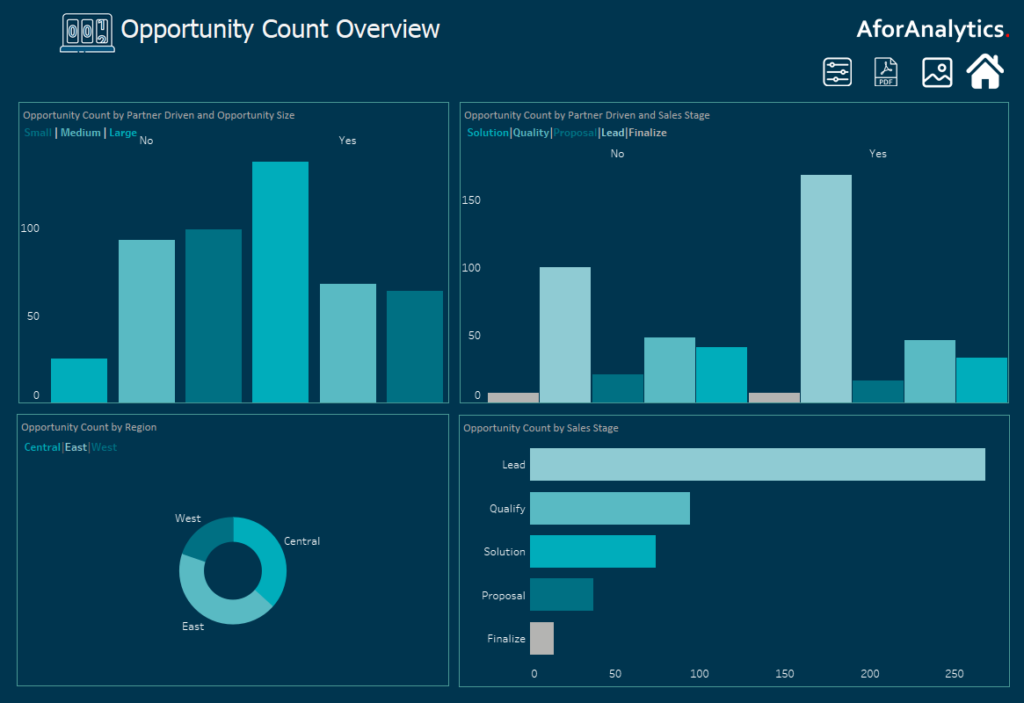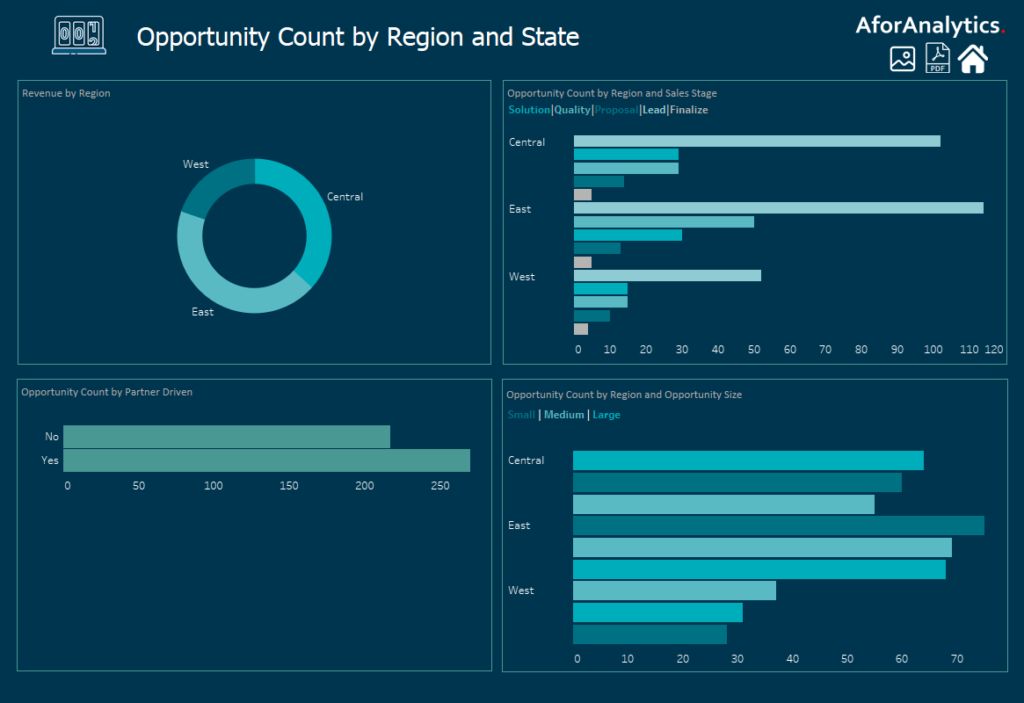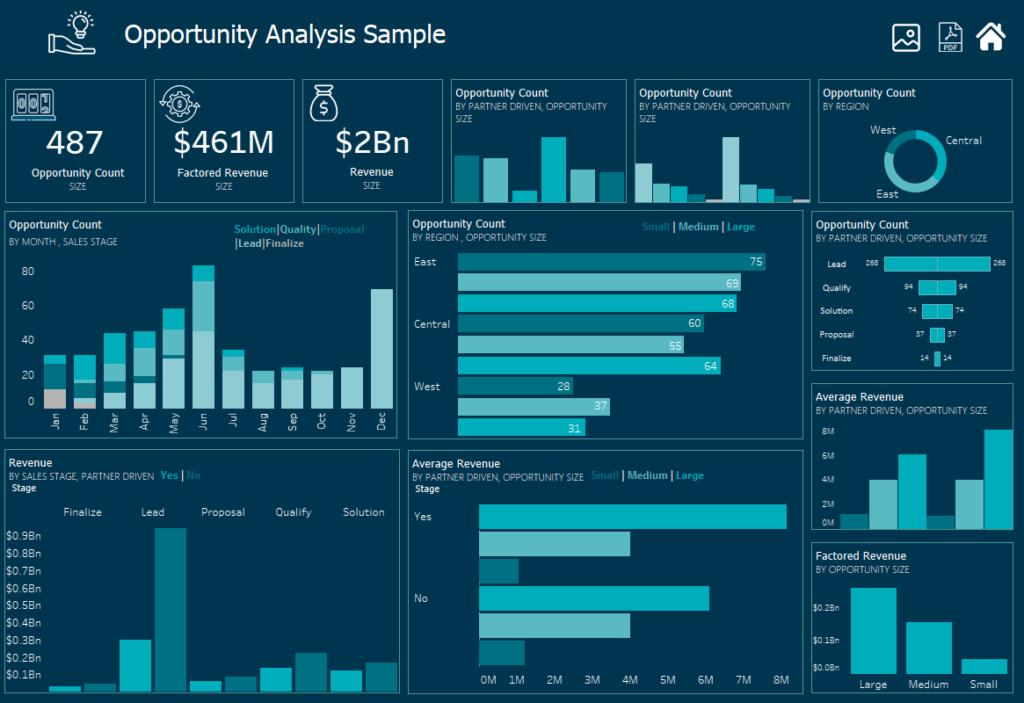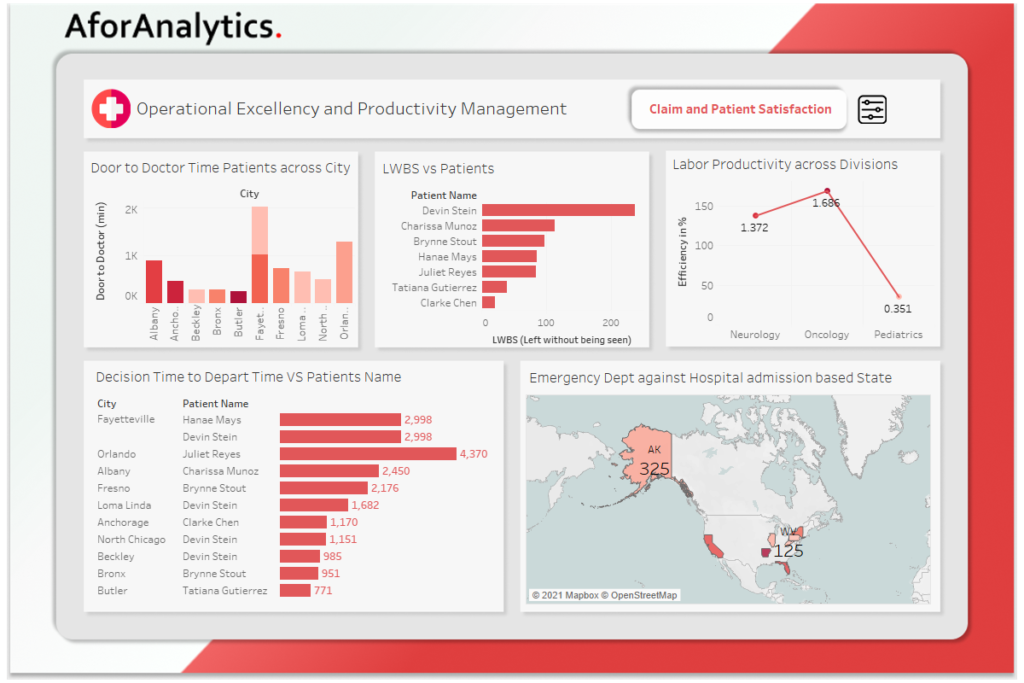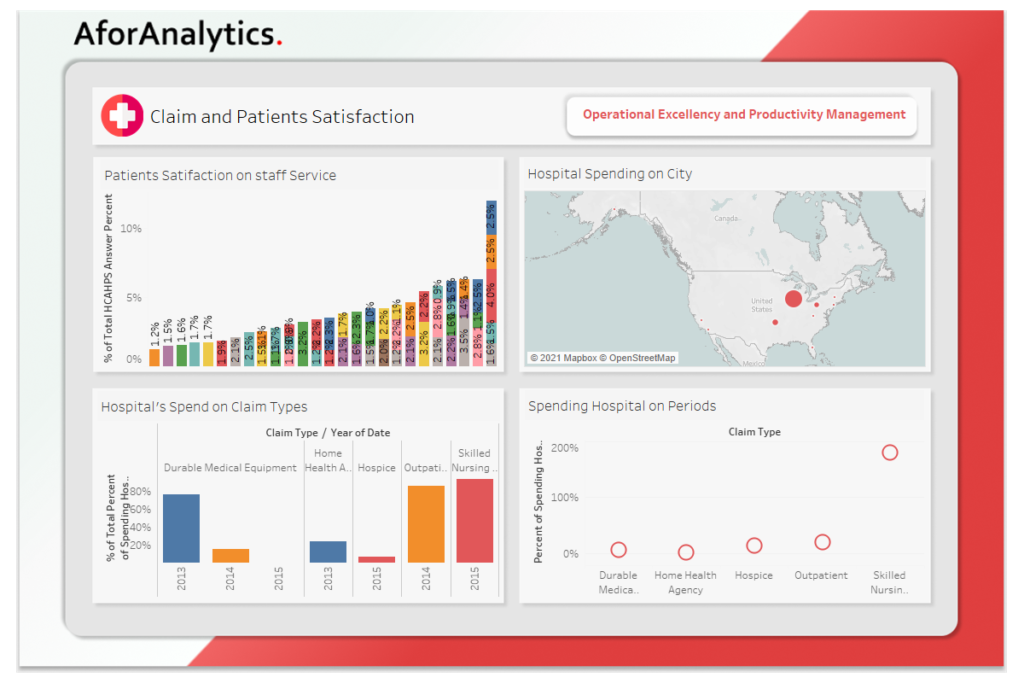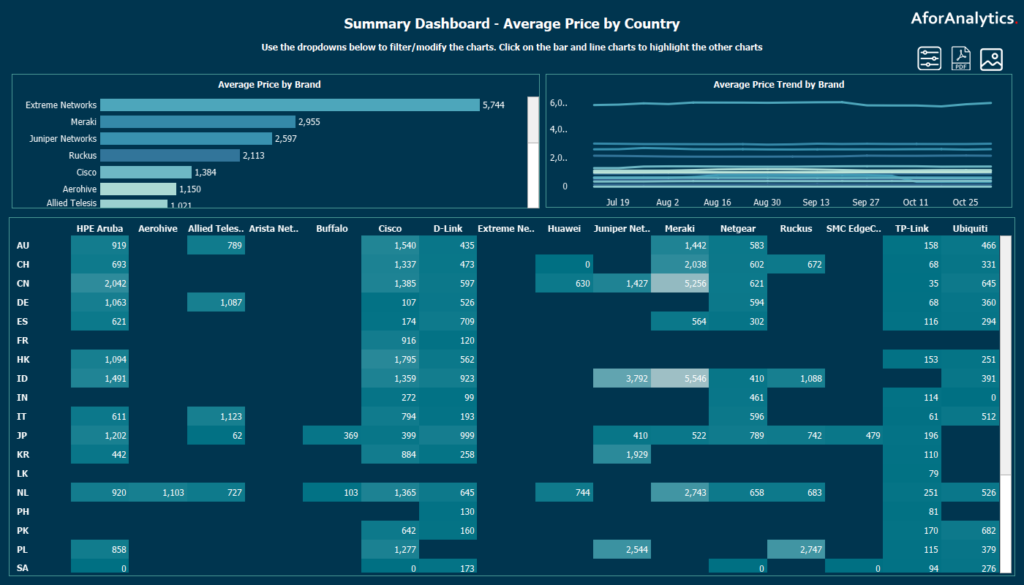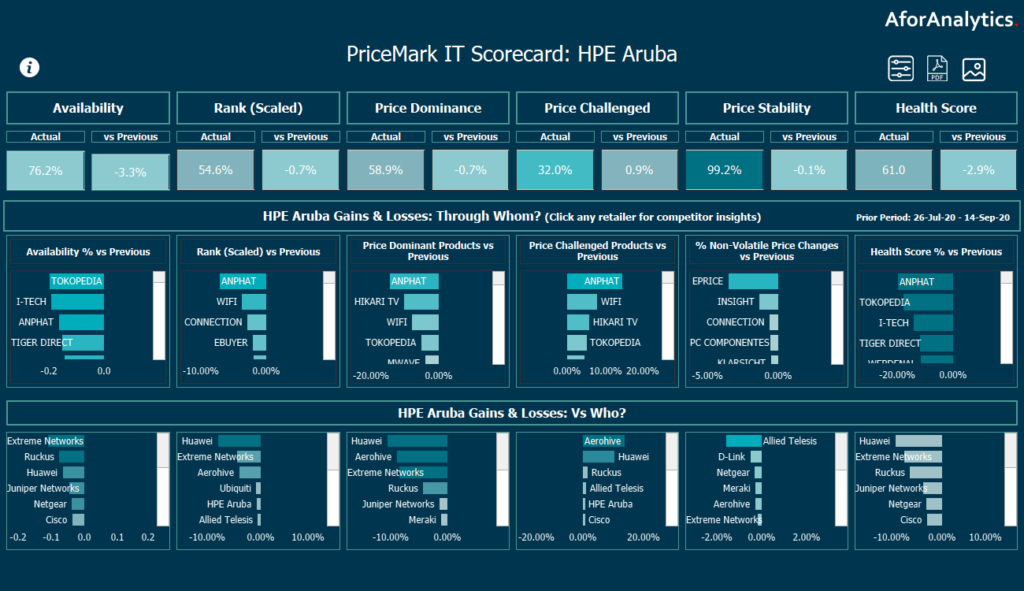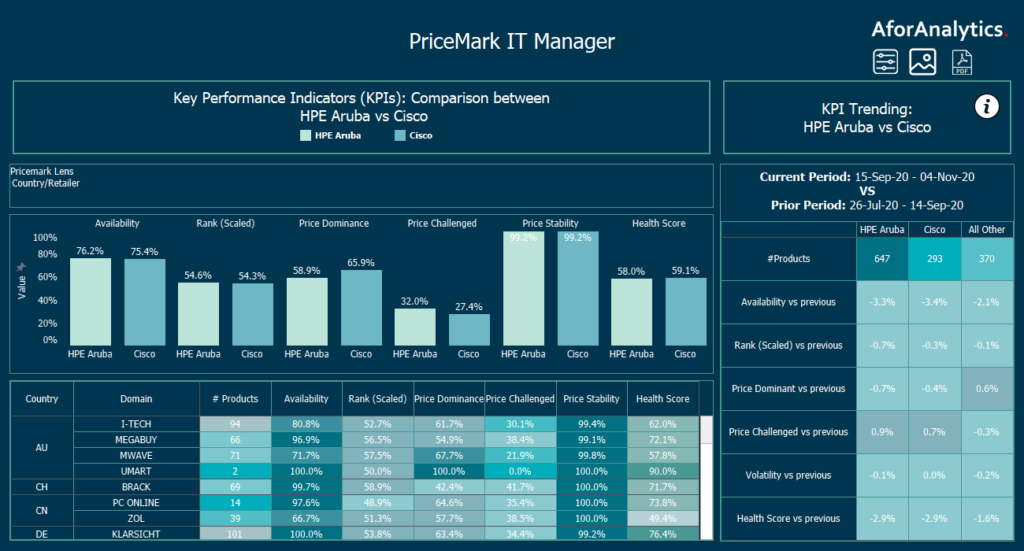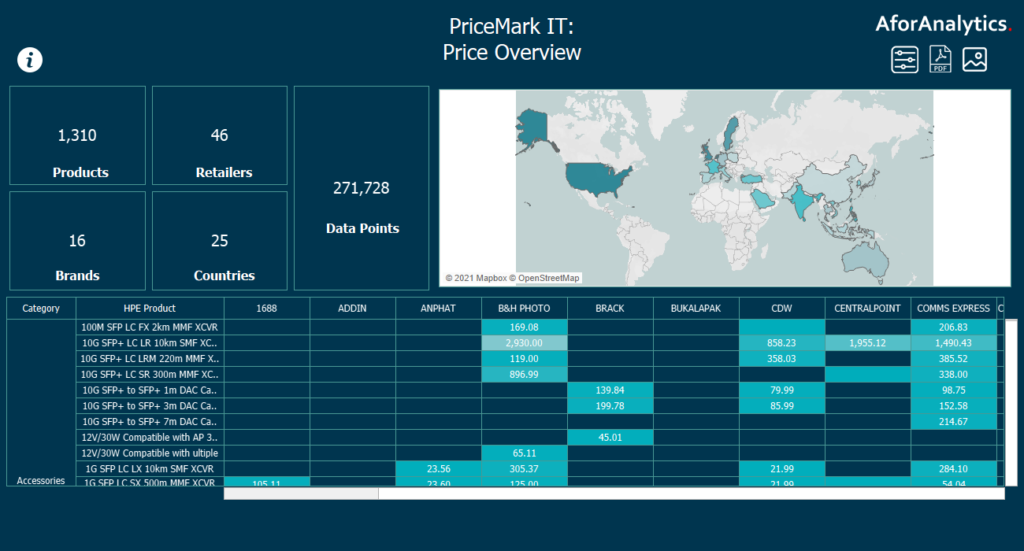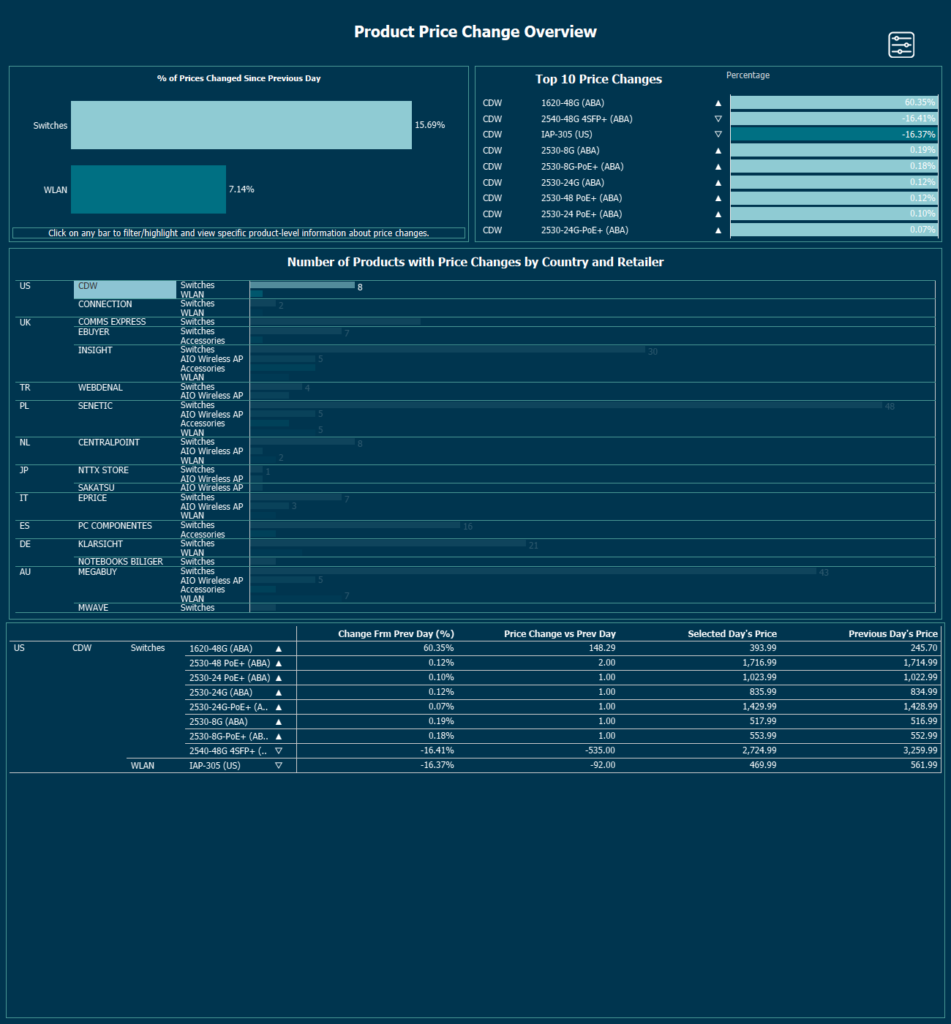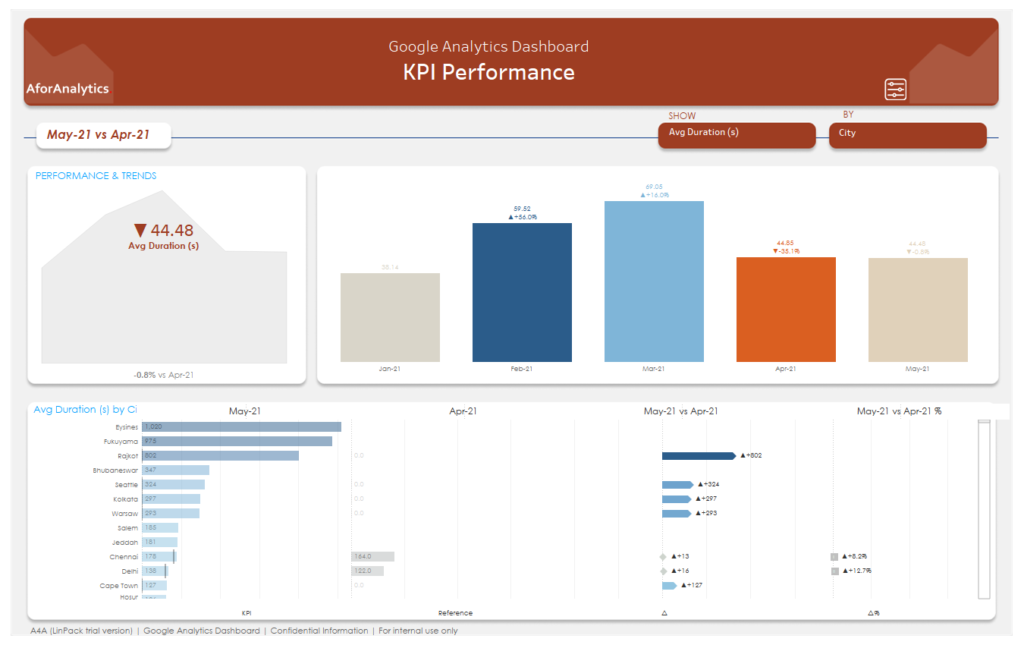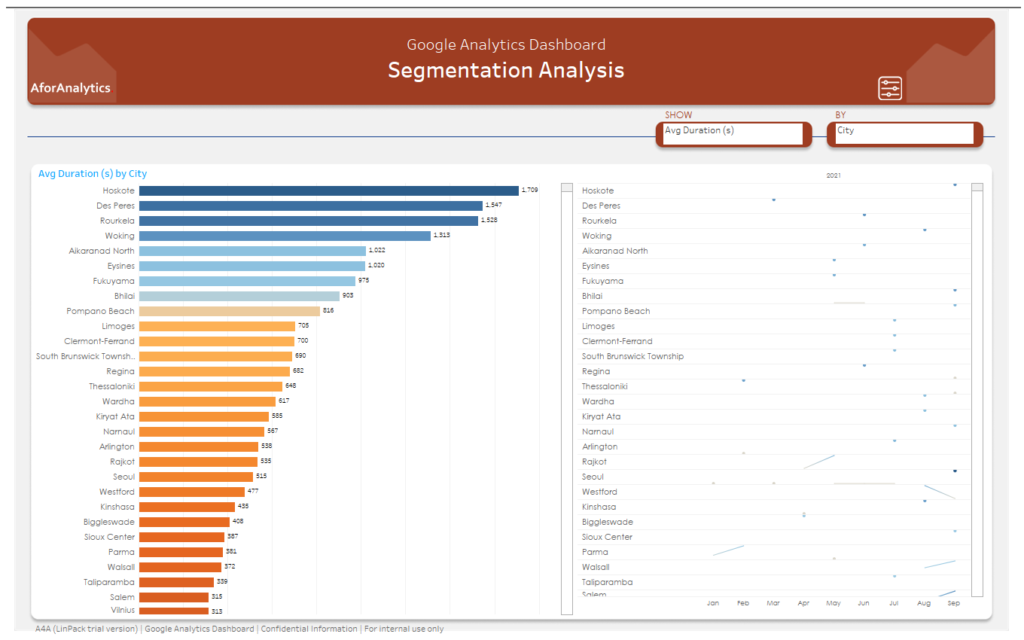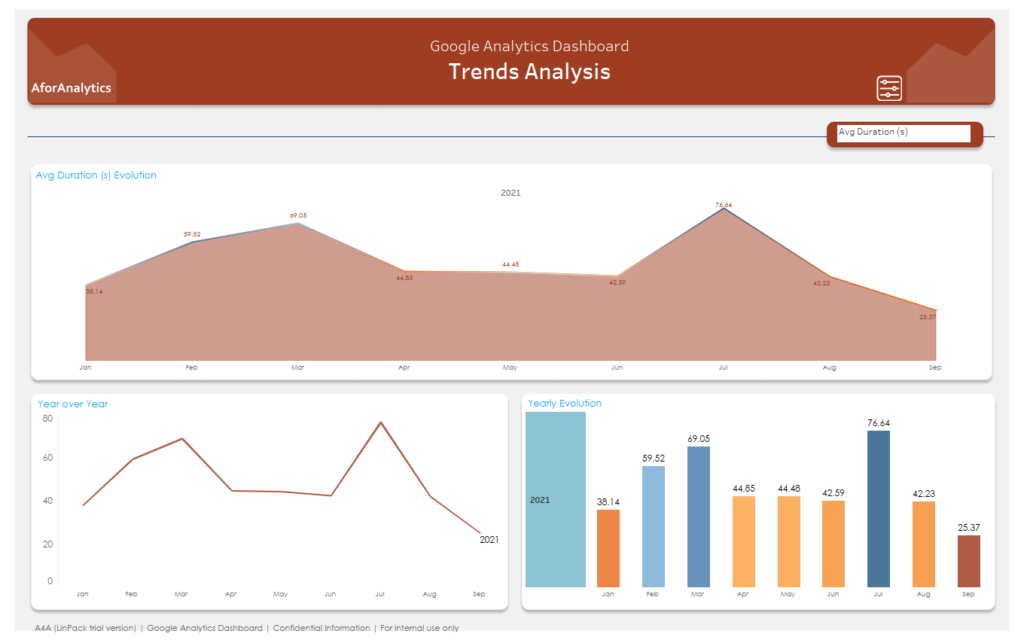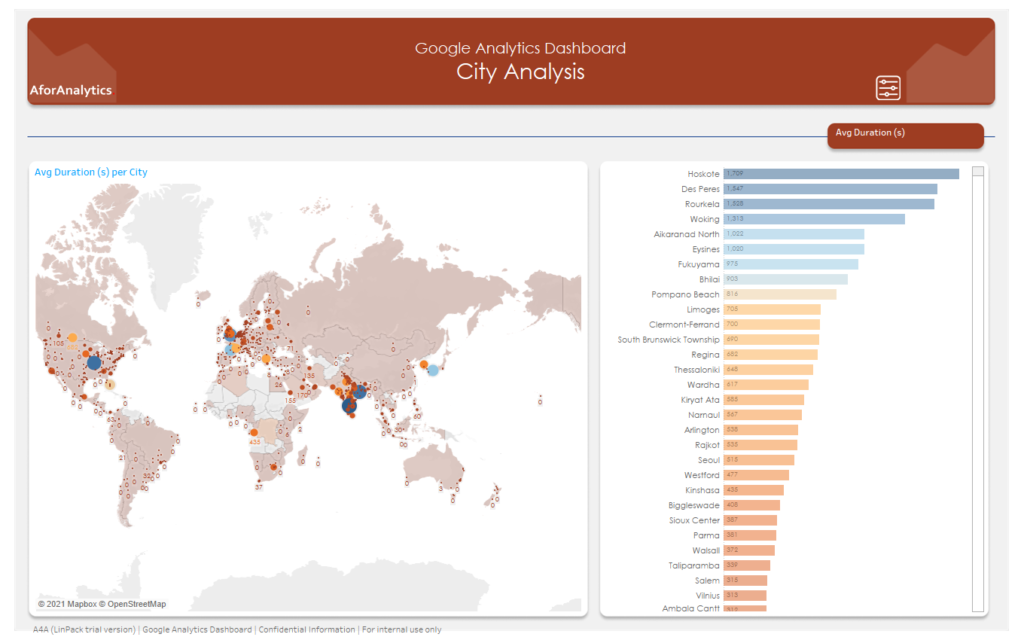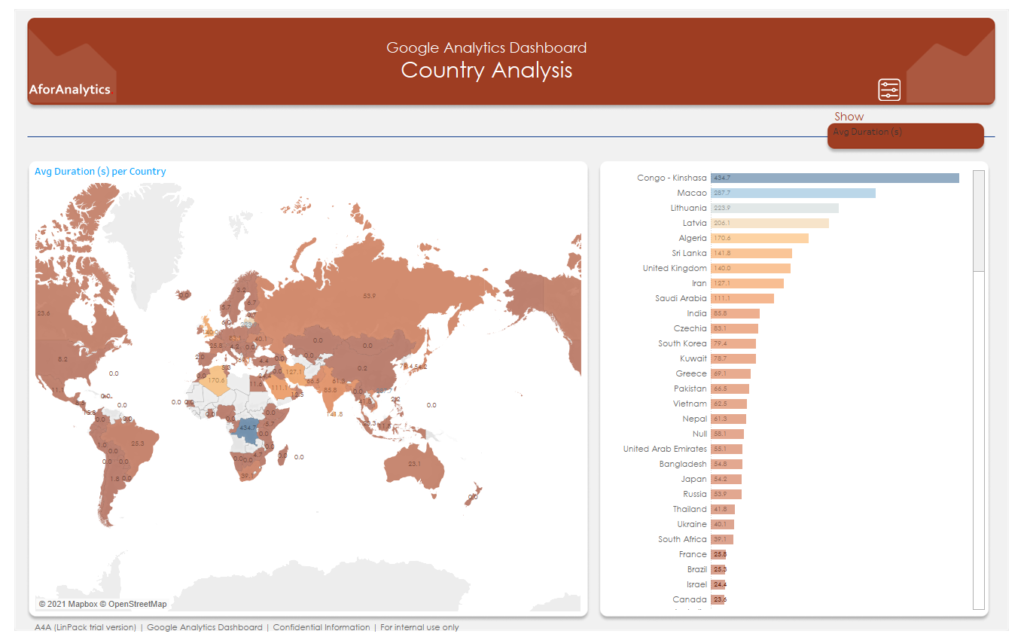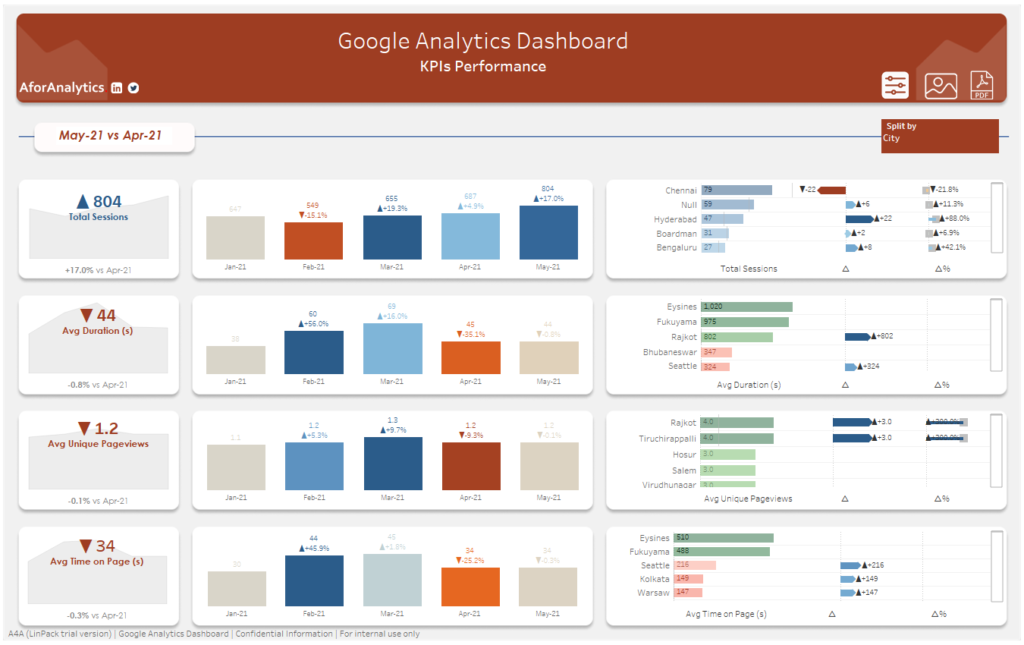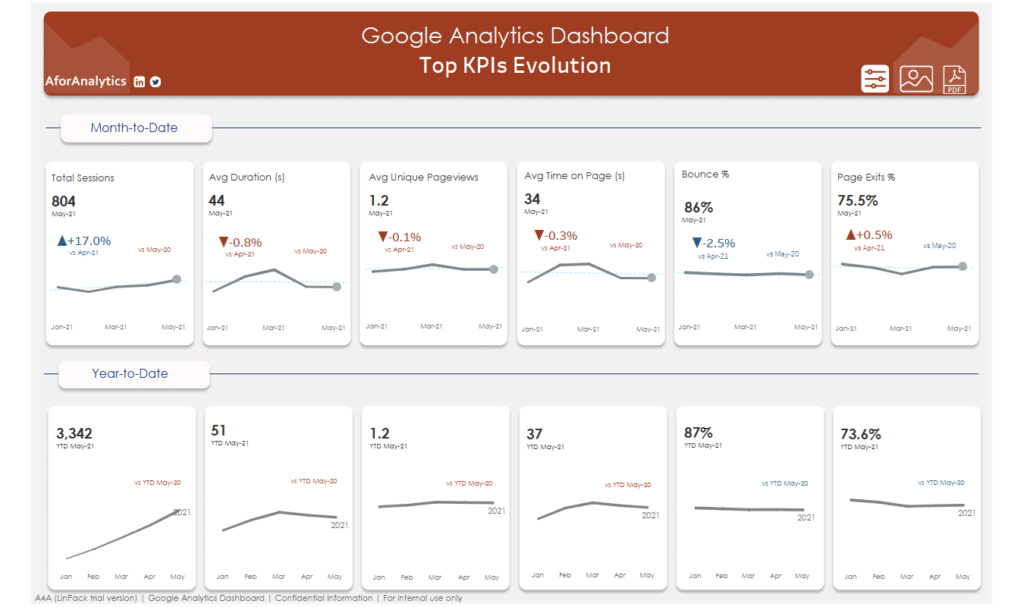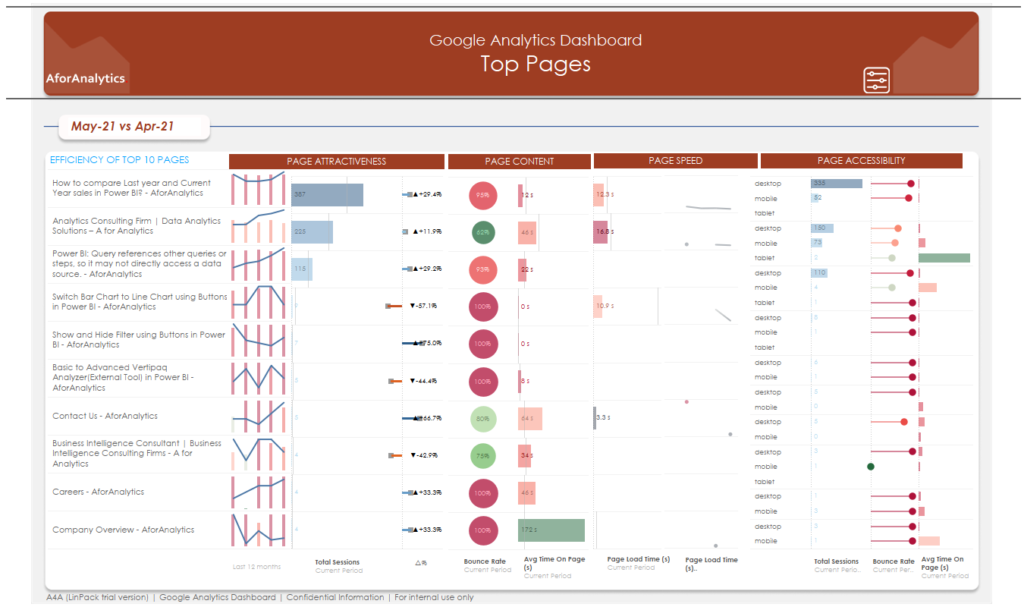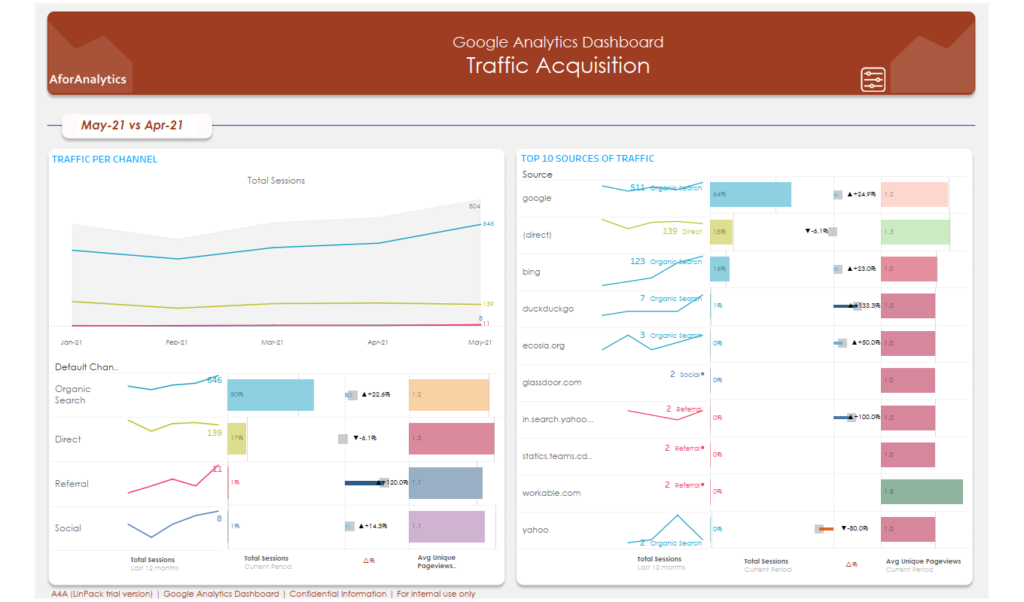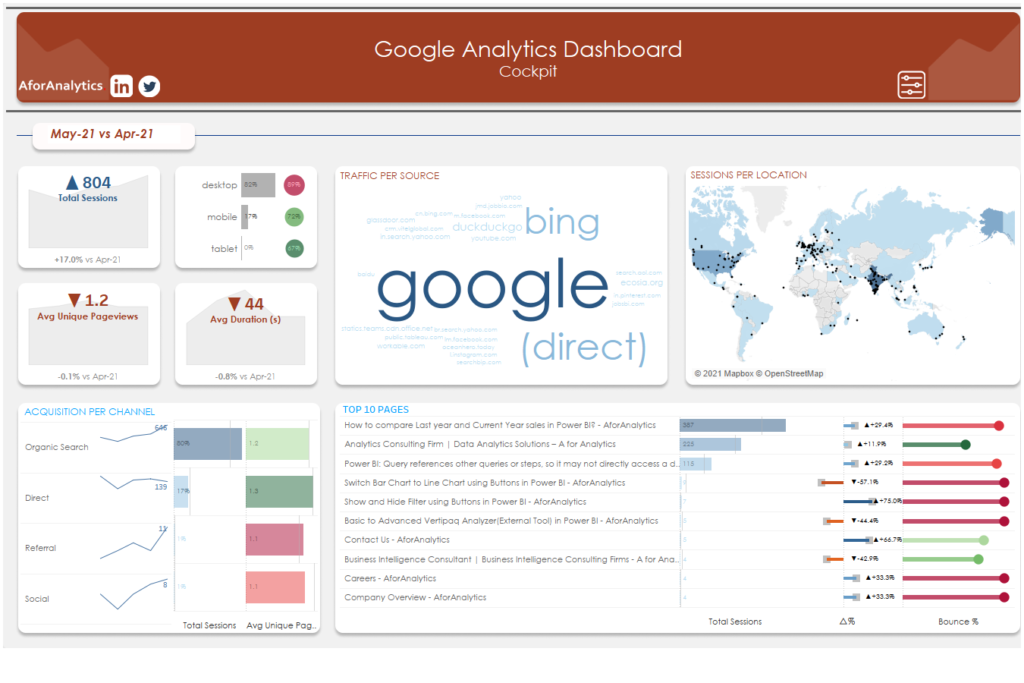Introduction
Microsoft Power BI has the In built functionality to write expression for custom formatting which will be very much useful unique formatting options.
If you are CXO or Decision Maker in the company, there is the short Introduction for you Click here to watch the video
Technical Function
Have you ever heard of formatting? Yes, you would have probably done tons of times for your Power BI Report.
But
There is a feature in Data Modelling Pane in Power BI to do custom formatting for a specific field i.e., Sales, Profit, Margin % and more
Ok! Enough of Talking
Ok! Enough of Talking. I don’t like to bore you with text, I will show you How to do it in Real time through a small video.
Please check out the video below
I hope you enjoyed our video and learnt something today to Implement in your project.
If you feel your question is not answered through this blog, please don’t hesitate to drop your comments below or write us to info@aforanalytic.com
Bonus
Thanks for reading our blog. We don’t want to leave you here
Here are some of Bonus only for you
1. Click here to learn How to Compare Last Year and Current Year data in Microsoft Power BI?
2. Click here to learn How to Switch Bar chart to Line Chart in Microsoft Power BI Report?
Conclusion
We have successfully achieved doing Custom formatting, Comparing Last Year and Current Year data in Microsoft Power BI, Switching Visualization without any difficulty for end users.
A for Analytics is the comprehensive IT Service provider in Business Intelligence, Data Engineering and Artificial Intelligence. We are working with Fortune 500 companies in Implementing, Deploying Analytics and Artificial Intelligence solution to Increase efficiency and Reduce cost by Improving Decision making.
A for Analytics University is the E-Learning platform for anyone who wants to Learn Business Intelligence and Artificial Intelligence from Basics to Expert level especially with custom made Real Time Project for people who wants to switch their career to BI and AI. This Real time project is exactly similar to What you work with any MNC companies across the globe.
If you have any question about our consulting service or support, Use our 24/7 live support (You can find in Bottom right section) get your answers in finger tips anytime or
fill the form below.