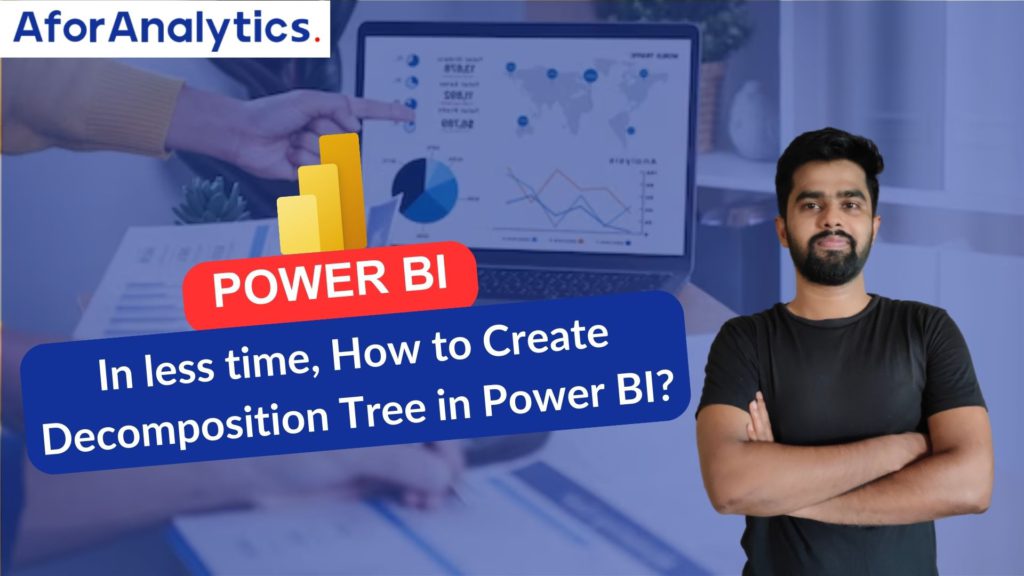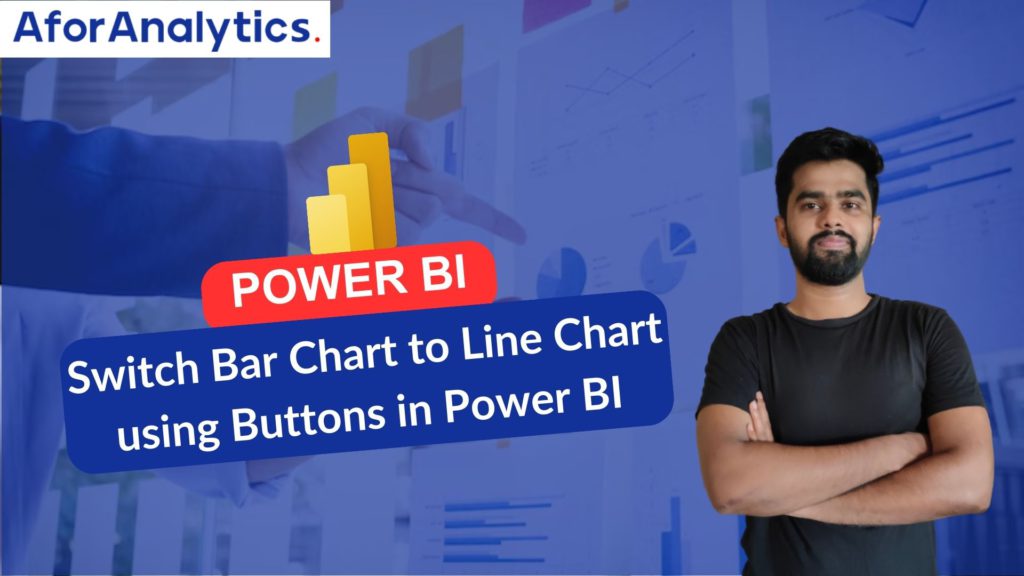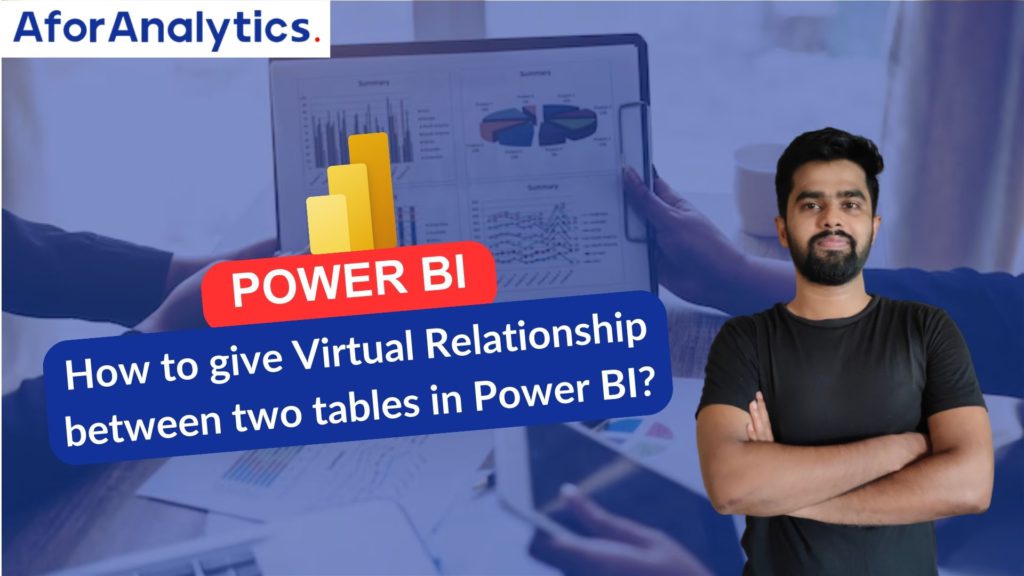A simple way to Navigate to Homepage using Buttons in Microsoft Power BI
Introduction Let’s say you came across a requirement from your client to provide the functionality to move back to the home page where they have come from or move to a centralized Table of contents page in Power BI Report. So, it would be easy for End users to navigate across the ease of the […]
A simple way to Navigate to Homepage using Buttons in Microsoft Power BI Read More »